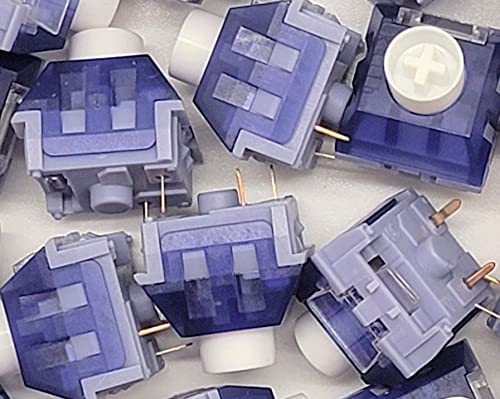It’s no secret that mechanical keyboards are KNOWN to be loud.
But believe it or not, they don’t HAVE to be overly clicky, clacky, and loud!
And the best news?
There are loads of silent switches you can put into your keyboard, that still sound and feel amazing.
I’ve typed on hundreds of switches over the years, so here are my recommendations for the best silent switches:
- Kailh Deep Sea – Best Overall
- Gazzew Boba U4 – Best Tactile
- Kailh Box Muted Jade – Best Clicky
- Cherry MX Red or Black
- ZealPC Healios (and Zilents)
- Gateron Silent Switches
Down below, we’ll review these, as well as several other excellent silent switches!
How do silent mechanical switches work?
This depends on the switch! They all have slightly different ways of muting the sound.
But in general, silent switches contain extra sound-dampening material within the switch housing, often attached to the switch stem.
This additional “soft plastic” material helps soften the contact the stem makes when you press the switch.
Other silent switches might also contain a tiny layer of “padding” in the bottom of the switch housing to help reduce echo (and be even quieter).
Kailh Deep Sea – Best Overall
Out of all the silent switches I’ve tried, these sound and feel the best!
They’re obviously silent, but somehow still retain a pleasant “crackly” sound (especially the space bar).
And of course they’re smooth (linear switches don’t have a “tactile bump” during the keypress. It’s a smooth motion down and back up).
Overall Takeaway: The Kailh Deep Sea switches use a unique sound-dampening mechanism that’s different than any other silent switch I’ve tried. This leads to a muted sound, but with just enough character to give a pleasant “crackly and thocky” sound. They feel stiff but fast, and not mushy at all. Personally, I think these are my favorite silent switch of all time.
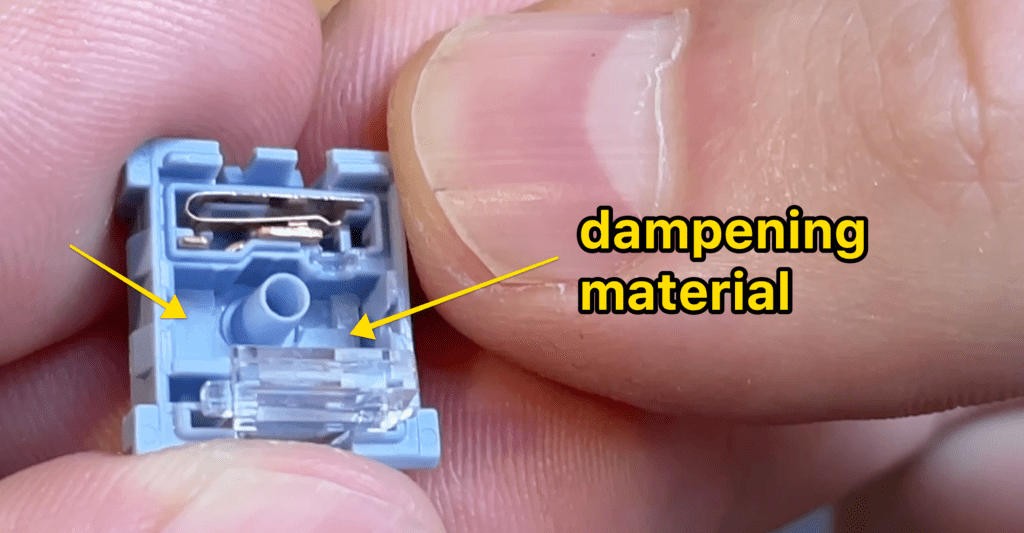
I’ve tried Cherry MX Silent Reds, the VSii silent switches, and way more–and the Kailh Deep Seas are EASILY my favorite of the bunch.
You can also find them on Switch Captain here (which comes in reusable tin packaging)!
Gazzew Boba U4 – Best Tactile
While linear switches are naturally quiet, tactile switches are usually known for a crisp, “clacky” sound (and the tactile bump of course).
PRO TIP: What is a tactile switch?
A tactile switch is a switch with a physical “bump” you can feel when you press the key. This tactile feedback lets you know that your keypress was registered. They work great for gaming or typing and are usually slightly louder than linear switches (with no bump).
But you can have both tactility AND a muted sound!
The Boba U4 switches are one of the most popular silent switches PERIOD (their non-silent version, the U4T, is highly regarded as one of the best tactile switches on the market).
The Boba U4’s are plenty silent, while offering a medium-sharp tactile bump.
They don’t feel mushy at all, and they even offer different weights (62g for medium-heavy resistance, and 68g for thicker resistance).
They also come pre-lubed at the factory (which can sometimes be inconsistent, but we’ve found the Boba U4’s to be great).
Smooth but sharp, and INSANELY quiet.
Kailh Box Muted Jade – Best Clicky
When you think “clicky switches,” you usually think “loud and annoying.”
But there are silent clicky switches, too!
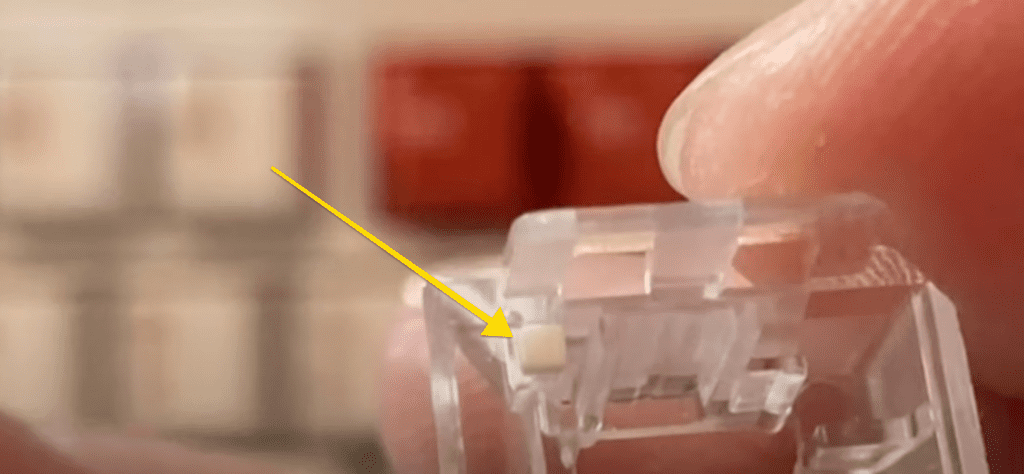
The Kailh Box Jades are probably the most popular clicky switch of all time, with a LOUD, sharp, and metallic clickbar mechanism–and a solid, crunchy feel.
The Muted Jades are the same thing–except quieter!
Make no mistake, these are not the quietest silent switches–they still have the “click” after all, but compared to regular clicky switches, these are certainly more muted.
The dampening mechanism on the Kailh Box Muted Jades is a tiny piece of material (maybe foam?) attached to the underneath of the top housing. There’s no dampening material on the switch stem, and the click bar mechanism isn’t altered in any way.
If you’re looking for quiet, you’re probably better off going with a silent linear or tactile switch–but if you simply must have clicky, the Kailh Box Muted Jades sound and feel the best!
You can find the Muted Jades on Novelkeys here.
Cherry MX Silent Red (or Silent Black)
Cherry MX is the classic mechanical switch brand.
They’ve been around forever, are well-built and consistent, and come in at a solid price point.
The Cherry MX Silent Reds and Silent Blacks are one of the quietest switches you can purchase!
They’re both linear switches, but the MX Silent Blacks are slightly heavier.
- MX Silent Red – 45g operating force
- MX Silent Black – 60g operating force
They both feature a clever sound-dampening insert attached to the switch stem itself, but the MX Silent Blacks will feel heavier, sound deeper, and are actually quieter.
Personally, I think the Cherry MX Silent Blacks are better than the reds, but I like deep, smooth switches!
The only downside is that the Cherry MX Silent switches feel a tiny bit “mushy.”
Not “mushy” like a non-mechanical membrane keyboard with rubber dome switches–the feel is more subtle than that.
But they do feel mushy compared to other silent switches I’ve tried. That’s the only reason they don’t take our top spot!
ZealPC Zilents (Tactile)
ZealPC makes several “premium” switches that are popular in the mechanical keyboard communities.
They sound and feel great and come in different weights, but they’re super expensive.
The Zilent V2s are a silent tactile switch with a large, smooth tactile bump.
They’re not as “sharp” as the Boba U4 (discussed above), but they do offer several different weights of “resistance” that’ll give you a specific sound:
- 62g – crisper and lighter
- 65g – fairly crisp
- 67g – more cushion in the bottom out, starting to feel smoother and heavier
- 78g – heavy, snappy bump with lots of bottom-out cushion

While these are super popular, I personally can’t justify the price tag: these switches run around $1.30 per switch!
That’s a bit much, and I think the Boba U4’s are a better silent tactile switch.
ZealPC Healios: The linear equivalent
If you want to buy in to the ZealPC brand, but would prefer a linear switch, you’ll want the Healios.
They’re basically the linear version of the Zilent V2s–same size, same dampening insert on the switch stem, but with a linear travel (no tactile bump).
They’re STILL super expensive: $1.30 per switch, and don’t come in different weights (just the 63.5g, which is heavy and nice).
I personally haven’t typed on these switches, so I can’t speak to how they feel, but they are silent 😉
Kailh BOX Silent Pink (Linear)
Don’t get confused–Kailh makes a BOX Pink switch that is definitely NOT silent (it’s one of the best clicky switches on the market, actually).
But they ALSO make a BOX Silent Pink switch which, as the name implies, is silent (and linear).
Kailh BOX switches offer 2 cool advantages:
- The “box” compartment (which is located in the bottom housing) provides for a bit of dust and water resistance.
- The box-shaped stem is supposedly a bit smoother and less scratchy, leading to a better sound and feel
Personally, I LOVE Kailh Box switches! They’re built well, feel fantastic, and are budget-friendly.
The Silent Box Pinks are just a tad more expensive than normal Kailh Box switches, but that’s probably due to the additional sound-dampening materials & manufacturing process.
They’re still a heck of a lot cheaper than ZealPC.
Silent Switch Honorable Mentions
There are a few other silent switches that are still great but didn’t make our top list 👇
Gateron Silent Switches
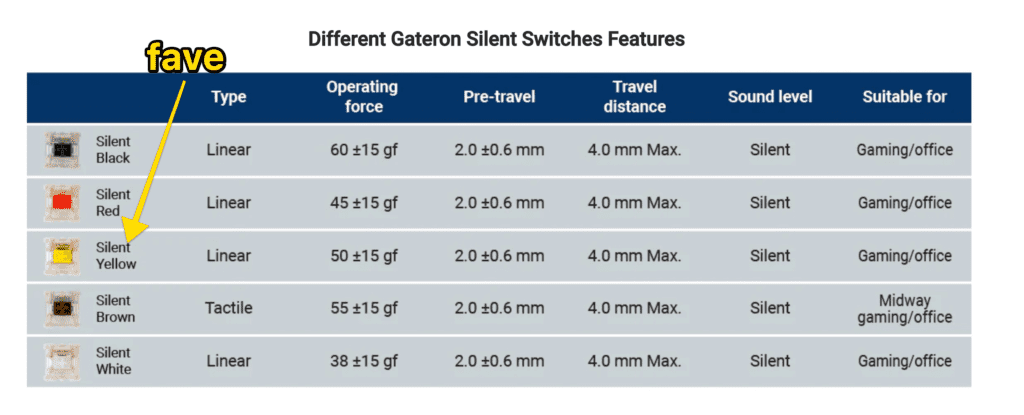
Speaking of budget-friendly, Gateron is probably the most affordable Cherry MX “clone” brand of mechanical switches.
And although I do NOT recommend the cheaper Gateron switches (like the “regular” Gateron Reds, Browns, Greens, etc)–the Gateron Silent Switches are actually really great.
They use the same sound-dampening technique as Cherry MX Silent switches (little inserts within the stem itself help to dampen the sound), and they’re made from the same materials as the premium Gateron Switches (like the Milky Yellows)
Personally, I like the Gateron Silent Yellows.
The Silent Yellows have an operating force of 50g, which is just a bit heavier and deeper than the Reds, which is my favorite sweet spot.
They’re silent, smooth, and (mostly) affordable.
Silent Alpacas
The non-silent Alpacas are a best-in-class linear switch that is REALLY popular in the custom keyboard community.
As the name implies, the Silent Alpacas is the silent version of that switch.

They come factory-lubed, and also feature thicker pins (the metal pins that stick out of the bottom of the switch), which just means they’re less likely to bend in shipping or when you lube/film them, etc.
Durock Silent Daybreak
Durock is another great brand in mechanical keyboards, and the Daybreak is their most widely-used silent switch.
- It’s linear and fairly smooth, and features the same sound absorption technique as the Cherry MX silent switches (little inserts in the stem, which dampen the sound).
They’ll set you back roughly $16 per 20 switches ($0.80 per switch, which is on the budget end of silent switches).
How to make any keyboard quieter (regardless of switches)
Sure, which switches you use affects the overall noise level of your keyboard–but there are other factors at play as well!
- Keyboard size
- Case material
- Your desk
- Other mods
Here are a few tips to help make your keyboard quieter, regardless of which switches you’re using:
1 – Install O-rings

O-rings are tiny little rubber bumpers that you can install on the back of your keycaps.
They’re super cheap, and the process only takes a few minutes!
However, they can lead to a mushy feel.
See our full guide to installing O-rings here to make sure you do it right!
2 – Use a desk mat
You don’t even have to touch your keyboard for this one!
Using a desk mat (felt, leather, fake leather, mouse pad material, etc), will drastically reduce the sound of typing or gaming.
- PROTECT YOUR DESK:Made of durable PU leather material, which protects your desk from scratches, stains, spills, heat and scuffs. It also gives your office a modern and professional atmosphere when you...
- MULTIFUNCTIONAL DESK PAD:31.5 x 15.7 Inch Size is large enough to accommodate your laptop, mouse and keyboard. Its comfortable and smooth surface can be work as a mouse pad, desk mat, desk blotters...
- SPECIAL NON-SLIP DESIGN:Special Cork suede design for back side,increase friction resistance with the desktop,Non slip.The friction resistance is increased by 70% than that of double-sided leather.
(Your desk resonates, after all. Knock on wood).
3 – Foam mod your keyboard
A “foam mod” basically just means adding a layer of foam to your keyboard (usually between the PCB and the case).
You can go all-in and purchase Sorbothane on Amazon–or use drawer liner material.
This process will look different depending on your keyboard (and some keyboards already HAVE a layer of foam inside–so you’ll want to check that first)!.
Click here for our guide on foam modding.
4 – Mod your stabilizers
Stabilizers reduce the wobble of the bigger keyboard keys (space bar, enter key, backspace key, etc), and they can often ADD to the volume (or make those keys sound scratchy or metallic).
There are several mods you can do to these:
- Lube your stabilizers
- Place a small piece of fabric (band-aids!) underneath them to mute their contact with the PCB
- Clip your stabilizers
This is going to be a fair amount of work, and requires you to purchase more stuff!
See our full guide to modding your keyboard here.
AVOID these loud switches
If quietly working or gaming is your goal, be sure to avoid the following switches (which are known for their volume).
- Kailh Box Jades (or Pinks or Navys or Whites): All of the Kailh Box Clicky switches are going to be pretty loud, but these are the loudest.
- Cherry MX Blues: These aren’t nearly as loud as the Kailh Box switches, but the click mechanism results in a much higher-pitch click–which can get really annoying.
- Glorious Pandas (or any tactile switch that has the word “panda” in it): These tactile switches tend to have a sharper tactile bump, and just a bit more volume (though not annoying at all)!
In general, you’ll want to stick with either silent switches or standard linear switches (which are generally quieter than their tactile or clicky counterparts).
Conclusion: Why silent switches?
Although the pleasant clicky, clacky, and thocky sounds are why this hobby exists–there’s definitely a time and place for quietness!
Whether you’re trying to focus on work, want to be respectful of others in your household, or just don’t LIKE all that noise, silent switches are a great option.
And with this list, you can find an option that still sounds and feels great!
Silent Switch F.A.Q.s
What switches are quietest?
Out of all the switches on this list, the Cherry MX Silent Blacks are going to be the quietest (followed closely by the ZealPC Zilent and Gazzew Boba U4 switches). They’re also far quieter than typical mechanical switches, but the heavy operating force of the Cherry MX Silent Black, combined with the sound-dampening mechanism, results in a super-quiet keypress.
What is the best silent switch?
This will come down to personal preference, but we think these are the best silent switches you can buy:
- Kailh Deep Sea (linear): Best Overall
- Gazzew Boba U4 (tactile)
- Cherry MX Silent Black (linear)
- Kailh Box Muted Jade (clicky)
What are the Best Silent Switches for Typing?
For typing, we recommend using a tactile switch, so the Gazzew Boba U4 silent switches are our top recommendation. However, the ZealPC Zilent switches are also a fantastic silent tactile switch with several weight options.
What are the Best Silent Switches for Gaming?
Since most gamers prefer a smooth linear switch, we recommend either the Cherry MX Silent Reds, Kailh Deep Sea Oceans, or the Gateron Silent Yellow switches. All of these are completely silent, but still offer a smooth and fast feel and satisfying sound to game on.
What are the Best Silent Switches for the Office?
If you use your keyboard in an office setting, we recommend either the ZealPC Zilent or Gazzew Boba U4 switches. These are both silent and tactile (generally preferred for typing and work). They’ll feel great, even with longer typing sessions.