Mechanical keyboards are all about sound and feel!
Some people prefer fast and clacky ⚡, others prefer smooth and muted 🧈.
So what are O-rings and what do they do?
O-rings are cheap rubber rings that you can insert underneath your keycaps to dampen the sound of your mechanical keyboard (and make them feel mushier and muted).
In this post, we’re talking about 👇
- What Do O-Rings Do for Your Keyboard Experience?
- Should You Put O-Rings on Your Keyboard? (Pros and Cons)
- The Best O-Rings for Mechanical Keyboards
- How to Put O-Rings on Your Keyboard (Step-by-Step)
Time to learn how to install O-rings and DIAL IN your sound and feel!
What Do O-Rings Do for Your Keyboard Experience?
O-rings are tiny “bands” of rubber (or sometimes silicone) that act as tiny shock absorbers.
They act as a barrier between your keycap (the part of the keyboard your fingers touch) and the actual keyboard.

This has two effects:
- They dampen the sound
- They reduce the total travel distance of your keypress (shortening the “bottom out”)
Obviously, they’ll make your typing and gaming experience quieter and make your keyboard feel mushier (and depending on how many O-rings you stack and the type of O-rings you use, your keyboard could feel like a regular membrane keyboard).
Should You Put O-Rings on Your Keyboard? (Pros and Cons)
Despite what you may hear, O-rings are NOT guaranteed to improve your keyboard experience–it’s a personal preference thing!
Here are a few pros and cons:
| ✅ PROS | ❌ CONS |
|---|---|
| Reduce the sound of keyboard | You might not like the shorter travel distance (or you might not even notice) |
| Reduce the travel distance for each keystroke (can also be a con!) | You might not like the shorter travel distance (or you might not even notice) |
| Alters the feel of your keyboard (can also be a con!) | Take a few minutes to install O-rings (though it’s simple) |
The bad news is that depending on which O-rings you purchase (and how many you “stack” underneath each keycap), the sound and feel will be different.
The good news? O-rings are REALLY inexpensive! You can pick up 200+ for under $10.
If you are searching for a quieter keyboard, O-rings are the cheapest & fastest modification to make that happen.
If you don’t care about the volume of your keyboard, you probably shouldn’t bother with O-rings at all! It’s not worth the feel trade-off. (after all, if you wanted a mushy keyboard you could’ve stuck with a membrane keyboard).
The Best O-Rings for Mechanical Keyboards

There are a few different factors you’ll want to consider when picking out O-rings for your keyboard.
Thickness:
Even though 90% of O-rings come in 1.5 mm size, you can find some that are a little thinner or thicker. We recommend starting with either 1.5 mm or thinner if you’re not sure if you even want O-rings!
Hardness:
They make O-rings in different levels of softness, often referred to on the “durometer” scale, 0-100. You’ll see numbers like “40a,” which is softer, and “70a,” which is harder.
The softer your O-rings, the mushier and muted they are. If you want to preserve as much “feel” as possible for your keyboard, grab some O-rings on the harder side (like 70a)
Color:
This is purely cosmetic, but some people prefer transparent or translucent O-rings so they don’t affect RGB backlighting at all (though even colored O-rings aren’t going to make THAT much of a difference).
The O-rings we recommend:
These are from MechanicalKeyboard.com, and are the premium pick. You can grab them in several colors, thickness, and hardness! They also sell a sample pack if you’d like to experiment with different O-rings before you purchase a full pack.
These are your budget Amazon pick (and what Pete prefers!) These are made of silicone and are super cheap (and frankly, they don’t actually list the hardness, but I’d guess their around 40a).
Glorious Mechanical Keyboard O-Ring
GMMK makes great keyboard products, and they have an awesome selection of different thickness and hardness, right on Amazon!
How to Put O-Rings on Your Keyboard (Step-by-Step)
Here’s how to install O-rings:
1 – Order your O-rings above.
See our recommendations above, but we recommend starting with the GMMK O-rings on Amazon (so you can choose 1.5mm or thinner, and either 40a (softer) or 70a (harder).
Pro Tip: You’ll want a keycap puller (we recommend this one from Amazon), as it makes removing your keycaps way easier and faster. Though technically you could use a screwdriver (careful!) or your fingers).

2 – Remove a FEW keycaps to test
Before you remove keycaps from your entire keyboard, it can be smart to test on just a few keys first. That way, if you don’t like the sound or feel, it’s no big deal to put them back!
3 – Place O-rings on the underside of keycaps
Now that you’ve removed your keycaps, you’ll see a “keycap stem cylinder” on the underneath side.
(This part obviously pushes down onto the cross-shaped stem of your mechanical switch).
Place an O-ring around the end of the keycap stem, just over the threshold. Don’t push it all the way down against the keycap “face.”
When you place the keycap back on your keyboard, the switch will push that O-ring into the best possible spot!

4 – OPTIONAL: Double-up your O-rings by stacking them.
For even more sound dampening, you can actually stack multiple O-rings on each key!
Yes, this will be even MORE mushy & muted, and it’ll also decrease the travel distance that much more.
You should experiment with single, double, or even triple O-rings to see which you prefer. After you’ve tested 3-5 keys with different O-ring configurations, you’ll have a better idea of how you’d like to mod the rest of your keyboard!
5 – Firmly press the modded keycap back on the switch
Press the keycap back into your keyboard, slow and firm.
Now you should be able to test it out with some keypresses! Do you like the different feel? Is it muted enough? (If not, try adding another O-ring).
6 – Based on your testing, install O-rings to the rest of your keycaps.
Now that you’ve experimented and found the best O-ring configuration for your personal preferences, it’s time to remove the rest of your keycaps and install O-rings on the entire keyboard!
You’re done! Enjoy!
O-ring Frequently Asked Questions:
What size O-rings should I buy for my keyboard?
The O-rings you choose will ultimately come down to personal preference, but generally involve two factors: the thickness and the hardness. Thinner O-rings are around 1.5mm thick, but can go up to 3.0mm. Remember that this will reduce the travel distance of the keystroke!
Also, O-rings can be softer (30a, 40a, or 50a) or harder (60a, 70a, or 80a). This will determine how muted the sound is, as well as how your keys will feel. The softer O-rings feel mushier.
Are O-rings good for keyboards?
It depends on how you prefer your keyboard to feel and sound. O-rings are a cheap and easy way to mod your keyboard to make it quieter and change the feel of your keystrokes. Generally, they’ll make your gaming and typing experience mushier (almost like a membrane keyboard).
Do O-rings reduce sound?
Yes, O-rings installed on your keycaps will help to reduce the sound of your keys. They won’t make it silent, but they’ll dampen the sound and alter the feel of each keystroke. The thicker and softer the O-rings, the mushier the keys will feel, and the quieter the keyboard will be.
Related Reading: The 10 Best Silent Mechanical Keyboards (In 2023)
Are O-rings good for gaming?
Not necessarily, though O-rings will definitely shorten the overall travel distance for each keystroke (and possibly even reduce the travel time to the “actuation point.”) This could mean faster key activations, though the effect would be tiny. It really comes down to personal preference.
Do O-rings make typing easier?
Again, it’s all about personal preference. Some people love the feel of O-rings (it’s more like a normal membrane keyboard), while others find them too mushy and prefer clackier sounds. We suggest buying a small pack (under $10) of different thicknesses and hardness levels. This will allow you to experiment and find the perfect O-ring.
Conclusion: Are O-rings worth it?
If you work in an office setting or otherwise need to keep your keyboard volume down, O-rings are a great way to do that. They’re also relatively cheap (under $10 for a small pack), so they won’t break the bank.
We recommend starting with harder O-rings to preserve the original sound and feel of your mech (like the GMMK O-rings).
If you don’t mind the different feel, they’re a perfect keyboard mod to reduce noise!
Related reading: Keyboard Mods: 9 Easy Ways to Improve Sound & Feel
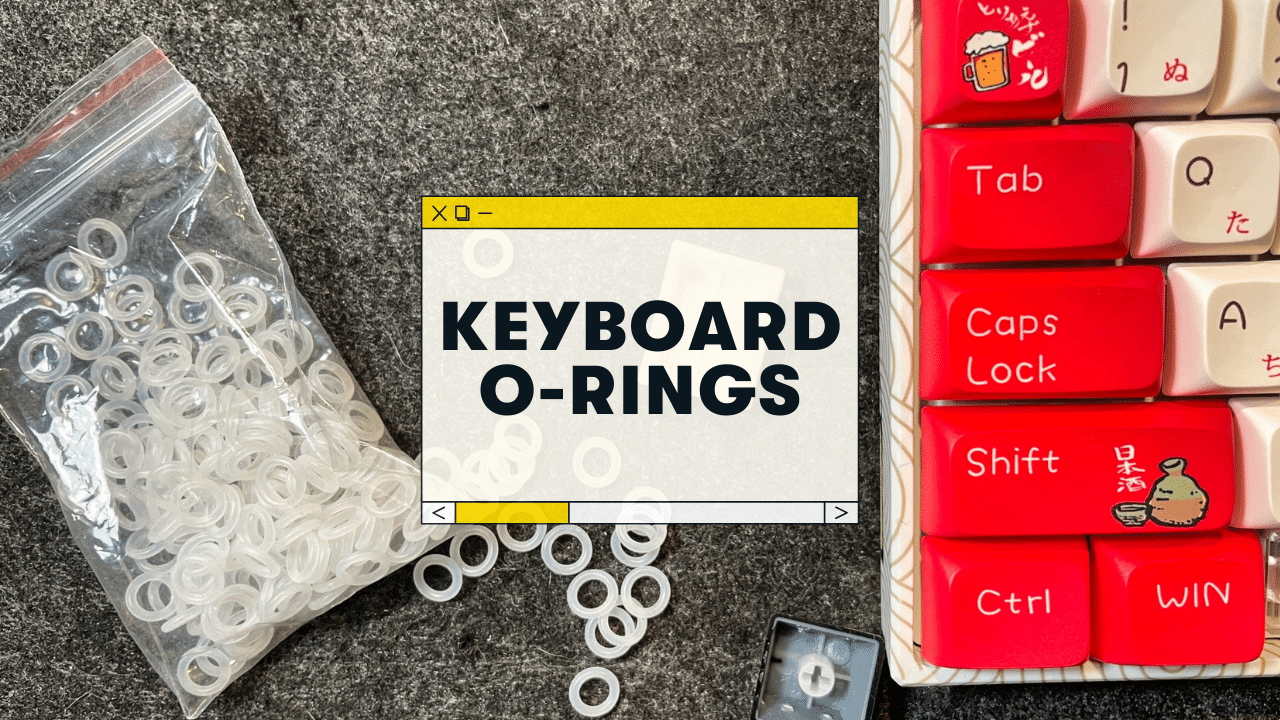
![Captain O-Ring - Rubber Oring Keyboard Switch Dampeners Blue [40A-R 0.4mm Reduction] (135 pcs w/Screen Cloth)](https://m.media-amazon.com/images/I/51hz9JZz06L._SL160_.jpg)

