As a former accountant, I get it…
Sometimes you just need the numberpad 👍
It’s handy for numbers, AND for a lot of gaming situations!
I own a few dozen mechanical keyboards (call me obsessed?), and in this article, I’m going to share my favorite full-sized keyboards.
(I’ve tested every one of these btw)!
Here are my votes for the best 100% full-sized mechanical keyboards:






Below I’ll help you find a 100% (or 1800 96%!) keyboard that fits YOUR needs ⌨️
Best Full-Size Mechanical Keyboards (List)
These aren’t in any particular order, but rather categorized by use case!
Best Overall – Ducky One 3
PROS ✅
- Hot-swappable
- A few color options
- More sizes available (60% is the popular Ducky size)
- Everything’s programmable
- V2 stabilizers(!)
CONS ❌
- Not wireless
- Expensive
The Ducky One 3 is the newest flagship from one of the most popular community-favorite brands, Ducky.
The previous versions weren’t hot-swappable (meaning their switches were soldered in, and you’d have to desolder if you wanted to swap in new switches).
The Ducky One 3 lets you choose from several genuine Cherry MX switches (I choose MX Red. See our full guide to Cherry switches here), but it’s hot-swappable!
The truth is, there really WASN’T a “best overall” keyboard in my head–ALL of the keyboards below meet my approval…
But if I just HAD to recommend only one for ANYBODY (gaming? typing? work? office? anything?)–it’d be this one.
- Feels fantastic (The V2 stabilizers are probably the best “stock-out-of-the-box” stabilizers for a keyboard).
- Sounds lovely
- Not insanely expensive (but up there)
- Hot-swappable
It doesn’t have the most features on this list, but it checks all the boxes for a “premium keyboard feel & sound & performance“. (Except it’s wired-only. Dang!).
Best for Mac (& Best Wireless) – Keychron K10
- The Keychron K10 is a 104 keys white LED Backlight hot-swappable Bluetooth mechanical keyboard made for Mac and Windows. Engineered to maximize your productivity with most popular full size layout...
- With a unique Mac layout while compatible with Windows, the K10 has all essential multimedia and function keys you need (Num Lock works with Windows only), and comes with a dedicated Screenshot Key,...
- Connects with up to 3 devices via the reliable Broadcom Bluetooth 5.1 chipset and switch among them easily for multitasking needs. The K10 is best to fit home, office and light gaming use while...
PROS ✅
- Wireless
- Hot-swappable
- Gateron Pro switch options
- Physical toggle for Mac/Windows switching
- Physical toggle for wired/wireless switching
- Comes with Mac keycaps
- Reasonably priced
CONS ❌
- Not a ton of design choices
I own SEVERAL Keychron keyboards, all of which are fantastic.
The K10 is a 100% full-sized keyboard, but you can also pick up a K4, which is a 96% size!
(It’s the same amount of keys, just more compacted together to save desk space)
| Preview | Product | Rating | Price | |
|---|---|---|---|---|
 | Keychron K4 96% Layout 100 Keys Wireless Bluetooth 5.1/Wired USB Mechanical Gaming Keyboard with... | $79.99 | View on Amazon |
And while the Keychrons are especially great if you’re on a Mac computer–they work just fine for Windows (all you have to do is hit the toggle on the back/side of the keyboard. Handy!)
Just be careful…
Keychron also sells the same keyboard with different features:
- Some are hot-swappable, and some aren’t
- Some have full RGB backlighting, some don’t
- Some have Gateron Pro switches (better), while some just have normal Gateron switches (budget but not as good).
In general, you can’t go wrong with the K10 though. It packs a ton of features at a great price!
Click here to see more wireless keyboard recommendations.
Best for Gaming – SteelSeries Apex 7
- OLED smart display: An integrated command center for adjusting settings and tracking on the fly info straight from your game, Spotify, Discord, and more
- Aircraft grade aluminum alloy: Built for a lifetime of durability and stability
- RGB Illumination: Unmatched customization with 16.8 million colors per key
PROS ✅
- LOTS of switch and feature options (see below)
- USB-pass-through ports on the keyboard
- Fully programmable, macro keys, etc
- A little OLED screen on the keyboard
- Standard gaming features from a well-known gaming brand
CONS ❌
- Wired only
- CAN be expensive depending on which options you choose
- The “gaming design” isn’t for everybody
There are LOADS of great gaming keyboards these days (Logitech, Razer, Corsair, etc), but the SteelSeries Apex keyboards have the most fun features to me.
ALSO, there are several similar versions that offer different features:
- Apex 5 – Cheaper, hybrid switches
- Apex 7 – Expensive, USB-passthrough, standard mechanical switches
- Apex Pro – Expensive, customizable “omnipoint” switches
Personally, go with the Apex 7. It has a much better blend of gaming features at a decent price.
But all of those have the fun little OLED screen (which you can customize for alerts, Discord messages, etc)!
Oh, and all three versions come with a detachable wrist rest, too.
I’ll chat about some Corsair and Razer keyboards below–but I like the SteelSeries better for gaming!
Best Under $100 – Redragon K580 Pro
- 5 Macro Keys: There are 5 programmable macro keys(G1~G5) on the keyboard which can be recorded macros on the fly without any additional software required to be installed. Easy to edit and DIY your...
- Dedicated Multimedia Controls: The multimedia controls let you quickly play, pause, skip the music right from the keyboard without interrupting your game. Also, designed with a volume/backlight adjust...
- Upgraded Hot-Swap - The brand new upgrade with nearly all switches(3/5 pins) compatible, the free-mod hot-swappable socket is available now. The exclusive next-level socket makes the switch mounting...
PROS ✅
- Super cheap, but sounds & feels surprisingly good
- Media controls
- Macro recording
CONS ❌
- Wired only
- Not hot-swappable
- Design isn’t for everybody (the Redragon logo on the top of the keyboard drives me insane)
I actually have a FEW budget keyboard recommendations (see below), but I’m currently digging the K580.
The switches aren’t anything special or fancy (they’re not Cherry, Gateron, or any other name brand), but at $50-60, this full-sized keyboard feels SURPRISINGLY great and has loads of buttons.
Out of the box, this keyboard feels better than any sub-$90 keyboard I’ve typed on (including the Tecware Phantom and Havit keyboards below).
And while many people might not use the extra macro keys & media controls, they’re nice to have on a large keyboard. You already have the full-sized space on your desk–might as well get as many buttons as possible, right??
I just wish they would stop putting the Redragon logo on top of the keyboard. I don’t want to see it :/
Runner-Up: Keychron C2
| Preview | Product | Rating | Price | |
|---|---|---|---|---|
 | Keychron C2 Full Size 104 Keys Wired Mechanical Gaming Keyboard for Mac Layout, K Pro Brown... | $65.99 | View on Amazon |
The C2 is a slightly different (more budget) offering from Keychron.
It’s not as feature-rich as the K10 or K4 (it’s not hot-swappable or wireless, and has ABS plastic keycaps, love em or hate em), but it IS $20-30 cheaper than its siblings.
It still offers Gateron Pro switches though, and you could pick up some 3rd part keycaps to put on it!
Best Ultra Budget – Tecware Phantom 104
- PREMIUM TYPING EXPERIENCE: Experience unparalleled performance with the Phantom 104 Key Mechanical Keyboard. Every inch of this keyboard is meticulously crafted, fine-tuned, and specially engineered...
- 16.8 MILLION COLOR RGB LIGHTING: With 16.8 million colors and dynamic lighting effects, this LED mechanical keyboard will become a captivating centerpiece, enhancing your gaming setup or workspace.
- 18 PRE-SET LIGHT MODES: Express your unique style and personality with 18 pre-set RGB lighting modes. From pulsating waves to dynamic color shifts, you have the freedom to tailor the lighting effects...
PROS ✅
- SUPER cheap (sub $40)
- Hot-swappable (but only with Outemu switches)
CONS ❌
- Not wireless
- Outemu switches are meh
- No fancier features
To be honest, you probably shouldn’t expect a lot from a $35 mechanical keyboard–but the Tecware Phantom DOES deliver.
Sure, the Outemu switches are low-budget, but they aren’t terrible. (They offer clicky blue switches or linear red switches).
And surprisingly, it’s built like a TRUCK and is super heavy & comfy.
And it doesn’t have fancy features (like USB pass-through ports, macro keys, media keys, volume knobs, etc), but it DOES still have the standard stuff:
- Doubleshot PBT keycaps
- RGB backlighting (several modes)
- N-key rollover (meaning each key will be detected if you press down several at once. Good for gaming)
But hey. It feels decent, so at $35-40 it’s a STEAL.
Runner-Up: Havit Mechanical Keyboard
| Preview | Product | Rating | Price | |
|---|---|---|---|---|
 | havit Mechanical Keyboard, Wired Compact PC Keyboard with Number Pad Red Switch Mechanical Gaming... | $42.99 | View on Amazon |
Note: This is NOT a 100% full-sized keyboard! It still has the numberpad, but lacks the “home cluster” keys.
At $40, this is another really cool keyboard.
It doesn’t sound or feel all that fantastic (I mean, it’s fine! Just not AMAZING)...but it’s a unique layout and offers fun color options.
All of the missing keys (Home, End, PageUp, PageDwn, Delete, etc) are still accessible, you’ll just have to learn the function key shortcuts for it.
But if you want to save deskspace but still have a number pad, this is a cool option!
Best Premium – Keychron Q6
- 108 Keys Full Aluminum Keyboard: Keychron Q6 is a premium full-size and all-metal mechanical keyboard. With its full metal CNC machined body, a full-size layout, double-gasket design, QMK/VIA support,...
- Fully Customizable From the Inside Out: To build a fully customizable keyboard, we designed every component easily assembled, including keycaps, switches, gasket, plate, and case foam if you want....
- Hot-swappable Support: With the Gateron G Pro mechanical linear red switch providing unrivaled tactile responsiveness with up to 50 million keystroke lifespan. You can also hot-swap the Q6 with almost...
PROS ✅
- Hot-swappable
- Rotary knob in the middle of the keyboard!
- Upgraded design
- QMK & Via compatible(!)
- Gateron Pro switch options
CONS ❌
- Expensive
- Not wireless
In recent years, Keychron has been releasing more “custom” mechanical keyboards, and they are MUCH more premium than normal Keychron keyboards (which are still great!).
The Q6 is a 100% full-sized keyboard that you can order in several different ways:
- Fully assembled or barebones (no switches or keycaps)
- Rotary knob version, or one without (cheaper)
- Assembled versions give you Gateron Pro switch options.
PLUS they’re QMK/Via compatible, so you can easily customize all keybinds, macros, etc (using the free Via software).
The body is all metal, and the case is an interesting “double-gasket” design (for sound-dampening and improved feel). This is a REALLY premium keyboard all around.
I just wish it didn’t cost so much (and that it was wireless like most Keychron keyboards).
Best for Office – Das Keyboard 4
- 4 PROFESSIONAL MECHANICAL KEYBOARD - The thinnest mechanical keyboard in the world! The combination of tactile feel, the psycho-acoustic experience and incredible craftsmanship all deliver an...
- PREMIUM SOFT TACTILE EXPERIENCE - Best-in-class Cherry MX Brown mechanical key switches provide tactile and audio feedback so accurate it allows you to execute every keystroke with lightning-fast...
- UP TO 50 MILLION KEYSTROKES - Laser-etched keycaps for maximum durability are paired with Cherry MX Brown switches, giving your new mechanical keyboard life up to 50 million keystrokes....
PROS ✅
- All-black design is professional & sleek
- Cool volume knob and media controls
- Cherry MX switch options
- 2-port USB 3.0 hub
- Aluminum top
CONS ❌
- Doesn’t offer linear switch options
- Pricey
Das Keyboard is an older brand in mechanical keyboards, and one more geared towards professionals.
You’ll still find some media controls & a cool rotary volume knob (and USB pass-through ports on the keyboard!), but less gaming features (like fancy RGB, macro keys, etc).
And you can choose from Cherry MX Browns (tactile) or MX Blues (clicky), which are PERFECT switches if you work at a computer all day. (more comfy and accurate than linear switches).
The Das Keyboard 4 ALSO comes in a few varieties:
- Mac version – comes with Mac keycaps (any version will work on Mac though)!
- Blank keycap version (so dark!)
- RGB version
If you want something for your workspace, this one’s perfect.
Other Fun 100% Keyboards
Here’s a few more that are worth looking at, even if they don’t make a “best of” category.
GMMK 2
- Glorious Fox Red Switches -Quick with a linear style. Lubricated for a silky smooth press and satisfying sound. Rated for a 50 million keystroke lifespan.
- ABS Gaming Keycaps - Subtly textured for a reliable grip. Double shot fonts never fade and allow the board’s per-key RGB backlighting to shine through.
- Metal Keyboard Top Frame -Sleek low-profile design with a premium brushed finish. Totally covers the board’s surface for maximum strength, durability, and weight.
GMMK only recently released the 2nd, upgraded version of their original keyboard (just called “The GMMK.”).
I own the original GMMK in 100% size–and I really like it. (especially for the price point).
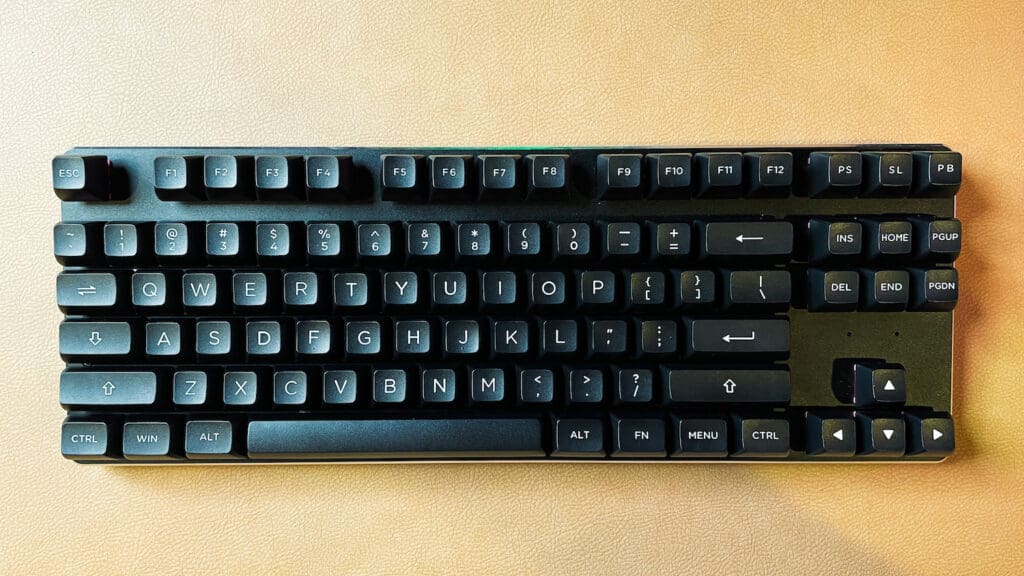
Though the GMMK 2 is a bit more pricey, it does come with Glorious Gaming’s proprietary switches (which are supposedly really great), as well as an upgraded case and a cool new 96% size!).
They’re difficult to find on Amazon these days, so you might want to check the Glorious website.
Corsair K95
- Per-key RGB backlighting and a 19-zone LightEdge across the top of the keyboard delivers dynamic and vibrant lighting effects with near-limitless customization
- Tuned for low noise operation even at full load; MTBF hours
- Gain an in-game advantage with six dedicated macro keys fully programmable for complex macros and key remaps or swap to the included S-key keycaps and program special streaming commands through Elgato...
I’m a big fan of Corsair keyboards, and the K95 Platinum is their top 100% keyboard.
- Volume wheel
- Media keys
- EXTRA macro keys on the left side of the keyboard
- Cherry MX switch options
What’s not to like?
Well, it’s not wireless, hot-swappable, and I don’t approve of the keyboard layout. It’s not a standard layout, so you’ll have a tougher time finding replacement keycaps for it! Annoying.
That, and it’s still a bit pricey for what you get.
Keyboard Buying Guide: What to Look For
As you head out searching for the perfect 100% full-size mechanical keyboard, here are the factors you should consider 👇
| Keyboard Size | Obviously, you’re searching for something with a number pad, but do you like the design of a 100% keyboard, or the slightly smaller 96% layout? |
| Cost: | Keyboards can be expensive! And more expensive is not ALWAYS better… |
| Noise: | Most of the keyboards on our list can be customized to your preferred noise level, mostly through different switches (linear is softer, clicky is louder, tactile is medium). |
| Connection | Most wireless keyboards use Bluetooth (4.0 or 5.0), but some might offer the ability to connect wirelessly via a 2.4ghz USB dongle. Do you mind using a cable though? Wired keyboards are usually cheaper (and keep a look out for detachable cables, in case you want to use a fancy custom cable in the future!) |
| Switches | The switch you choose should be based on how you use your computer: gaming, work, or both? Linear switches are softer and preferred by gamers, but you an totally use tactile or clicky switches as well. Click here for our full guide to mechanical switches. |
| Build Quality: | This isn’t as much of an issue anymore, since most plastic keyboard cases are plenty sturdy (though you can find a lot of aluminum builds as well). |
| Ergonomic | If you work on a computer all day, it’s important to consider keyboard height, keycap height, and other ergonomic factors. |
| Fancier features | Do you need RGB backlighting? Or extra media or macro keys? Volume scroll wheel? USB pass-through ports? 100% keyboards actually offer a lot of extra keys! |
At the end of the day, you should choose a keyboard that makes you happy and serves your needs.
Nothing really matters past that (in the long run)!
What’s the Difference Between a 100% and 96% Keyboard Size? (1800)
100% full-sized keyboards and 96% keyboards (often called 1800 keyboards) generally have the same amount of keys, including the function row, number pad, and “home cluster” keys.
The difference is that while 100% keyboards have “dead space” in between the key clusters where you can visually see the top of the keyboard, 96% keyboards have no dead space, and the keys are all “smushed together.” This makes 96% slightly more compact, and saves desk space!
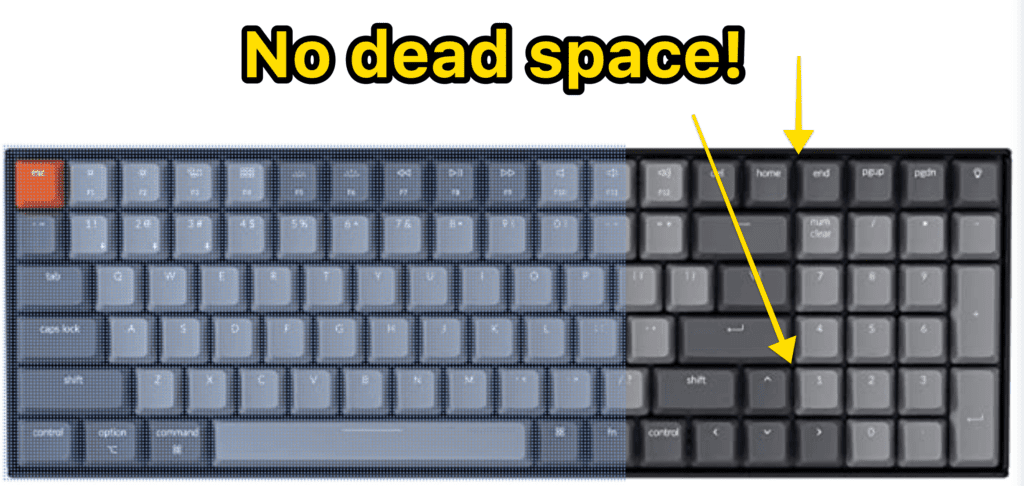
Can I Use a Separate Mechanical Number Pad?
If you really need that extra 10-key number pad, but don’t want the massive keyboard on your desk (or maybe you don’t use the number pad that often?), you can also purchase USB num pads sold separately!
This would allow you to use any keyboard size you want, and simply plug in your number pad when you need it.
Plus, most of the separate num pads are hot-swappable, so you can swap in whatever switches you want!
100% Keyboard F.A.Q.s
What is the best size for a mechanical keyboard?
The keyboard size you choose should come down to personal preference, and also what you use your computer for! If you need the 10-key number pad, you’ll want to stick to full-size 100% keyboards. If you don’t need the number pad, you can save desk space by choosing an 80% or 75% TKL keyboard (which still has the function row), or even a 65% or 60% compact keyboard (which omits the function row). There is no best size. It’s all about what you want and need.
What is the best full-size keyboard for gaming?
I recommend either the SteelSeries Apex 7 or Corsair K95. These are both fantastic 100% full-sized keyboards with plenty of features for gaming. Both of these options are the best balance of features vs price, and are both highly customizable! If you’re on a budget, consider the Redragon K580, which is a full $100 cheaper than the Corsair K95!
What is a 100% keyboard called?
A 100% keyboard is typically referred to as a “full size” keyboard. In addition to letters, numbers, and modifier keys, 100% keyboards also include the full function row, the 10-key number pad, dedicated arrow keys, and the “home cluster” keys.











