Does size matter–when it comes to keyboards?
In this post, I’m breaking down my best 40% keyboards.
To be honest–the 40% is NOT for everyone (it’s not the most functional keyboard ever…), but man are they CUTE! Little teeny-tiny mechanical keyboards that can go anywhere!
Here are my 40% faves:
What is a 40% keyboard?
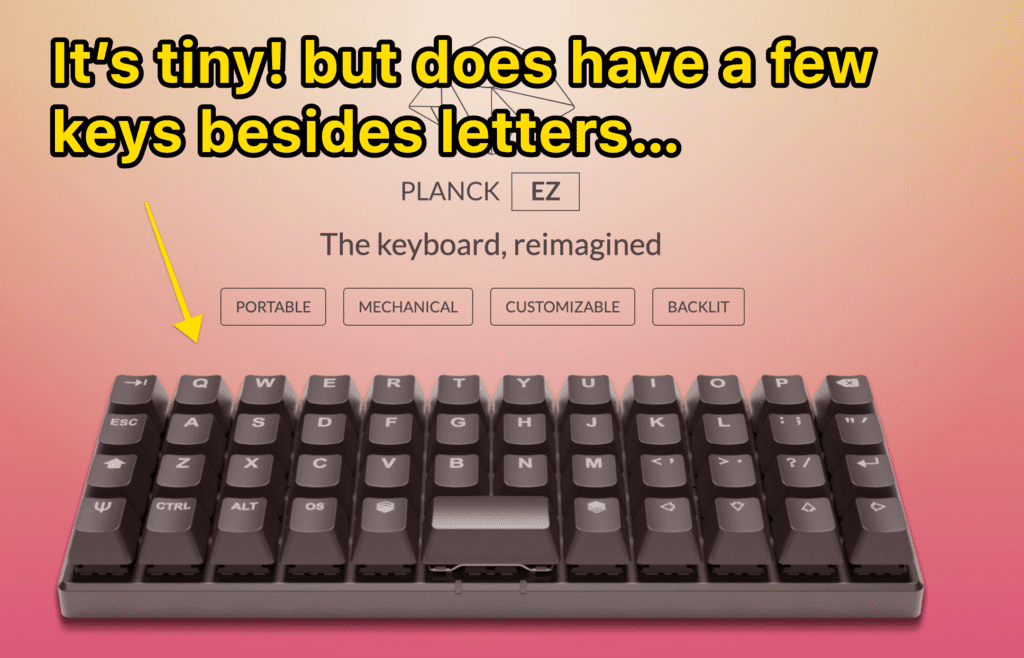
A 40% keyboard is a compact layout with no tenkey (numpad), no function row, no arrow keys, and no number row!
It’s basically the main alphabet, the space bar and modifier keys, and maybe a handful of other keys depending on the keyboard (The Planck above has arrow keys. We review that one below).
Vortexgear Core 40% – Best Overall
- HIGH-QUALITY MATERIAL – The Vortexgear Core 40% is built with an Anodized CNC aluminum frame, ensuring utmost sturdiness.
- BLUETOOTH COMPATIBLE – You can connect this Vortexgear model to any Bluetooth-enabled device. It also features wired connectivity options.
- 4 PROGRAMMABLE LAYERS – Although this 40% keyboard only features 47 keys, it has four programmable layers, meaning you can adjust the commands of the keys found in these rows. This allows you greater typing freedom.
Another mechanical keyboard, the Vortexgear Core is often included in top compact keyboard lists due to its sturdy build, four programmable layers, and its responsiveness. This fast keypad response is ensured by the Cherry MX Switches and the PBT plastic keys.
A Cherry MX Switch will also likely last longer than the likes of a Gateron Optical Red Switch, rendering this 40% keyboard durable.
Although the aluminum really adds to this keyboard’s aesthetic appeal, it adds weight to the build, making it unideal for those looking for easy portability. Another drawback of this model is that it tends to sell for upwards of $90, which is relatively expensive for a compact mechanical keyboard. This price is the result of its materials, especially the aluminum frame.
Pros:
- Well built (and heavy!)
- Bluetooth and wired connectivity
- Programmable layers (a MUST for a 40% layout with no arrow keys, numbers, etc)
- Strong LED light.
Cons:
- Expensive compared to some of the other mechanical keyboards on this list
- It weighs 14.5 ounces – heavier than other mechanical keyboards.
Qisan Magicforce 40% – Close 2nd!
- It's the GATERON blue switch,be similar with cherry blue switch.
- The keyboard features a floating-key design in profile. Fitted with clear legends, the ABS keycaps allow the backlighting to truly shine, while the reflective brushed metal plate adds to the effect....
- The keyboard weight is only 390g,Ergonomic step wise key cap, mini and portable design,unique 49 keys layout, no frame design,easy to carry.
- 49-KEY MECHANICAL KEYBOARD – Compact, comfortable to use, and with the option to change the top letter layer to numbers, it has nearly all the functions of a 60% keyboard.
- MOST AFFORDABLE – The Qisan Magicforce 40% can be purchased for as low as $50, making it one of the most affordable keyboards on this list.
- MINIMALISTIC LOOK – With the option of either black or white, the Qisan Magicforce has a clean, distinct look and can easily match any desk or gaming setup.
- LED BACKLIGHT – Available in snow white or ice blue with a total of 11 lighting modes and five lighting strength levels.
You know we love mechanical keebs, which is part of the reason why we ranked this 40% keyboard so highly. For being just 12 ounces in weight, the Quisan Magicforce 40% really packs a punch, with letters and numerical functions, 11 lighting modes, and a double space bar.
The split space bar is great for gaming, as a different command can be set to either side. Generally, the lightweight build of this 40% keyboard makes it an excellent choice for gamers and an even better choice for writers who want a simple keyboard that offers a comfortable typing experience.
In terms of build, this 40% keyboard features an attractive sandblasted aluminum top plate. The chrome base of the keyboard really elevates the keys and gives it more of an aesthetic appeal, and makes an alluring shine. The plastic bottom gives the keyboard kit a comfortable angle, making it ideal for desk typing.
This 40% keyboard setup uses Gateron Brown switches and Doubleshot ABS keycaps, which allow for consistently smooth clicking.
Psst!
Pros:
- A bunch of functions
- Strong LED backlights
- Attractive look
- Unbeatable price
- Double space bar
- Uses Gateron Brown switches and Doubleshot ABS keycaps.
Cons:
- The base is made of plastic
- Doesn’t work with Bluetooth.
Drop Planck Keyboard – Best for Customization Options
- THE NEW, MORE POWERFUL PLANCK: The ortholinear 40% Planck mechanical keyboard is hailed for its unique layout—and the new version is even better. Laid out so that every key is within two units of...
- V6 UPGRADES: Now offering six unique color choices, a new ARM STM32 processor that provides more power to the PCB and the USB-C connector—and it comes in two case styles. Another upgrade? The new...
- STURDY, COMPATIBLE PLATE DESIGN: The new Planck comes with an MX plate (for MX switches and clones) which support 1 x 2u, 2 x 2u, and Grid layout. Made from 304 stainless steel, the plate is heavy and...
- CUSTOMIZATION OPTIONS – Choose from a range of different aluminum colored cases (Black, green, and grey being the main 3).
- BASIC FUNCTIONS – If you’re more into customizing and designing your own keyboard rather than functionality, the Planck Keyboard can deliver.
- RETRO APPEAL – The fun white and primary-colored keycaps give us a major nostalgia buzz, and its miniature size gives it a nifty appeal.
If building your own 40% keyboard majorly appeals to you, skip right to ordering the different parts of this Planck keyboard. With the array of different colored cases available, keyboard customizers can also choose from different keycaps.
NOTE: The Planck does not come with switches or keycaps!
They assume you’re going to be customizing it with your own switches/keycaps.
The finished product is eyecatching, with a rudimentary appeal reminiscent of the dawn of computers. It is also super lightweight and great for transporting.
The drawbacks of this product are that it features no LED lights, has limited functions, and is pretty expensive once you consider all the parts that are required.
If you like the look of the Planck 40% keyboard but aren’t too interested in customization, you could opt to get the Planck EZ instead. This model comes as a pre-built keyboard and features LED backlights.
Pros:
- Aesthetically pleasing
- Great size
- Plenty of customization possibilities.
Cons:
- Expensive, especially with all the parts considered
- Difficult to buy a complete Planck 40% Keyboard
- No LED lights.
YMDK V2 Kit – Best for Availability
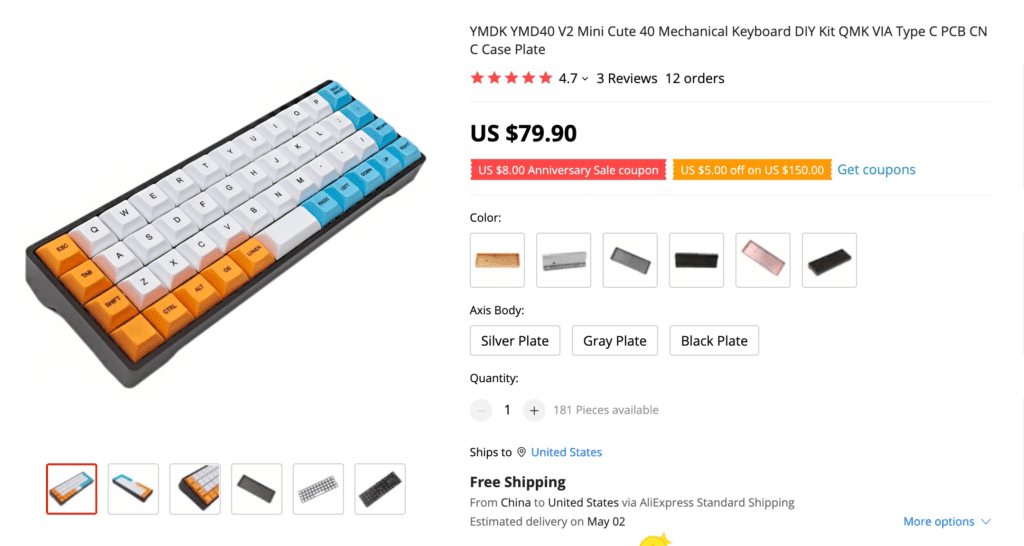
- CUSTOMIZABLE KIT – Doesn’t come with switches or keycaps
- CASE COLOR OPTIONS – Grab it in pink, orange, silver, and more
- PROGRAMMABLE WITH QMK AND VIA – You can use the popular software VIA to program hotkeys, macros, etc.
Depending on when you’re reading this, you may have noticed that 40% keyboards are hard to find (especially on Amazon)!
You can almost always count on the TMDK on AliExpress, though.
Pros:
- Almost always available
- YMDK actually offers assembly service, too, in case you want to go ahead and buy the switches and keycaps and have THEM do the work of putting it together (where’s the fun in that, though??)
- CNC case and Typc C PCB
Cons:
- Since these only ship directly from China, it could take a month or two to receive
- Not pre-built (this is a Pro in my book, but just depends)
40% Mechanical Keyboard Buying Guide
How did I land on determining the perfect seven 40 percent mechanical keyboards? I judged each against the following criteria, which you should too when it comes to buying one:
Availability
40% keyboards are surprisingly difficult to find! The 60% and TKL layouts are FAR more popular, and you can find a wide range of them–anywhere. I’ve done my best to keep this article updated for 40% layouts that are more available.
Backlighting
Backlighting is a common feature of many 40% keyboards, so you’ve got to decide what level of lighting you require. Being able to illuminate specific row keys could be handy, especially if you like to game late into the night.
Connectivity
Do you mind if your 40% mechanical keyboard requires a USB cable, or would you be more comfortable with a Bluetooth-connected setup?
Price
Obviously, a higher price generally means a better quality keyboard. But is it worth paying the additional cost just for a higher keycap quality or an RGB backlight? Some of the cheaper options on this list do just as good a job and allow you to try out the 40% mechanical keyboard set up before you invest in a more advanced model.
Shape
Yeah, we know that each of the mechanical keyboards in this list is 40% in terms of size, but that doesn’t mean there’s a one size fits all shape for this type of keyboard. For example, the Redragon K585 is drastically different from the Planck in terms of shape.
Programmability
Given that these keyboards are massively reduced in terms of key count, you’ve got to make the most of the keys you do have. This is why having four different keyboard layouts would be handy so that you can change the function of each key should you need to.
Conclusion: Less is Definitely More When it Comes to 40% Keyboards!
Whether you require more desk space or are simply looking for something more compact to game on, a 40% keyboard is a worthwhile investment simply because they’re fun to use, versatile, and more affordable than bigger-sized keyboards.
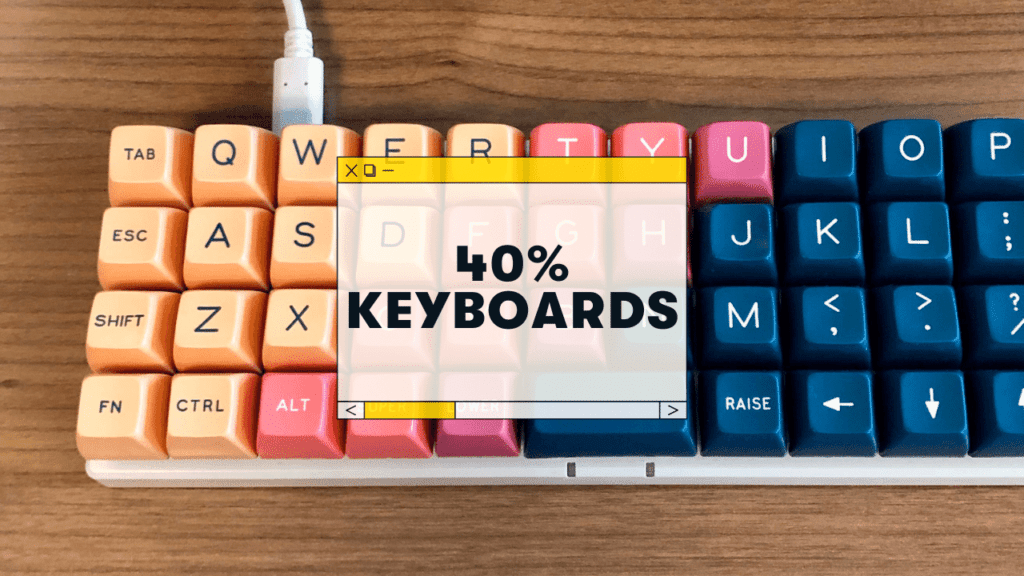
Although it may sound strange, it’s super easy to get used to a 40% keyboard and it takes no time at all to get your typing speed up to what you’re used to on a 100% keyboard.
Overall, we’d recommend the Qisan Magicforce 40% because it looks great, has a strong LED backlight game, and is very affordable for newcomers to the 40% keyboard game.
However, for the keyboard enthusiast, we’d recommend a Planck model or the BM43 RBG as they’re easier to customize.
Not looking to go QUITE this small? Click here to see our best 60% keyboard recommendations!
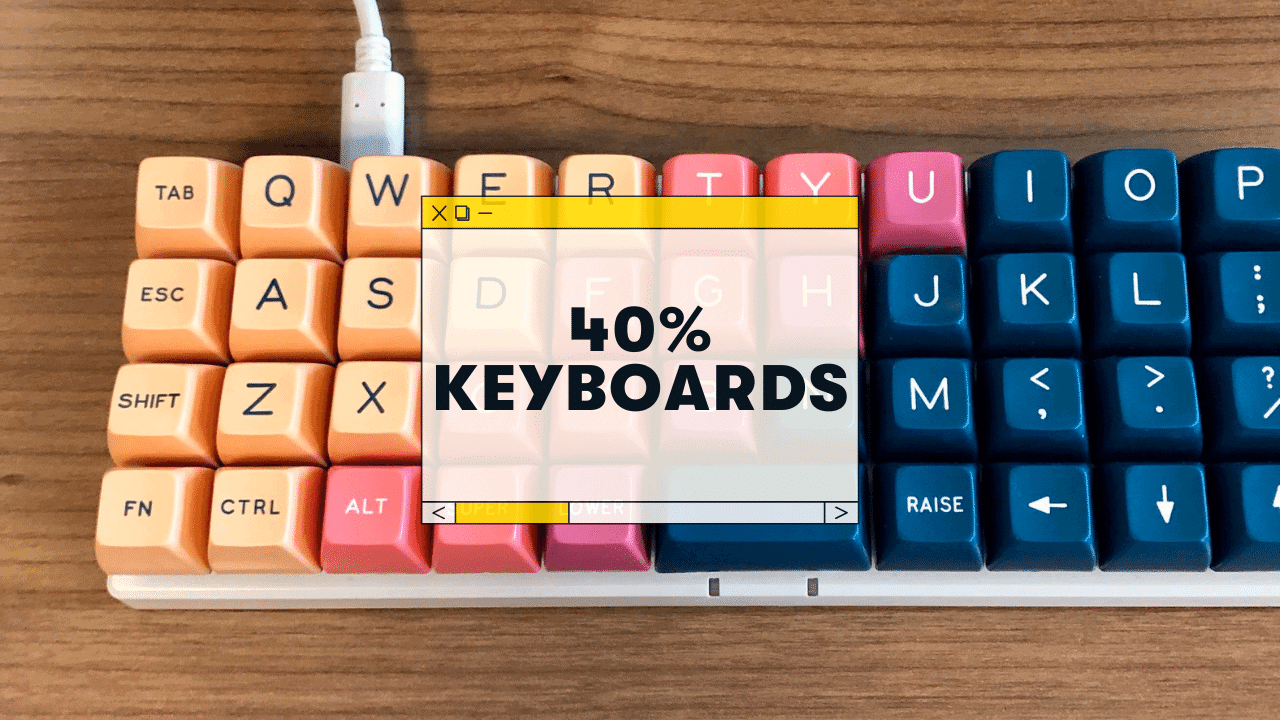
![Vortexgear Core 40% - Dark Grey CNC Case - PBT DSA Keycaps - Cherry Mx [CNC Aluminium Casing] (Mx-Red)](https://m.media-amazon.com/images/I/41Ix0RyNMgL._SL160_.jpg)

![Vortexgear Core 40% - Dark Grey CNC Case - PBT DSA Keycaps - Cherry Mx [CNC Aluminium Casing] (Mx-Red)](https://m.media-amazon.com/images/I/41Ix0RyNMgL.jpg)

