Gaming & mechanical keyboards–name a more iconic duo.
If you’re reading this, you’re probably ready to step up your gaming and start clacking & thocking your way to pwning noobs…but there’s just one probably.
There’s an INSANE amount of gaming keyboards to choose from now. 🤯
- Are they actually all that different???
- Do you need a MECHANICAL keyboard? (um, yes)
- Do you NEED to spend $300 on a “good” gaming keyboard (um, no).
This is my review of the best gaming keyboards for 2023 and beyond.
I’m not a company or a pro-level eSports gamer…
I’m just an avid gamer who owns dozens of keyboards and hundreds of switches–and I want to help you find the perfect keyboard that makes you happy and ups your game. 😎
Here are my gaming keyboard picks for 2023:








BUT…
Luckily for us, there are tons of similar keyboards, each with specific features that might be a better fit for you.
Let’s dive in:
Gaming Keyboards: A Quick Buying Guide:
Here’s what to look for while you’re shopping for a gaming keyboard:
| Price | You could spend $35 or $750, but there are actually plenty of awesome options in the lower price ranges! The average keyboard on this list will cost around $75-$150. If you’re a beginner, we don’t recommend going high-end until you KNOW what you’re paying for! |
| Type | Do you want a “normal” keyboard (membrane), or a mechanical keyboard? See below for our thoughts… |
| Size | Here’s our full guide to keyboard sizes. 99% of gamers will prefer either a 100%, 80%, 75% (TKL), or 60%. You can get more keys & macro keys with larger keyboards, but they take up more space |
| Brand | If you want one of the “gaming brands” like Corsair, Razer, etc, you’ll pay a bit more just for the brand name, but it’s generally not a deal-breaker |
| Switches | Here’s our full guide to mechanical keyboard switches. Most gamers prefer a linear switch (like Cherry Reds, etc), since it’s a bit smoother and a TINY bit faster–but tactile switches (brown, etc) can be great for gaming as well. See the bottom of this article for more info on switches. |
| Wireless | Most of these keyboards are USB-C wired, etc, though there are some great wireless options as well. Which do you need/want? |
| RGB | I ALWAYS recommend getting a keyboard with RGB backlighting, since you can always turn it off if that’s not your thing. 99% of mechanical keyboards have RGB these days. |
| Design | Most gaming keyboards are going to be black or dark, with darker keycaps–but there ARE other options depending on what design you like! I personally prefer more colors on my desk 😉 |
Membrane vs Mechanical Keyboards for Gamers (My Thoughts)
Traditional keyboards (a.k.a membrane or rubber dome keyboards) have a few layers of rubbery gel-like pads underneath the keys – they have a distinct “mushy feeling” when pressed.
They tend to be quieter, cheaper, and “softer” when typing compared to mechanical keyboards.
Mechanical keyboards are simply computer keyboards that make use of physical switches below each key instead of cheap rubber membranes that are common in most standard keyboards.
Mechanical keyboards offer several advantages for gamers (and everybody, actually):
- They’re more fun (let’s just be honest?)
- They’re usually more accurate
- You can customize them for different sound & feel (HUGE!)
- They’re sturdier and last longer
For gaming, I absolutely recommend sticking with a mechanical keyboard.
The great news?
Although mechanical keyboards ARE more expensive, prices have actually gone DOWN in the past few years!
It’s easier (and cheaper) than ever to customize a keyboard to your liking, and mechanical keyboards are the way to go.
Though there are two membrane keyboards at the bottom of this list as well! ⌨️
The Best Gaming Keyboards:
I’ve personally typed on every single one of these keyboards!
I’ve also broken them down into categories so you can find the perfect fit.
Best Overall – Steelseries Apex Pro
- FULLY CUSTOMIZABLE & STUPIDLY FAST with OmniPoint 2.0 Adjustable HyperMagnetic switches
- RAPID TRIGGER — Eradicate latency arising from the physical movement of the switch through dynamic activation and deactivation of keys based on travel distance rather than a fixed point in the key...
- ULTIMATE CONTROL — 40 levels of per-key actuation (0.1 – 4.0mm) — set WASD for light, ultra-fast movements and set ability keys to deep presses to avoid accidentally triggering specials
- Cost: ✅ Over $130, but often discounted!!
- Hot-swappable? ❌ no
- Backlighting? ✅ Yes.
- Wireless? ❌ No
- Size: 80% TKL (meaning no number pad)
There are 3 major things that I LOVE about the Apex Pro:
- Omnipoint switches: You can customize how heavy/light the switches are (!)
- Customization software: Is EASILY one of the best I’ve seen
- It just feels premium
In the video above, I typed & gamed on the top gaming keyboards back-to-back…
…and the Apex Pro was the only one that truly felt like a PREMIUM keyboard (other than the Wooting, which is uber expensive. See below)
Sounds fantastic, feels fantastic–and the price?
This is easily the best gaming keyboard for under $200.
Runner-Up: Wooting Two HE (Analog Keyboard)
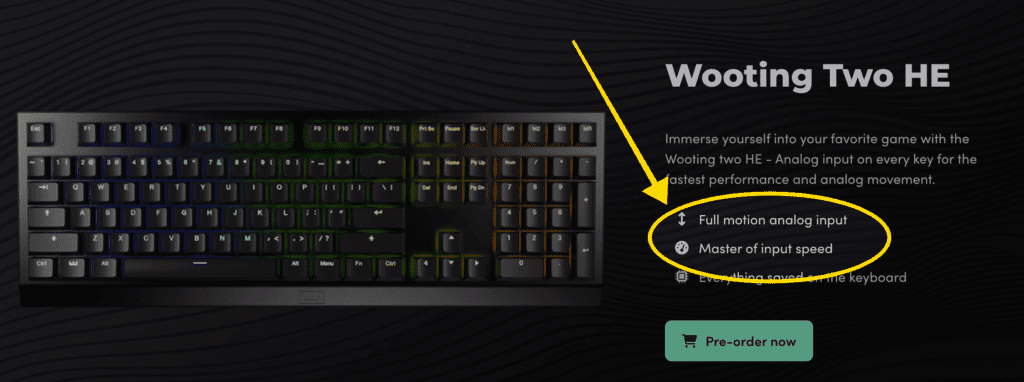
Honestly, the Wooting gaming keyboards are probably actually BETTER than the SteelSeries Apex Pro…
- Feels REALLY good
- Their software is fantastic (and available in the browser! No downloads required!)
- Analog switches are actually really cool
So why doesn’t it get our “best overall” nod? Because it’s VERY expensive and not readily available.
As of early 2023, the Wooting Two H3 keyboard is pre-order only, which an expected release date in mid-2023.
The idea with an analog keyboard is that there’s no “switch is down, switch is up” either-or function, but rather the key is tracked all the way down and back up.
The Wooting Two detects the full switch motion with 0.1mm accuracy.
And YOU have full control over where the actuation point is. Want the keystroke to register at 0.1mm down, or a full 4.0mm down?
It really feels like the keyboard of the future!
Best Wireless (And Best Low-Profile) – Logitech G915 TKL
- LIGHTSPEED wireless delivers pro-grade performance with flexibility and freedom from cords. Creates a clean aesthetic for battlestations. Delivers 40 hours on a single full charge.
- LIGHTSYNC technology provides RGB lighting that synchronizes lighting with any content. Personalize each key or create custom animations from ~16.8M colors with Logitech G HUB software.
- Low Profile mechanical switches offers the speed, accuracy and performance of a mechanical switch at half the height The GL Tactile switch produces a discernible bump at the point of actuation. Comes...
- Cost: ❌ Over $140
- Hot-swappable? ❌ no
- Backlighting? ✅ Yes.
- Wireless? ✅ Yes
- Size: 80% TKL (meaning no number pad) Other sizes available!
Speaking of “well-known gaming brands you can trust,” Logitech is one of the largest manufacturers of keyboards, period.
The G915 Litespeed is the most premium experience that Logitech offers, and brings several specific benefits to gaming:
- Wireless!
- Low-profile mechanical switches
- A full-size version available with 5 programmable “g-keys”
- All the standard features, of course.
- Access to Logitech customization software (love it or hate it)
The low-profile design is only 22mm in height, but the switches are still mechanical! (you can choose linear, tactile, or clicky, all of which are Logitech’s proprietary switches (not Cherry or Gateron, etc).
This can make a HUGE difference in gaming comfort, as well as wrist or finger pain.
(see our other low-profile keyboard picks here)
I like that both the 80% TKL and 100% versions come with a scroll wheel on the top right (for volume, but you can also customize this)–AS WELL AS several customizable media keys.
And although it’s still a little pricey, you can actually downgrade to the wired G815 version and save $30ish bucks.
If you want a premium experience and like the idea of a comfortable low-profile keyboard LOADED with features, the G915 is the best choice.
Best Budget – Tecware Phantom 87
- PREMIUM TYPING EXPERIENCE: Experience unparalleled performance with the Phantom 104 Key Mechanical Keyboard. Every inch of this keyboard is meticulously crafted, fine-tuned, and specially engineered...
- 16.8 MILLION COLOR RGB LIGHTING: With 16.8 million colors and dynamic lighting effects, this LED mechanical keyboard will become a captivating centerpiece, enhancing your gaming setup or workspace.
- 18 PRE-SET LIGHT MODES: Express your unique style and personality with 18 pre-set RGB lighting modes. From pulsating waves to dynamic color shifts, you have the freedom to tailor the lighting effects...
- Cost: ✅ Under $50 (!)
- Hot-swappable? ✅ Sort of
- Backlighting? ✅ Yes.
- Wireless? ❌ No
- Size: 80% TKL and 100% full-sized versions available
I own the larger Tecware Phantom 104, with the Outemu red switches, and I LOVE it.
But let’s be real, can a sub-$50 keyboard actually be any good?
From my experience, here are the major tradeoffs with the cheap price tag:
- Cheaper switch options – These come stock with Outemu switches (linear red and clicky blue), which aren’t quite as nice as Cherry MX switches (or Gateron or Kailh or Akko, etc)
- No fancy features – No extra media keys, scroll wheels, USB pass-through ports, etc.
- Cheaper stock stabilizers – The stabilizers help to balance the larger keys (space bar, enter key, shift key, etc)–and budget keyboards usually have stabilizers that are a bit more scratchy and wobbly.
You can always mod those stabilizers, but that takes time and effort.
Notice that I DIDN’T include build quality on that list. The Tecware Phantom is surprisingly heavy and well-built!

And while this is technically a hot-swappable keyboard (meaning you can easily swap out the switches without de-soldering them)–you can only hot-swap Outemu switches in the sockets.
In other words, you can NOT hot-swap in Cherry MX switches.
But it’s only $40!
It sounds and feels amazing (except for the stabilizer keys) for that price, and is built really well.
Budget Honorable Mention: Razer Huntsman
- Cost: ✅ Under $75
- Hot-swappable? ❌ No
- Backlighting? ✅ Yes.
- Wireless? ❌ No
- Size: 80% TKL
- Switches: Optical, not mechanical
Even though this budget Razer doesn’t have mechanical switches, optical switches are easily the next best thing.
They don’t feel mushy like a membrane keyboard, and can technically be faster and more accurate than mechanical switches (though the difference is tiny).
I personally prefer mechanical switches, but some people prefer optical. I suggest going to YouTube to find sound tests to see which you prefer, and try to get your hands on a Huntsman to see how it feels.
Best Budget Wireless – Royal Kludge RK84
| Preview | Product | Rating | Price | |
|---|---|---|---|---|
 | RK ROYAL KLUDGE RK84 Wireless RGB 75% Triple Mode BT5.0/2.4G/USB-C Hot Swappable Mechanical... | $89.99 $59.99 | View on Amazon |
- Cost: ✅ $65-$85
- Wireless? ✅ yes
- Hot-swappable? ✅ yes
- Switch Options? ✅ yes
- Best Feature: A detachable “side” to the case!
This might not be as “budget” as the Tecware Phantom, but it still offers wireless Bluetooth capabilities AND is hot-swappable.
For a sub-$100, that’s rare!
Royal Kludge makes these budget keyboards in several different sizes, as well:
These have an amazing battery life, and also pair with up to three devices. PLUS–it’s hotswappable, so you can toss in any MX-style switch! (I have the Gateron Milky Yellows in mine)

The only downsides I can think of are:
- It has a plastic case – It’s built fine, but still plastic
- The cheap stabilizers (similar to other budget keyboards)
If you’re willing to spend a tiny bit more moolah–I recommend the RK84 over the Tecware Phantom.
Best for Mac – Keychron K2
- Keychron K2, a 75% layout 84 keys hot-swappable white LED backlight wireless mechanical keyboard giving you all the keys and function you need while keeping it compact. And let you personalize per-key...
- With a unique Mac layout while compatible with Windows, the Keychron K2 has all essential multimedia and function keys you need. Extra keycaps for both Windows and Mac operating systems are included.
- Connects with up to 3 devices via the reliable Broadcom Bluetooth 5.1 chipset and switch among them easily for multitasking needs. The K2 is best to fit home, office and light gaming use while...
- Cost: ✅ $69-$99
- Wireless? ✅ yes
- Switch Options? ✅ Yes!
- Hot-swappable? ✅ yes
- Ergonomics: ❌ The Keychrons can be a little tall for some people (use a wrist rest?)
The K2 was actually my very first mechanical keyboard EVER, and I still use it a lot!
I use my Keychron K2 for working on my Mac AND FOR GAMING on my Windows computer! The K2 works flawlessly with both, and even has a physical toggle switch to swap between Mac & Windows layouts.

With so many upsides (wireless, hot-swappable, affordable, works with Windows and Mac), what’s NOT to like?
I don’t like the height of the keyboard. It’s VERY tall, so you’ll either need huge hands or pick up a wrist rest!
(Though I also own the Keychron K7, which is a 65% low-profile keyboard. It’s fantastic, too!)
Best Custom – GMMK Pro
- Premium Design & Materials: The GMMK PRO's body is CNC machined from solid aluminum, giving it substantial weight and unrivaled durability compared to plastic alternatives. Anodization gives the...
- 5-Pin Hotswap Design: Personalize the board's typing experience by plugging in your favorite 3 or 5-pin MX mechanical switches from Glorious, Kailh, Gateron, Cherry, and more. No soldering required....
- Fully Customizable Appearance: The GMMK PRO's included top frame, rotary knob, and cable are easily replaceable with colorful alternatives from Glorious, specially engineered for a perfect fit. This...
- Cost: ❌ $170-220
- Wireless? ❌ No
- Hot-swappable? ✅ Yes
- Switch Options? ✅ But you need to purchase separately
- Best Feature: Rotary knob and side-lighting–and it’s just a premium keyboard
It’s truly not that difficult to build a custom keyboard, especially starting with a “barebones kit!”
A “barebones” kit means it doesn’t come with the switches or keycaps–but is ready to go otherwise.

GMMK makes two keyboards:
- GMMK (see picture below), in 60%, 80%, and 100% sizes. This is the “original” GMMK and is totally pre-built.
- GMMK Pro: 75% barebones kit

The bad news is that the GMMK Pro doesn’t have any fancier features for gamers.
The good news is that this is a PREMIUM typing (and gaming) experience with regard to sound and feel.
It has an aluminum frame and gasket-mounted PCB (to sound & feel better), and you can install any switches & keycaps you like.
It ALSO supports QMK/Via, so you can customize every aspect of the keyboard, keybinds, macros, etc.
It’s the best keyboard on this list from an enthusiast’s perspective–but no gaming features at all.
Best Silent – Corsair Strafe MK.2
- CHERRY MX RGB mechanical key switches with gold contacts deliver the ultimate performance and competitive advantage of mechanical keys
- 8MB Onboard profile storage with lighting and hardware macro playback to take your gaming profiles with you
- Per-key RGB backlighting deliver dynamic and vibrant lighting effects with virtually unlimited customization
- Cost: ❌ $120
- Wireless? ❌ No
- Hot-swappable? ❌ No
- Switch Options? ✅ MX Silent switches, too!
- Best Feature: USB pass-through ports & a detachable wrist rest
Yes, you could technically swap in some silent switches into ANY hot-swappable keyboard to reduce the noise–but the Strafe MK.2 comes with genuine Cherry MX Silent Reds out of the box!
Plus, it has a few fancier features that gamers should love:
- USB pass-through ports – You can plug in your mouse (or anything else) right into the back of the keyboard (!)
- Scroll wheel – For volume, though you can customize this with Corsair’s software. (It’s called iCUE, and works well on both Windows and Mac)
- Detachable wrist-rest
I’d personally put Corsair’s quality right with Razer & Logitech. They’re built to last, and they feel great to type on.
Also, remember the Corsair K70 (which takes our “best overall” prize)? It offers Cherry MX Silent Red switches, too 😎. But I’ve typed on both, and the Strafe is amazing as well and the USB pass-through ports alone are worth mentioning.
Best Compact 60% – Ducky One 3
- Featuring Ducky's QUACK Mechanics design philosophy
- Dual layer PCB w/ exclusive Kailh yellow hotswap sockets
- Low profile One 3 case design in a wide array of exclusive color options
- Cost: ❌ $140 (though you can find the Ducky One 2 for cheaper!)
- Wireless? ❌ No
- Hot-swappable? ✅ Yes
- Switch Options? ✅ Cherry MX options!
- Best Feature: Looks super cool?
Full disclosure, I’ve never touched the Ducky One 3!
I’ve only typed on the Ducky One 2 Mini, which is the previous version.
The “3” version appears to be mostly the same as the “2” keyboard–but it’s hotswappable and probably built better (but honestly–the Ducky One 2 is still amazing).
PLUS–the One 2 is cheaper and offers a HUGE variety of switch options.
- Cherry MX switches
- Kailh Box switches
- Gateron Switches
Maybe I should just recommend the One 2?
The biggest con: It has zero extra features for gamers, and the compact 60% layout isn’t for everybody.
I would never game on a 60% keyboard personally. There’s just not enough keys for most games (and no scroll wheel, macro keys, etc).
Still, if you want a 60% keyboard, the Ducky One 2 or One 3 are easy to find and sound & feel great.
60% Runner-Up: Anne Pro 2
| Preview | Product | Rating | Price | |
|---|---|---|---|---|
 | ANNE PRO 2D, 60% Wired/Wireless Mechanical Keyboard (Gateron Brown Switch/White Case) - Full Keys... | View on Amazon |
If you’re looking for a more budget-friendly compact 60% option, try the Anne Pro 2.
It’s insanely popular in the mechanical keyboard community.
It’s not hot-swappable, but it does offer some solid Gateron and Kailh switches (all budget switches, but still high-quality).
Also, it’s wireless! You can toss this keyboard in your backpack.
Again, no fancy features for gaming, but it’s a well-made and budget-friendly 60% keyboard that is a ton of fun.
Click here to see more 60% keyboard options.
Best Ergonomic – Kinesis Freestyle Edge
- ERGONOMIC SPLIT DESIGN FOR TYPING AND GAMING: Move the right module out of the way and bring your mouse in close for improved endurance and more precise aim (eSports proven). rotate the left module...
- 100% MECHANICAL SWITCHES FOR MAXIMUM PERFORMANCE: Genuine Cherry MX Brown speed mechanical switches (low-force, tactile feel) offer professional-grade responsiveness and unmatched durability (50M...
- IMMERSIVE RGB LIGHTING FOR A CUSTOM LOOK: 16.8M color per-key RGB Backlighting with 10 customizable effects like wave, spectrum, rebound, pulse, rain and much more. Install lighting expansion pack 1...
- Cost: ❌ $200 (ouch)
- Wireless? ❌ No
- Hot-swappable? ❌ No
- Switch Options? ✅ Cherry MX options!
- Best Feature: Split design is a game-changer for some people
An “ergonomic” keyboard is one that is laid out in such a way that your hands can rest in a NATURAL WAY on the keys (saving wrist pain).
The Kinesis Freestyle Edge is an easy pick for the best ergonomic gaming keyboard.
It’s literally split down the middle, allowing you to position the keys in exactly the right spot.
You could even move away the right side of the keyboard if you’re playing a game that doesn’t need it as much, placing your mouse in the middle!
The Edge also has…
- a padded wrist rest
- Extra programmable macro keys!
- Full RGB and the standard “gaming keyboard” features
There’s also the Edge 2, which isn’t a split keyboard (but still has a coutoured shape).
| Preview | Product | Rating | Price | |
|---|---|---|---|---|
 | Kinesis Advantage2 Ergonomic Keyboard (KB600), Black top case, Cherry MX Brown Switches, QWERTY... | $339.00 | View on Amazon |
Best Membrane – HyperX Alloy Core RGB
- Signature Light Bar and dynamic RGB lighting effects so you can personalize your battle station and bring it to life with 6 preset LED lighting effects
- Durable solid Frame for long lasting durability and stability
- Quiet and Responsive Keys with Anti-Ghosting: Key rollover lets you press keys simultaneously and every keystroke will register and be perfectly executed in the order pressed as quickly as it was...
- Cost: ✅ Yes
- Wireless? ❌ No
- Hot-swappable? ❌ No
- Switch Options? ❌ No, it’s not a mechanical keyboard!
- Best Feature: Gaming features WITHOUT the mechanical switches
Mechanical keyboards aren’t for everybody.
But luckily, there are still plenty of awesome gaming keyboards with membrane & rubber-dome style switches!
The HyperX Alloy is the only membrane gaming keyboard I’ve tried, and it’s surpringly good (especially since it’s only $40).
- It’s quiet
- Full RGB and great lighting effects
- Solid frame (it’s heavier than other membrane keyboards)
- N-key rollover and anti-ghosting (most membrane keyboards don’t have this)!
- Profile switching, media controls, etc.
If you’re concerned about noise and want the classic membrane feel (hey, no judgement from me), the HyperX Ally is my favorite. (HyperX does work on Mac, though it needs some additional setup)
Membrane gaming keyboard runner-up: Razer Cynosa
| Preview | Product | Rating | Price | |
|---|---|---|---|---|
 | Razer Cynosa Chroma Gaming Keyboard: Individually Backlit RGB Keys - Spill-Resistant Design -... | $88.12 | View on Amazon |
If you prefer the Razer brand, the Cynosa is another fun membrane keyboard pick.
It has all the same gaming features as the HyperX Alloy above (softer, quieter keys, etc), except for the extra media keys.
One advantage to the Cynosa is that you can use Razer’s customization software (which is excellent for both Windows and Mac).
Other Fun (And Different) Gaming Keyboards
There are three more gaming keyboards I want to mention. These aren’t for everybody, but the have some DIFFERENT features that might pique your interest!
Corsair K70 TKL
- CORSAIR CHAMPION SERIES products are designed for and tested by top esports professionals – helping to carry you to victory with a competition-grade keyboard featuring a portable and space-saving...
- CORSAIR AXON hyper-processing technology transmits your inputs to your PC up to 8x faster than conventional gaming keyboards with 8,000Hz hyper-polling.
- Take on the competition in style with a durable aluminum frame illuminated by fully programmable dynamic per-key RGB backlighting to sport your team’s colors or create your own personalized lighting...
- Cost: ❌ Over $130
- Hot-swappable? ❌ no
- Backlighting? ✅ Yes.
- Wireless? ❌ No
- Size: 80% TKL (meaning no number pad)
The Corsair K70 checks a lot of boxes:
- Different sizes available? (K70 is a TKL 80% size, and the K100 is a 100% full-sized version)
- Genuine Cherry MX switch options?
- Fancy features like media controls, volume wheel, etc?
- Pricetag under $200?
Quadruple-check! ✅
The GREAT news is that both the K70 and the K100 come with tons of switch options:
- MX Blue – clicky (light, tappy sounding)
- MX Brown – tactile (what I recommend for accountants)
- MX Red – Linear (the normal linear switch, NOT the Silent version)
- MX Speed Silver – a lighter, faster linear switch
- MX Silent Red – these feature a separate dampening component within the switch, muting the sound
Check out our full Cherry MX switch guide here, but rest assured–Cherry MX switches are the OG and still hugely popular for a reason: they’re solid!
But while the K70 looks great–I found that it feels a bit cheap.
The case IS aluminum, but it’s really lightweight (not in a good way I think), and the keyboard just did NOT feel premium.
Honestly, the keyboard is a fine pick for gamers, but for the price, there are better options.
(pst. The Corsair K95 is also a mech community favorite.)
SteelSeries Apex Pro Mini – World’s Fastest Keyboard
| Preview | Product | Rating | Price | |
|---|---|---|---|---|
 | SteelSeries Apex Pro Mini Wireless HyperMagnetic Gaming Keyboard – Compact 60% Form Factor -... | $239.99 $189.99 | View on Amazon |
To be honest, I have no idea if the Apex Pro Mini is actually the fastest gaming keyboard–but it does offer the ability to adjust your actuation force.
You can control how light or heavy this is (and even adjust the actuation for gaming and work, if you’d prefer a heavier switch for work).
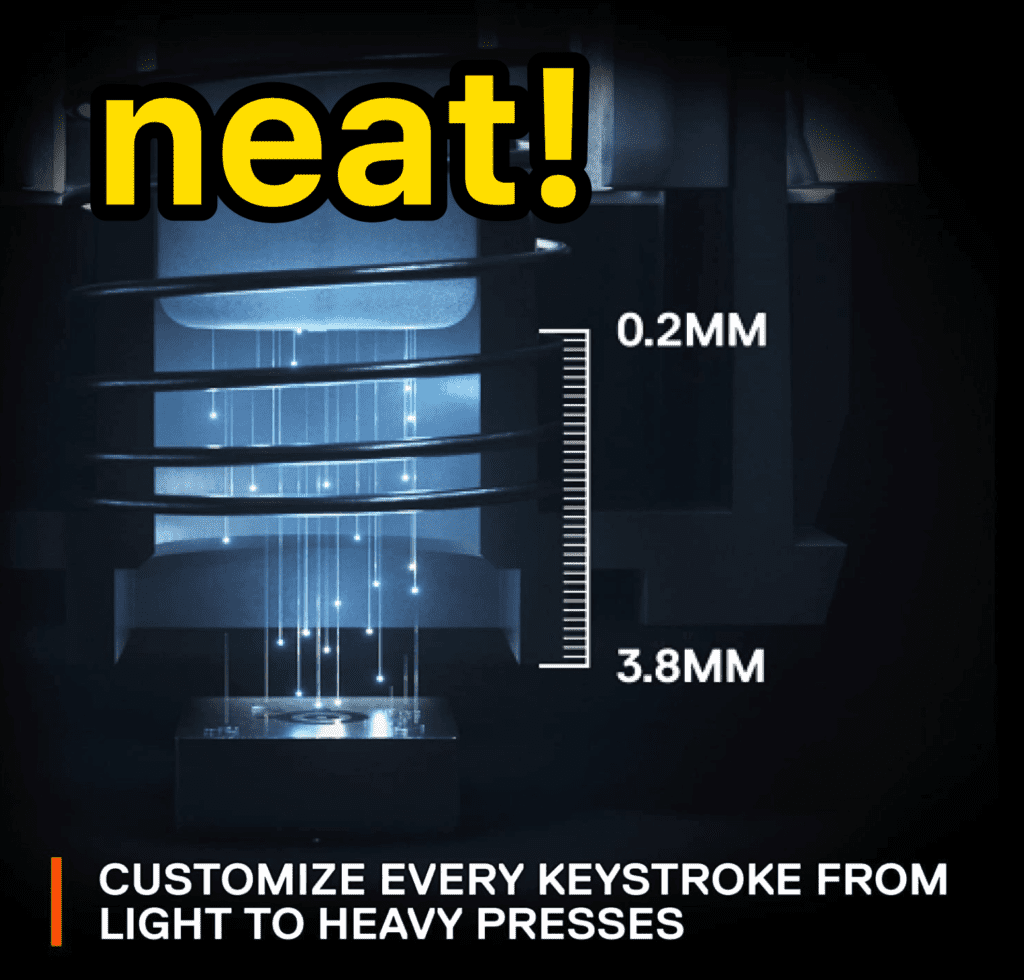
It is a bit pricey, but in addition to the crazy omnipoint switches, it’s also wireless.
There’s ANOTHER interesting feature for the Apex Pro Mini, and that’s the ability to set two difference actions to the same key.
Example:
- A light keypress could perform one action
- A heavy keypress could perform a different action.
That’s totally cool, and I could see this being REALLY useful for a lot of games.
SteelSeries keyboards also work on Macs!
SteelSeries Apex 5
- Hybrid mechanical gaming switches – The tactile click of a blue mechanical switch plus a smooth membrane
- OLED smart display – Customize with gifs, game info, discord messages, and more. OS-Windows, Mac OS X, Xbox, and PlayStation. USB port required
- Aircraft-grade aluminum alloy frame – Manufactured for unbreakable durability and sturdiness
The SteelSeries Apex 5 isn’t any “better” than the keyboards listed above, but it DOES have a fancy OLED screen right on the keyboard.
You can customize this little display with GIFs, game info, volume display, discord messages (COOL), and more.
It also comes with a detachable (magnet) wrist rest, and “hybrid” switches (though there are some mechanical options as well, they might cost more).
Conclusion: What’s the Best Gaming Keyboard?
The truth is, there are several amazing gaming keyboards on the market right now, and the one you choose should be based on your prefereces!
- Best Overall: Corsair K70
- Best Wireless & Low-Profile: Logitech G915
- Best Budget: Tecware Phantom
- Best for Mac: Keychron K2
Just make sure to choose a keyboard with the features you need, and do some research into which switches you should choose (judging the sound and feel).
Happy gaming, keyboard nerds!
Want to see some CURRENT keyboard deals? Read this post.
Gaming Keyboard F.A.Q.s
Which Gaming Keyboard Is Fastest?
The speed of your gaming keyboard will probably come down to which switches you get (optical switches are the fastest, followed closely by speed linear mechanical switches like the Cherry MX Speed Silvers). The fastest gaming keyboard is probably the Corsair K70 or K100, followed closely by the Razer Huntsman (which has optical switches that are lightning fast).
How Much Does a Gaming Keyboard Cost?
The average price of the most popular gaming keyboards is likely around $120, although you can certainly spend a lot more or less. The Tecware Phantom costs only $45, and many Razer, Logitech, and Corsair keyboards also produce budget keyboards under $100 (usually around $75-$90). However, if you’d like fancier features like macro keys, USB pass-through ports, wireless capabilities and a hot-swap PCB, you could pay up to $150-$200.
What are the different types of gaming keyboard?
There are two broad types of gaming keyboards: membrane (“normal”) keyboards and mechanical keyboards, which feature a physical mechanical switch underneath each key. Mechanical keyboards are generally preferred by gamers for their speed, accuracy, and ability to customize.
What is the best gaming keyboard brand?
This will depend on your preference, but there are several large gaming brands that produce quality keyboard for gamers, including Razer, Corsair, Logitech, and SteelSeries. There are several others as well, though these are easily the most popular choices in the gaming community, and these keyboards are easiest to find.
What are the different sizes of gaming keyboards?
Most gaming keyboards fall under three sizes: 100% full-sized, 80% TKL (which does not have a numberpad), and a compact 60% keyboard size (which doesn’t have the numberpad, function row, home cluster, or arrow keys). However, you can also find gaming keyboards in both 75% and 65% sizes, which are a good balance between the larger 100% keyboards and the tiny 60% size.
Can a gaming keyboard be used as a regular keyboard?
Yes, absolutely. A “gaming keyboard” is just a normal keyboard with full functionality, which usually has some extra features that gamers like (such as RGB backlighting, extra macro keys, Antighosting, etc). You can use a gaming keyboard for work or play.
Do Gaming keyboards make noise?
This will depend on the type of gaming keyboard. Many gamers prefer mechanical keyboards (for accuracy, speed, and increased customization), and mechanical keyboards are generally much louder (but this also depends on which switches are underneath the keys). However, membrane keyboards (“normal” keyboards) are generally much software in terms of sound and feel, and don’t make as much noise.











