I can honestly say that my LIFE was changed forever…when I accidentally got my first mechanical keyboard.
It was 2019, and I had been using my Macbook Pro’s keyboard for a decade (*shudder).
I was hooked.
Since then, I’ve dedicated my life to helping other people understand mechanical keyboards so THEY can have a life-changing experience at work or at play!
*dramatic, I know.
After testing 50+ keyboards and 100+ switches…
Here are the best mechanical keyboards you can buy for 2023:
NOTE: After the list of keyboards, there’s a quick beginner’s guide in case you’re new to the world of mechanical keyboards!
The Best Mechanical keyboards (Full List)
The following list STARTS with the “best of” for different categories (like gaming, office work, low-profile keyboards, etc).
After that, I simply ranked these keyboards from my personal (mostly unbiased) opinion!
None of these keyboard companies have paid me to include their products here!
Let’s clack 👇
1. Keychron K2 – Most Versatile
- Keychron K2, a 75% layout 84 keys hot-swappable white LED backlight wireless mechanical keyboard giving you all the keys and function you need while keeping it compact. And let you personalize per-key...
- With a unique Mac layout while compatible with Windows, the Keychron K2 has all essential multimedia and function keys you need. Extra keycaps for both Windows and Mac operating systems are included.
- Connects with up to 3 devices via the reliable Broadcom Bluetooth 5.1 chipset and switch among them easily for multitasking needs. The K2 is best to fit home, office and light gaming use while...
- Cost: ✅ $69-$99
- Wireless? ✅ yes
- Hot-swappable? ✅ yes
- Customization Options: ✅ lots!
It may not be the #1 mechanical keyboard in the world for any specific thing-–but the Keychron K2 has the perfect balance of EVERYTHING:
- It’s wireless (with up to 3 devices, and pairs easily)
- It’s hot-swappable
- It’s under $100
- Loads of switches to choose from
- Feels great, sounds great
- Built well
- Keychron has great support
- Excellent for Windows and Mac
The list goes on. You can travel with the K2. You can game on it and work on it.
It’s honestly just a solid keyboard for everybody, all the time, and will never serve you wrong.

I own keyboards that cost 4x what the K2 cost me–and I STILL use the K2 in my keyboard rotation 😎
Related: The Best Mechanical Keyboards for Mac.
2. Corsair K70 TKL – Best for Gaming
- CORSAIR CHAMPION SERIES products are designed for and tested by top esports professionals – helping to carry you to victory with a competition-grade keyboard featuring a portable and space-saving...
- CORSAIR AXON hyper-processing technology transmits your inputs to your PC up to 8x faster than conventional gaming keyboards with 8,000Hz hyper-polling.
- Take on the competition in style with a durable aluminum frame illuminated by fully programmable dynamic per-key RGB backlighting to sport your team’s colors or create your own personalized lighting...
- Cost: ❌ Over $130
- Hot-swappable? ❌ no
- Backlighting? ✅ Yes.
- Wireless? ❌ No
- Size: 80% TKL (meaning no number pad)
The Corsair K70 simply has the best feature set under $200 for gamers.
It comes with several different Cherry MX switch options (including MX Speed Silvers), and is also available in a 100% full-size version (with the number pad).
Media controls, volume wheel, great Corsair support–it’s a perfectly balanced keyboard that looks & feels (and sounds) great.
Here’s our full list for gamers: The 10 Best Gaming Keyboards (For Every Budget)
3. Logitech G915 – Best Low-Profile
- Worlds NO.1 Best Selling Wireless Gaming Gear Brand - Based on independent aggregated sales data (FEB ‘19 - FEB’20) of Wireless Gaming Keyboard, Mice, & PC Headset in units from: US, CA, CN, JP,...
- LIGHTSYNC technology provides RGB lighting that synchronizes lighting with any content. Personalize each key or create custom animations from about 16.8M colors with Logitech G HUB software.
- Low Profile mechanical switches offers the speed, accuracy and performance of a mechanical switch at half the height The GL Clicky switch features a distinctive sound and tactile feedback. Comes in 3...
- Tenkeyless design provides more room for mouse movement. Store the USB receiver in the back of the keyboard for additional portability.
- Height: ✅ 22mm(!)
- Cost: Expensive! 🟡 $150ish for TKL version, up to $250 for other versions
- Hot-swappable? ❌ No.
- Backlighting? ✅ Yes
- Wireless? ✅ Yes.
If you suffer from wrist pain, carpal tunnel, etc, a low-profile keyboard can be way more comfortable.
There are a few low-profile keyboards in this article, but the Logitech G915 is easily the best “premium” mechanical keyboard for most people.
And it’s only 22mm tall.
It features low-profile switches AND keycaps, and also benefits from Logitech’s “lightspeed” wireless technology (which is faster than Bluetooth).
It may be pricey, but it’s heavy with plenty of features for gaming or work (and the low profile can be especially great if you’re coming from a membrane keyboard)!
See our full list of low-profile keyboard recommendations here.
4. GMMK Pro – Best “Barebones” Custom Kit
- Premium Design & Materials: The GMMK PRO's body is CNC machined from solid aluminum, giving it substantial weight and unrivaled durability compared to plastic alternatives. Anodization gives the...
- 5-Pin Hotswap Design: Personalize the board's typing experience by plugging in your favorite 3 or 5-pin MX mechanical switches from Glorious, Kailh, Gateron, Cherry, and more. No soldering required....
- Fully Customizable Appearance: The GMMK PRO's included top frame, rotary knob, and cable are easily replaceable with colorful alternatives from Glorious, specially engineered for a perfect fit. This...
- Cost: ✅ $170-220
- Wireless? ❌ No
- Hot-swappable? ✅ Yes
- Switch Options? ✅
- Best Feature: Rotary knob and side-lighting
A “barebones” mechanical keyboard is sold WITHOUT switches or keycaps–you’ll need to purchase those separately.
The GMMK Pro is for keyboard enthusiasts who want…
- a premium typing experience
- the ability to customize your mech,
- WITHOUT building the entire keyboard from scratch
It’s only been out for a few years, but the GMMK Pro is probably the most popular “premium” keyboard right now! It features a gasket-mounted PCB for a better sound, premium pre-lubed stabilizers, and looks AMAZING with the side lighting!
You can grab the barebones kit from Amazon, or you can customize it FURTHER with switches and keycaps right from the GMMK website!
5. KBD67 – Best DIY Custom Kit
- Cost: ✅ $109 (but doesn’t include switches or keycaps)
- Wireless? ✅ They sell wired and wireless versions
- Hot-swappable? ✅ They sell soldered and hot-swap versions
- Switch Options? 🟡 It doesn’t come with switches or keycaps
As opposed to a bare-bones kit, these DIY custom mechanical keyboard kits send you most of the materials you will need, and you assemble the entire thing from scratch!
These kits don’t come with switches or keycaps either.

And while the world of custom mechanical keyboards could be a separate article (custom kits get SUPER fancy, premium, and expensive), the KBD67 Lite is easily my favorite on the market, ESPECIALLY for beginners!
The KBD67 is a 65% keyboard (it’s small and compact, but still has dedicated arrow keys! No number pad or function row though).
The build instructions are clear enough, and you’ll be left with an amazing sound and feel for not much more $$ than a pre-built keyboard!
Click here to check out the KBD67 Lite kit on KBDfans (they also sell kits for 60% and 75% keyboard sizes as well!)
(You can’t find these on Amazon).
6. Epomaker Theory – Best Hot-Swappable
- 【75% 80 Keys Mechanical Gaming Keyboard】With built-in modularity for everything from connectivity to switches, the TH80 is a keyboard for those who like to change things up. The 75% layout offers...
- 【Hotswap Gateron Pro Mechanical Switches】When it comes to the feel and performance of your switches, every detail counts. For this model, we go with Gateron Pro...
- 【Three Modes of Connectivity: Bluetooth 5.0&2.4GHz&Type-C Cable】Equipped with the Large Capacity battery, this keyboard supports wireless and wired connections. By the wireless option, either...
- Cost: ✅ under $100!
- Wireless? ✅ Yes
- Hot-swappable? ✅ Yes
- Switch Options? ✅ Yes, Gateron Pro!
If you want to play around with different switches, a hot-swappable keyboard is a MUST.
(Pro Tip: A non-hot-swap keyboard has switches that are soldered on, and you’d need to DESOLDER them with a soldering iron. A hot-swap keyboard lets you simply insert the switches and pull them back out again from the top!)
In addition to being hot-swappable, the Epomaker theory…
- is Wireless (via 2.4ghz dongle, though I prefer Bluetooth)
- offers solid Gateron Pro switch options.
- has a rotary volume knob!
- Looks cool!
The theory is another 65% layout, and the only real downside is that these are surprisingly difficult to find!
Related post: The 10 Best Hot Swappable Keyboards
7. Tecware Phantom 87 – Best Under $50
- PREMIUM TYPING EXPERIENCE: Experience unparalleled performance with the Phantom 104 Key Mechanical Keyboard. Every inch of this keyboard is meticulously crafted, fine-tuned, and specially engineered...
- 16.8 MILLION COLOR RGB LIGHTING: With 16.8 million colors and dynamic lighting effects, this LED mechanical keyboard will become a captivating centerpiece, enhancing your gaming setup or workspace.
- 18 PRE-SET LIGHT MODES: Express your unique style and personality with 18 pre-set RGB lighting modes. From pulsating waves to dynamic color shifts, you have the freedom to tailor the lighting effects...
- Cost: ✅ under $50!
- Wireless? ❌ No
- Hot-swappable? ✅ Yes, but really only with other Outemu switches
- Switch Options? ✅ Yes, budget Outemu switches (red linear or clicky blue)
The Tecware Phantom comes in 2 different sizes:
- 87 – 80% TKL size
- 104 – 100% full-size
Click here to learn more about keyboard sizes.
And honestly? It feels surprisingly great for only being $35-40.
It has an aluminum frame (it’s super heavy), and while the cheaper Outemu switches aren’t NEARLY as good as Cherry MX switches, Gateron, or Kailh switches–they’re not terrible.
It doesn’t have any fancier features, but if you’re on a tight budget and want a great mechanical keyboard (especially for gaming), the Tecware Phantom sounds and feels nice.
8. Ducky One 3 Daybreak – Best 65%
- Featuring Ducky's QUACK Mechanics design philosophy
- Dual layer PCB w/ exclusive Kailh yellow hotswap sockets
- Low profile One 3 case design in a wide array of exclusive color options
- Cost: 🟡 Around $130
- Wireless? ❌ No
- Hot-swappable? ✅ Yes
- Switch Options? ✅ Genuine Cherry MX
Ducky has been around for a while and is easily one of the more popular pre-built keyboard brands in the mechanical keyboard community.
But in 2022, Ducky finally released their upgraded “3” line, which features improved sound-dampening foam AND a hot-swap PCB! (The previous Ducky One 2 wasn’t hot-swappable).
I own the full-size yellow Ducky One 3, and it’s AMAZING. One of the best pre-built keyboards you can buy these days.
The Ducky One 3 Daybreak also comes in 60% and 100% full-size layouts as well.
9. Anne Pro 2 – Best 60%
- Minimalistic design doing more with less. Requires less hand movement while still being able to access all the functionalities.
- Compact and Portable . It saves desk space and easy to carry around. Fits right in backpack. Perfect for home, work and on the go.
- Decent bluetooth connectivity enables wireless connection up to 4 devices and switch seamlessly back and forth.
- Cost: ✅ Less than $100!
- Wireless? ✅ Yes
- Hot-swappable? ❌ No
- Switch Options? ✅ Several Gateron and Kailh options
Honestly, the Ducky One 3 might be a better sounding (and feeling) keyboard, but the Anne Pro 2 compact keyboard is great as well.
And it’s wireless!
You can grab it in a white or black case, and it’s one of the few pre-built keyboards that offers some Kailh Box switch options. (Kailh Box switches are amazing).
Remember: 60% keyboards don’t have dedicated arrow keys, home cluster keys (home, end, delete, etc), or a function row. These keys are only accessible through function shortcuts, so there might be a learning curve.
Overall, the Anne Pro 2 is an easy keyboard to deal with. It’s small, wireless, and feels surprisingly great at that price point.
Check out our full list of the best 60% compact keyboards here.
10. Keychron K7 – Best for Travel
- Keychron K7, a compact 65% layout 68 keys hot-swappable ultra-slim white LED backlit wireless mechanical keyboard built to maximize your productivity and desktop space, with its 65% layout and...
- The redesigned low-profile keychron optical switch is 40% slimmer than conventional switches with a shorter pre-travel and total travel distance that triggers an input and feedback faster than...
- You can easily hot-swap every low-profile optical switch without soldering to customize your typing experience on the K7 (*This keyboard is NOT compatible with any conventional MX style mechanical...
- Height: ✅ 22mm (only 17mm at the bottom row of keys)
- Cost: ✅ $70-90, depending on if you want the hot-swappable version
- Hot-swappable? ✅ Yes, but only with low-profile switches (you can’t put MX-style switches in there)
- Backlighting? ✅ Yes.
- Wireless? ✅ Yes, fast 5.0 BlueTooth
Yes, you’re going to see even MORE Keychron keyboards in this article!
The K7 is my go-to keyboard for travel these days: It’s a compact 60% layout AND it’s low-profile.
Plus, Keychron also sells cute travel pouches for them!

Although it will never feel quite as great as a normal mechanical keyboard, it’s pretty damn close.
(low-profile keyboards use low-profile switches, which offer ergonomic benefits, but don’t feel quite as crisp and crunchy to me).
I’ve taken the K7 to coffee shops and on planes. It’s fantastic.
11. Kinesis Freestyle Edge – Best Ergonomic
- ERGONOMIC SPLIT DESIGN FOR TYPING AND GAMING: Move the right module out of the way and bring your mouse in close for improved endurance and more precise aim (eSports proven). rotate the left module...
- 100% MECHANICAL SWITCHES FOR MAXIMUM PERFORMANCE: Genuine Cherry MX Brown speed mechanical switches (low-force, tactile feel) offer professional-grade responsiveness and unmatched durability (50M...
- IMMERSIVE RGB LIGHTING FOR A CUSTOM LOOK: 16.8M color per-key RGB Backlighting with 10 customizable effects like wave, spectrum, rebound, pulse, rain and much more. Install lighting expansion pack 1...
- Cost: ❌ Expensive. $150+
- Wireless? ❌ No
- Hot-swappable? ❌ No
- Switch Options? ✅ Cherry MX options
Ergonomic keyboards reduce typing fatigue by positioning the keys in the way that your hands naturally lie, and the Kinesis Freestyle Edge is a “split keyboard,” meaning it’s split into two parts to allow COMPLETE control over positioning each hand!
The Edge has a few different switch options (Cherry MX), as well as standard features like RGB, programmable keys, etc.
You can ALSO check out the Kinesis Freestyle Pro, which is a bit cheaper and offers some silent switch options.
12. Durgod Taurus – Best for Typing
- Cherry MX Blue mechanical key switch,deliver a fast and precise response with great tactile feedback.
- Allow you to rebind control or assign macro. USB Nkey rollover provide gamer a competitive edge. Some function like onekey text input also make the work convenient.
- PBT double-shot seamless keycaps is elegant and not easy to wear. The appropriate color collocation makes keycaps and shell complement each other.
- Cost: ✅ Around $100
- Wireless? ❌ No
- Hot-swappable? ❌ No
- Customization Options: ✅ lots,including colors!
To be honest, typing is less about the keyboard, and more about switch choices and keyboard ergonomics.
That said, the Durgod Taurus is one of the best feeling keyboards under $150.
It comes with Cherry MX switch options, PBT double-shot keycaps (which will generally last longer than ABS plastic keycaps), and even a few color options.
It does NOT have a ton of gaming features (or a “gaming design,”), but instead focuses on a comfortable, accurate, and delightful typing experience.
I personally like the minimal design, as well.
13. Das Keyboard 4 Professional – Best for Office
- 4 PROFESSIONAL MECHANICAL KEYBOARD - The thinnest mechanical keyboard in the world! The combination of tactile feel, the psycho-acoustic experience and incredible craftsmanship all deliver an...
- PREMIUM SOFT TACTILE EXPERIENCE - Best-in-class Cherry MX Brown mechanical key switches provide tactile and audio feedback so accurate it allows you to execute every keystroke with lightning-fast...
- UP TO 50 MILLION KEYSTROKES - Laser-etched keycaps for maximum durability are paired with Cherry MX Brown switches, giving your new mechanical keyboard life up to 50 million keystrokes....
- Cost: ❌ Expensive, $150+
- Wireless? ❌ No
- Hot-swappable? ❌ No
- Customization Options: ✅ lots!
Speaking of minimal design geared towards typing experience–the Das Keyboard 4 accomplishes that as well!
Although it’s more expensive, the Das Keyboard 4 packs on LOTS of extra-fancy features, including USB pass-through ports on the keyboard, an aluminum top, a volume knob, media controls, and more.
Plus, it would fit in nicely in any office environment (sleek and professional)!
You can also save a few bucks and get the version without RGB (and they also sell a version with Mac keycaps, and even blank keycaps).
13. Corsair K100 – Best for Programming
- The CORSAIR K100 RGB is the pinnacle of CORSAIR keyboards, offering the cutting-edge performance, style, durability, and customization that gamers need to stand above the rest..Keyboard Cable...
- The centerpiece of your gaming setup, the CORSAIR K100 RGB boasts a refined design bolstered by a durable aluminum frame, dynamic per-key RGB backlighting, and a 44-zone three-sided LightEdge.
- Powered by CORSAIR AXON Hyper-Processing Technology, enabling CORSAIR’s most advanced gaming keyboard experience by delivering up to 4x faster throughput with native 4,000Hz hyper-polling and...
- Cost: ❌ Expensive, $175+
- Wireless? ❌ No
- Hot-swappable? ❌ No
- Customization Options: ✅ a few
As a part-time developer myself, I don’t think there’s an easy “this is THE keyboard for developers.”
That said, many gaming features tend to carry over for devs!
- Programmable keys
- AXON hyper-processing technology (just means it’s faster)
- Comfortable ergonomics (the Corsair K95 and K100 comes with a detachable wrist rest)
- Media keys, volume knob, RGB, etc.
- multi-function knob
The K100 offers either Cherry MX switches OR Optical switches (which are slightly faster, though the difference is tiny).
And that scroll wheel! You can customize this to control RGB, media jogging, and even more (using Corsair’s software, iCue).
Corsair also makes the K95, but it lacks some of the fancier features and still costs a lot.
14. Epomaker Sk61 – Best Optical Switches
- Gateron Optical Switch&Hot Swappable. To achieve ultimate experience, SK61 adopts the renowned Gateron optical switches which is also hot swappable for this keyboard. The hotswap feature has been...
- Three Layers Programmable&NKRO. Despite the three layers programmable mode, FN1/FN2/FN3, all kinds of keyboard key function could be set through driver, macro record, personalize your own function...
- Water-resistant Mainboard&PBT Thermal Sublimation Keycaps. We believe that details could make a brand. So we have strictly select the PBT material for keycaps, which is proved to be sturdy and...
- Cost: ✅ Around $50
- Wireless? ❌ No
- Hot-swappable? ✅ Yes
- Customization Options: ✅ lots of switch options and color options
Speaking of optical switches, the Epomaker SK61 is an affordable compact 60% keyboard with LOTS of Gateron Optical switch options.
Which is better, optical switches or mechanical switches?
One isn’t better than the other, they simply function differently to activate the keystroke. Mechanical switches rely on physical contact when you press the switch in, but optical switches are a contactless design (which makes them a tad bit faster). Although they sound similar, optical switches might also last longer.
There are also a lot of case color options with the SK61, which is rare at the sub-$50 price range!
Gateron optical switches are budget-friendly, but the SK61 still sounds and feels great.
15. Wooting Two HE – Next Level Analog
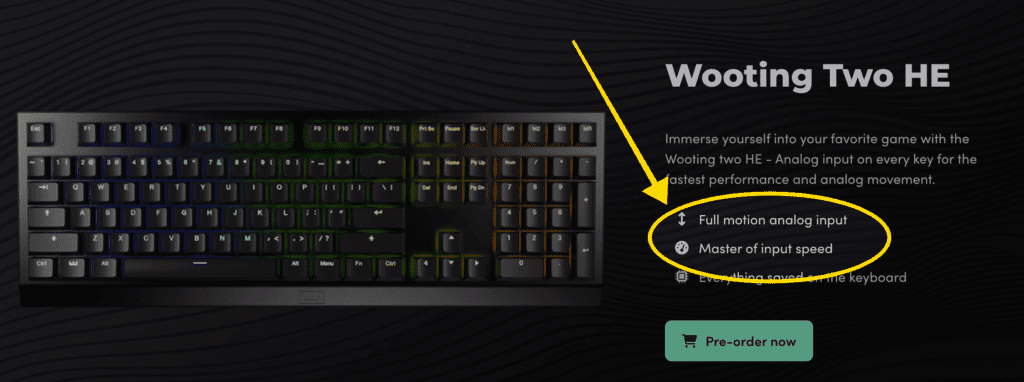
- Cost: ❌ $200
- Wireless? ❌ No
- Hot-swappable? ✅ Yes
- Customization Options: ✅ lots of switch options and color options
What if you could control how much resistance you feel on each key? Make switches lighter for gaming, and heavier for typing/work? You can do that with the Wooting Two analog keyboard.
This keyboard is INSANELY cool (though very expensive).
Technically, it isn’t a mechanical keyboard. The switches LOOK similar to mechanical switches, but they function differently. The keyboard can actually understand exactly how far the switch has been pressed down (like a 0-100 scale, rather than a 0-1 scale “on-off” mechanical switch).
This gives you control over the operating force from 0.1 to 4.0mm.
Oh, and it has the normal keyboard features and feels amazing, too. So there’s that 😎
16. SteelSeries Apex Pro – OLED screen!
| Preview | Product | Rating | Price | |
|---|---|---|---|---|
 | SteelSeries Apex Pro Mini Wireless HyperMagnetic Gaming Keyboard – Compact 60% Form Factor -... | $239.99 $189.99 | View on Amazon |
The SteelSeries Apex Pro Mini has two really cool things going for it:
- A customizable OLED screen ON THE KEYBOARD!
- Adjustable actuation force (similar to the Wooting Two HE above)
Using SteelSeries software, you can make the cute screen show email, Slack messages, Discord updates, etc. Neat!
While the switches aren’t analog (like the Wooting keyboard), they are SteelSeries “Omnipoint” switches, allowing you to customize the actuation force AND even assign different functions for light keypresses vs hard keypresses.
17. Havit HV – Budget Mouse Combo
The Havit keyboard is another ultra-low budget low-profile keyboard that ALSO comes with a programmable mouse & wrist rest!
It’s wired only and doesn’t offer many switch options, but that’s not really what you’re after with a price point under $50.
It works, feels decent, and comes with accessories. Enough said 😉
18. Redragon K628 Pro – Budget Wireless Hot-swappable
- YES! TRUE HOT-SWAP - The transformative innovation with 99.8%+ switches compatible free-mod hot swappable Redragon keyboard is available now. The unique exclusive structure design of the socket makes...
- Practical Smart 78 Keys - Redragon 75% layout K628 pro in 3-modes meets the user's need for separate arrow keys and number keys. The 78-key layout provides the ultimate balance of compactness and...
- 3-Mode Connection - Geared with Redragon innovative tri-mode connection technology, USB-C wired, BT 3.0/5.0 & 2.4Ghz wireless modes which make the user experience upgraded to another level in all...
It’s really hard to find a mechanical keyboard that’s:
- Cheap
- Good
- Wireless
- Hot-swappable
The Redragon K628 Pro comes the closest to all of those (though “good” is the feature it struggles with).
It feels like a budget keyboard, but it’s also a full $20-30 cheaper than the Keychron K2 (which is also wireless & hot-swappable).
If you want a wireless keyboard on the cheap–especially for gaming, try the K628 Pro.
(and if you can spend the extra $30, get a Keychron. They’re better all-around).
19. Redragon K580 – The Best Redragon Keyboard
- 5 Macro Keys: There are 5 programmable macro keys(G1~G5) on the keyboard which can be recorded macros on the fly without any additional software required to be installed. Easy to edit and DIY your...
- Dedicated Multimedia Controls: The multimedia controls let you quickly play, pause, skip the music right from the keyboard without interrupting your game. Also, designed with a volume/backlight adjust...
- Upgraded Hot-Swap - The brand new upgrade with nearly all switches(3/5 pins) compatible, the free-mod hot-swappable socket is available now. The exclusive next-level socket makes the switch mounting...
I purchased the K580 a few months ago to test, and was actually blown away by how good it felt.
It’s easily the best Redragon keyboard I’ve ever touched.
Redragon is definitely a budget keyboard brand, but this thing is heavy and is a joy to type on. (and I STILL don’t like that they put their logo on the top plate of the keyboard. Argh).
The newer Ducky One 3 might still be better, but it’s also WAY more expensive than the K580.
Not hot-swappable or wireless though. 🤷♂️
20. Razer Pro Type Ultra – Great Typing
- Maximum Productivity. Minimum Sound: The silent mechanical switches and sound dampening foam on this keyboard offer a quiet, distraction-free experience when at the office or WFH, while its super...
- Comfort with Every Keystroke: This ergonomically designed keyboard is high on comfort and features keycaps lined with a fingerprint-resistant, soft-touch coating—for a luxurious, cushioned feel that...
- Superior Ergonomic Support: The soft, cushioned wrist support perfectly aligns to the keyboard to relieve wrist pressure, providing superior comfort and less strain over long periods of typing
The Pro Type Ultra is Razer’s “non-gaming” keyboard, and it’s actually great.
- Offers silent linear switches (good for office work)
- Sleek, clean design
- Comes with a wrist rest
- Is wireless!
My “best mechanical keyboard for typing” award STILL goes to the Durgod Taurus above–but at least the Razer Pro Type is wireless.
And not just normal Bluetooth (though you can), but also Razer’s “Hyperspeed Wireless,” which is featured in their higher-end gaming keyboards.
It’s basically just a slightly faster wireless connection (hardly noticeable for me personally)!
It’s also more expensive than the Durgod at $160–but you do get access to Razer’s software to customize it (which is handy).
21. Razer BlackWidow V3 – Wireless Gaming
- 3 Modes of Connection: HyperSpeed Wireless for lag-free performance when gaming, Bluetooth for efficient power consumption with ability to connect up to 3 devices, and detachable USB-C for charging...
- Razer Yellow Mechanical Switches: Built for speed with an actuation point of just 1.2mm, these smooth switches have no tactile feedback and include sound dampeners to reduce its already low sound...
- Brighter Than Ever Transparent Switch Housing: A completely clear design allows for intense lighting for better immersion in integrated games and lighting setups
This is another high-end keyboard from Razer, complete with…
- Hyperspeed wireless connection
- media keys and a rotary volume knob!
- The usual gaming keyboard features
N-key rollover, anti-ghosting, Chroma RGB, Razer’s switches (which aren’t terrible, though you don’t get a lot of options).
I think the Hyperspeed wireless capabilities are still probably “overhyped,” but if you NEED low latency for anything, it’s probably gaming.
22. Razer Huntsman Mini – 60% Color Options!
- Faster Than Legacy Mechanical Switches: Razer Optical switches use light-based actuation, registering key presses at the speed of light (30% shorter actuation distance than other clicky switches at...
- Ultimate Personalization and Gaming Immersion with Razer Chroma: Fully syncs with popular games, Razer hardware, Philips Hue, and gear from 30 partners; supports 16.8 million colors on individually...
- Quality, Aluminum Construction: Covered with a matte, aluminum top frame for increased structural integrity
This is the last Razer keyboard I’ll highlight–only because it’s a popular budget pick with different keycap options.
It’s not wireless like its cousins (nor is it hot-swappable), but it does have optical switch choices and is probably a top 60% compact gaming keyboard.
23. iKBC CD108 – Budget Cherry MX Silent
- ▼ Mechanical keyboard with Cherry MX Brown Switches (Tactile, Light-Clicky): A lighter mechanical switch with subtle tactile and audible feedback. A good blend of typing and gaming, the switches are...
- ▼ CD108 v2 - Upgraded Version with Mistel Doubleshot Keycaps: MISTEL OEM PBT DOUBLE SHOT KEYCAP is created using Special two-shot molding process, ensuring more durability, more stability and...
- ▼ iKBC CD108 v2 Mechanical Keyboard Design: The case is very simplistic and streamlined and the ergonomic wide PBT keycap shapes are designed to provide a comfortable typing experience even during...
This is probably the most affordable keyboard that offers Cherry MX switch options!
- Cherry MX Red
- Cherry MX Silent Red
- Cherry MX Black
- Cherry MX Brown
- Cherry MX Blue
It has basically ZERO fancy features–but if you’re looking for a “premium keyboard feel” without the “premium keyboard PRICETAG, the iKBC is what you want.
Forget the name brand, and go for sound and feel, right??
24. Royal Kludge RK84 – Easy to Mod
- That is THREE MODES: Believe it or not, this is the first generation of RGB three-mode wireless keyboards. Wireless mode with stable BT5.0, hassle-free 2.4Ghz dongle plus USB-C wired mode set no...
- 84 Keys, Redefine TKL - The innovative 75% unique layout differs from traditional TKL keyboards, which cuts more clumsy space off while supporting the same functionality as practical arrow, multimedia...
- Hot-swappable - Hot-swap PCB allows you to replace 3 pins/5 pins switches freely without soldering issue. Enjoy the fun of making your own keyboard.
If you want to play around with keyboard mods, but don’t want to accidentally screw up a $200 keyboard, try the RK84.
It’s actually a decent keyboard right out of the box (comes with RK’s budget switches which aren’t great, but it’s wireless and hot-swappable)!
But it’s incredibly easy to take apart!
- Spray paint it
- Add some sound-dampening foam
- Do a tape mod
Have fun with it! At only $70, it’s an easy win. (and they also make 60% and 100% size versions)!
25. Fnatic Streak 65 – 65% Low-Profile Gaming
- FNATIC LOW PROFILE SWITCHES: Linear and silent, ultra fast switches, offering just 1.0mm actuation distance and reduced total travel for faster multi-presse whilst providing significantly improved...
- 65% FORM FACTOR: The super compact build allows you to maximise your desk and mouse space whilst maintaning arrow keys and full functionality. All typical keyboard actions are available on a smart FN...
- FULL RGB LIGHTING: 8+ easily activated instant lighting modes supporting 16.8 million color options, all stored on-board. Lighting performance is maximised with custom low profile keycaps. The OP...
It’s the only mechanical keyboard on this list that has the following feature combo:
- 65% (with dedicated arrow keys)
- Low-profile
- Cherry & Kailh switch options
I personally don’t really like the way it looks, but that’s just an opinion. It’s also NOT wireless or hot-swappable.
And at $100, it’s just “ok.”
But hey. 65% keyboards are still awesome, and it’s nice to see a low-profile option!
26. Velocifire TKL – Ultra-low Budget
- MUST HAVE- Velocifire mechanical keyboard is designed for copywriter, programmer, editors who spend many hours typing every day. You will get better at typing speed and accuracy through Velocifire...
- Durable Brown Switch - Low-noise switches have a tactile bump for feedback with every key-press, offering tactile typing experience. It is slightly QUIETER than Blue Switch but LOUDER than a regular...
- TENKEY-LESS - A TKL keyboard is suitble for a programmer. It provides a standard layout keyboard, without the numeric keys. With this design it can fit literally anywhere. Used TKL or compact size...
Similar to the Tecware Phantom, the Velocifire comes in at under $40.
It also lacks features…
- No wireless
- No hot-swap
- VERY few switch options (and you’ll have to search for em)
- RGB backlight costs extra
They do sell these in single-color backlighting for a bit cheaper, which could be cool if that’s what you want.
It’s single best feature is its price. That’s crazy cheap.
27. Drop CTRL – Expensive Community Fave
- PUT YOURSELF IN CONTROL: Our flagship, the CTRL combines quality construction with feature-loaded functionality. A versatile tenkeyless (TKL) keyboard designed with input from the Drop community, it...
- PREMIUM ENGINEERING: Constructed with a solid aluminum frame with a built-in switch plate and magnetic legs, the CTRL is rock-solid and ready for any setup.
- HALO CLEAR SWITCHES: This CTRL model comes equipped with Halo Clear switches, which have a slight preload and a light-yet-sharp tactile bump. Primarily used for typing, Halo Clear switches gently...
The Drop keyboards seem to be insanely popular in the mechanical keyboard community, but I personally don’t understand it.
Don’t get me wrong, it’s a solid premium keyboard.
- Hot-swap
- Cool design (not a lot of options though)
- Available barebones or with some Cherry, Drop Halo, or Kailh switch options
But frankly, that’s about it.
It’s not wireless, it doesn’t have any fancier features, and doesn’t sound or feel that particularly different.
It’s good, but it’s also $150-200. I think there are better keyboards in that price range.
The Halo Clears and Halo Trues are really great switches (which you can get pre-installed in the Drop CTRL), but you can also purchase those separately and put them in any hot-swappable keyboard!
28. Epomaker NiZ Plum – Electro-capacitive Switches
- 2021 Version T series X87 Keyboard. Compared with the 2019 version of X87, 2021 T series X87 model updates keycap’s craftsmanship to bring you a smoother feeling of keycaps. Besides, Niz also...
- 35g Electro-Capacitive EC Keyboard. The NiZ Plum x87 combines the silent operation of a rubber dome keyboard with the reliability and tactility of a mechanical keyboard. The construction consists of a...
- Full Key Programmable. If you want to adjust the layout, feel free: It’ s programmable and macro-compatible as well. Each key can be macro defined and individually customized. Built with the latest...
If there’s something we haven’t mentioned yet, it’s topre switches…which I generally don’t approve of, personally (some people do though!).
The NiZ Plum is one of the few keyboards that offer electro-capacitive switches (similar to topre), which feel like a cross between a mechanical switch and a membrane “rubber dome” keyboard.
It feels mushy but has the durability of a mechanical switch.
At $180+, it’s definitely only for hardcore enthusiasts, but can be neat if you’re looking for something extra special. It’s also hard to find! If it’s not on Amazon, try Epomaker’s website.
29. Keychron Q2 – Premium Versatility
- 65% Compact Full Aluminum Frame: The Q2 Knob Version is a fully customizable mechanical keyboard with a 65% compact layout that pushes your typing experience to the next level. With a solid full...
- All-Around Customizable Keyboard: To build a fully customizable keyboard, we designed every component to be able to assemble easily. With full QMK and VIA support, you can program and remap each key...
- Hot-swappable Support: With the Gateron G Pro mechanical tactile brown switch providing unrivaled tactile responsiveness with up to 50 million keystroke lifespan. You can also hot-swap the Q2 with...
In recent years, Keychron has been releasing upgraded, premium versions of their keyboards that include QMK/Via support, a premium feel, and rotary knobs.
Disclosure: I don’t own one of these (yet)!
I think they’re creating these to compete with the GMMK Pro and other barebones premium keyboards.
The cool thing about the Keychron Q series keyboards are the options:
- Gateron Pro switch options
- Barebones or pre-built
- Versions with or without the knob (knob costs more)
- SEVERAL sizes available (60%, 65%, 75%, 80%, and 100%)
Yes, they’re pricey, but they’re built to complete with premium, gasket-mounted keyboards!
And GMK/Via support is amazing (it’s the best way to customize key binds, macros, etc, and really only available on premium custom keyboards).
60-Second Intro to Mechanical Keyboards:
Now that we’ve explored the keyboard list, here’s a quick beginner’s guide (in case you’re shopping for your first keeb!):
What is a mechanical keyboard?
Mechanical keyboards are computer keyboards that use a physical switch underneath each key, rather than the cheap rubber membranes found in most “regular” keyboards.
Membrane keyboards are virtually silent and feel mushy.
Mechanical keyboards feel DRASTICALLY different and are often a bit louder (though this is customizable)!
Why get a mechanical keyboard?
Some quick pros and cons for you 👇
| PROS ✅ | CONS ❌ |
|---|---|
| Improved feel & comfort | More expensive than normal keyboards |
| better typing accuracy & speed (probably) | Some people prefer the sound & feel of membrane keyboards |
| HIGHLY customizable(!) | Heavier than normal keyboards |
| Fun designs & colors | |
| More durable & last longer than membrane keyboards | |
| Can become a fun and rewarding hobby! |
What’s up with the switch colors?
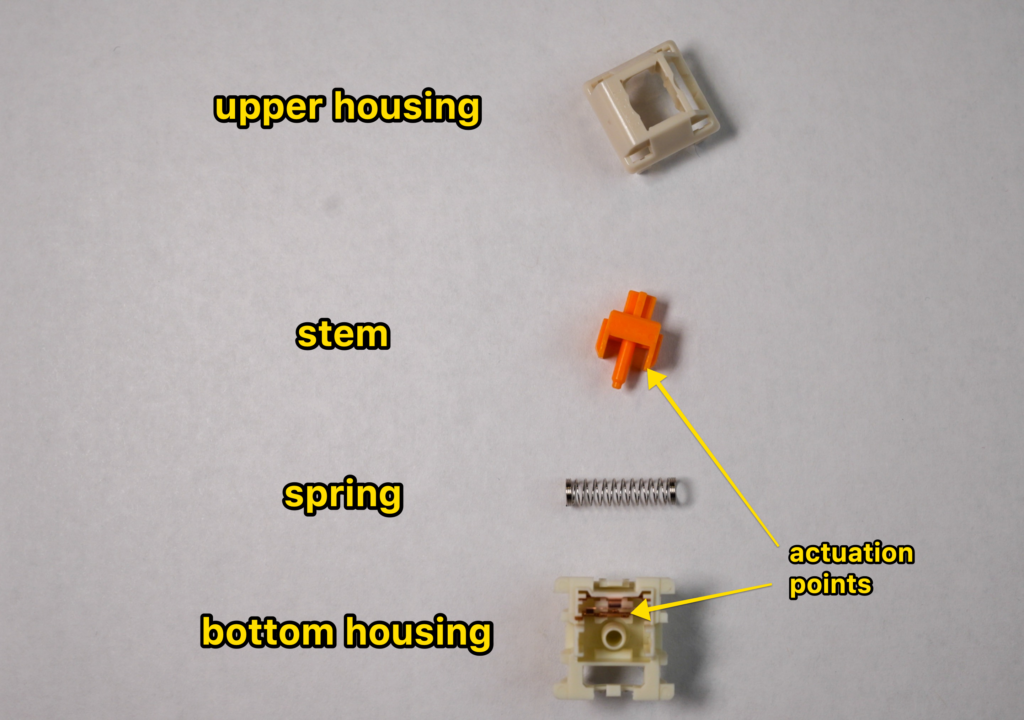
Mechanical switches are what makes mechanical keyboards special, and these removable switches come in a wide variety of sound, feel, and design!
Here are the three basic types of switches:
- Linear: The simplest type. Pressing them is a straight, smooth path from the top to the bottom. There’s no tactile or auditory feedback when you press them, and they require the least amount of force to actuate.
- Tactile: These switches provide a tiny “bump” when you press them (generally around the actuation point). This “tactile feedback” helps your fingers feel when the key has actually been registered.
- Clicky: These are a sub-type of tactile switches. There’s the tiny bump, but with a small audible “click.” These are generally louder.
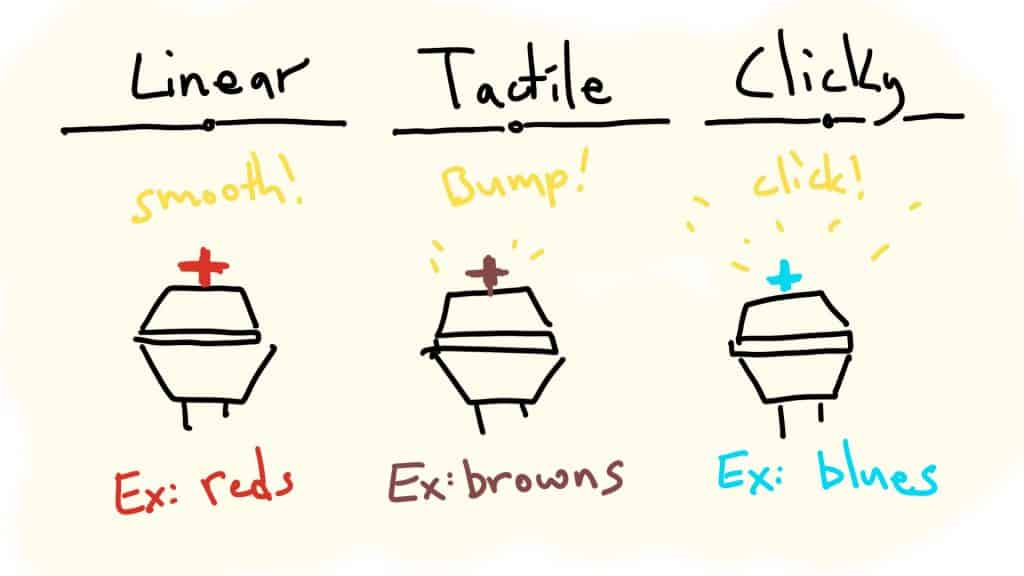
They also make silent switches (which have sound-dampening inside), as well as “speed switches,” which have a slightly smaller travel distance.
Click here to read our full guide to mechanical switch colors.
How to upgrade any mechanical keyboard
No matter what keyboard you get, there are a few different ways to upgrade your desk & keyboard experience:
Dest Mats
Desk mats not only look cool (they come in all SORTS of cool colors & materials), but they also dampen the desk sound (making your KEYBOARD sound better).

Grab some custom keycaps
90% of mechanical keyboards use “MX-style switches,” which means it’s super easy to purchase 3rd party keycaps!
There are thousands of different designs (and keycap profiles, i.e. shapes), allowing you to go deep into customization.
Click here to see our most recommended keycap sets.
Make any keyboard quieter with O-rings
O-rings are tiny little rubbery silicone circles that you can install underneath the keycaps, on top of the switches. These will INSTANTLY dampen the sound of any keyboard. (though they can sometimes feel mushy).
Click here for our guide to installing O-rings.
Try some new switches
If you choose a hot-swap keyboard, it’s easy (and relatively cheap) to install some new switches!
Here’s our best-of list for switches 👇
Mechanical Keyboard Terminology
Here’s a short glossary for common mechanical keyboard words:
| Actuation Force | The force required from your fingers in order to actually activate the keystroke. Measured in grams (i.e. 40g is very light, 80g is heavy) |
| Bottom-Out | The distance (and force) required to press the key down ALL the way to the keyboard. Distance is measured in millimeters. I.e. 4mm bottom out. |
| Cherry | One of the oldest brand names that make mechanical keyboards and mechanical switches. |
| Cherry MX style | “MX-style” switches include Cherry switches, as well as “Cherry MX Clone” brands like Gateron, Kailh, Akko, etc. All of these switches fit in the same keyboards, and work with the same keycaps. They’re interchangeable. |
| Clicky switch | A tactile switch with an additional mechanism that produces a “clicky” sound |
| Linear Switch | Switches without a tactile bump. They’re generally smoother and softer. |
| Switches | The mechanical square things underneath each keycap (that physically register keystrokes with the circuit board) |
| Switch Housing | each switch has a top and bottom housing (that you can take apart to access the inner parts) |
| Tactile Bump | A small indentation in the switch stem (the colored plastic part that moves up and down) provides a small “bump” your fingers can feel. |
| Tactile Switch | A switch with a tactile bump (including clicky switches) |
| “Thoc” | A term used to describe lower-pitched keyboard sounds. |
| “TKL” Tenkeyless | An 80% or 75% size keyboard that does NOT have a number pad (but still ahs arrow keys, the function row, and home cluster keys) |
Mechanical Keyboard F.A.Q.s
Will I annoy everybody around me with the typing sounds?
Although many mechanical keyboards are noisy and loud, they don’t have to be! You can specifically purchase keyboards with silent switches and/or additional foam sound dampening. Also, you can mute keyboard sounds with either a desk mat or by installing O-rings (which works for most mechanical keyboards).
What is the best mechanical keyboard in 2022?
There is no single best keyboard choice, as this comes down to your personal preference, which features you want, and how you plan to use your keyboard! That said, you can’t go wrong with any keyboard from Keychron, GMMK, Epomaker, Ducky, or Durgod. If you’re a gamer, you might check out keyboards from Razer, Corsair, and SteelSeries.
What is the best mechanical keyboard for its price?
The best “bang-for-your-buck” mechanical keyboard is probably the Keychron K2. It has the perfect balance of being wireless and hot-swappable, with plenty of great switch options to choose from. And it comes in under $100.
What is the most satisfying mechanical keyboard?
This largely comes down to what type of switches you prefer to type or game on! Linear switches are often preferred by gamers for their speed and smoothness, but they can be uncomfortable to type on. Tactile and clicky switches are a bit louder and are preferred for work or longer typing sessions. You should also consider your keyboard ergonomics (how tall your keyboard is, and the keycap profiles) in order to have the most satisfying experience. The Durgod Taurus is one of the most satisfying mechanical keyboards I’ve ever typed on.






























