This is my review of the best 60 percent keyboards (60%), updated for 2023!
Sure, number pads and function keys are great–but who doesn’t LOVE a sleek, portable, amazing-looking compact keyboard?
BUT…if you don’t do your homework for a 60% keyboard, you could end up missing out on the standard functionality of a keyboard (and you’ll likely end up NOT using it).






We’ve found the Ducky One 2 Mini is probably the best 60% keyboard for your money, based on features, build quality, connectivity, and mechanical switch options.
But there are several other cool options, depending on the features you want!
Our best 60% mechanical keyboards:
- Best Overall: Ducky One 2
- Best Wireless: Anne Pro 2
- Best Budget: Royal Kludge RK61
- Best for Mac: Keychron K12
- Best Low-Profile: Fnatic Streak65
- Kemove Shadow/Snowfox
- Razer Huntsman Mini
- Drop Alt
- GMMK
First, what is a 60% keyboard?

A 60% keyboard is a compact mechanical keyboard that is smaller in size than a full-sized 100% keyboard.
These typically do not have…
- A function row
- Arrow keys
- A numpad
- A “home cluster” (delete, home, end, page up, etc)
As a result, 60% keyboards have a more streamlined look and can be more convenient to transport. (ALSO, these keys ARE accessible, usually typed via a Function key shortcut, etc).
Although it’s rare to find a 60% keyboard with arrow keys, they do exist! The Dierya 60% keyboard has one, as do most 65% layouts like the RK68 or Keychron K6.
What Are the Pros and Cons of 60% Keyboards?
Since it is such a small keyboard, there will always be trade-offs!
✅ PRO – Portability
If you’re sick of lugging around a bulky keyboard, it might be time to switch to a compact keyboard. Compact keyboards are much smaller and lighter than full-sized keyboards, making them much more portable. They’re also great for travel, since they can easily fit into a backpack or carry-on bag.
✅ PRO – Easy to tilt or reposition your keyboard
Many gamers (and actually anybody who uses a computer) prefer to reposition their keyboard for better ergonomics! With a smaller keyboard, it’s much easier to do this.
✅ PRO – More desk space (and better mouse position)
With a smaller keyboard, you’ll have more desk space for other things like your mouse, monitors, etc. Not only will provide a cleaner, more minimal look–but it’ll free up more space for well–anything!
✅ PRO – 60 percent keyboards are easy to find!
They are becoming more and more popular, so it’s easy to find one that fits your needs. There are plenty of different manufacturers, styles, etc–even on Amazon.
AND–this makes it easier to find accessories, such as 60% keycap sets, 60% desk mats, etc!
❌ THE ONLY CON – They’re slightly more inconvenient to use
You don’t have a numpad. Or arrow keys or functions keys.
While you CAN type the arrow keys, function keys, etc–(via Fn key shortcuts, etc)–there’s a learning curve to that, and it’s not always easy!
Most 60% keyboards will come with documentation for their specific hotkeys, shortcuts, etc, and some even come with keycaps that have the shortcuts printed on them!
This can be handy (but it’s STILL going to take some getting used to–if you’re used to using function keys, arrow keys, etc).
Best Overall: Ducky One 2 Mini
- Distinctive bezel design and dual layer PCB
- PBT Double Shot seamless keycaps
- Supports Ducky Macro 2.0, the most powerful hardware available in the market
✅ PROS:
- LOTS of different color and switch options
- A trusted brand (a long-term favorite in the community)
- Detachable USB cable
- Great RGB
- Great build quality (they’re known for that)
❌ CONS:
- Wired only
- Not hot-swappable
- A bit pricey
The Ducky One 2 is a great overall keyboard. Ducky is a HUGELY popular brand in the mechanical keyboard community, mostly because of solid build quality and attractive design.
The backlighting is bright and customizable, and the keycaps are made of high-quality double-shot PBT plastic.
Frankly? They just look and feel great.
Oh, and OPTIONS. Want a Ducky white Silent MX red switches? Or how about Kailh box switches?
There are tons of different switch options to choose, and they also make the Ducky One 2 with a white case (AND they make a Ducky Mecha Mini with an aluminum case! Though the plastic case is honestly built well, and sounds great).
I just wish it were hot-swappable and wireless.
But if you don’t care so much about that–the Ducky One 2 is a best-seller for a reason: It’s well built and well designed! And you can choose from a variety of different switches. #win.
Related reading: Our 10 best SILENT mechanical keyboard choices.
Best Wireless: Anne Pro 2
- Minimalistic design doing more with less. Requires less hand movement while still being able to access all the functionalities.
- Compact and Portable . It saves desk space and easy to carry around. Fits right in backpack. Perfect for home, work and on the go.
- Decent bluetooth connectivity enables wireless connection up to 4 devices and switch seamlessly back and forth.
✅ PROS:
- It’s wireless (with a great battery life)
- Budget-friendly
- 100% programmable keys
- Can pair with up to 4 devices
❌ CONS:
- Not hot-swappable
The Anne Pro 2 is another popular compact keyboard, and for good reason – it’s a great all-around keyboard that offers both wired and wireless connectivity.
It also has RGB, different color case options, programmable keys, etc.
And while there aren’t as many switch options as the Ducky One 2 above–they DO come stock with Gateron switches (MX Red, MX Brown, MX Blue) as well as 1-2 different Kailh switch options.
And the price! It’s a great budget-friendly option at just under $80-90.
Again, no hot-swappable options though. Boo!
Best Budget: Royal Kludge RK61
- 🌈Mini 60% Keyboard▶RK61 mini 60% gaming keyboard is a ultra-compact layout with 61 keys makes you a neat desktop with your organized gears on, even folks have nothing to do with Minimalist will...
- 🌈Brown Switch▶Slightly quieter and easier to trigger than the Blue Switch. Halfway between a typing and a gaming switch.Some people prefer Brown Switch since it enables you to double tap faster...
- 🌈RK61 RGB Keyboard▶This 60% rgb keyboad has 18 RGB backlight modes, 8 monochrome backlight modes and 1 full color backlight. These modes will give you more enjoyable when you gaming or typing at...
✅ PROS:
- Even MORE budget-friendly
- Hot-swappable!
- RGB is great
- A few switch options
❌ CONS:
- Not the best stabilizers
- Wired only
I LOVE Royal Kludge keyboards (I have the RK84 myself).
They’re cheap & hot-swappable (that’s a combo you don’t see a lot).
FYI – “hot-swappable” just means you can change out the switches without soldering. So if you want to try a different switch–you can just pop them out & put new ones. EZ mode.
Toss in some decent Gateron switch options, and this is a GREAT keyboard for the price.
The only downside to the RK keyboards is the stabilizers. They can be a bit loud, and usually with some rattle.
(MOST humans would never even realize this or care–but the hardcore mechanical keyboard enthusiasts might end up buying separate, premium stabilizers and modding this keyboard).
But for $50ish? Can’t go wrong. A great budget pick.
Best for Gaming: Wooting 60HE
You can’t find the Wooting on Amazon, FYI.
✅ PROS:
- Analog switches allow for a customization
- Their software is INSANELY good
- Comes with amazing extras from the Wooting team
❌ CONS:
- Expensive for sure
- Limited supply available on their website
I recently reviewed the Wooting keyboards on my YouTube channel:
This keyboard is REALLY special for gamers, as it has customizable analog switches.
That means the keys aren’t simply “on vs off,” but rather a full range (think 0-100) based on where you press it down to.
That, and you can customize EVERYTHING about the Wooting via “Wootility,” their amazing software that you can use in the browser(!).
Yes, it’s a few hundred dollars, but it really does feel like the keyboard of the future!
Best for Mac: Keychron k12
- Keychron K12 is a compact 60% layout hot-swappable bluetooth wireless mechanical keyboard aluminum frame non-backlight version (Exclusive color Keycaps) made for Mac and Windows. It customize typing...
- With a unique Mac layout and Windows compatibility, the K12 is offering convenient accessibility to all the essential multimedia and function keys through the combination of key presses, yet compact...
- Connects with up to 3 devices via the reliable Broadcom Bluetooth 5.1 chipset and switch among them easily for multitasking needs. The K12 is best to fit home, office and light gaming use while...
✅ PROS:
- Comes with Mac modifer keycaps
- A toggle switch on the side of the keyboard to switch between wired and wireless, and MacOS and Windows!
- Wireless
- Hot-swappable options available
- Still budget-friendly
❌ CONS:
- You have to pay a few more bucks for RGB and hot-swappable versions
- Very high-profile
As a Mac user, I LOVE my Keychron keyboards (I have four at this point), but these will also work on Windows of course.

One of the best things about Keychrons is also frustrating–there are A TON of different options.
- You can get a barebones keyboard (with no RGB and not hot-swappable) for $50-60!
- But the RGB and hot-swappable versions are closer to $90-100
In the grand scheme of things, that’s still pretty affordable, considering most high-end keyboards are $150+.
Related Post: Best mechanical keyboards for Mac!
And the build quality is great on these–definitely a step up from the RK keyboards.
But if you suffer from wrist pain–you might end up needing a wrist rest for the Keychrons. They tend to be high-profile!
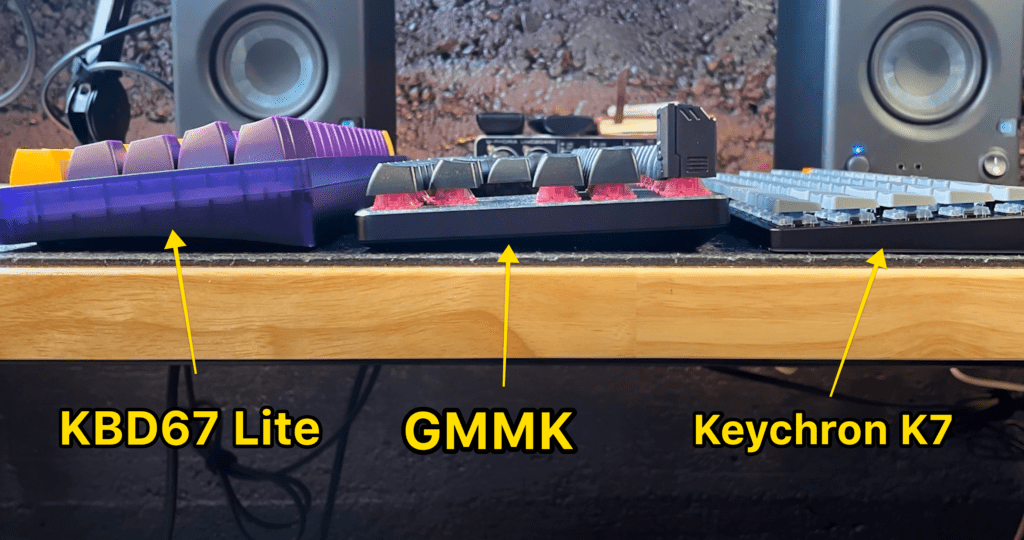
(Keychron does make the K7–a low-profile 65% keyboard though. It’s amazing, and not that much bigger than a 60% keyboard. Plus, ya know, you get arrows keys!).
Overall, you can’t go wrong with Keychron keyboards, and the K12 is great.
Check out my full review of the Keychron K12 here.
Best Low-Profile: Fnatic Streak65
- FNATIC LOW PROFILE SWITCHES: Linear and silent, ultra fast switches, offering just 1.0mm actuation distance and reduced total travel for faster multi-presse whilst providing significantly improved...
- 65% FORM FACTOR: The super compact build allows you to maximise your desk and mouse space whilst maintaning arrow keys and full functionality. All typical keyboard actions are available on a smart FN...
- FULL RGB LIGHTING: 8+ easily activated instant lighting modes supporting 16.8 million color options, all stored on-board. Lighting performance is maximised with custom low profile keycaps. The OP...
✅ PROS:
- Super-low profile design (22mm thinness)
- Low-profile mechanical switches (a few different options)
- Cool design!
- Four dedicated macro keys
❌ CONS:
- Wired only
- Not hot-swappable
Ok–technically this is a 65% layout! It’s a tiny bit larger than a 60%, but it has dedicated arrow keys AND 4 customizable macro keys!
But the real selling point of this keyboard is the low-profile design & switches (and it looks cool.) I’d say you could take it anywhere–but it’s not wireless, so alas.
ALSO–For a few bucks cheaper, you could grab the Keychron K7 (I talked about that above).
Best Hot-Swappable: Kemove Shadow/Snowfox
- ⌨[60% Mechanical Keyboard]: Double shell 61 key keyboard compresses the powerful functions to 60% of the overall size. It can be easily used even in the narrowest space. It is suitable for carrying...
- 💻[16.8 Million RGB Backlight]: 19 kinds of built-in lights, 5 kinds of custom lights, and FN adjusts the light effect to provide you with an immersive game experience. Each LED is precisely...
- ⌨[Hot Swap Switch]: 60% gaming keyboard adopt hot swap switch, and the full keyboard can be plugged in and out, plug and play. You can change different 3-5-pin mechanical switches according to your...
✅ PROS:
- Wireless
- Hot-swappable
- Black or white case options
- Another “Windows or Mac” physical toggle switch
❌ CONS:
- Design is kinda funky
If you can get past the look of the case, this is actually a REALLY great keyboard for the price (sub $80-90). I personally think the keyboard case line and/or “layering” is a bit odd, but it’s totally just an opinion!
Sure, it only comes with Gateron switch options, but who cares? It’s hot-swappable! Throw in some fancy Kailh Box Pinks or Glorious Pandas!
Click here to check out our full guide to mechanical switch colors!
It also comes with a switch puller (to remove the switches), in case you don’t have one.
Best 65%: Asus ROG Falchion
- Compact 65% layout masterfully incorporates arrow and navigation keys, in a 60% keyboard frame
- Interactive touch panel makes it easy to adjust and customize controls
- Dual-mode connectivity via wired USB and 1 ms at 2.4 GHz RF, and up to 450 hours of battery life* for stable, long-lasting performance (*with RGB lighting off)
✅ PROS:
- Wireless
- Interactive touch panel
- Decent Cherry MX switch options
- Comes with a cover case
- Arrow keys and 4 “home cluster” buttons
❌ CONS:
- A bit pricey
- Not hot-swappable
Want to quickly adjust volume, customize shortcuts for app-switching, etc, etc? RIGHT ON the keyboard?
The Asus Falchion has a cool little touch menu on the side of the keyboard (and it lights up and looks cool).
Add to that the typical 65% features (arrow keys, home, end, delete, etc), and this is a pretty functional compact keyboard. Asus generally makes great products and has a lot more customer support than these other, smaller companies.
You can grab a Falchion with a few different Cherry MX switch options, as well as some “NX” red, brown, or clicky blue options.
Also, the touch panel has a windows-lock key–meaning you don’t have to worry about accidentally hitting the windows key while gaming, etc.
A few other cool 60% keyboard picks:
Razer Huntsman Mini
✅ PROS:
- Different keycap color options!
- Benefits from the Razer software–if you’re into that
- Optical switches (also a con maybe)
❌ CONS:
- Optical switches (could be a pro)
- Wired only
- Not hot-swappable
If you’re into Razer gear–this is a great pick. Razer software is VERY powerful and customizable.
The optical switches will feel very similar to mechanical switches, and they’re supposedly faster (though let’s be real…you’re not gonna notice a difference in speed between an optical switch and a mechanical one.)
Glorious GMMK (compact version)

✅ PROS:
- Hot-swappable
- Kinda-sorta low-profile
- I love the design
- You can purchase pre-built or barebones!
❌ CONS:
- Wired only
- A tad pricey for what you get
GMMK makes their “original” keyboard in 3 different sizes:
- 100% full-sized
- 80% TKL
- 60% compact
I have the 80% TKL version, and I like it! But for the price, you can generally get more features with the Ducky One 2, etc.
Kit Adam Lego Keyboard Kit
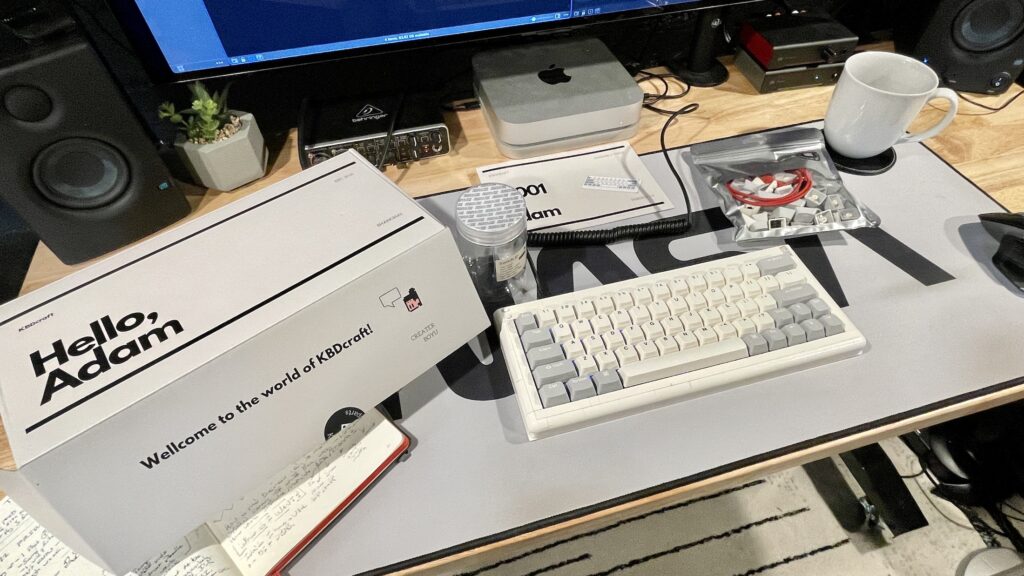
The Kit Adam is a REALLY fun “Lego” brick build, and it sounds surprisingly good, too!
And it’s insanely affordable ($69 for the base kit, and $99 for the full kit that includes their S2 Engine switches and keycaps). Here’s my full review of the Kit Adam keyboard kit.
Drop Alt
✅ PROS:
- Well-built
- Sleek design!
- Cool switch options
- Hot-swappable
❌ CONS:
- Really pricey
- wired only
The Drop keyboards are definitely pricey, but man are they good-looking! The Drop Alt is a 65% layout, with a few different switch options (Cherry MX, Kailh Box options, as well as Halo Clears.
You can also customize the keycap setup from the Drop website (for a bit extra). If price isn’t an option and you like the design, go for it!
(Personally, I’d choose the Ducky One 2 or the Keychron K12)
DIY Custom 60% keyboard kits
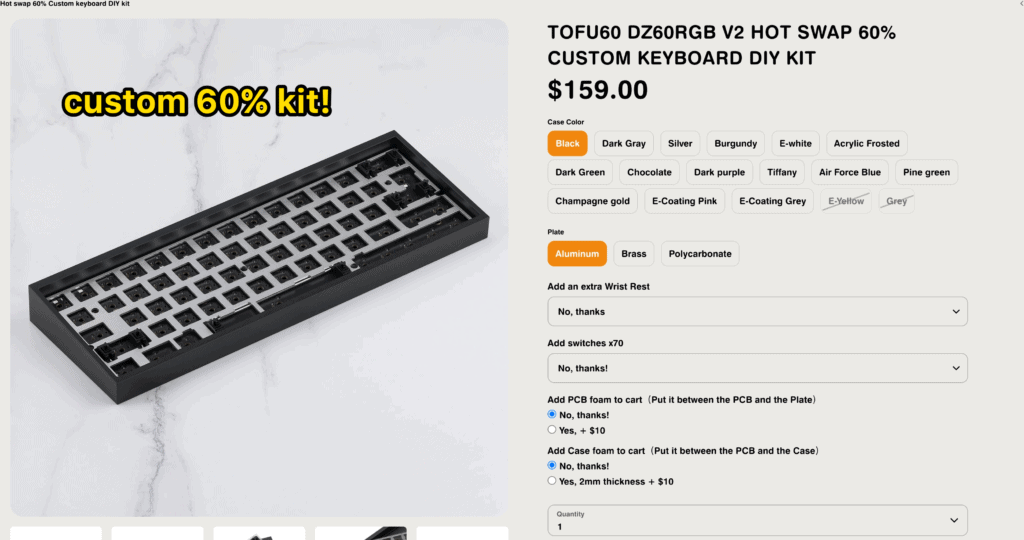
If you’re willing to do a bit more work (super fun work though!), you can always purchase a custom keyboard kit!
These kits usually come with all the parts of the keyboard (except switches and keycaps, you’ll have to purchase those separately), and you’ll generally follow a build guide to assemble your custom keyboard.
Obviously, this allows for more customization–AND you can usually pick and choose your features!
- If you want a wireless keyboard, get a kit with a wireless PCB
- If you want hot-swappable options, get a hot-swappable PCB
- etc
Most of these custom kits start around $150 and go up–and that doesn’t include switches or keycaps. So yeah, it’ll cost more–BUT you’ll generally wind up with a MUCH more premium keyboard!
- Better sound
- Better feel
- 100% customizable look
Click here to read: how to build a custom mechanical keyboard from scratch.
60 vs 65 keyboard: What’s the difference?
While both 60% and 65% are both compact keyboard sizes that lack a function row and number pad, the 65% size still has dedicated arrow keys, as well as a few (4) “home cluster” keys, such as Home, Delete, Page Up, or Page Down.
Which keys are included differ from keyboard to keyboard, but they’re usually situated on the right side of the keyboard, making 65% keyboards slightly wider (longer) than compact 60% keyboards.
Related reading: How Many Keys Are on a 60% Keyboard?

60% Keyboard Frequently Asked Questions:
Is a 60% keyboard good?
A 60% keyboard is a great option for anyone who wants a small, minimalist, and portable keyboard. Because of their smaller size, they’re generally lighter and take up less space on your desk. However, they do have some drawbacks. For example, because they don’t have a numpad or function row (or arrow keys), they can be less functional for some users.
Is 60% or 65% keyboard better?
Ultimately, which keyboard size you choose depends on what you want and need!
While 60% keyboards are more compact and easier to find, they lack some of the features that can be found on a 65% keyboard. Most notably, the arrow keys and home cluster keys are absent on a 60% keyboard, which can make navigation more difficult. In addition, some of the Fn keys may be placed in awkward positions on a 60% keyboard.
However, 60% keyboards have their own advantages. They are more portable and require less desk space.
What Is the best 60 percent keyboard?
The best 60% keyboard is the one that best suits your needs!
You’ll want to consider factors such as price, portability, durability, and design when choosing your keyboard.
Our top pick for the best 60% keyboard is the Ducky One 2, followed closely by the Keychron K12 and Anne Pro 2!
Is a 60 percent good for typing?
A 60 percent keyboard can be a great option for typing! The small size means that you can easily reposition and tilt your keyboard, which means better ergonomics (and therefore, less strain on your wrists and hands). In addition, the lack of a numpad and function keys can actually help you to touch-type (i.e. not looking down at the keyboard, since your hands will rarely change positions on a 60% keyboard).
What is the fastest 60 percent keyboard?
Even though you can generally make any mechanical keyboard “fast,” (by swapping in some linear or speed switches), the Fnatic Streak65 gets our vote for the “fastest” 60 percent keyboard.
The Streak65 has optical switches specifically built for speed and gaming (and has plenty of other features to boot). However, it’s worth noting that any speed increase is a TINY improvement! Most people won’t be able to notice the difference.
Conclusion: 60% keyboards are sleek & awesome.
Screw the numpad! We’re after an awesome-looking battlestation w/ improved ergonomics and portability!
We highly recommend the following tried-and-tested 60% keyboards:
- Ducky One 2: A great overall keyboard at a medium price point
- Keychron K12: Great for Mac and Windows users alike (and hot-swappable)
- Anne Pro 2: A community favorite!
- RK61: The best budget-friendly pick!
Wanna go even SMALLER with your keyboard? Click here to see our best 40% mechanical keyboards!










