If you’re new to the world of mechanical keyboards, it’s easy to get overwhelmed!
There are THOUSANDS of keywords, switches, and accessories out there.
But have no fear! A nerdy keyboard veteran is here!
Here are the best beginner keyboard switches:
- Gateron Milky Yellow (Best budget linear)
- Akko Silver (Best linear for gaming)
- Cherry MX Clear (tactile switch)
- Glorious Panda (premium tactile switch)
- Kailh Box Pink (Best clicky switch)
- Kailh Speed Gold (best gaming clicky switch)








But what about Cherry MX Reds? Gateron Browns and Blues?
There’s a TON of beginner keyboard info out there–so below I’ll be walking you through the basics to help you make a buying decision (that’ll lead to the best possible mechanical keyboard experiment!!)
How to Choose a Mechanical Switch (Important Beginner Tip)
Here’s what I wish I knew when I first started in mechanical keyboards–no matter what, which switch you choose comes down to your personal preference (in terms of sound and feel)!
Don’t let experts (like me?) and YouTubers convince you that a switch is “the best,” even if you actually don’t care for it.
The bottom line: Get your hands on some switches (literally) to try out.
- Head to your local Best Buy or Microcenter
- Ask a friend with mechanical keyboards if you can come over
- Buy a “switch tester” kit (see below)
While you can and should start with some sound tests on YouTube to get a general idea of sound—the only way you can judge how a switch feels–is to type on them. That’s your #1 goal! To TRY OUT some switches BEFORE spending a lot of money.
Consider purchasing a switch tester.
A switch tester is a pre-made kit that features multiple different types of switches that you can test out. These will cost a bit of money (between $10-75), but it can be a useful (and fun!) way to experiment with how switches sound and feel.
Some switch tester favorites of ours:
What Is a Mechanical Switch?
A keyboard “switch” is the physical mechanism that lies just underneath your keycaps (the top part that your fingers make contact with), and plugs into the PCB (circuit board in your keyboard case).
The switch compresses down when you press a key, then moves back up when you release pressure.
Let’s break down the parts switch (from top to bottom):
- Keycaps (not actually part of the switch): The keycaps are the part of the switch that you actually touch. They’re usually made from ABS or PBT plastic, and come in tons of different colors & styles! (and shapes and profiles)
- Switch stem: This is the part of the switch that extends down into the switch and moves up and down when you press the keycap (it’s connected to the underside of the keycap). The stem is generally colored to match the switch color. I.e. green switches usually have green stems. Tactile & clicky switches have a small bump on their stems! Linear switches do not.
- Upper housing: This is the part of the switch that contains the spring and rests on top of the lower housing. It has a hole in the center for the stem to fit into (the upper and bottom housings snap together, and you need a “switch opener” tool to take them apart. Or a flathead screwdriver, but that’s harder).
- Spring: This is what provides the resistance when you press a key down, and also gives it that “bouncing” feeling.
Lower housing: The bottom half of the switch “shell” or “box.”
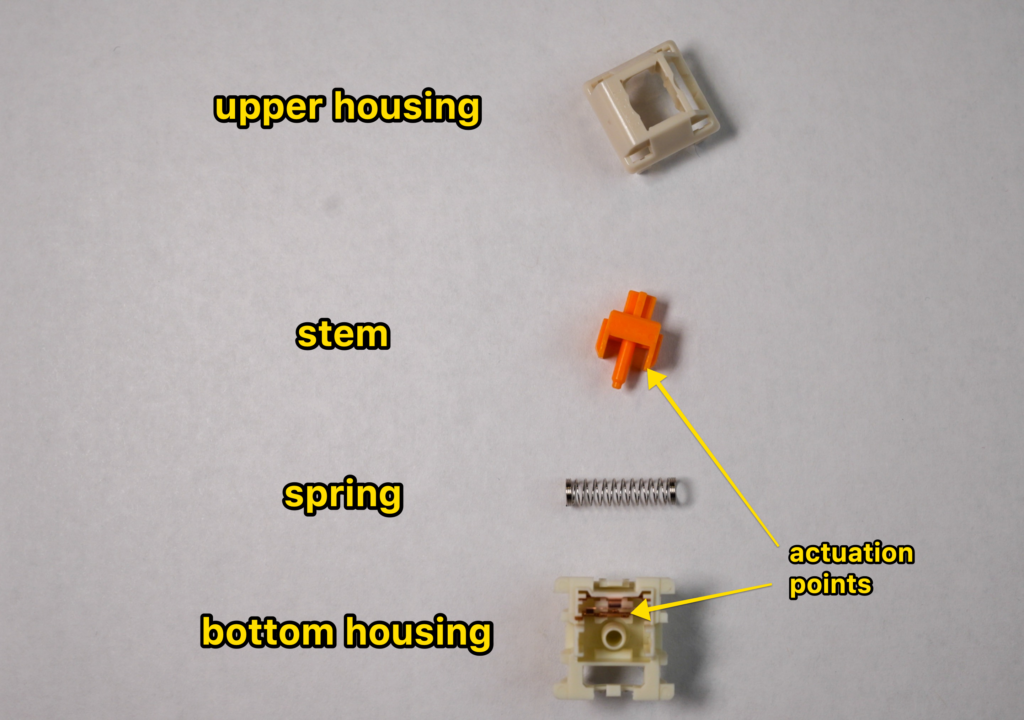
Normal keyboards (i.e. “membrane keyboards”) don’t have mechanical switches, but rather a thin rubber membrane with fewer moving parts (which is cheaper, but doesn’t feel or sound like mechanical switches)!
Linear vs Tactile vs Clicky: What’s the difference?
Broadly speaking, there are 3 different types of switches:
- Linear: The simplest type. Pressing them is a straight, smooth path from the top to the bottom. There’s no tactile or auditory feedback when you press them, and they require the least amount of force to actuate.
- Tactile: These switches provide a tiny “bump” when you press them (generally around the actuation point). This “tactile feedback” helps your fingers feel when the key has actually been registered.
- Clicky: These are a sub-type of tactile switches. There’s the tiny bump, but with a small audible “click.” These are generally louder.
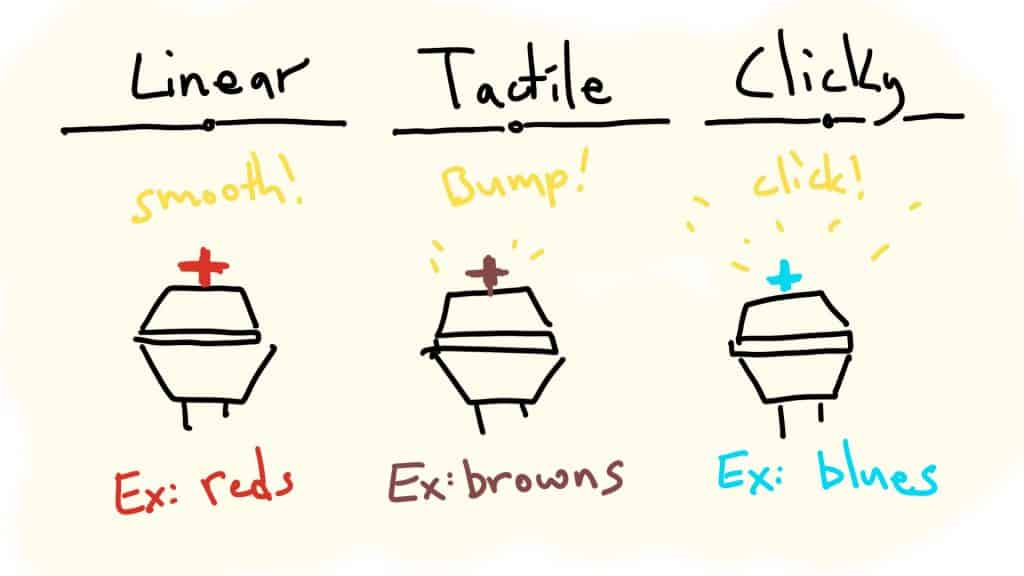
Most beginners start off with tactile switches, as they will generally offer the easiest transition (in terms of sound and typing comfort) into the world of mechanical keyboards.
Clicky switches are fun but can be a bit too noisy. Linear switches are still fantastic, but they feel different and might require some getting used to (and if you spend a lot of time typing, it’s best to stick with a tactile or clicky switch).
The Best Beginner Keyboard Switches
Below are the switches we can recommend to beginner keyboard nerds! These will mostly be in the lower price range (so you can try them out before you understand what you really like).
We’ll recommend some based on category (linear, tactile, clicky), as well as different switches based on how you use your keyboard (typing, gaming, office vs home, etc):
Gateron Milky Yellow (Linear) – Budget, smooth, and thocky
- Gateron MX switches can be replaced Cherry mx switches on mechanical keyboard,it's more cost-effective
- Gateron black switch:linear feel (straight up and down) 60+15GF operating force, suitable for playing games, typing (not recommended for weak fingers)
- Gateron yellow switch: linear feel (straight up and down) 50+15GF operating force, operating force is between the black shaft and the red shaft, the familiar strength can hit the ground with a touch...
| Actuation Force | 50g (or 55g, I’ve seen it listed both ways) |
| Sound | Pretty low-end, thocky |
| Feel | buttery smooth, medium resistance |
The Gateron Milky Yellows are actually our top-recommended linear switch period (click here to see our best linear switches).
They’re smooth & medium-heavy to type on, with the best “thocky” sound of any linear switch I’ve tried. And at $0.25 or so a switch, they’re super affordable.
“Thocky” = lower-pitched, deep, and pleasant
There are a few top-tier switches on this list, but none will even come close to matching the Gateron Milky Yellows in terms of price!
The 50g (or 55g, I’ve seen it listed both ways) of actuation force is right in the middle in terms of resistance, but rest assured–these switches offer plenty of resistance and a smooth feel.
It’s a GREAT switch for beginners, especially gamers.
PRO TIP: You can find several versions of the Milky Yellows. You’ll see a version with a top AND bottom milky housing, but you can also find “black bottom Gateron Milky Yellow switches,” which feature a black nylon bottom housing. These are less scratchy!
Akko Speed Silver (Linear) – Lighter, faster, and “tappy”
- Akko CS Switch Series – Akko Custom Series (CS) switches are 3-pin custom switches made for DIY enthusiasts to obtain satisfying typing feelings with more affordable options.
- Silver 43gf Linear Switch – Akko Silver is equipped with dustproof stem for enhanced stability. With short pre-travel of 1mm, this is one of the fastest Akko CS switches and is ideal for gaming.
- Built-in LED Slot – Akko CS key switches are equipped with LED slot ready for LED Mod/Assembly, and are SMD compatible (LED underneath the switch), giving you the flexibility to create a custom...
| Actuation Force | 43g (pretty light, also has 1.1mm pre-travel distance (short)) |
| Sound | medium-to-high pitch “tappy.” |
| Feel | fast, light, yet REALLY satsifying |
Technically, the Akko CS Silver switches are “speed switches,” meaning they will activate slightly faster than most other switches. (but honestly, the speed increase is barely noticeable!).
STILL–the Akko CS silver switches are one of my favorites of all time.
They’re easy to type on–while still being a speed linear switch (for gaming).
They sound right in the middle of “low-end butter smooth” and “high-end tappy smooth.”
And the feel? SO satisfying! The higher resistance (45g) combined with the shorter travel distance (1.1mm to activation, 3mm total travel) makes these feel perfect.
They’re fast, so gamers might see a tiny competitive edge–but they’re also just amazing to type on.
Click here for our full review of the Akko Silver linear switches.
Cherry MX Red (Linear)
| Actuation Force | 45g (light medium) |
| Sound | medium pitch, muted |
| Feel | smooth and balanced |
Cherry is one of the oldest and most established brand in mechanical keyboards, and the Cherry MX Reds are their signature linear switch!
You’ll see Cherry switches come default on several beginner keyboards, and they’re still good after all these years.
However, if you’re purchasing them on their own–they can be a little pricey.
Given the fact that the Gateron Milky Yellows above are even smoother and generally better quality–AND cheaper–I personally recommend those over the Cherry Reds.
Here’s our complete Cherry MX Switch Guide.
What are “Cherry clones?”
The following switch brands all make their switches in roughly the same fashion as the original Cherry MX switches (the same shape, size, stem, and functionality).
- Gateron
- Outemu
- Akko
- Kailh (except for the Kailh “Box” Switches, see below)
They’re all Cherry MX “clones,” just meaning they will fit any keyboard that accepts MX-style switches! Of course, they’re usually cheaper, too.
Cherry MX Black – Heavy and Smooth
| Actuation Force | 60g (heavy) |
| Sound | lower pitch and thocky |
| Feel | VERY smooth, heavy |
Black linear switches are generally a bit lighter than Red switches, and the Cherry MX Blacks are one of my favorite heavier linear switches!
They’re still pretty pricey, but if you’re looking for a deeper and heavier feel than the Reds, try the Cherry blacks. Or better yet–you might try the Gateron Ink Blacks (our full review here).
Glorious Pandas (Tactile) – Best Budget Tactile Switch for Beginners
- Precise Switching: Glorious Panda switches for mechanical keyboard have a very precise and clearly noticeable switching point; this makes both typing and playing on a keyboard equipped with this...
- High compatibility: Glorious Gaming Panda Mechanical Switches are three-pole switches, just like Cherry MX and Kalih switches, so the vast majority of sockets is compatible with this mechanical...
- Key Caps: Thanks to the use of a popular mounting profile such as that of the Cherry MX, this allows seamless adjustment of your key switches keyboard use.
| Actuation Force | 67g (heavy) |
| Sound | sharp, crisp, medium loud |
| Feel | stiff & very tactile! |
The Glorious Pandas are REALLY well-known in the mechanical keyboard community, and I am literally composing this article on them right now!
They are one of the most “tactile” of the tactile switches, meaning the bump is crisp and pronounced. You’ll definitely KNOW you’re typing on a tactile switch.
They’re on the pricey end, but not insanely expensive (and actually less than standard Cherry MX Browns)
I give the Glorious Panda switches the best tactile for beginners for a few reasons:
- You can purchase unlubed or pre-lubed (for a bit more money, but I like having the option!)
- They don’t need filming (the housings are nice and tight. Very little wobble)
- Crisp tactile bump. Like, REALLY sharp sound and feel.
- Readily available just about anywhere!
I think they do need lube, and they’ll probably sound a little better if you hand-lube yourself…but sometimes that’s a pain! I like that Glorious gives you the option to buy pre-lubed.
Check out our guide to lubing switches here.
If you want a tactile switch that is CLEARLY a tactile switch (sharp, large bump), the Glorious Pandas are really fantastic!
Cherry MX Clear (Tactile) – Heavier & Stiff
| Actuation Force | 65g (pretty heavy) |
| Sound | Pretty loud, but satsifying |
| Feel | stiffer than browns, but you can still feel the tactile bump |
In general, I don’t actually recommend “normal” brown switches at all.
- Cherry MX Browns = expensive and just kinda “meh” to type on.
- Gateron Browns = Wobbly and rattly
- Outemu Browns = feel cheap and wobbly, too
Instead, beginners in the mechanical keyboard world should probably jump to “clear” switches–clear switches will feel similar to brown switches (though a bit stiffer usually), but seem to avoid some of the “feels cheap and wobbly” issues from Cherry, Gateron, or Outemu brown switches.
The Cherry MX Clears are still a bit pricey–but they sound and feel GREAT right out of the box (meaning unlubed).
Click here to see our full list of the best tactile switches.
Runner-Up: Gateron Clear (tactile)
| Preview | Product | Rating | Price | |
|---|---|---|---|---|
 | Gateron Ks-15 RGB Optical Mechanical MX Type Key Switch - Clear top (65 Pcs, Clear) | $29.99 | View on Amazon |
The “premium” Gateron switches (Milky Yellow, Ink Black, etc) are SO good–but the “normal” Gateron Reds, Browns, and Blues are just—ok.
The Gateron Clears are an exception!
Gateron clears are cheap, widely available, and have less wobble and scratchiness than Gateron Browns.
The Glorious Pandas & Cherry MX Clears will sound and feel better probably–but if you’re on a budget, the clear switches are your best tactile experience! Or at least–better than browns 😎
One last runner-up for tactile switches: You might check out the Tecsee Sapphire switches for a more muted experience. They’re BEAUTIFUL to look at (so sparkly!), and are like typing on crackly wood. See our full review here.
Let’s move on to the subset of tactile switches, this time with small click noises! ❤️
An Important Beginner’s Note on Clicky Switches…
Yes, clicky switches are generally a bit louder–but some clicky switches are more “annoying” sounding than others!
There are 2 different types of click “mechanisms” that can produce a click sound…
| What makes it click? | Example switches… | Notes |
|---|---|---|
| Click Jacket | Cherry Blue Gateron Blue Kailh Speed Gold | The switch is designed to make the “click” on press down, with no noise on release. They tend to sound “tappier” and less substantial. And for whatever reason, these clicky switches are far less popular these days. |
| Click bar | Kailh Box Pink Kailh Box Jade Kailh Box Royal | These switches feature a completely separate mechanism within the switch housing (literally a little bar) that produces the click noise (on key press AND on release!). |
The click bar switches sound heavier, crunchier, more metallic, and in my opinion, way more satisfying!
The click bar switches are DEFINITELY preferred in the mechanical switch community and are a lot of fun to type on.
Related post: Kailh Box vs Regular: What’s the difference and which is better?
Kailh Box Pink (Clicky) – Best Beginner Clicky Switch
- Crystal Jade /Navy /Pink /Royal is clear cover which is better for SMD switch RGB.Crystal switches are all 5 pin.If you only want to use 3 pin,just cut the plastic pin yourself is ok
| Click mechanism | Click bar |
| Actuation Force | 55g |
| Sound | Crunchy and metallic |
| Feel | Medium tactile, satisfying! |
The Kailh Box clicky switches mostly use the click bar–which is a LOT of fun to type on.
And the Kailh Box Pink is probably the perfect balance of weight, resistance, sound, and feel!
They produce a satisfying “crunchy” feel, but are lighter than the Kailh Box Jades (and therefore easier to type on for long periods of time).
Click here to read our Kailh Box Pink review (review video below):
Oh, and they’re affordable! $0.35 per switch is a fantastic price for beginners.
If you’re looking for a satisfying “crunchy” clicky switch, with a bit less resistance, the Kailh Box Pinks are my top recommendation!
Kailh Speed Gold (Best for Gaming)
- These new speed switches are made with 3.5 millimeters of total travel with 1.1 - 1.4 millimeters of pre-travel.
- They also boast a 70 million lifetime click rating Cherry clear which is tactile switches
- Copper switches: Tactile, 40 g springs - 1.1mm +/- 0.3 mm in pre travel,Silver switches: Linear, 40 g springs - 1.1mm +/- 0.3 mm in pre travel
| Click mechanism | Click jacket (normal clicky switch) |
| Actuation Force | 50g (but a shorter 1.4mm actuation distance) |
| Sound | Muted and “crackly” |
| Feel | Medium, normal (not in a bad way), MAYBE a bit faster and lighter |
The Kailh Speed Gold switches click via a “normal” click jacket, and only on key press (not on release).
But the Speed Gold has different characteristics that are great for gaming (and honestly anyone).
- They’re more muted (less loud and annoying)
- They’re technically a “speed switch,” which basically means the switch travels a fraction of a millimeter SHORTER to activate the switch.
Most switches have an activation distance of 1.8mm – 2.0mm. The Kailh Box Gold only travel 1.4mm to activate the key.
To be honest, most people can’t tell a huge difference in “speed” switches, for gaming or otherwise.
But the Kailh gold switches sound nice (crackly and muted), and feel pretty light! They’re a fun clicky switch to game or type on–and won’t be too uncomfortable for work/typing.
Honorable Mention: Gateron Green switches
Just like the clear tactiles are usually heavier than the brown tactiles–the greens are usually heavier than blues.
| Switch | Operating Force | Notes |
|---|---|---|
| Cherry MX Blue | 65g | high-pitch click, tappy sound |
| Cherry MX Green | 80g | click is the same, but a tad bit deeper and heavier |
| Gateron Blue | 50g | VERY high-pitch click. love it or hate it. |
| Gateron Green | 80g | click is less noticeable. Heavier feel. |
Out of the Blue and Green switches, the Gateron Greens get my official recommendation.
- They’re clicky
- They’re heavier and feel better
- They’re SUPER affordable ($0.25 per switch or so)
They also sell “milky” green switches as well, which have a different material for the housings!
What Makes a Good Beginner Switch? (A Buying Guide)
A “beginner” switch should be one that’s…
- Affordable
- Easy to type on AND game on
- Easy to find (and doesn’t require a 1-yr wait to receive them!)
- Sound decent stock (unlubed and unfilmed–though obviously a light lubing will improve almost all of these switches!)
I’ve tried to recommend switches in this article that fit (most) of those factors–but remember, the best switch is the one that works for YOU, and the only way to discover that is to try them!
Conclusion: What Are the Best Switches for Beginners?
Here are some fantastic switches, broken down by how you use your keyboard:
- If you’re a gamer and looking for a lighter and faster switch, try the Akko CS Silvers (Linear), or the Kailh Speed Copper (Tactile)
- If you primarily type or work, stick to tactile switches like the Glorious Pandas (Tactile, crisp) or Cherry MX Clear (Tactile, heavier).
- If you want something louder (but not annoying) and clicky, try the Kailh Box Pinks (Clicky)
Also, you should consider purchasing a switch tester that will allow you to test and try several switches before committing to a purchase! This is the easiest way to actually experience what the switches will sound and feel like!
Happy clacking (or clicking) my friends!
Beginner Switch F.A.Q.s
What switches are best for typing?
Generally, tactile switches are considered the best for typing. They provide “tactile feedback” to your fingers that lets you know when a keypress has been registered. This usually means more comfort and less finger strain over long periods of time. Some popular tactile switches include Cherry MX Brown (medium resistance), Cherry MX Clear (heavier), Glorious Pandas (sharper tactile bump). You can also consider using clicky switches (which also have a tactile bump) like “blue” or “green” switches, though some people don’t enjoy the addition of an audible “click.”
Are brown switches good for beginners?
Yes, brown switches (like the Cherry MX Brown) are often recommended as a great switch for beginners. As opposed to linear switches, which can be a slight adjustment for your fingers to type and game on, tactile switches (like Browns) offer a small “bump” that lets you know when a keypress has been registered. This can help with comfort and accuracy, especially if you’re just starting out with mechanical keyboards. Also, brown switches are generally lighter than clear switches (Cherry MX Clear or Gateron Clear), which are easier to type on if you’re used to a “normal” membrane keyboard.
What switches are the easiest to press?
Generally speaking, linear switches (like Cherry MX Red, Black, Yellow, etc Red) are the easiest to press, since there is no resistance until the key is fully pressed down. This can be helpful for gamers who need to press keys quickly and don’t want their fingers to get fatigued. However, some people find linear switches more difficult to type on since there is no feedback (especially for longer work sessions). You can also choose switches with a lighter “operating force,” meaning they require less force to activate. Speed switches, red switches (linear), brown switches (tactile), and blue switches (clicky) are generally lighter than blacks, clears, and greens.
Are brown switches quieter than red?
Generally, no. Browns switches are a tactile switch that offers a small “bump” when the key is activated, while reds are a linear switch that offers no resistance until the key is fully pressed. Linear switches will usually be quieter (but not always). This will depend on the specific brown and red switches you’re comparing, but reds will usually be quieter.








