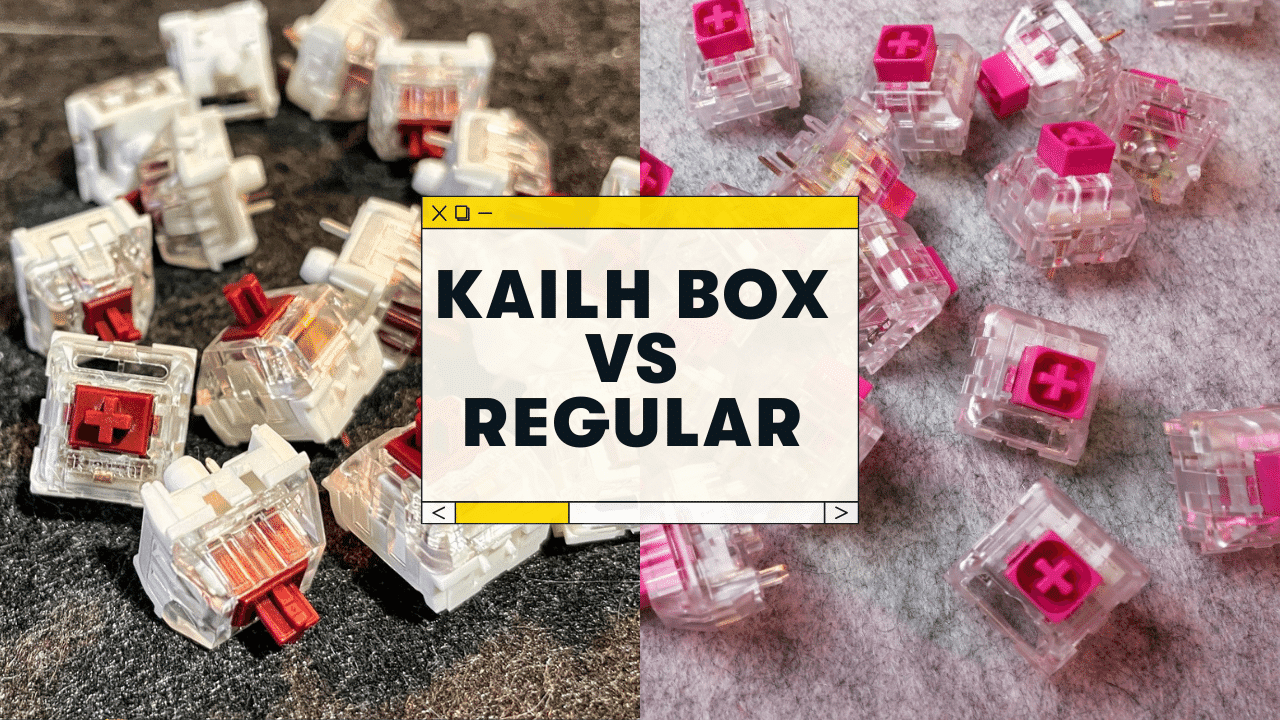If you’re on this page, you’ve probably already seen a bunch of different Kailh switches…
They look different (and have different price tags), but does it matter?
Here’s a breakdown of the switch differences: Kailh Box vs Regular:
- Kailh Box switches feature a stem shaped like a box, which can lead to a smoother keystroke with less wobble (but the difference is small)
- Kailh Box switches contain a small box within the actual switch, where the copper leaves live. This adds an additional level of water & dust resistance
- Regular clicky switches use a “click jacket” mechanism to produce the clicking sound, but Kailh Box switches use a “click bar” mechanism. The click bar produces a much more crispy & crunchy sound and is generally preferred by the mechanical keyboard community.
- Regular Kailh switches are usually a bit cheaper
I’m a huge fan of both styles of switches, so let’s dive deeper into the advantages and disadvantages of Kailh switches!
Don’t miss the sound tests below, too 😎
| Switch | Switch Design | Switch Type | Actuation Force |
|---|---|---|---|
| Kailh Red | Regular | Linear | 45g (light) |
| Kailh Black | Regular | Linear | 60g (heavy) |
| Kailh Brown | Regular | Tactile | 50g (medium) |
| Kailh Blue | Regular | Clicky | |
| Kailh Speed Copper | Regular | Tactile | 40g (light) |
| Kailh Speed Gold | Regular | Clicky | 50g (medium) |
| Kailh Box Red | Box | Linear | 50g (medium) |
| Kailh Box Black | Box | Linear | 60g (heavy) |
| Kailh Box Red Bean Pudding | Box | Linear | 45g (light) |
| Kailh Box Deep Sea Ocean | Box | Linear (Silent) | 45g (light) |
| Kailh Box Burnt Orange | Box | Tactile | 60g (heavy) |
| Kailh Box Pink | Box | Clicky | 55g (medium) |
| Kailh Box Pale Blue | Box | Clicky | 60g (heavy) |
| Kailh Box Jade | Box | Clicky | 50g (medium) |
| Kailh Box Navy | Box | Clicky | 75g (heavy) |
What is Kailh box?
Although the stem of Kailh box switches is usually shaped like a box, this isn’t where “box switches” get their name!
The “box” in Kailh Box switches actually refers to the box compartment located within the switch housing.
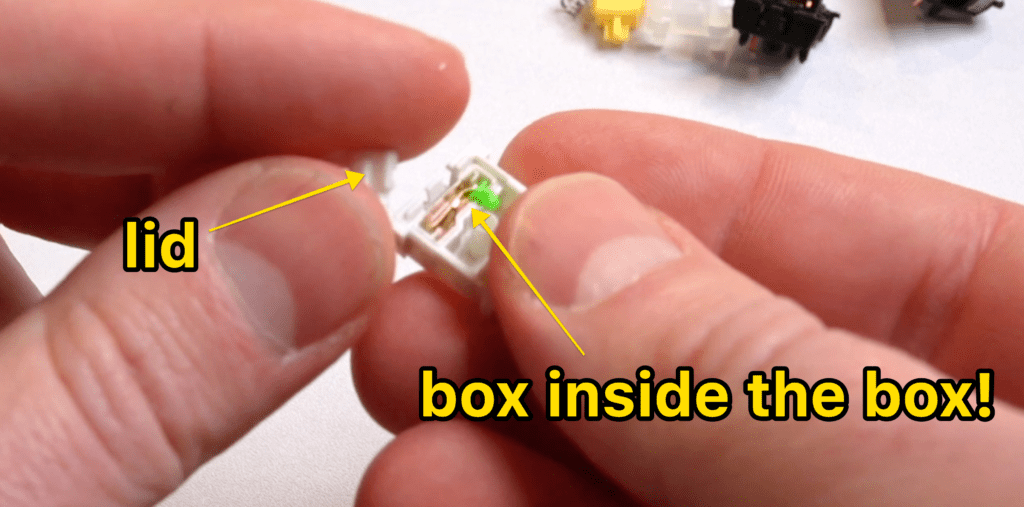
This tiny box has a small lid, which covers the copper actuation leaves and has a tiny colored plastic “nob” that sticks out of the box.
- When you press the stem down, it pushes this nob
- The nob makes contact with the copper leaves (inside the box)
- The keystroke is registered to your computer
This box protects against dust and water, to a degree!
The stem shape (box or circle) can reduce switch wobble
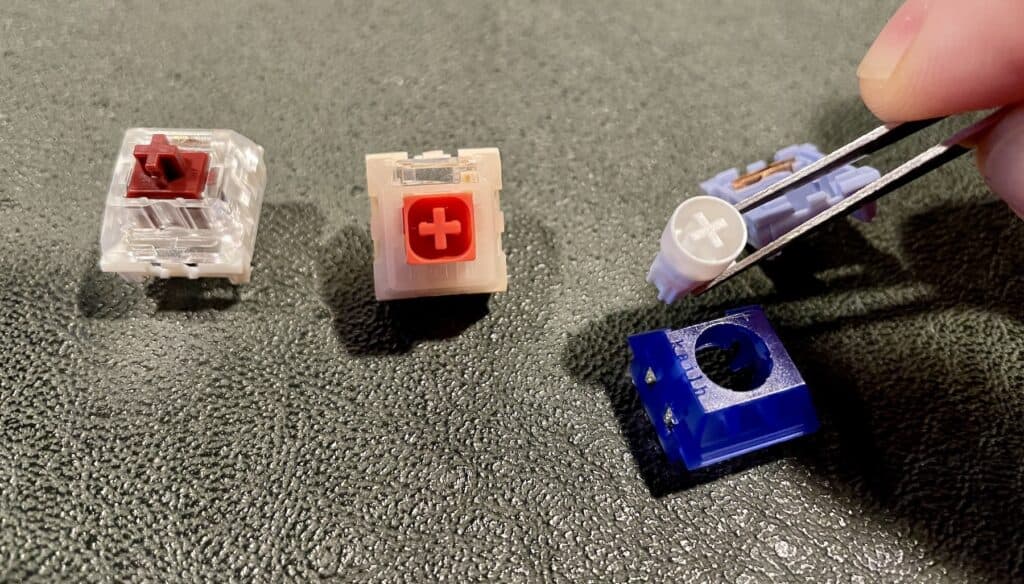
Most Kailh Box switches feature a stem with a shape (either a box or a circle).
The goal of the shaped stems is to produce a smoother, more consistent keystroke with less wobble.
It’s worth noting that these are still “MX-style” switches, since they feature the standard MX “cross” shape within the stem, which fits all MX-style keycaps.
Differences between Kailh Box switches & Regular Kailh switches
Here are some more differences between Kailh Box vs Regular Kailh:
| Shape of the stem | As we mentioned, Kailh Box switches feature a stem that’s either box-shaped or circular, while regular Kailh switches usually have a more traditional “cherry clone” MX-style stem. |
| Internal Switch Mechanism | Inside regular Kailh switches, you will see the copper actuation leaves and lots of empty space. In Kailh box switches, there’s a small box (with a lid) that houses the copper leaves. |
| Switch travel distance (and therefore speed) | Technically, Kailh Box switches have slightly shorter travel distances to activation. This could lead to a slight increase in speed (but HONESTLY, it’d be too small to notice!) |
| Click mechanisms | For clicky switches only, Kailh Box switches have a different click mechanism than regular Kailh switches. They use a “click bar” instead of a “click jacket,” which most enthusiasts prefer! |
Here’s a shot of a Kailh Box Jade with the click bar mechanism. These clicky switches are SO much better than regular clicky switches!
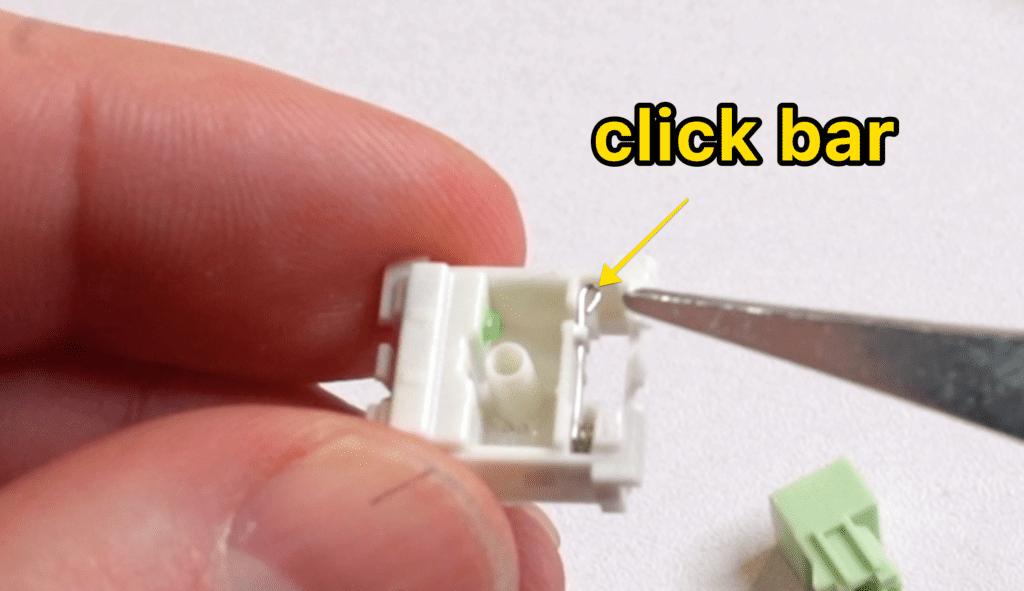
The benefits of Box switches
There are 3 key benefits that Box switches offer over regular switches:
Dust-proof and water resistance:
The box-shaped stem and internal box housing give these switches water and dustproof rating of IP56.
In the long-run, the box could help prolong your switch’s life, but again, if you spill coffee all over your keyboard, this might not help much.
A slightly smoother keystroke:
The stems on box switches are designed to reduce switch wobble, which can produce a smoother keystroke. This can lead to a better sound (deeper and with less scratchiness), and improved feel.
A better-sounding click:
If you’re a fan of clicky switches, Kailh box switches produce a “crispier” and more “crunchy” sound, which most people prefer.
- Kailh Box Jades
- Kailh Box Pinks
- Kailh Box Navy
These are probably the most popular clicky switches on the market!
The benefits of non-box switches
Regular Kailh switches are still high quality
- Kailh Red
- Kailh Browns
- Kailh Blues
These are the standard “Cherry MX clones” from Kailh, which do NOT feature a shaped stem or internal box.
The only clear benefit to regular Kailh switches is that they tend to be cheaper!
In most cases, Kailh box switches don’t really have any downsides and offer some clear (but small) benefits.
Which Kailh switches are best?
Luckily, these are also highly regarded in the mechanical keyboard communities I’m a part of.
| Switch | Switch Design | Switch Type | Actuation Force | My notes |
|---|---|---|---|---|
| Kailh Speed Copper | Regular | Tactile | 40g (light) | My only recommended NON-BOX Kailh switch. Fast and light. Great for gaming |
| Kailh Speed Gold | Regular | Clicky | 50g (medium) | REALLY similar to the Copper above, but with a “click jacket” click, which you can barely notice |
| Kailh Box Deep Sea Ocean | Box | Linear (Silent) | 45g (light) | My all-time favorite silent switches! They feel amazing and still have a pleasant muted sound |
| Kailh Box Pink | Box | Clicky | 55g (medium) | Like the Jades below, but a bit less loud and crunchy. |
| Kailh Box Jade | Box | Clicky | 50g (medium) | My all-time favorite clicky switch! Crunchy and satisfying (and loud) |
| Kailh Box Navy | Box | Clicky | 75g (heavy) | Like the Jades, but with more resistance. Not quite as loud |
I have personally tried each and every switch below and can vouch for them 100%.
Other community favorites include…
I haven’t typed on those specifically, but I imagine they’d be fantastic, just like their brothers and sister box switches.
Is Kailh box better than Cherry?
This will come down to personal preference, depending on what sound & feel you’re looking for and your budget! While Kailh Box switches are slightly more dustproof and water resistant, and the switch stems can lead to less wobble (and a smoother feel), Cherry MX switches are still of the highest quality (although they’re also more expensive).
However, if you’re looking for clicky switches, we’d recommend Kailh Box over Cherry any day! The click bar mechanisms produce a much more satisfying click.
Is Kailh box better than Gateron?
Again, this will come down to what type of switch you’re looking for and your budget. For linear and tactile switches, the premium Gateron switches (like the Milky Yellows, Ink Blacks, etc) are superior to Kailh switches in terms of sound and feel. But for clicky switches, Kailh Box switches are still the better option!
Conclusion: Are Kailh box switches good?
Yes! Kailh box switches do offer some small benefits over regular Kailh switches, but ultimately it comes down to personal preference.
Both types of switches are high quality and should last you a long time, but the Kailh Box switches offer the advantage of being dust-resistant and water-resistant and a slightly smoother keystroke.
Plus, if you’re looking for a great clicky switch, the Kailh Box clicky switches are the best in class (due to the different click mechanisms, the click bar)!