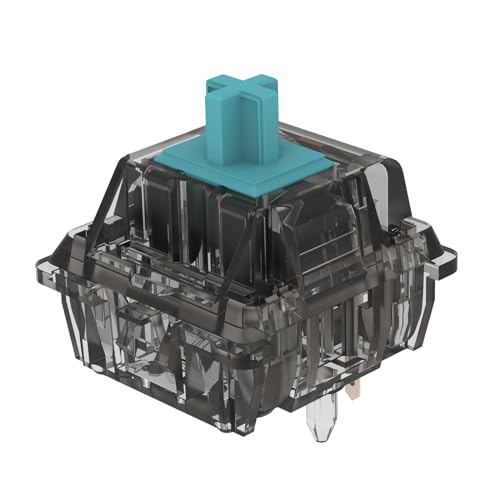Mechanical keyboards CAN become an expensive hobby…
And there are so many amazing switches to try, but it stinks to spend money on a switch that doesn’t sound or feel like you want it to!
Here are our best budget keyboard switches for 2023:
- Gateron Milky Yellow (Best Overall Budget Switch)
- Akko Jelly Black (Best Linear Runner-Up)
- Akko Silver (Best Budget Switch for Gaming)
- Durock T1 (Best Budget Tactile Switch)
- Kailh Box Pink (Best Budget Clicky Switch)








I’ve personally typed (and gamed) on ALL of those switches, and they will all provide an amazing keyboard experience for their price range!
But I have more recommendations, so let’s get into it 😉
The Different Types of Switches (Linear vs Tactile vs Clicky vs Speed vs Silent)
All switches fall under 3 broad categories:
- Linear: The simplest type. Pressing them is a straight, smooth path from the top to the bottom. There’s no tactile or auditory feedback when you press them, and they require the least amount of force to actuate.
- Tactile: These switches provide a tiny “bump” when you press them (generally around the actuation point). This “tactile feedback” helps your fingers feel when the key has actually been registered.
- Clicky: These are a sub-type of tactile switches. There’s the tiny bump, but with a small audible “click.” These are generally louder.
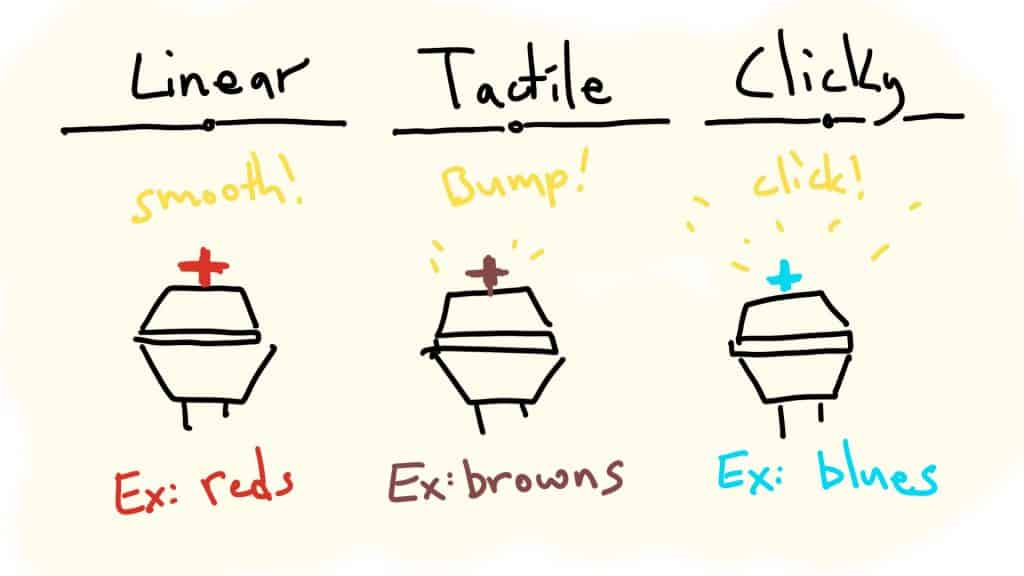
But even within those 3 types, there are also “speed switches” and “silent switches.”
- Speed switches: These are generally lighter, with a SLIGHTLY faster activation distance (1.1mm pre-travel distance, compared to 1.5mm or 1.9mm in non-speed switches).
- Silent switches: These switches contain extra dampening material around the stem, which lowers the overall sound of the switch.
They make speed & silent switches in linear, tactile, and even clicky forms!
Budget Switch Shopping Guide
If you want to save some money while still having an amazing typing experience, you can! But there are a few factors you should consider (just to make sure you’re not buying junk switches)!
- Materials & Durability = Almost all switches will be durable these days, thankfully, but it’s best to stick to switches made from POM or polycarbonate. These will be durable and not scratchy.
- 3-pin vs 5-pin = This is a general switch tip (unrelated to budget), but make sure you’re purchasing switches that will fit into your PCB! It’s either 3-pin or 5-pin. Technically, you can actually CLIP the plastic pins on 5-pin switches–essentially turning them into 3-pin switches, but that takes more work!
- Certain Brands sound and feel better than others = Outemu switches are cheap for a reason, as are “normal” Gateron clones (like Gateron reds, brown, and greens). These budget switches are made from cheaper materials, and will often sound wobbly or scratchy. We’ll talk about budget switches to avoid down below.
- Unlubed vs Factory-lubed = you can purchase some switches that are pre-lubed at the factory, but this will cost just a bit extra!
We’ll talk more about Cherry MX “clones” below as well.
The Best Budget Keyboard Switches
Let’s break these recommendations down by category (gaming, typing, linear, tactile, etc). That way you can pick what’s best for YOU and YOUR budget.
Gateron Milky Yellows (best overall budget switch and best linear)
- Gateron MX switches can be replaced Cherry mx switches on mechanical keyboard,it's more cost-effective
- Gateron black switch:linear feel (straight up and down) 60+15GF operating force, suitable for playing games, typing (not recommended for weak fingers)
- Gateron yellow switch: linear feel (straight up and down) 50+15GF operating force, operating force is between the black shaft and the red shaft, the familiar strength can hit the ground with a touch...
| Actuation Force | 50g (or 55g, I’ve seen it listed both ways) |
| Sound | Pretty low-end, thocky |
| Feel | buttery smooth, medium resistance |
Not only is this the best budget linear switch, it’s also one of the best switches, PERIOD (regardless of price)!
If you’re looking for deep, smooth, and thocky, the Gateron Milky Yellows are cheap and absolutely amazing.
They’re smooth & medium-heavy to type on, with the best “thocky” sound of any linear switch I’ve tried. And at $0.25 or so a switch, they’re super affordable.
Read our full review of the Milky Yellows here.
(but read on for some linear switch options that’ll sound and feel a bit different).
Akko Jelly Black (Best Linear Runner-Up)
| Preview | Product | Rating | Price | |
|---|---|---|---|---|
 | EPOMAKER CS Jelly Black Linear Switch Set for Mechanical Gaming Keyboard, 3 Pin Switch, 45 Pieces | View on Amazon |
Let’s get into some other linear switches that are equally as amazing, but will provide a different typing/gaming experience.
The Jelly Blacks come in around $0.37 per switch (Akko packages all their switches in packs of 45, for around $15-18. Not bad!).
Read our full review of the Akko Jelly Black linear switches here.
Akko Silver (best budget switch for gaming)
- Akko CS Switch Series – Akko Custom Series (CS) switches are 3-pin custom switches made for DIY enthusiasts to obtain satisfying typing feelings with more affordable options.
- Silver 43gf Linear Switch – Akko Silver is equipped with dustproof stem for enhanced stability. With short pre-travel of 1mm, this is one of the fastest Akko CS switches and is ideal for gaming.
- Built-in LED Slot – Akko CS key switches are equipped with LED slot ready for LED Mod/Assembly, and are SMD compatible (LED underneath the switch), giving you the flexibility to create a custom...
| Actuation Force | 43g (pretty light, also has 1.1mm pre-travel distance (short)) |
| Sound | medium-to-high pitch “tappy.” |
| Feel | fast, light, yet REALLY satsifying |
The Akko Silver speed switches take our top spot for the best budget switch for gaming (and actually everything. They’re one of my all-time favorite switches, regardless of price)!
They’re going to feel a LOT different than the Gateron Milky Yellows and the Akko Jelly Blacks above (but they’ll run you about $0.40 per switch still).
But to be frank, the speed increase is hardly noticeable! Still-the Akko CS Silvers are my all-time favorite linear switch!
They’re fast enough, tappy, and delightful to type on (they’re the most comfortable linear switch I’ve typed on!)
Check out some of our “best of” switch recommendations here:
Durock T1 (Best Budget Tactile Switch)
- DUROCK T1 Tactile Switch is intended for users looking for a "stepped" tactile feel, opposed to the "rounded" tactility from Holy Pandas.
- The 67g springs do add to the experience on a pronounced tactile bump, its snappy, making it feel responsive. Factory Pre-lubed Tactile Switches.
- Polymer Nylon and Polycarbonate Blend housing | POM Stem | Gold-Plated Metal Leaf and Spring | T1 Tactile | MX Switches.
| Actuation Force | 67g heavy |
| Sound | lower, but still clacky |
| Feel | heavy, but with a crisp tactile bump |
The best budget tactile switch is actually a 3-way tie (see the others below), but the T1 switch gets our official recommendation only because of its tactility.
PRO TIP: As a reminder, a tactile switch is different from a linear switch. Linear switches are smooth all the way down (and up) the keystroke, while a tactile switch has a “bump” in the keystroke. This “tactile bump” lets you know that your keypress has been registered, without having to bottom out (press all the way down) the switch.
While the other budget tactile switches are a bit more muted & crackly with subtle tactile bumps–the Durock T1’s are heavy and crisp!
The Durock brand is really well-respected in the community for their durability (they also make excellent stabilizers), and the T1 tactiles are no different.
They ARE, however, slightly more expensive at around $0.57 per switch ($40ish for a pack of 70 switches).
This isn’t really “budget,” but the T1 switches are going to feel 10x better than Cherry MX Browns (which are $1.00+ per switch) and other brown switch clones (Gateron Browns, Outemu Browns).
It’s worth the extra $10-20 to step up!
Tecsee Sapphire – a muted and crackly budget tactile
- ✅ TECSEE Sapphire Tactile | 1.9mm Pre-Travel | 3.8mm Total Travel | 55g Actuation | 63.5g Bottom Out.
- ✅ TECSEE Ruby Linear | 1.9mm Pre-Travel | 3.8mm Total Travel | 52g Actuation | 63.5g Bottom Out.
- ✅ TECSEE new Mix PC material lubrication for your hot swappable mechanical gaming keyboards.
I did a full review of the Tecsee Sapphire switches here, but these are going to be MUCH more subtle in terms of tactility.
They sound “crackly,” and they feel “stiff like wood,” but not in a bad way! The tactile bump is also less pronounced than the T1’s.
Also, the design is really cool looking! They’re sparkly! And Tecsee decided to use polycarbonate as the housing material, which is MUCH more durable and less scratchy than their “PME” material (used on Tecsee Carrot switches).
They’re a great budget tactile switch, and they come in at around $0.50 per switch.
Also, Tecsee has another tactile switch in the same price range, the Tecsee Purple Pandas. They use a different material (PME) for the housing, which I think is LESS durable.
Kailh Speed Copper – a fast & cheap tactile switch for gamers
| Preview | Product | Rating | Price | |
|---|---|---|---|---|
 | KAILH Cream Speed Pro MX SMD 3 Pin RGB Switches for Backlit Mechanical Gaming Keyboard (Speed... | $26.00 | View on Amazon |
Want a fast, light gaming switch that also has a small tactile bump? The Kailh Speed Coppers are fantastic switches for only $0.38 per switch!
- 1.1mm travel distance to activate the keypress (most switches are between 1.5-2mm)
- Light actuation force of 45g
- A SLIGHTLY more muted sound
Kailh Box Pink (Best Budget Clicky Switch)
- Crystal Jade /Navy /Pink /Royal is clear cover which is better for SMD switch RGB.Crystal switches are all 5 pin.If you only want to use 3 pin,just cut the plastic pin yourself is ok
| Click mechanism | Click bar |
| Actuation Force | 55g |
| Sound | Crunchy and metallic |
| Feel | Medium tactile, satisfying! |
Time to chat about clicky switches!
PRO TIP: A clicky switch is another type of tactile switch. It does have a small tactile bump, but it also has an extra “click” sound that lets you know your keypress has been registered.
If you’re looking for really satisfying clicks for under $0.38 / switch, you’re going to want a Kailh box clicky switch.
Kailh box switches have a different click mechanism within the switch (called a “click bar”), and these are much preferred in the mechanical keyboard community (to “normal” clicky switches like Cherry MX blues, etc).
They’re clicky & crunchy, without sounding or feeling annoying. The perfect clicky switch (and budget-friendly).
Honorable Mentions – Best Budget Clicky Switches
There are a few other budget clicky switches that are worth mentioning…
Kailh Box Jade
Another Kailh box switch, the Jades are…
- MORE clicky and crunchy
- Louder
- Thicker
They’re one of the loudest mechanical switches you can get, which probably turns some people off. Not me! They’re metallic & satisfying.
And all of these Kailh Box switches are around the same price range, i.e. $0.40 per switch or so!
Kailh Speed Gold
Although these are NOT a “box” switch and don’t have the “click bar” mechanism, they’re still a fast and satisfying clicky switch!
If you want to game, and you want a clicky switch–but don’t necessarily want the extra “thickness” of a box switch, then the Kailh Speed Gold’s are fantastic at $0.38 per switch.
Gateron Milky Green
We’ll talk about Gateron “normal” switches below, but it’s worth mentioning the clicky version of the Gateron Milky Yellows (which are the overall best budget switch).
The Gateron Milky Greens have the same durability and “non-scratchy” housings as the Milky Yellows, but this time with the tactile + clicky goodness!
And they’re mostly budget at $0.30 per switch (even a little cheaper if you grab them on a site like KPRepublic, but then you’ll pay to ship of course).
Cherry MX vs Gateron vs Outemu
But what about Cherry MX switches? They’re the original gold standard for mechanical keyboards–why not recommend them?
These days, Cherry MX switches are quite expensive, and their competitors have been bringing REALLY great alternatives at a fraction of the price. Akko, Kailh, Gateron, Razer, etc.
I personally love Cherry switches still (especially the MX Blacks and the MX Silent Reds! Those are fantastic), but Cherry switches are going to run you roughly $0.80-1.00 per switch!
Since there are a ton of options at 1/3 of that price–why not try out some other switches?
What are “Cherry clones?”
The following switch brands all make their switches in roughly the same fashion as original Cherry MX switches (the same shape, size, stem, and functionality).
They’re all Cherry MX “clones,” just meaning they will fit any keyboard that accepts MX-style switches!
They’ll all sound and feel quite different.
| Gateron | I recommend sticking with the premium Gateron switches, i.e. milky housings, the Gateron Pro series, or the Gateron “Ink” switches |
| Outemu | really budget switches, but I personally don’t recommend them! Their durability is lacking, and they’re all scratchy and wobbly |
| Razer | not really bought separately, but they come on all Razer keyboards. They’re decent enough |
| Akko | Well-made, well-packaged, and budget-friendly |
| Kailh | We’ve already discussed most of these. Great clones! |
Yes, you can pick up the “normal” Gateron Browns, Blues, and Reds at less than $0.25 per switch, but it’s worth upgrading to the Milky Housing switches!
I don’t approve of Outemu switches (just a personal preference! You get what you pay for with these budget switches).
Where to Buy Cheap Keyboard Switches:
No matter what switch you want, there are a few things you can do in order to maximize your budget:
Amazon
Of course you can find just about any switch on Amazon these days, and if you’re a Prime member, you get free shipping! But you MIGHT pay a few bucks more, since vendors are marking up their costs to cover the Amazon fees (I don’t blame them!)
Most of the mechanical keyboard shops also sell their wares on AliExpress, which ships directly out of China. I generally avoid AliExpress for 2 reasons: First, they’re shipping times can be REALLY long (months if you’re in the U.S.), and their user experience is quite annoying for me!
Now we’re getting to the privately-owned mechanical keyboards shops! Although you’ll have to pay some shipping, it’s usually not terrible, and the prices are slightly lower to make up for it! KBDfans always has a great selection of just about every switch on the market.
Finally, KPRepublic is another fantastic mechanical keyboard shop that always has a good variety of switches, a friendly user interface, and a great checkout experience.
There are several more online vendors of course, but I’ll let you find those on your own! Between Amazon, KBDfans, and KPRepublic, you should be able to find just about any switch you’re looking for, and at a great price with easy shipping.
Conclusion: What’s the best budget keyboard switch?
Although this is a highly subjective topic, here are my favorite “budget” keyboard switches, in no particular order:
- Best Budget Linear Switch: Gateron Milky Yellow (or Akko Speed Silver)
- Best Budget Tactile Switch: Durock T1 (or Tecsee Sapphire)
- Best Budget Clicky Switch: Kailh Box Pink (or Kailh Speed Gold)
All of those switches can be found under $0.50 per switch, and are some of the best “budget” options on the market!
Budget Switch F.A.Q.s
What are the best budget switches for gaming?
For gaming, we recommend either the Gateron Milky Yellow or the Akko Speed Silver. They’re both incredibly smooth and fast (the Akko Silvers are very fast with a 1.1mm pre-travel distance). If you’re looking for a tactile or clicky switch for gaming, we recommend the Kailh Speed Copper (tactile) or Kailh Speed Gold (clicky). All of these switches will cost less than $0.40 per switch, which is a great deal!
What are the best budget switches for typing?
For typing, most keyboard enthusiasts prefer tactile switches (since you can literally feel when the keypress is registered). On a budget, we recommend either the Durock T1 switches, which are heavy but crisp, or the Tecsee Sapphire tactile switches, which are more muted. These will be pleasing to type on and won’t break the bank!
What are the best budget tactile switches?
Some of the best budget tactile switches are the Durock T1, Tecsee Sapphire, and Akko Lavender Purples. All of these switches will cost less than $0.50 per switch, and feature a pleasant and comfortable tactile bump.
Are Cherry MX clones good?
Yes! In recent years, there has been an explosion of “Cherry MX clones” which are basically just switches that are designed to be compatible with Cherry MX keycaps. Gateron, Kailh, and Outemu are all fantastic switch manufacturers that make great Cherry MX clones. These are generally a bit cheaper than original Cherry MX switches, but they still have excellent build quality and switch options (and in some cases, BETTER than Cherry MX switches).