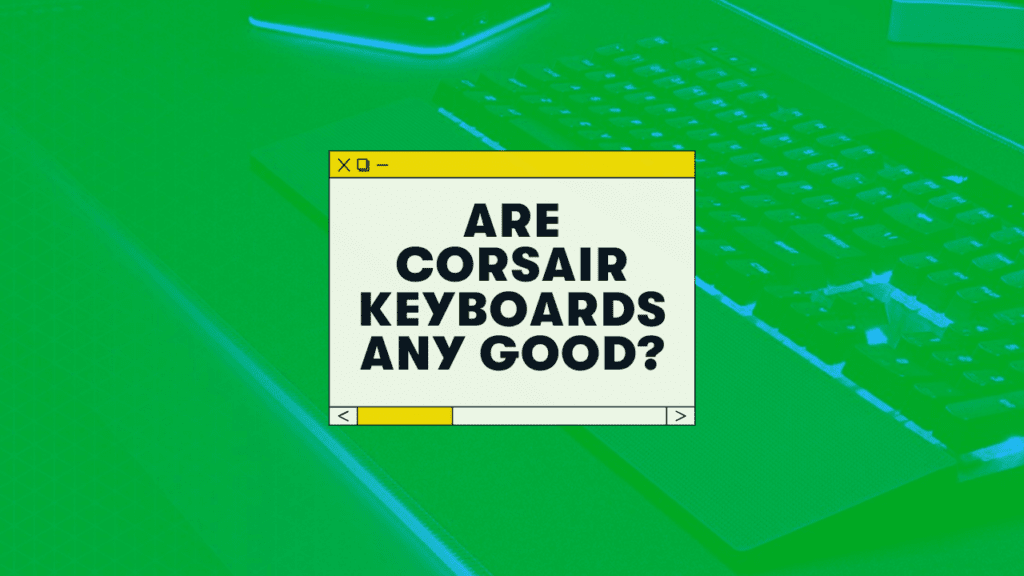
The mechanical keyboard market has exploded over the past several years, and that naturally leads to questions about these huge gaming companies.
Corsair vs Logitech vs Razer vs way more.
Today we’re diving deep: are Corsair keyboards good quality?
Are they built to last and fun to type/game on?
Yes. Corsair is an established brand in gaming with a history of good build quality and features, and their keyboards also offer genuine Cherry MX switch options (which Logitech and Razer don’t offer). However, Corsair keyboards are often considered too expensive for what you get, and Corsair doesn’t actually disclose the 3rd party companies that manufacture their keyboards.
Out of the 50+ mechanical keyboards I own, three of them or Corsairs!
Let’s dive into the details on Corsair.
Corsair Keyboards: Pros and Cons
Just like everything, there are several aspects of Corsair’s keyboards that I love.
| PROS ✅ | CONS ❌ |
|---|---|
| Build quality is good! | Expensive for what you get! |
| Corsair’s customer support is great (they’re a huge company after all) | Corsair doesn’t disclose where their keyboards are made (but it’s likely a 3rd party in Asia) |
| Corsair keyboards offer genuine Cherry MX switch options(!) | Design is mostly focused on gamers |
| Corsair’s iCUE is one of the better customization software and works on macOS! | The bottom row of keycaps is a “non-standard” shape/layout, meaning it’s harder to find 3rd party keycaps to replace them |
| Their keyboard features are on par with other big brands |
Build Quality
If you’re wondering if Corsair keyboards are made well, then have no fear! Corsair tests all their products for quality control (in the U.S. and U.K.), and generally speaking, the build quality is excellent.
They also offer various warranties with their products and have a responsive support team.
Almost all of Corsair’s keyboards offer an aluminum case (or at least an aluminum top) and double-shot PBT keycaps.
Features
Obviously the keyboard features will depend on the model you purchase, but Corsair is right on par with other gaming brands for stuff like…
- RGB backlighting
- USB-pass throughs (on the higher-end models)
- Scroll wheels for volume
- etc
And while you find many hot-swappable Corsair keyboards, they do make wireless models for a bit more money.
Switch Options
THIS is the single biggest plus to Corsair keyboards: They offer a variety of Cherry MX mechanical switches, while the other big brand gaming keyboards do not.
See below for more on the Logitech and Razer switches, but Cherry MX switches are SO much better than other “big-brand” offerings.
- Cherry MX Red – Linear
- Cherry MX Brown – Tactile
- Cherry MX Blue – Clicky
- Cherry MX Silent Red – Linear
You can find these options on Corsair keyboards!
If you’re new to mechanical keyboards, check out our full keyboard switch guide here.
Corsair Bottom Row Keycap (Layout & Compatibility)
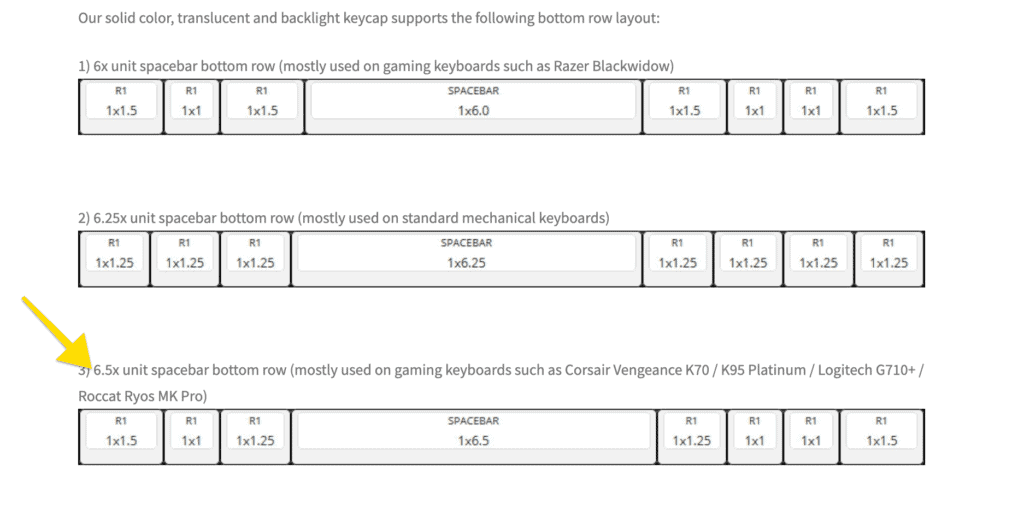
If you’re not familiar with keyboard layouts, read this post.
Basically, there are A TON of different layouts, all with different keycap sizes. So if you want to order custom keycaps, it’s important to check the compatibility with your keyboard.
The bottom row on many Corsair keyboards (but not all, apparently) features a “non-standard” layout with a 1×6.5 size space bar.
This isn’t a deal-breaker for Corsair keyboards in my opinion–it just means you need to be careful when ordering 3rd party keycaps to make sure they’ll fit YOUR specific keyboard!
You can even use search terms like “corsair keycaps” to find stuff that is more likely to fit.
Corsair keyboards probably do cost too much
Are they as expensive as high-end custom mechanical keyboards? No.
But Corsair keyboards are generally regarded (in mechanical keyboard communities) as being too expensive for what you get.
Sure, they’re fantastic keyboards that are made well! But the materials and features aren’t all THAT different than SteelSeries, Razer, Logitech, etc.
Click here to see our under-$100 keyboard recommendations, just for fun.
Corsair’s customization software (iCUE) is just plain better
Compared to Logitech’s and Razer’s software, Corsair’s iCUE software is easily the better tool.
It works on Windows AND Mac (the only one that does, really, though the older Synapse software still works on Mac), and it’s easy to use.
The Best Corsair Keyboards that I’ve tried:
Corsair does make a few keyboards that are especially nice at their price points.
Corsair K70
- Aircraft grade anodized brushed aluminum frame, built to withstand a lifetime of gaming
- 8MB profile storage with hardware macro and lighting playback allow access to up to three stored profiles on the go, independent of external software
- Per key dynamic multi color RGB back lighting offers near unlimited color customization and control
The K70 is personally my favorite. It’s loaded with features (great RGB, USB-pass-through ports, aluminum frame, etc)
PLUS a ton of Cherry MX switch options (including Cherry MX Speed switches)!
Corsair K95
- Per-key RGB backlighting and a 19-zone LightEdge across the top of the keyboard delivers dynamic and vibrant lighting effects with near-limitless customization
- Tuned for low noise operation even at full load; MTBF hours
- Gain an in-game advantage with six dedicated macro keys fully programmable for complex macros and key remaps or swap to the included S-key keycaps and program special streaming commands through Elgato...
This is similar to the K70, but a bit larger (and with some extra media/macro keys)!
Plus there are several additional accessory options (like detachable wrist rests, etc)
Corsair Strafe MK.2
- CHERRY MX RGB mechanical key switches with gold contacts deliver the ultimate performance and competitive advantage of mechanical keys
- 8MB Onboard profile storage with lighting and hardware macro playback to take your gaming profiles with you
- Per-key RGB backlighting deliver dynamic and vibrant lighting effects with virtually unlimited customization
Again, very similar to the other Corsair keyboards, but the Strafe also offers Cherry MX Silent Red switches as an option.
Corsair K65 – The budget compact keyboard
- Small Size, Big Features: The K65 RGB MINI delivers big features compressed into a 60% form-factor to easily fit into even the tightest spaces for comfortable gaming
- Powered by CORSAIR AXON Hyper-Processing Technology: Transmits your inputs to your PC up to 8x faster than conventional gaming keyboards with 8,000Hz hyper-polling
- 100% CHERRY MX SPEED RGB Silver Mechanical Keyswitches: Lightning-fast response times with a 1.2mm actuation distance, registering up to 4x faster than standard mechanical keyboards with CORSAIR AXON
They do make Corsair keyboards under $100, and the K65 is probably the most widely recommended budget option.
It’s a 60% compact layout, but doesn’t have a ton of features.
Honestly? I can’t recommend this one over the Ducky or Anne Pro 2!
Check out our recommendations for best 60% keyboards here.
Is Razer or Corsair keyboards better?
Both Razer and Corsair are large, established brands in gaming keyboards. Their designs are quite similar, they share the same price points, and the materials are similar (though Corsair offers more aluminum frames, while Razer mostly sticks to plastic). However, while Corsair offers genuine Cherry MX switch options for most of their keyboards, Razer does not. They make their own proprietary switches, which are generally accepted as “good, not great.”
The Razer switches are generally more scratchy or mushy feeling, and they only come in basic linear, tactile, and clicky options.
Given most of the materials and features are similar, I believe that Corsair keyboards are better.
Is Logitech or Corsair keyboards better?
Logitech might be the only “bigger” brand of keyboards than Razer or Corsair, and Logitech’s keyboard lineup is certainly more diverse! There are tons of different styles and sizes available, including much more budget options than Corsair.
However, just like the Razer keyboards, Logitech mostly offers its own proprietary switches, which simply aren’t as good as the Cherry MX switches offered with Corsair keyboards. The Logitech G switches are cheaper and don’t feel as good as Cherry MX switches.
It’s for this reason alone that most people will still prefer Corsair keyboards, although there are several Logitech keyboards that do stand out due to their lower price point!
SteelSeries or Corsair: Which keyboard is better?
This comes down to personal preference and the features you’re looking for in a keyboard! Both SteelSeries and Corsair make excellent, high-quality keyboards that are geared toward gamers.
While Corsair wins the “switch option” battle again (since they offer genuine Cherry MX switch options), SteelSeries wins the “cool feature” battle.
The SteelSeries Apex 5 and Apex 7, for example, feature smart OLED screens that you can customize, magnetic detachable wrist rests, and other interesting things that Corsair keyboards don’t have.
Conclusion: Does Corsair make good gaming keyboards?
Yes! Corsair keyboards are made with high-quality parts, including aluminum frames, and also offer Cherry MX switch options which lead to the best sound & feel you can achieve on a keyboard.
And despite the fact that they cost a bit more than Logitech keyboards, the price point generally isn’t that much more, and the switches alone are worth the upgrade.
We recommend the Corsair K70 to start!
Corsair Company Info:
Here is a bit more information about Corsair, all of which was pulled from their 2022 annual SEC filing (Form 10-K), which can be found online here.
Corsair Manufacturing and Production
- Corsair headquarters is located in Fremont, California, USA
- Corsair DRAM modules, customized gaming controllers, and liquid-cooling components are manufactured in a leased facility in Taiwan.
- Corsair also employs a number of third-party shipping & storage companies around the world.
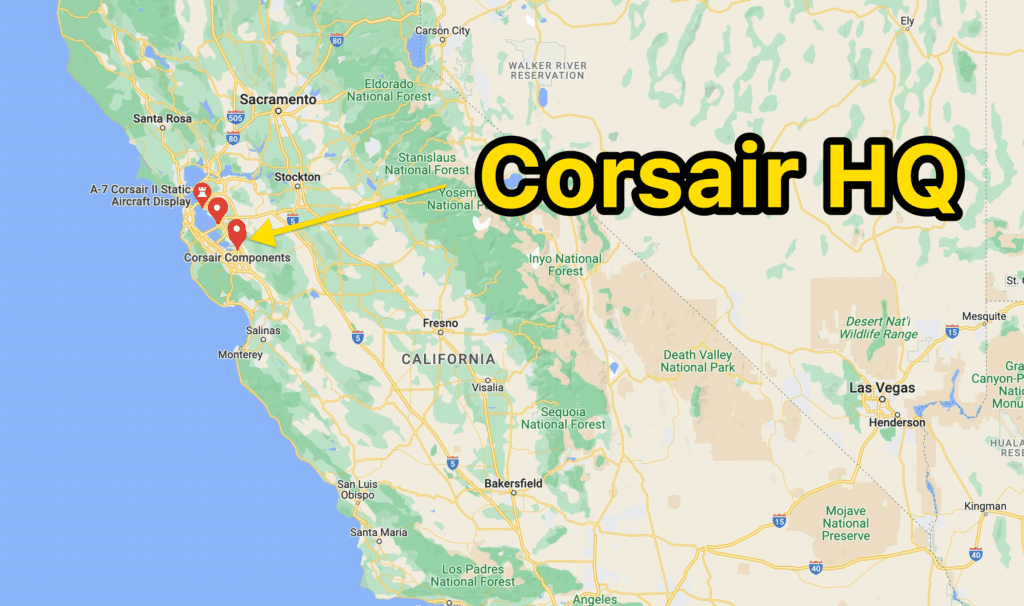
Corsair Company Information
- Corsair was founded in 1994 in Silicon Valley, USA, and has shipped over 237 million gaming & streaming products as of 12/31/2021.
- Corsair’s cofounder, Andy Paul, is the current CEO of the company (updated 9/2022)
- Corsair is a publicly-traded company (Nasdaq symbol: CRSR)
Gaming Brands & Subsidiaries that Corsair Owns:
Corsair has acquired a number of smaller gaming brands, but the largest of which are the following:
- Elgato
- Origin
- Scuf
- Gamer Sensei
Related Posts:




