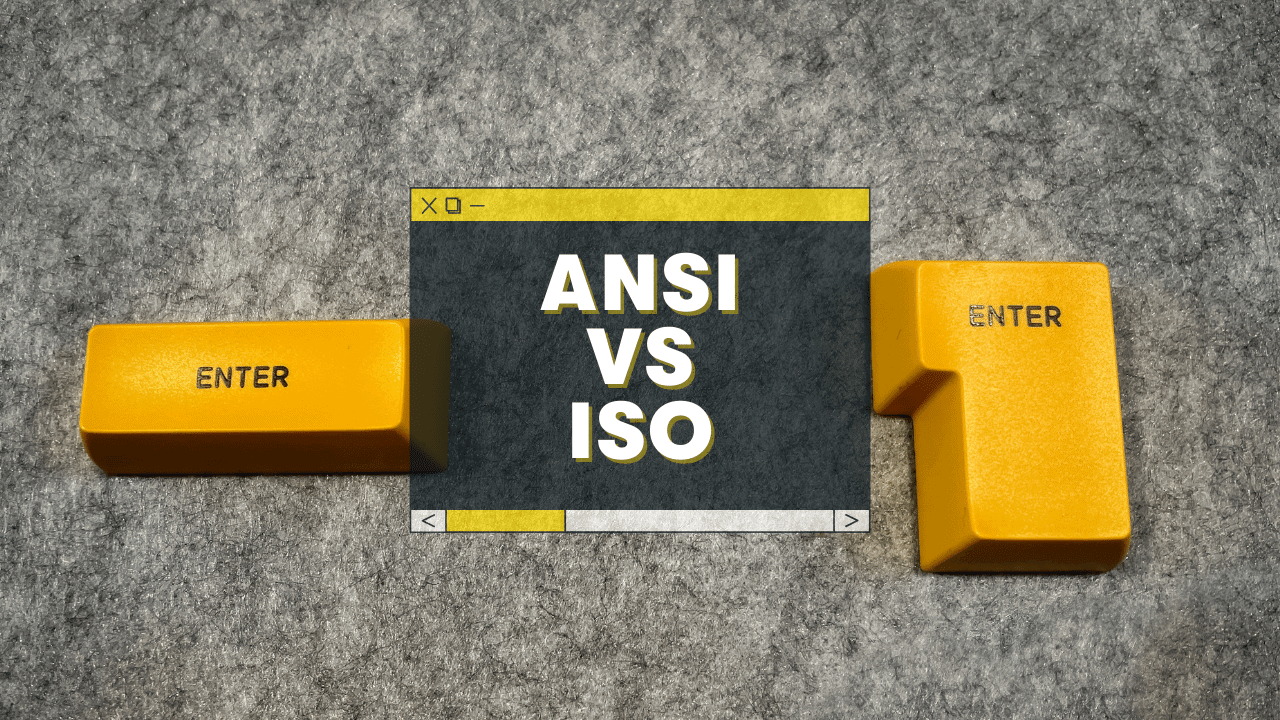ANSI vs ISO: These acronyms refer to the two most common layouts for computer keyboards.
- ANSI is short for American National Standards Institute. ISO is short for International Organization for Standardization. These organizations set standardization guidelines for products like computer keyboards.
- ANSI and ISO keyboard layouts are similar, but some keys are shaped differently, sized differently, and located in different places on the keyboard.
But which layout is better? Which layout does your keyboard have?
Check out the details & graphics below to compare the differences between ANSI and ISO (and JIS)!
Note: This post focuses on ANSI, ISO, and JIS layouts (physical keyboard layouts). For information on QWERTY, Colemak, Dvorak, (virtual layouts), check out our guide on keyboard layouts here.
ANSI vs ISO Layouts: Key Differences
The key differences between ANSI vs ISO come down to the:
- Shape of the enter key
- Location of the backslash key
- Size of the shift keys.
If you look even more closely, you’ll also notice a difference between the Alt keys and the total number of keys.
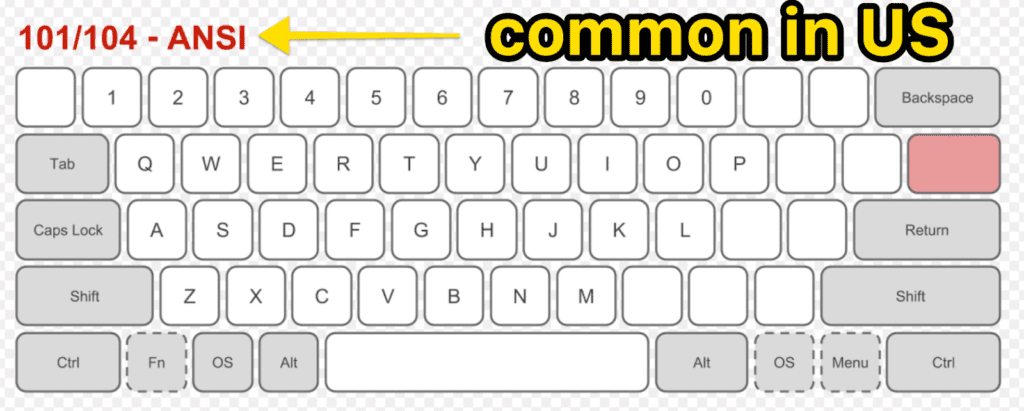
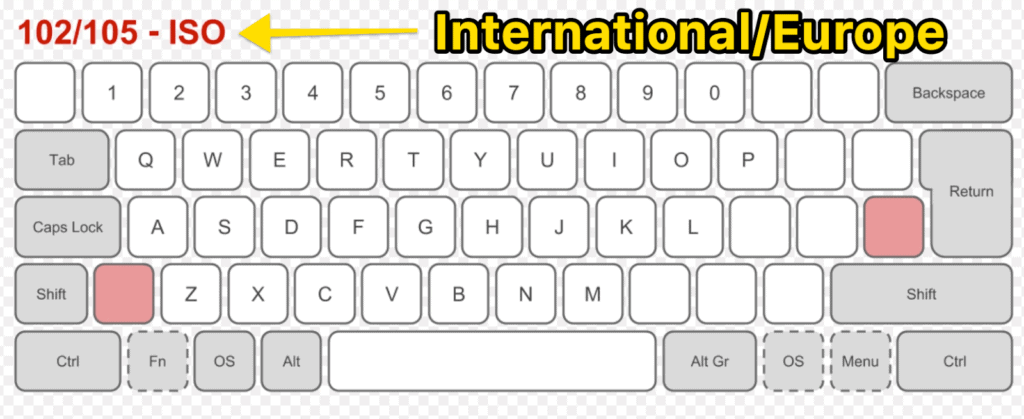
Here’s a breakdown of how ANSI and ISO are different:
| What’s different? | ANSI Layout | ISO Layout |
|---|---|---|
| Enter Key | the enter key is a horizontal rectangle that is the height of one row. | the enter key is shaped like an upside-down and backward letter “L” and is two rows high. This is one of the easiest differences to spot between an ANSI and ISO keyboard! |
| Backslash Key | the backslash key is above the enter key on the far right. | the backslash key is to the left of the enter key. |
| Shift Keys | the right and left shift keys are the same size. | the right shift key is 50% larger than the left shift key. For further comparison, the left shift key is about the same size as the control key |
| Alt Keys | there are 2 Alt keys which are both the same size. | there is a regular Alt key on the left, and an AltGr key on the right. |
| Number of Keys | 104 keys in total, or 87 for a tenkeyless layout (80%) | 105 keys, or 88 for tenkeyless. The extra key is next to the smaller left shift key. |
ANSI: Advantages & Disadvantages
If you’re located in the U.S., ANSI is likely the layout that you’re used to, and it’ll be far easier to find ANSI keyboards and their parts!
- Enter key is wide so you don’t have to stretch to reach it.
- Left shift key is full size so you don’t have to stretch to reach it.
- No AltGr key which makes typing special characters a bit less handy.
- Fewer keys means less space to add custom key options.
ISO: Advantages & Disadvantages
While ISO keyboards are technically less common, it’s still easy enough to find them (thanks, internet)! However, they can often be slightly more expensive than their ANSI counterparts.
- The backslash key is closer to your fingers so you don’t need to stretch as far to reach it.
- Option to add a custom extra key next to the left shift key.
- The AltGr key is useful if you type in languages that use accents or special characters.
- The enter key is farther from your fingers so you will need to stretch further to reach it.
- The left shift key is smaller and further away from your fingers so you have to reach more to use it.
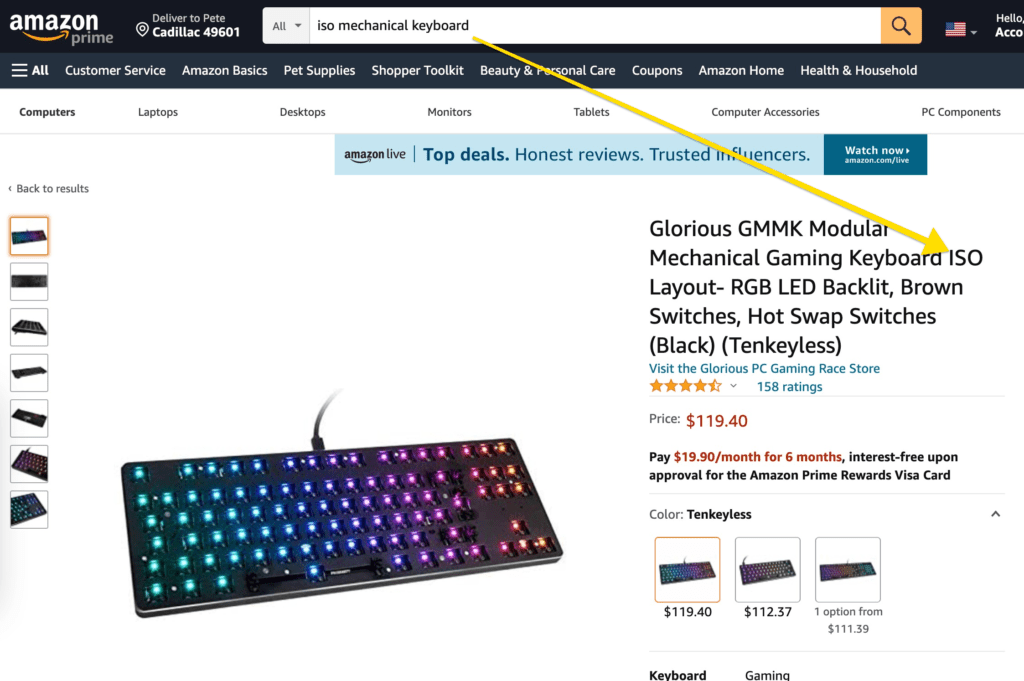
What is the JIS Keyboard Layout?
JIS (Japanese Industrial Standard) is another common keyboard layout made for typing with both English and Japanese characters.
It’s the common keyboard layout in Japan, but isn’t found as much elsewhere.
The space bar and backspace keys are smaller to make room for extra Japanese character keys, making a total of 109 keys.
Which Layout Is Better?
While there are small advantages and disadvantages for each layout, there is no “best layout.” It comes down to what you prefer and what you’re used to!
ANSI is the most widely used layout in North America, while ISO tends to be more popular in Europe because of the AltGr key which makes it easier to type special characters.
- Between the two, ANSI keyboards are a bit more ergonomic because you don’t have to reach as far to press common keys like Enter and Left Shift.
- An ISO keyboard might be better for you if you type special characters like accented letters in languages other than English.
- JIS keyboards are best if you use Japanese characters regularly because they’re made specifically for typing the Japanese language.
When it comes down to it, both ANSI and ISO layouts each have pros and cons. You have to decide for yourself which keyboard layout you prefer.
If you’re used to one layout, it’s probably easiest to stick with it so you don’t have to retrain yourself to type with a different layout!
What Layout Is My Keyboard?

The easiest way to tell which layout your keyboard is is to look at the enter key.
- If the enter key is a wide rectangle that only takes up one row, you have an ANSI keyboard.
- If the enter key is sort of an upside-down L-shaped and takes up 2 rows then you have an ISO keyboard.
- If your keyboard has Japanese characters next to the space bar then you probably have the JIS layout.
Related Post: Check out our best mechanical keyboards for Mac!
Where Can I Purchase ANSI and ISO Keycap Sets?
Did you know you can actually change the caps on your mechanical keyboard so they are customized in color and style?
To be honest, there are a lot more options for ANSI keycap sets than ISO simply because ANSI is more popular in North America.
That being said, you can definitely still find options for either at the websites below.
Both ANSI and ISO keycaps can be found at:
Summary: 5 Key Differences Between ANSI & ISO
Know you know that the differences between ANSI vs ISO keyboard layouts involve the location and size of the enter, shift, alt, and backslash keys, as well as the total number of keys.
Although ANSI is the most common layout, there’s no one right choice between using an ANSI vs ISO keyboard – it’s totally up to your personal preference!
If you’re interested in other keyboard layouts such as QWERTY, Dvorak, Colemak, etc, check out this post about keyboard layouts!
Interested in building your own custom keyboard? Check out our full guide here!