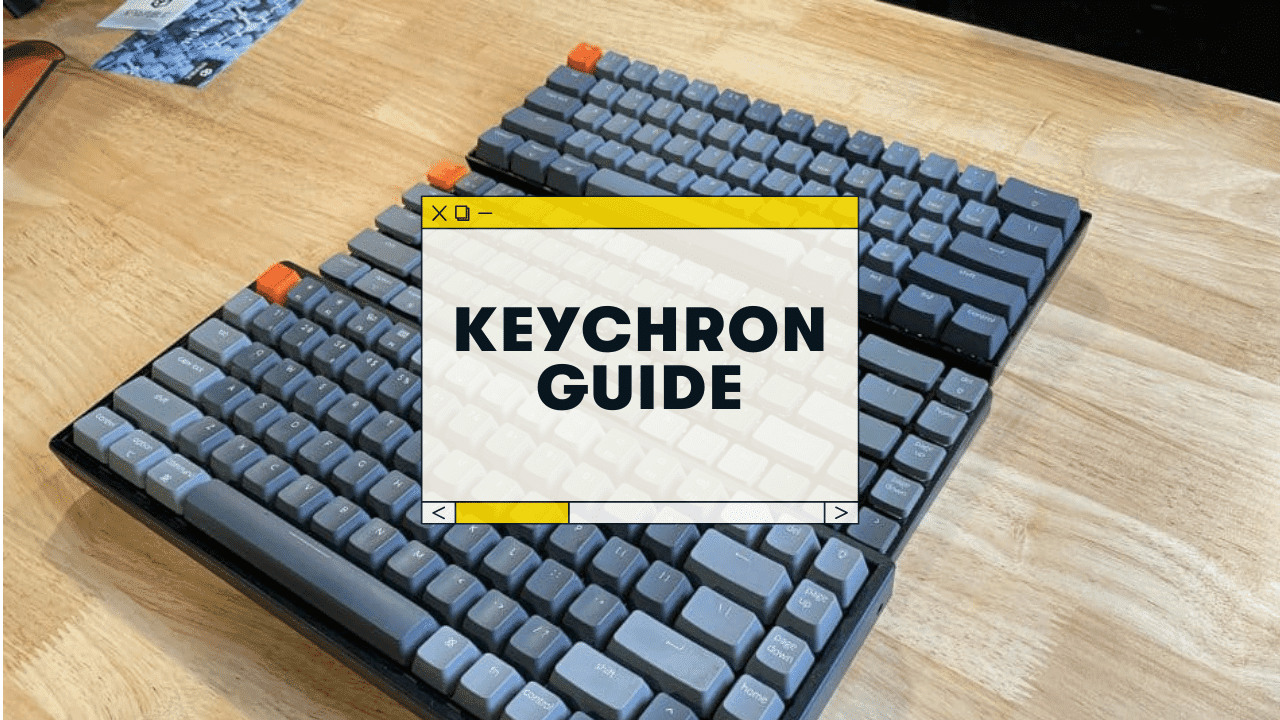Apple user? You’re in luck.
- Yes, Keychron keyboards are fully compatible with Mac.
- In fact, they’re the #1 mechanical keyboard brand for Mac users!
- Their keyboards come stock with specific Mac functions (and related keycaps), and there’s a physical “toggle switch” on the keyboard that lets you easily swap operating systems.
The first mechanical keyboard I ever bought was a Keychron K2 (and I still love it).
- Mac
- iPhone/iPad
- Windows
- Linux
- Android
Keychrons are perfect for all of these.

Here are some additional tips to get the most out of your Keychron + Mac.
How to Connect Keychron to a Mac Computer
- Plugin (or charge) your keyboard via USB
- Set the physical toggle switch to “macOS” (depending on which Keychron you use, it’s located on the side or back of the keyboard)
- You’re good to go!

You should notice that the Control, Option, and Command keys are all functioning correctly. If the control & command keys are BACKWARDS, you didn’t toggle the operating system switch currently.
Do you have other mechanical keyboards? Check this guide: Can a mechanical keyboard work on a Mac? Full Setup Guide
Troubleshooting tips if you experience any problems connecting or using your Keychron Keyboard
If you’re having trouble connecting your Keychron to a Mac, or if some keys aren’t working correctly, here are a few troubleshooting tips:
Reset your external keyboard for your Mac
When you first connect your Keychron to your machine, you should see a popup assistant asking you to press a few keys to determine the layout, etc.
But you can also delete your keyboard preferences file to start from scratch.
Here’s what you do:
- Disconnect the keyboard
- Head to Finder and click the hard drive icon (under Devices)
- Head to the Library folder, and then the Preferences folder
- Click on the file named com.apple.keyboardtype.plist and drag that into the trash!
- Empty your trash
- Reconnect the keyboard via USB
You should see the setup assistant again! Follow the instructions and you should be good to go.
Reach out to Keychron support or post on Reddit
If you’re still having issues connecting the Keychron to your Mac, you might either…
- Head to Keychron’s website and contact their support team.
- Post on the r/mk subreddit with your issue (be detailed)
Mechanical Keyboard Tips for Mac Users
There are a few other tips and tricks to making the most out of your mechanical keyboard on a Mac:
- Via (some Keychrons support Via, some don’t)
- Keyboard Maestro: A SLICK hotkey & macro tool that’s cheap and flexible!
How to use Via with your Keychron:
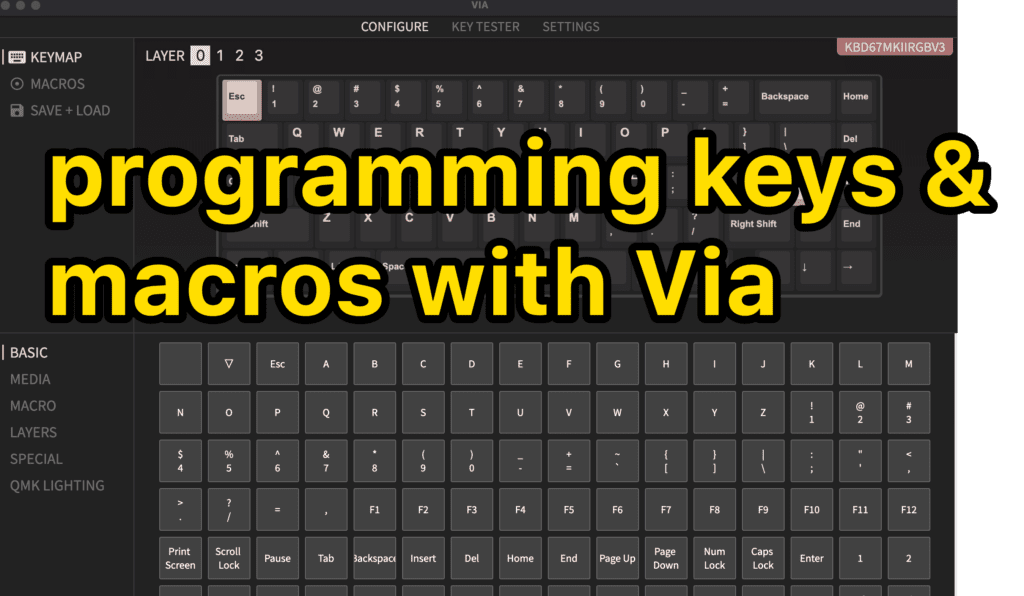
First, double-check that your Keychron supports Via! Most of the current lineup does, but some of the older models might not.
At the time of this writing, only the Keychron Q1 and Q2 support via!
- Download and install the Via software (it’s free)
- Connect your Keychron keyboard
- The software SHOULD automatically detect your keyboard, and you can start making changes immediately.
If that doesn’t work for any reason, you might head to your keyboard product page and download the specific JSON file (and then install it in Via).
I’ve never had to do that, but one never knows.
Hopefully, Keychron adds Via support to other models going forward!
Mac users should also check out Keyboard Maestro!
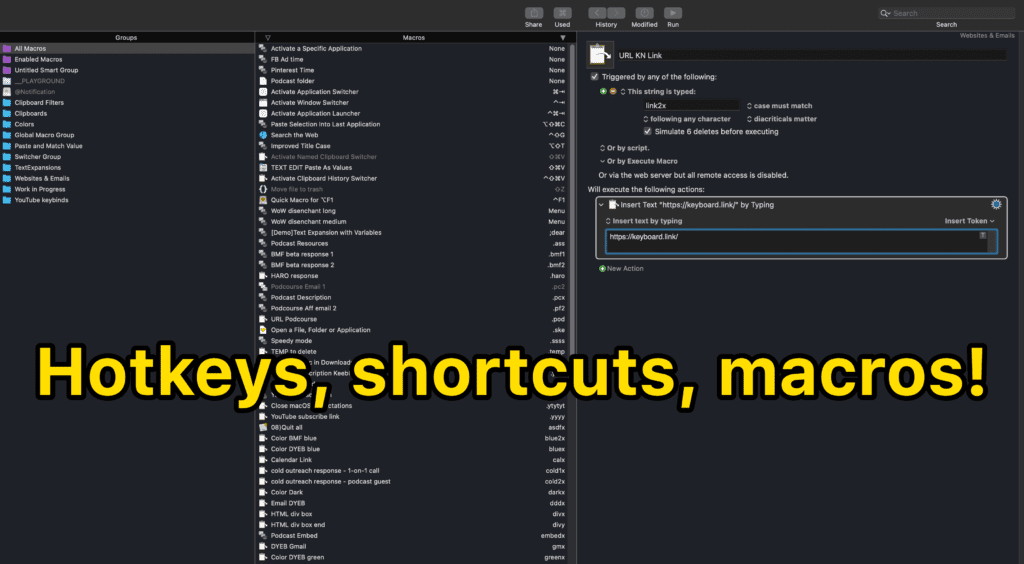
Keyboard Maestro is a GAME-CHANGER for any Mac user, really, but especially if you’re constantly switching mechanical keyboards, etc.
It does cost about $30-40 (one time, not a subscription), but it’s totally worth it.
You can use Keyboard Maestro to…
- Set up custom keybinds for ANY key on your keyboard
- Create custom macros
- Change modifier keys
- SO much more
It’s an insanely powerful tool. We highly recommend it (then check out some tutorial videos on YouTube).
My favorite Keychron Keyboards:
Nearly all Keychron keyboards will have the following:
- Wired or Wireless capability
- Hot-swappable (some models have a non-hot swappable version available for less money)
- RGB backlighting (some models don’t have this for less money)
- MacOS or Windows swapping
- Pairs with up to 3 devices
- Comes with Mac and Windows modifier keycaps
Here are the favorites of mine:
Keychron K2
- Keychron K2, a 75% layout 84 keys hot-swappable white LED backlight wireless mechanical keyboard giving you all the keys and function you need while keeping it compact. And let you personalize per-key...
- With a unique Mac layout while compatible with Windows, the Keychron K2 has all essential multimedia and function keys you need. Extra keycaps for both Windows and Mac operating systems are included.
- Connects with up to 3 devices via the reliable Broadcom Bluetooth 5.1 chipset and switch among them easily for multitasking needs. The K2 is best to fit home, office and light gaming use while...
This is a 75% layout (meaning no numberpad), but still has dedicated arrow keys.
It’s a bit taller than many mechanical keyboards, so if you suffer from wrist pain, you might want to pick up a wrist rest.
But it is built like a TRUCK, and has all the right features!
- Gateron Red, Brown, or Blue clicky switch versions
- Travel-friendly
- Etc
Keychron K7
- Keychron K7, a compact 65% layout ultra-slim wireless mechanical keyboard built for peak productivity and a great tactile typing experience. K7 give you access to all the essential multimedia and...
- With a unique Mac layout, the K7 has all the necessary Mac multimedia keys while still being compatible with Windows. Extra keycaps for both Windows and Mac operating systems are included.
- Be ready to multitask without missing a beat by connecting the K7 with up to 3 devices via the stable Broadcom Bluetooth 5.1 chipset and switch between your laptop, PC, tablet and phone seamlessly.
If you’re in the market for a low-profile keyboard, the K7 is awesome! It’s only 22mm tall.
It’s a 60% layout, so it doesn’t have dedicated arrow keys or a function row (though these keys are still accessible via a Function shortcut).
- Low-profile mechanical switches
- Low-profile keycaps
- All the other great Keychron features.
You can also buy a travel pouch for the K7, and it becomes SUPER travel-friendly. I’ve used this on airplanes and gotten comments from other passengers 😎
Keychron K4
- A 96% layout (100-key) white LED backlight wireless mechanical keyboard with a number pad in a compact design that’s built for productivity and a tactile typing experience.
- Connects with up to 3 devices via Bluetooth and switch among them easily. With high reliable and broad compatibility Broadcom Bluetooth 5.1 chipset, the K4 version 2 is best to fit home, office and...
- With a unique Mac layout, the K4 has all the necessary Mac function keys while still being compatible with Windows. Extra keycaps for both Windows and Mac operating systems are included.
If you really need your 10-key number pad, you should go for the K4.
It’s similar to a full-sized 100% keyboard–but with no “dead space” between the keys, so it still saves a bit of desk space!
Click here to check out our full guide to keyboard sizes.
Keychron Q2 – The best custom experience
- 65% Compact Full Aluminum Frame: The Q2 Knob Version is a fully customizable mechanical keyboard with a 65% compact layout that pushes your typing experience to the next level. With a solid full...
- All-Around Customizable Keyboard: To build a fully customizable keyboard, we designed every component to be able to assemble easily. With full QMK and VIA support, you can program and remap each key...
- Hot-swappable Support: With the Gateron G Pro mechanical tactile brown switch providing unrivaled tactile responsiveness with up to 50 million keystroke lifespan. You can also hot-swap the Q2 with...
The Keychron Q1 and Q2 are both “custom mechanical keyboards,” meaning you can purchase them “barebones” with no switches or keycaps.
They also have a rotary knob! (for volume, but you can program the knob for anything you like with a bit of QMK knowledge).
It’s a bit pricier than other Keychrons, but it offers a premium typing & gaming experience. (it competes with the GMMK Pro for sure)
Other Mac-friendly keyboards

Though we love everything that Keychron puts out, there are several other keyboards that work great for Macs too!
Here’s some related reading:
- Do Ducky keyboards work on Mac?
- Do Redragon keyboards work on Mac?
- Does GMMK work on Mac?
- Does the Anne Pro 2 work on Mac?
- Do Das Mechanical Keyboards work with Mac?
And here are some other keyboards that work particularly well with Apple devices:
- Anne Pro 2
- Budget Pick: RK84 (this has a Fn keybind to switch between macOS and Windows)
- Das Keyboard 4 – the feature-packed fancy keyboard (great for gaming).
Want to see our full list? Read this post: The 7 Best Mechanical Keyboards for Mac.
Happy clacking, Mac friends!