If you’re looking for a tiny (but surprisingly functional) mechanical keyboard, the 40% size is a keyboard nerd’s dream! ⌨️
But there aren’t a lot of keys to work with, and it’s vital you learn the function shortcuts.
But still–so CUTE.
Here’s more details 👇
How many keys are on a 40% keyboard?
There are usually 47 keys on a 40% keyboard. However, there are a few 40% keyboards that might have 40-45 keys.

This is ALSO made more complicated by the fact that 40% keyboards are often set in an “ortholinear” layout, which means the keys are organized in a straight column (rather than staggered like traditional keyboards)
Almost all of the most popular 40% keyboards have 47 keys:
- Vortexgear Core
- Drop Planck
- Qisan Magicforce
- Etc.
What keys are missing on a 40% keyboard?
40% keyboards do not include the following sections:
- The 10-key number pad (usually on the right side of the keyboard)
- The top function row
- The top number row
- Dedicated arrow keys
- The “home cluster” keys (Home, End, Delete, Insert, PageUp, PageDown, etc)
40% keyboards still include:
- The standard letters and punctuation keys
- Modifier keys (like Alt, Control, Command, Option, and Function)
How do you access those missing keys?
Even though the keyboard doesn’t have the function row, arrow keys, etc, you can still access these keys via keyboard shortcuts!
On 40% keyboards, the space bar is generally split in two, with one of the keys acting as a “function key” that accesses different “layers.”
These layers give access to your numbers, arrow keys, etc.
For example:
- Hold Fn and press “Q”, and you activate 1
- Hold Fn and press the bottom Control key, and you activate the Right Arrow
- Etc.
However, the function shortcuts differ depending on which keyboard you’re using, so you’ll want to refer to the manual that came with the keyboard!
Learning these shortcuts will take some time and practice, but can become 2nd nature.
What are some other keyboard sizes?
First, check out our full guide to keyboard sizes here.
Some of the most popular keyboard sizes include:
- 100% full-sized (has all the keys, function row, arrow keys, numberpad, etc)
- 96% – Has the same keys, but with no “dead space” in between the key clusters
- 80% TKL – Doesn’t have the numberpad
- 75% – Same as 80%, but with no “dead space” in between the key clusters
- 65% – Doesn’t have the numberpad or function row, but usually has arrow keys and a few “home cluster” keys
- 60% compact – Doesn’t have numberpad, function row, arrow keys, or home cluster keys
- 40% compact (doesn’t have a number row)
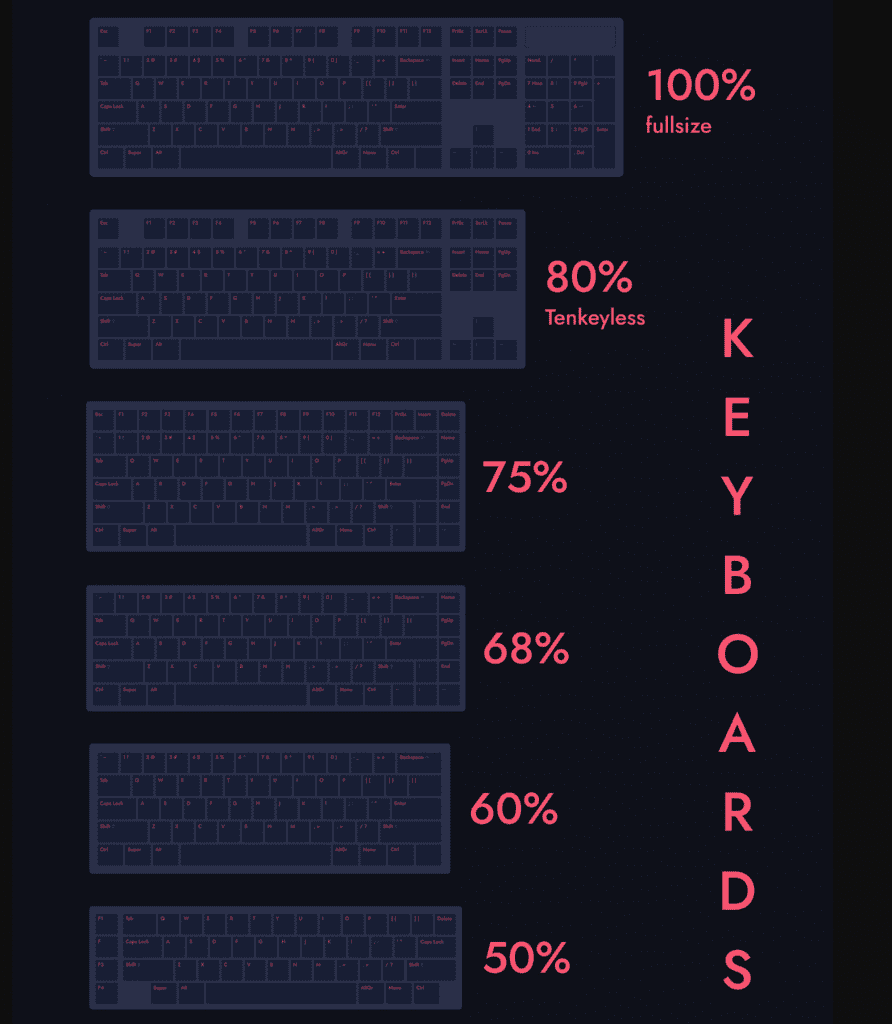
What’s the BEST keyboard size?
This comes down to personal preference, including what keys you need for work or gaming, as well as the desk space you want your keyboard to take up.
That said, the most popular keyboard sizes are 60%, 65%, 75%, 80% TKL, and 100% full-sized.
These offer enough functionality, with the 75% and 80% TKL keyboards being the best balance of functionality and desk space!
How big/long is a 40% keyboard?
40% keyboards are referred to as “compact” keyboards, as they physically take up less space.
The exact dimensions vary from keyboard to keyboard, but most 40% keyboards are roughly 9 inches long (22cm) and 3.5 inches tall (9cm).
How many switches will I need for a 40% keyboard?
More than 40-45 switches. Since switches often come in packs of 10, I recommend choosing a package of around 50 switches.
It never hurts to have extras in case a switch turns into a dud.
Are 40% keyboards hard to type on? (or game on?)
Due to missing keys and the fact that you need to learn shortcuts in order to access those key & commands–40% keebs do have a steep learning curve.
That said, once you do get the hang of the compact size, you can absolutely type and game on a 40% keyboard! Many people actually prefer it.
However, you might consider that some games will be MUCH more difficult to play (for example, those that usually use the 10-key numberpad), even with the function key shortcuts.
What are some of the best uses for 40% keyboards?
Although you can technically use a 40% keyboard for just about anything (work, gaming, etc)–these keyboards have a huge learning curve.
You’ll have to learn how to use the function shortcuts (even for numbers), and it could be a PAIN to actually execute these shortcuts in everyday work life!
For gaming, a 40% keyboard might be fine–but again, this will depend on what games you’re playing and how many keybinds you actually need.
Bottom Line: 40% keyboards are usually for enthusiasts only, or those dedicated enough to REALLY spend the time and energy to master the setup! It’s not for everybody.
Are keyboard “sizes” and “layouts” the same thing?
Although “size” and “layout” are often used interchangeably, they actually refer to different aspects of keyboards! “Size” generally refers to both the physical size of the keyboard and how many keys the keyboard has (a 60% keyboard has 61 keys, while an 80% keyboard has 88 keys).
“Layout” usually refers to the arrangement of the keys and the shape of some keys, such as ANSI (popular in North America), ISO (popular in Europe), and JIS (Japan).
Additionally, “layout” can also refer to the software arrangement of the typing keys, such as “QWERTY,” Colemak, and Dvorak.
Here are the top 40% keyboards we recommend:
You can see our top recommendations for 60% keyboards here, but here are a few of our favorites:
The Vortexgear Core is incredibly simple, with a minimal design and (kinda boring) keycaps. It DOES come with Cherry MX switch options though–but this keyboard is REALLY hard to find!
The Planck is Drop’s 40% version (similar to the Drop Alt and Drop CTRL). It has Kailh hotswap sockets, meaning you can put in any switches you like. They also offer a few different versions in different colors, etc, but THESE are insanely hard to find.
The Qisan is a budget-friendly 40% with 49 keys with a FUNKY setup. If you can find it (it’s almost always sold out on Amazon), this one has dedicated arrow keys (somehow) and Gateron switch options.
*
Happy clicking and clacking my mechanical keyboard friends!
Here are our other guides to various keyboard sizes 👇
