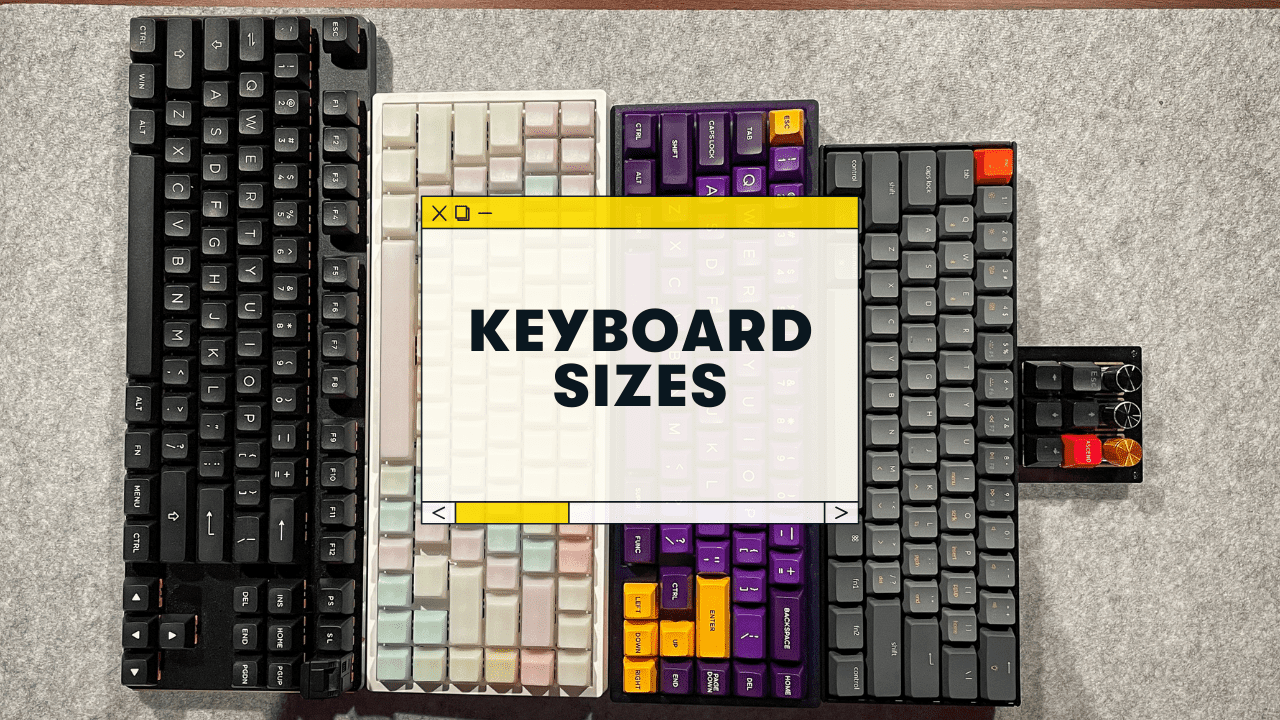Keyboards are just like people–they come in all shapes, sizes, and colors!
Keyboard sizes range from full-sized all the way down to compact keyboards that literally only have letters. Each size has its own set of features and benefits!
The most common keyboard sizes are:
- 100% Full-Sized Keyboard
- 80% “TKL” or “TenKeyLess” keyboard
- 75% keyboard
- 60% compact keyboard
(and less common keyboard sizes are 96%, 65%, and 40%).
Choosing a keyboard size can help optimize your gaming or work experience, and there are several factors that go into that decision!
- Do you want it portable?
- Do you lack desk space?
- Do you REALLLLLLY need that number pad?
This article goes over the mechanical keyboard sizes in detail to help you decide which one works best for you.
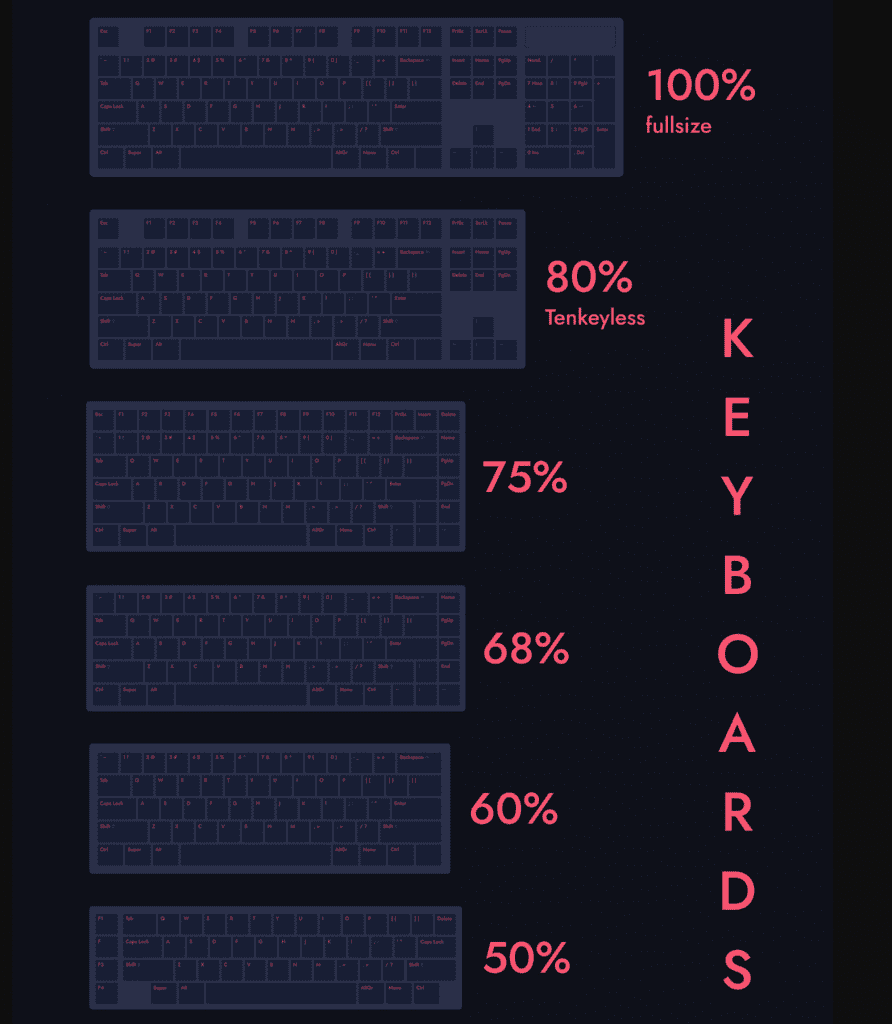
What Are the DIFFERENCES Between Keyboard Sizes?
Keyboard size is determined by the number and spacing of the keys included on the keyboard layout.
There are 5 key factors that differentiate the size.
- numpad (tenkey)
- arrow keys
- function row
- home cluster
- empty space between keys
Numberpad
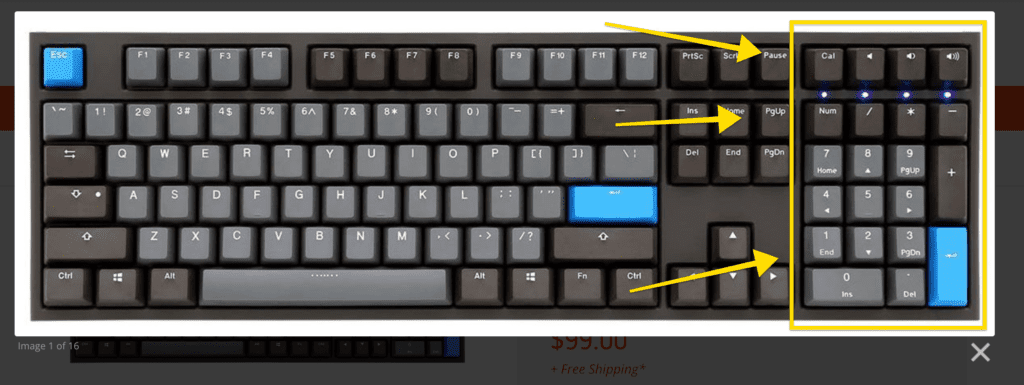
- The number pad (also called numpad or tenkey) is the set of 10 number keys usually found on the right side of a full-sized keyboard.
- Numpads can often be purchased separately
- Full-sized keyboards include the number pad to improve efficiency for typing numbers, as in data entry.
- Compact keyboards omit the numpad to save space and are a good option if you don’t regularly use the number keys.
Arrow keys
The arrow keys are useful in gaming and are always included in full-sized keyboards, but may be omitted in compact keyboard sizes.
Certain keyboard sizes also change the location of the arrow keys or have them available as second function layers.
Function row
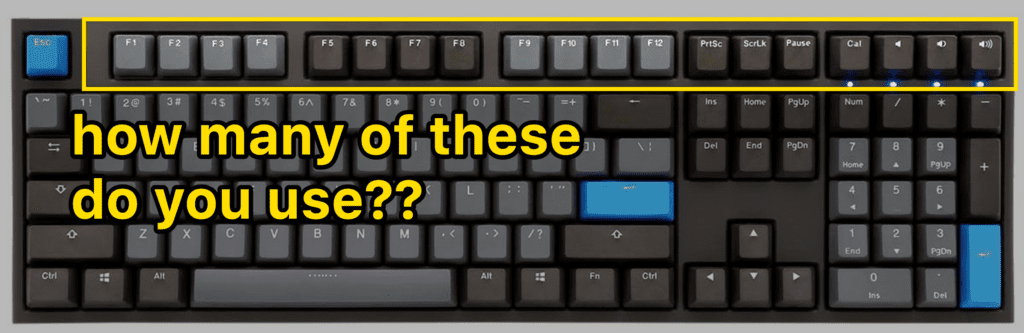
Aside from the numpad, compact keyboards DEFINITELY try to leave off the function row.
They’re replaced by function layers that are programmed into small keyboards so you can still use the functions but don’t need separate keys for them.
That is…EXCEPT for the “home cluster.”
Home cluster

- Home
- End
- Delete
- PageUp
- PageDown
These keys are generally used more than function keys, and some compact keyboards will keep these (but move them to different areas depending on the layout).
Empty space between keys
Different keyboards have more or less space between the keys.
Generally, the smaller the keyboard, the less dead space there is.
See below, but a 75% keyboard usually has the same amount of keys as a 80% keyboard size–but with no “dead space.”
What are the most common keyboard sizes?
The most common sizes of keyboards are 100% Full-Sized Keyboard, TKL keyboard, 75% keyboard, and 60% compact keyboard.
100% Full-Sized Keyboard
Full-sized keyboards (also called 100%) contain all 104 keys including the number pad, arrow keys, function row and home cluster.
This size keyboard is what is used as a reference for the other keyboards referred to by the % of keys they have compared to the 100% full-sized keyboard.
- PRO: You have ALL THE KEYS! to work with, including the numpad. If you do data entry (or accounting), it’s a must-have.
- CON: They take up more space on your desk (or your backpack if you travel with your keyboard), and can often cost a bit more.
80% “TKL” or “TenKeyLess” keyboard

Tenkeyless keyboards have 87 keys. They’re basically the same as a full-sized keyboard minus the number keypad, making it a bit smaller than the full-sized.
- PRO: The smaller size is helpful for if you have a smaller desk, write on a notepad beside your keyboard. It’s also better for travel than the full size, although there are a lot more compact options if you plan to travel with it a lot.
- CON: You don’t have the numpad. That’s about it. It’s superior in every other way 😉
If you don’t use the numpad and are looking to save space, a TKL might be a good keyboard option for you.
75% keyboard

75% keyboards have 80-84 keys that are compacted together!
Think of it as a slightly more compact version of a tenkeyless keyboard. Same keys usually, just less “dead space” between the keys.
- PROS: Takes up even less space, and looks coolor (just my opinion)
- CONS: The different layout could take a while to get used to!
Want to see our list of the best 75% keyboards? Read this post!
60% compact keyboard

60% keyboards have 58-65 keys (usually 61) and are the most common “compact” size!
- No number pad
- No arrow keys
- No function row
(Check out the function keys on the keyboard above. Many 60% sizes include additional functionality so you can still access arrow keys, volume controls, and more).
- PROS: The small size is one of it’s biggest advantages. It’s also a popular size so it’s easy to find affordable parts to customize it to be exactly how you want.
- CONS: There may be a learning curve to using this keyboard if you’re used to a full-sized keyboard with the function and arrow keys. You’ll have to figure out how to use those extra function keys!
Click here to view our favorite 60% keyboards!
Keyboard Size Chart
| Keyboard size | # of keys | Number pad? | Arrow keys? | Function row? | Home cluster? |
|---|---|---|---|---|---|
| 100% full-sized | 104 | ✅ | ✅ | ✅ | ✅ |
| 80% TKL | 87 | ❌ | ✅ | ✅ | ✅ |
| 75% | 80-84 | ❌ | ✅ | ✅ | ✅ |
| 65% | 66-69 | ❌ | 🟡 most do | ❌ | 🟡 a few! |
| 60% compact | 58-65 | ❌ | ❌ | ❌ | ❌ |
| 40% | 40-44 | ❌ | ❌ | ❌ | ❌ |
Now let’s dive into those 65% and 40% sizes….
Slightly less common keyboard sizes:
96% “1800 compact” keyboard
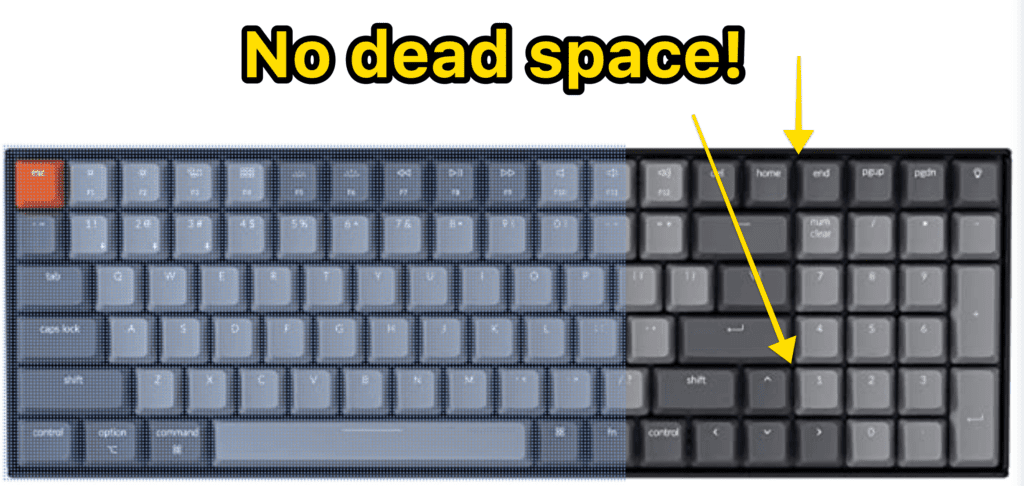
The 1800 compact (96%) keyboard is a compact full-size keyboard, meaning it has all the keys and function of a 100%, but more smushed together with less dead space.
It’s the smallest keyboard you can get that still has the number pad, but it is not a very common size so can be more challenging to find than other sizes.
65% keyboard (my all-time favorite size!)

The 65% keyboard is like a 60% (with no numpad or function row), BUT with arrow keys and a few home keys!
(I use home, end, and delete a lot, so a 60% doesn’t work for me).

In fact, it’s the smallest compact keyboard that still has the arrow keys, making it good for portability and gaming.
PRO TIP: Wondering what’s so great about MECHANICAL keyboards? Check out our guide: Why Are Mechanical Keyboards Better? 7 Pros and Cons (for typing and gaming)
40% ultra-compact keyboard
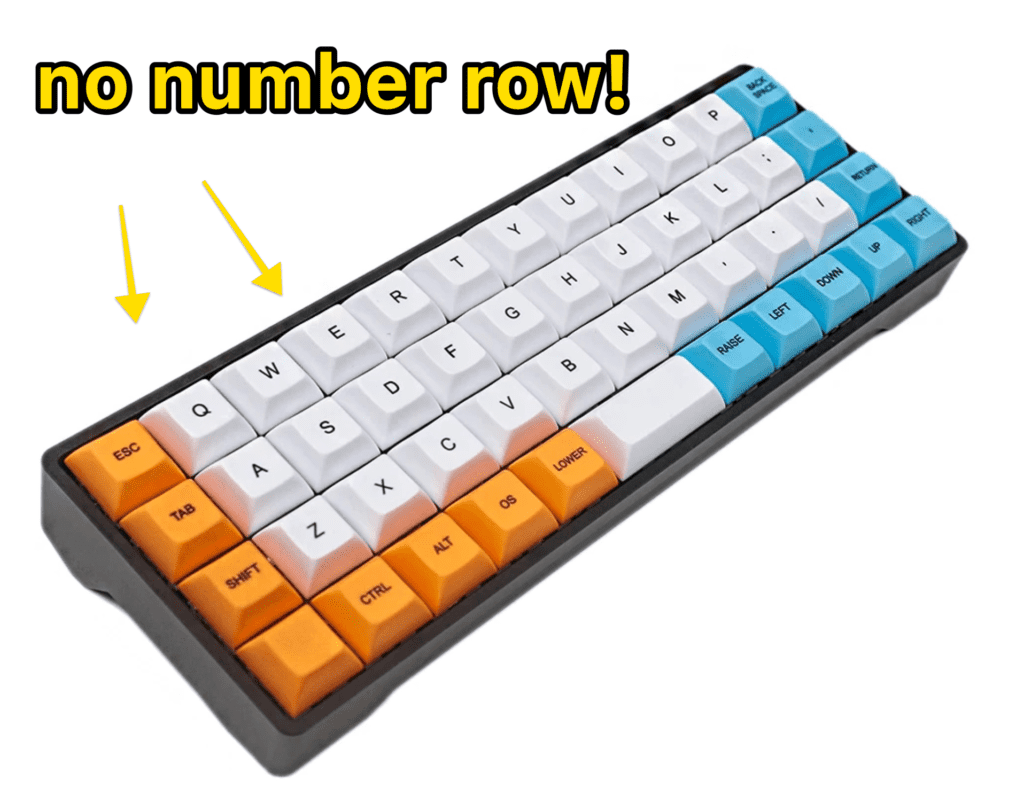
The 40% ultra-compact keyboard only has the full alphabet keys and eliminates all the number, function, arrow, and home keys.
It’s a bare-bones keyboard and is the smallest you can reasonably type on.
(FYI: It uses functions to layer the keys so you can still type numbers and special characters, but it takes a lot of getting used to.)
Click here to see our recommendations for the best 40 percent keyboards.
Separate number pad
Numpads can be purchased separately from a keyboard. They have the same 17-key layout as the number keys on a full-sized keyboard.
They are useful to use with a small keyboard or to place on the left-hand side of your workspace for better ergonomics when doing data entry.
A separate number pad is also helpful for gaming.
Macropads: What are they?

Macro pads are small stand-alone keyboards that are totally customizable and configurable.
You can assign keys to macros, custom keybinds, media controls, and make custom shortcodes to have the macro pad do pretty much anything!
For example, I built the BDN9 macropad above, and have three “rotary encoders” (the knobs) that control volume, pan, and zoom.
I use the other keys for video-editing macros!
How to Choose the Right Keyboard Size for You
First, the best keyboard size is the one that works for YOU. It’s a personal thing.
For my work (and gaming), a 65% keyboard is the perfect balance of portability and functionality, and I just like the way it looks.
You’ll want to consider what features you want, as well as the features you don’t want or can’t live without.
Here are some handy questions:
| What do you use your keyboard for? | If you do data entry, you’ll probably want to have number and arrow keys on your keyboard or as a separate numpad. Gamers probably want to have dedicated arrow keys. |
| How’s your desk space situation? | You might be surprised just how much difference a compact keyboard makes. It frees up a lot of room! |
| How often do you use the numpad, arrow keys, function row or home keys? | If you don’t use one or more of these and prefer a smaller keyboard, choose one that only has what you need. |
| Do you use your keyboard at your desk or frequently travel with it? | If you move your keyboard around a lot, you might prefer to have a compact keyboard vs a full-sized one. |
| Are you ok with having a learning curve or not? | If you don’t want to have to retrain yourself to type on your keyboard, stick to one that’s as close to what you’re used to as possible (although really, it only takes a day or two before your used to a new mechanical keyboard). |
| Do you want to customize your keyboard or have lots of design options? | If so, more common keyboard sizes tend to have more custom options available. |
My recommended keyboards for each size:
| 100% Full-sized | Keychron K4 | Technically this is a 96% board, but I love Keychron’s stuff! |
| 80% TKL | GMMK TKL | This is a great pre-made for the price. |
| 75% | Royal Kludge RK84 | This is a budget-friendly pre-made readily available on Amazon. Works great! |
| 65% | KBD67 R3 Lite | This is a custom that you’ll have to build yourself (fun, but there’s a learning curve! I also have a YouTube showing how to build it). |
| 60% | Ducky One 2 | SO MANY switch options to choose from. A solid keyboard! |
Speaking of replacing switches, see this: how to change mechanical keyboard switches.
Conclusion: Does keyboard size really matter?
Keyboard size absolutely DOES matter and can make a difference in the efficiency and comfort of your typing experience.
The common keyboards are common for a reason – because they work best for most people.
If you’re still not sure, choose a common keyboard size like 100%, 80%, 75% or 60%.
Less common-sized keyboards like 1800 (96%), 65%, 40%, and separate numpad and macro pads are perfect for people who want a custom experience and know exactly what they need.
Choosing a keyboard with the “right” features for you can be life-changing! It’ll lead to more enjoyment for your time spent at your computer 😉
Happy clicking and clacking!
Here are some individual guides to the different keyboard sizes:
Want to learn more about mechanical keyboards?
Check this guide: What is a mechanical keyboard? A simple guide to differences and benefits!