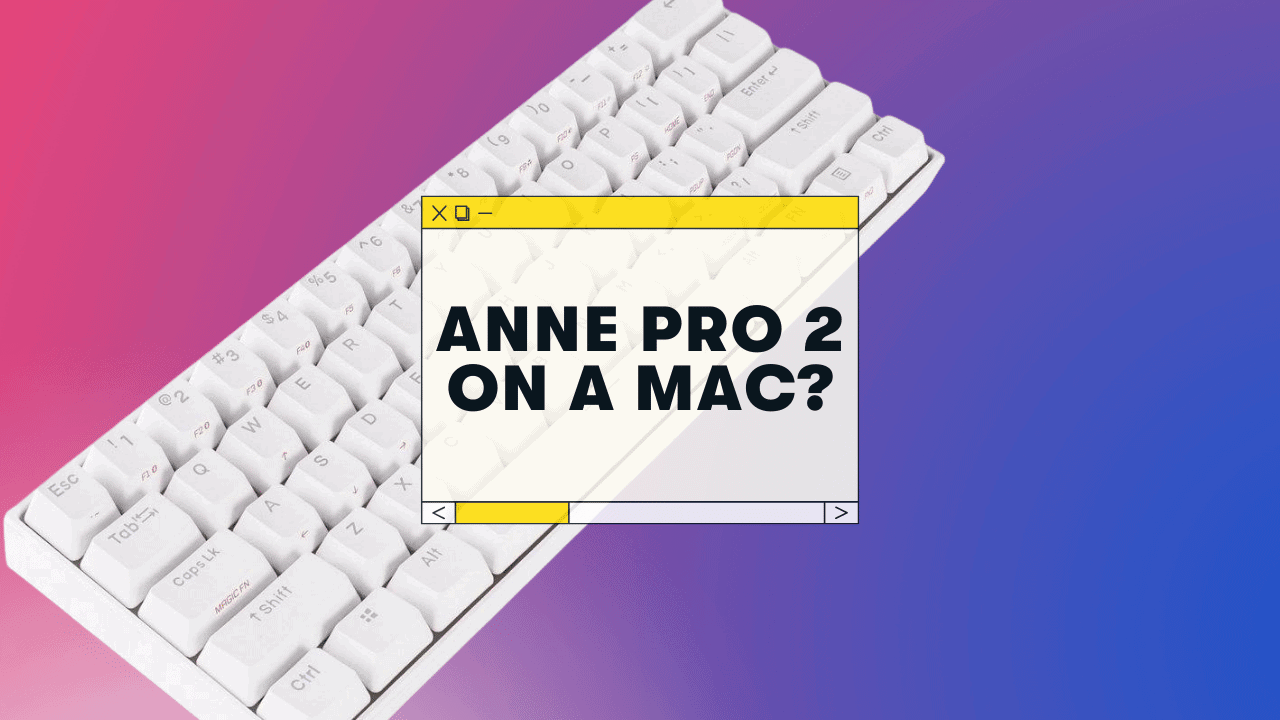It’s one of the MOST popular 60% mechanical keyboards on the market…
But does the Anne Pro 2 work on Mac?
Yes, the Anne Pro 2 mechanical keyboard is fully compatible with Mac. You’ll simply need to open your System Preferences and tweak 1-2 settings (the keyboard modifiers). Also, the Anne Pro 2 customization software (Obins) is also fully Mac compatible.
Let’s look at home to set up your Anne Pro keyboard (as well as creating macros, reassigning keybinds, etc).
Read on ⌨️
- Minimalistic design doing more with less. Requires less hand movement while still being able to access all the functionalities.
- Compact and Portable . It saves desk space and easy to carry around. Fits right in backpack. Perfect for home, work and on the go.
- Decent bluetooth connectivity enables wireless connection up to 4 devices and switch seamlessly back and forth.
Do Anne Pro Mechanical Keyboards Work With a Mac?
Yes, they do! I’ll walk you through the settings just below.
However, it’s worth noting that Anne Pro keyboards (and most mechanical keyboards, for that matter) are technically Windows keyboards by default.
Here’s the main difference between Mac and Windows computers:
- The Modifier keys: These are your Control, Option, Windows, and Command keys. On a Windows keyboard, the modifier keys are in a different order than they are on a Mac.
- The Keycaps: This won’t affect functionality, but Anne Pro keyboards come with keycaps showing the Windows logo (and generally don’t come with a “Command” logo keycap
- Various Functions: On some Apple keyboards, you might have access to the Launchpad, Mission Control, or Siri features. These don’t come on Anne Pro keyboards
All that said, there are a few simple tweaks that can make your Anne Pro keyboard 99% functionality on…
- Any MacOS device.
- Your iPhone or iPad
- All of the above (the Anne Pro 2 pairs with up to 3 devices!)
Let’s get into it.
How to Connect Anne Pro to a Mac Computer
More Tips: Can a mechanical keyboard work on a Mac? Full Setup Guide
Here are the steps:
- Plug your keyboard into your Mac
- Open System Preferences → Keyboard
- Under the “Modifier Keys…” dropdown, switch the Option and Command keys. This will put your modifier keys in the correct order for a Mac
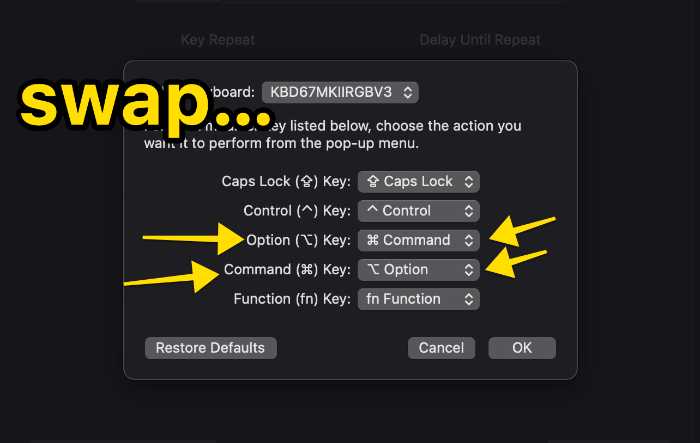
That’s it! This works for both the original Anne Pro keyboard or the newer Anne Pro.
Does the Anne Pro 2 software work on Mac?
Yes, the customization software from Anne Pro (called ObinsKit Console) does work on MacOS. You can simply download the Mac version directly from their website (or from elsewhere on the internet).
Where can I download the Obins Console software for your Anne Pro 2?
At the time of this writing, the download links aren’t working on Anne Pro’s website, but you can download the Obins software from Hexcore here.
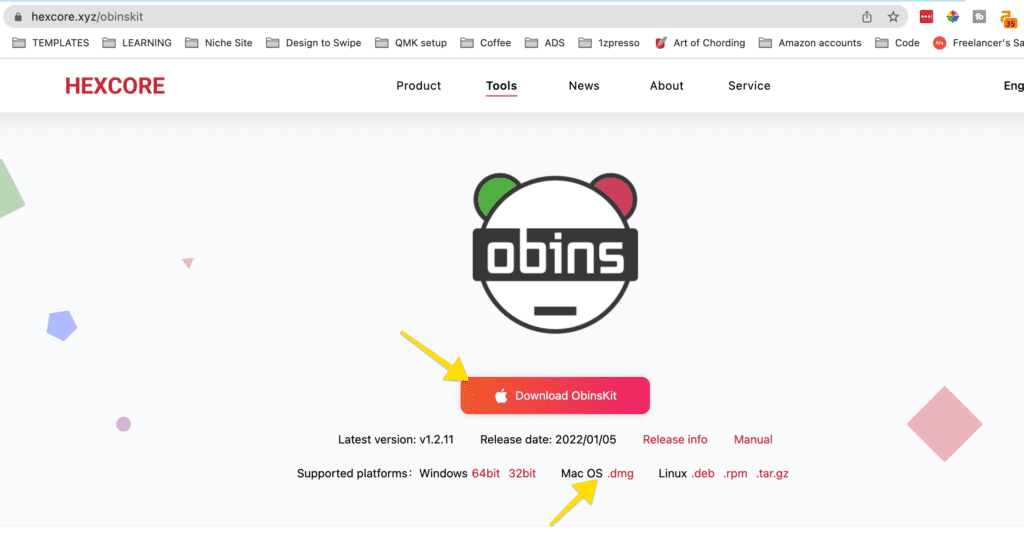
Troubleshooting tips if you experience any problems connecting or using Anne Pro
If you’re having trouble connecting your Anne Pro to a Mac, or if some keys aren’t working correctly, here are a few troubleshooting tips:
Reset your external keyboard for your Mac
When you first connect your Anne Pro to your machine, you should see a popup assistant asking you to press a few keys to determine the layout, etc.
But you can also delete your keyboard preferences file to start from scratch.
Here’s what you do:
- Disconnect the keyboard
- Head to Finder and click the hard drive icon (under Devices)
- Head to the Library folder, and then the Preferences folder
- Click on the file named com.apple.keyboardtype.plist and drag that into the trash!
- Empty your trash
- Reconnect the keyboard via USB
You should see the setup assistant again! Follow the instructions and you should be good to go.
Reach out to Anne Pro support or post on Reddit
If you’re still having issues connecting the Anne Pro to your Mac, you might either…
- Head to Anne Pro’s website here and contact their support team. They’re a decent sized company at this point and should respond promptly
- Post on the r/mk subreddit with your issue (be detailed)
Mechanical Keyboard Tips for Mac Users
There are a few other tips and tricks to making the most out of your mechanical keyboard on a Mac:
- Via (only for Via-supported keyboards, NOT the Anne Pro 2)
- Keyboard Maestro: A SLICK hotkey & macro tool that’s cheap and flexible!
At the time of this writing, the Anne Pro 2 does NOT support Via (or QMK).
But as we mentioned above, you don’t need it! You can download and use the Obins software (above), and it has the same functionality.
We recommend grabbing Keyboard Maestro!
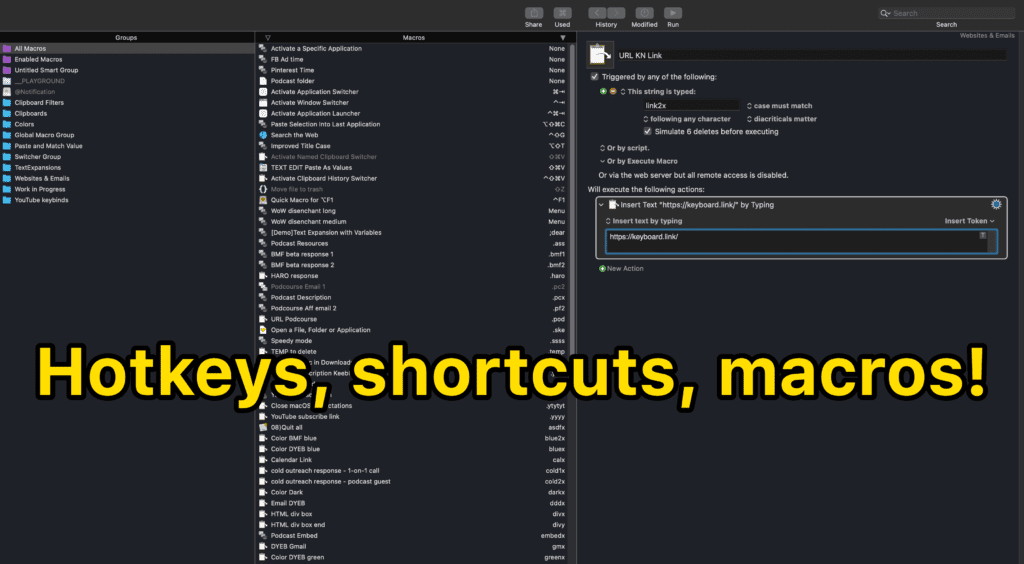
Keyboard Maestro is a GAME-CHANGER for any Mac user, really, but especially if you’re constantly switching mechanical keyboards, etc.
It works with any and all keyboards, period 🙂
It does cost about $30-40 (one time, not a subscription), but it’s totally worth it.
You can use Keyboard Maestro to…
- Set up custom keybinds for ANY key on your keyboard
- Create custom macros
- Change modifier keys
- SO much more
It’s an insanely powerful tool. We highly recommend it (then check out some tutorial videos on YouTube).
Other Mac-friendly keyboards
Though we love everything that Anne Pro puts out, there are several other keyboards that work great for Macs too!
- Keychron Keyboards (can’t go wrong with the 75% K2, or the low-profile K7)
- The Ducky One 2
- Budget Pick: RK84 (this has a Fn keybind to switch between macOS and Windows)
Want to see our full list? Read this post: The 7 Best Mechanical Keyboards for Mac.
If you’re still shopping for your mech, you can also gauge more of our setup guides here:
- Does the GMMK Pro work with Mac?
- Does Redragon work with Mac?
- Can Mechanical Keyboards Be Used on Mac?
Happy clacking, Mac friends! Enjoy your Glorious keyboard!