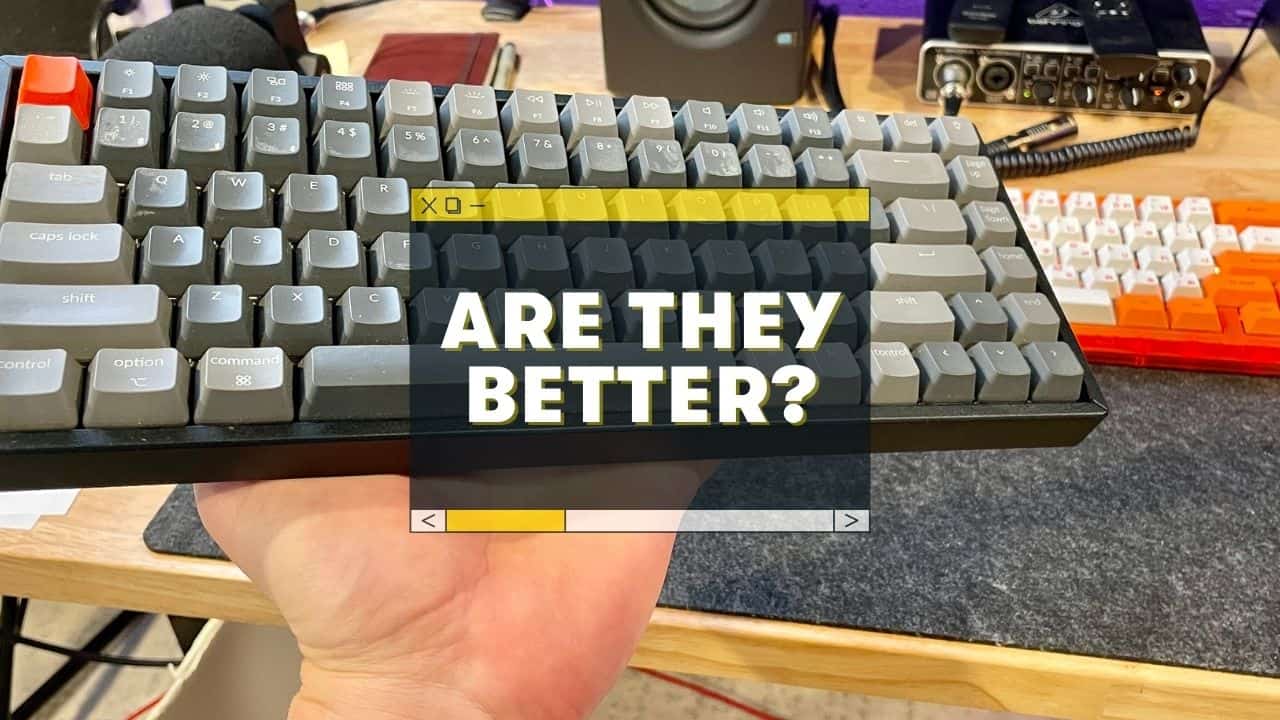You’ve heard about them from your computer nerd or gamer friend, but why are mechanical keyboards better?
When I (accidentally) purchased my first mechanical keyboard, I noticed a few things immediately:
- An improved feel
- A satisfying sound
- It looked way cooler
I had no clue what a mechanical keyboard was–and wasn’t expecting it to be that different than my Apple Magic keyboard.
But I was blown away.

Now? I’m addicted to mechanical keyboards and have even built several custom keyboards from scratch.
Here’s a breakdown of mechanical keyboard ADVANTAGES and DISADVANTAGES (yes, there are several disadvantages) ????
What IS a mechanical keyboard (compared to a regular keyboard?)
“Normal” keyboards have several layers of gel-like “membranes” underneath the keys. These membranes are cheap and easy to mass-produce. They often feel and sound “mushy.”
Mechanical keyboards have physical switches underneath each key.” These switches (and lots of other parts of the keyboards) can be swapped out for a different look, feel and sound!
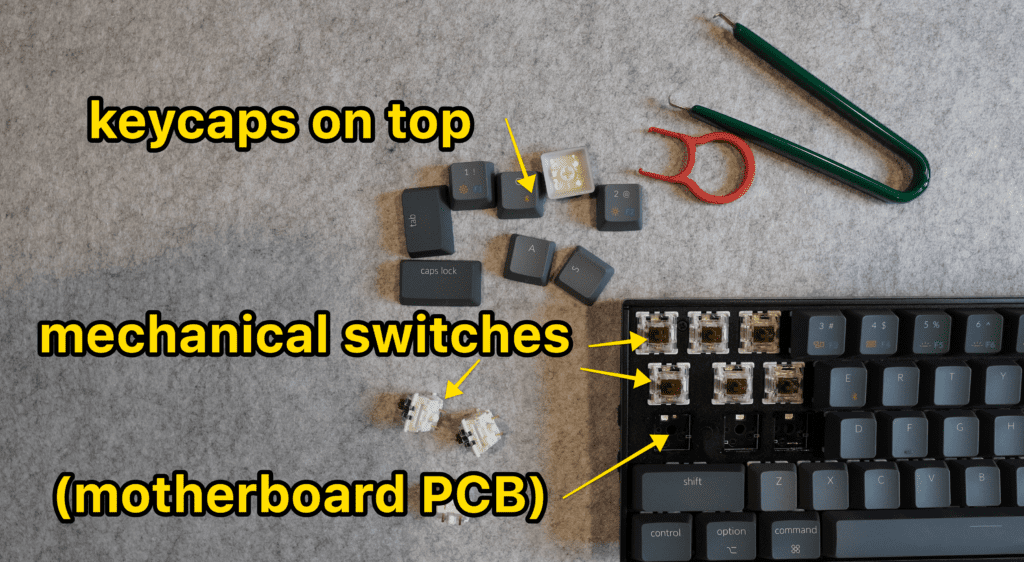
Check out this guide for WAY more detail: What is a mechanical keyboard? A simple guide to differences and benefits.
Why Mechanical Keyboards Are Better: 7 Pros and Cons
Let’s dive into some advantages and disadvantages of mechanical keyboards.
A better typing (and gaming) experience
Mechanical keyboards are already popular with gamers, but anybody who spends time on a computer will see an improved experience!
There are a few contributing factors:
- Feel
- Sound
I’ll never forget the first time I typed on a mechanical keyboard (seriously). It was like an immediate and noticeable typing speed increase.
The keys were easier to press than my old keyboard and felt better to my fingers (and I spend 8-12 hours a day on my keyboard, for work and play).
Then there’s the sound.
Mechanical keyboards sound different (and you can customize the sound if you don’t like “loud” keyboards, but we’ll get to that in a second).
You might not think the sound matters for typing or gaming, but it does. It helps tell your brain (and then your fingers) that you pressed the key.
It’s odd, but this gives you a more satisfying typing experience and will probably make you type faster (it did for me).
You can customize your keyboard experience
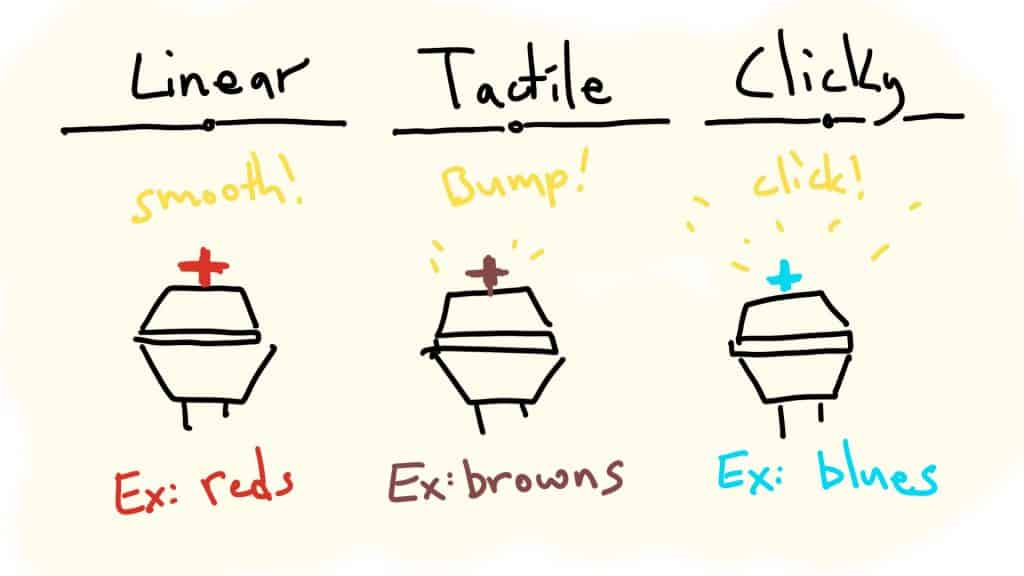
What if you enjoy how a mechanical keyboard feels, but don’t want to annoy your coworkers with the crazy-loud clicking and clacking?
You can easily (and cheaply) swap out different switches to make it louder or softer. (See our guide here: How to change mechanical keyboard switches)
If fact, you can customize several things about your keyboard!
- The Size
- How it sounds
- How it feels
- How it LOOKS
Size: They make mechanical keyboards in several different sizes:
| Size | |
|---|---|
| 100% | The full-sized keyboard you might be used to |
| 80% | Like a full-sized, but without the 10-key numpad on the right! |
| 60% | No numpad, arrow keys, or function row. Great for travel |
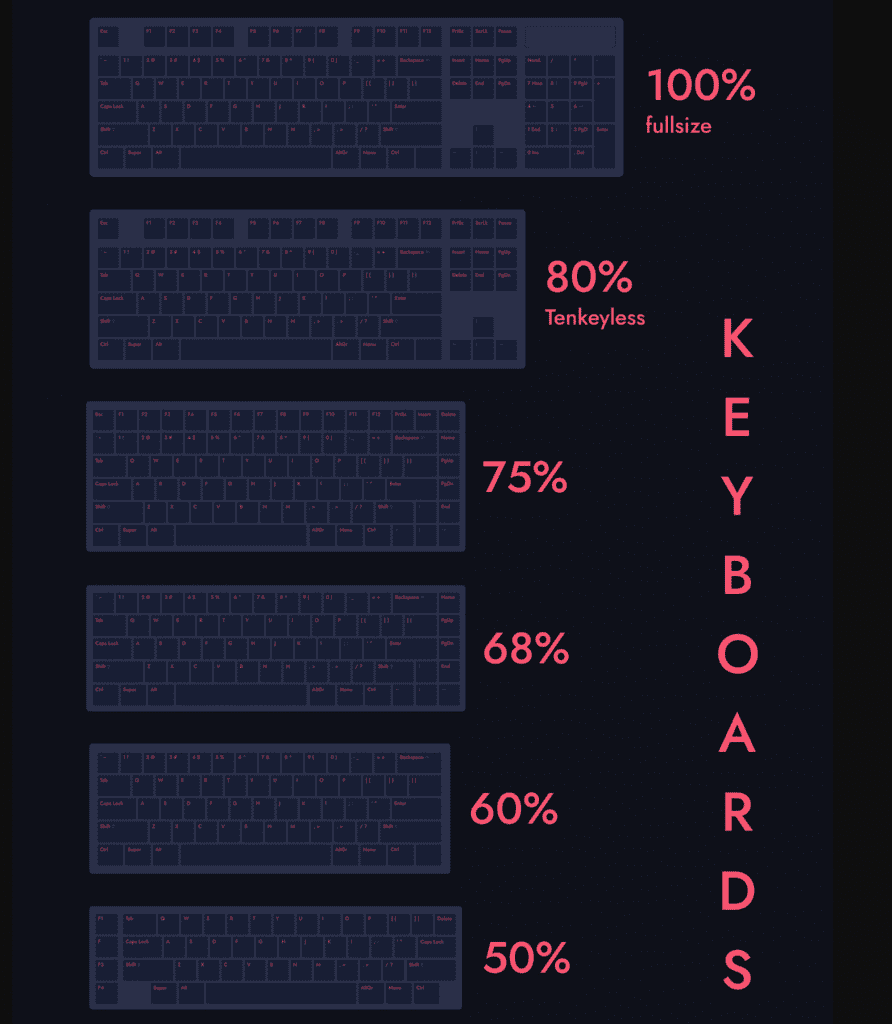
Check out our keyboard size guide for more info on this.
Look: Want your keyboard to match your office?
You can pick up some keycaps (which are easy to replace on a mechanical keyboard). The internet is FULL of beautiful designs.
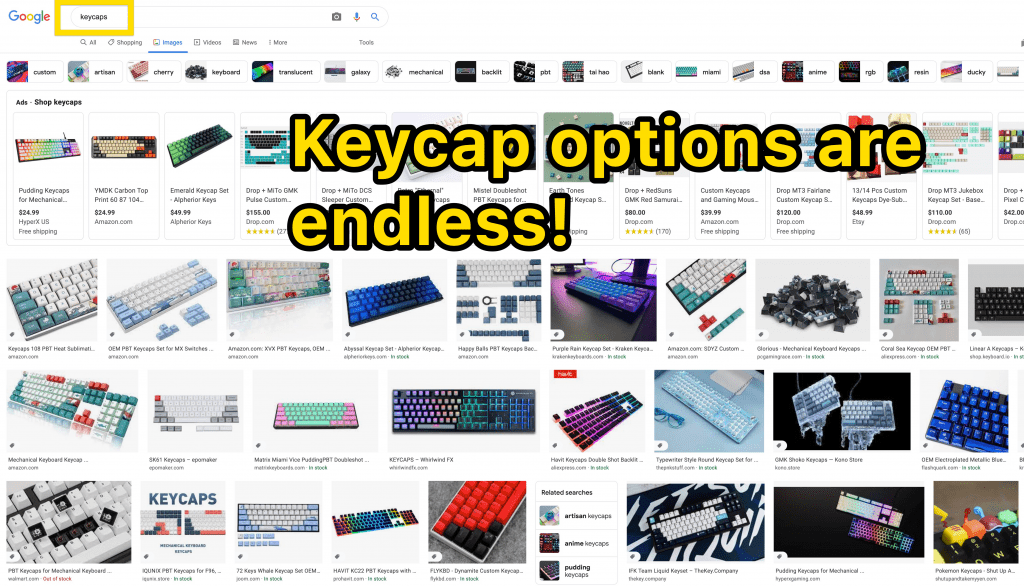
You spend a lot of time on your keyboard. The ability to customize this experience is game-changing!
Here’s what I’m typing on right now to write this article…

(Speaking of keycaps, you’ll also want to check out our article on keycap profiles. They make keycaps in different sizes and materials, which will change how your keyboard feels!)
Sound & Feel: Dial in your typing experience with switches
There are three main types of keyboard switches, which give a slightly different feel and sound.
| Switch Type | What are they like? | Noise level | Popular switches |
|---|---|---|---|
| Linear switches | These are the most straightforward. They go down and back up. | On the softer side | Red, Black, Yellow |
| Tactile switches | These have a tactile “bump” during the keystroke that tells your fingers that you’ve activated the key | Medium to loud | Brown, Clear |
| Clicky switches | These have the tactile “bump,” as well as an additional audible “click” | Medium to loud (but the click seems even louder to some people) | Blue, green |
Mechanical keyboards are more durable and last longer
There’s nothing worse than stuck keys or broken keyboards.
Mechanical switch keyboards are longer-lasting for a few reasons:
- The physical switches are built to last. Like, hundreds of millions of keystrokes.
- Keyboard cases and other components are generally made with higher quality (and heavier) materials
- They’re “modular,” meaning you can replace a single broken piece if you need to.
Your “Left Shift” key not working? Just remove that keycap and switch, and replace it.
(When you purchase a mechanical keyboard, most will come with a small “switch puller” tool and “keycap puller” tool. They sometimes come with extra switches as well, though you can easily pick some more up cheaply).
They’re easy to clean and repair (at least way easier than typical membrane keyboards), and they’ll generally last longer. This alone can more than make up for the increased cost (more on this in a second).
Best yet, mechanical keyboards can become a rewarding hobby!
I didn’t plan on thinking about my keyboards when I purchased my first “mech.” I didn’t even know this was a hobby people thought about.
But after two years, I have officially gone down the rabbit hole of mechanical keyboards, and I have to say–I LOVE IT.
Building your own custom keyboard is incredibly fun.
- Choosing your size
- Choosing your switches
- Picking out pretty keycaps
- Building it!
- Taking pictures of it and telling your friends about it (LOL this will 100% happen)

Are you a Mac user like myself? Check out our top mechanical keyboards for macs here!
(It’s worth noting that you don’t have to spend hundreds of dollars or build your own keyboard from scratch. You can absolutely enjoy this hobby with budget-friendly, pre-assembled boards!)
However, Mechanical Keyboards Are More Expensive Than Regular Keyboards.
Generally speaking, they cost more.
- On the low end, you can pick up a good budget mechanical keyboard for between $60-100 (but here’s our best keyboards under $50!)
- For custom kits with upgraded materials, you’re looking at spending between $150-350
- On the high end, you could actually spend upwards of $600, 700+
Personally, I’ve never spent more than $250 on a keyboard (and I’m into this hobby). It’s not my cup of tea!
Here are my top-recommended budget-friendly beginner keyboards (all of which come pre-built):








And if $75-100 still seems a little bit steep, I can’t blame you.
However, remember that these keyboards are also built to last! (and remember that this will be a lot of fun and give you a better typing & gaming experience).
Another Con: Mechanical Keyboards Are Louder, and Some People Don’t Like That
Many people don’t want to hear themselves typing (especially if they’re using a really quiet laptop keyboard).
And if you work near another person, whether it’s at a coffee shop or in an office setting, you might actually get in trouble for making too much noise. (Are mechanical keyboards good for office work?)
However, there are a few steps you can take to dampen the sound of any mechanical keyboard:
- Grab a desk pad (mat) to put underneath your keyboard (this helps dampen the sound and also looks cool. There are tons of desk pad designs out there).
- Choose a quieter switch. Linear switches are generally a bit quieter than tactile or clicky switches, but they also sell “silent switches” that are even quieter!
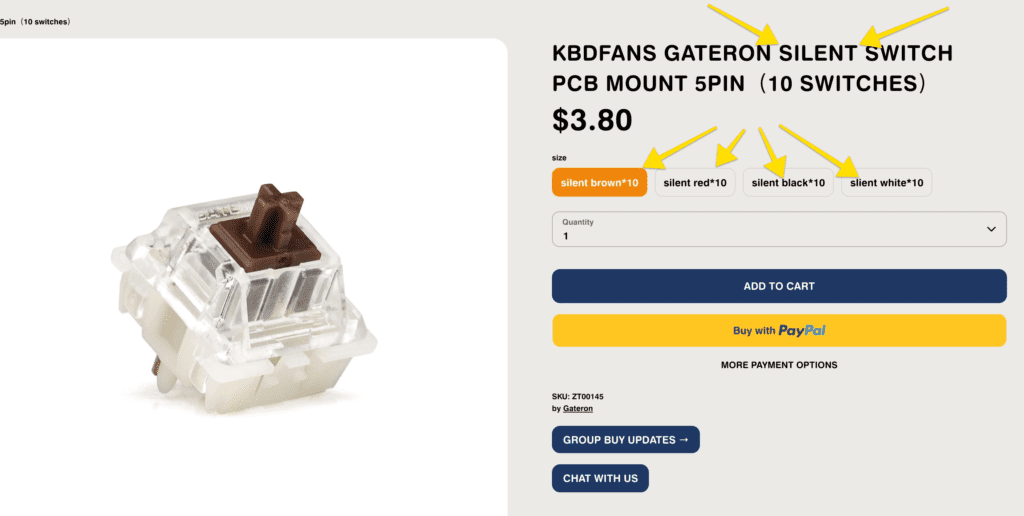
Mechanical keyboards are generally larger and heavier
This is actually a plus in my book, but many people routinely travel with their computers.
If you primarily use a laptop, a mechanical keyboard would take up much more space on your desk–and it can sometimes be weird to reach over the keyboard to your trackpad.
It would also take up more space in your bag, and add a pound or two!

If you’re replacing a membrane keyboard for the desktop, a mechanical keyboard is still going to have a bigger footprint (depending on the keyboard size of course) and be heavier.
That, and mechanical keyboards are often taller.
If you have smaller hands, you might find it uncomfortable to type on a higher-profile keyboard (though you could probably grab a wrist rest, or purchase a low-profile keyboard).
Summary: So why are Mechanical Keyboards better for typing? or Gaming?
Even though they cost more, mechanical keyboards can give you an improved typing (and gaming) experience.
They’ll also last longer.
And since you can customize how they look, feel, and sound, we recommend mechanical keyboards to anybody who spends time on their computer!
If you’re ready to jump in and give “keebs” a try, watch this video to make sure you buy the keyboard that’s going to be the best fit for you!
Warning: if you get a mechanical keyboard, you might end up telling all your friends about it ????
Next up, check out recommendations: The 29 Best Mechanical Keyboards, RANKED (For 2023)