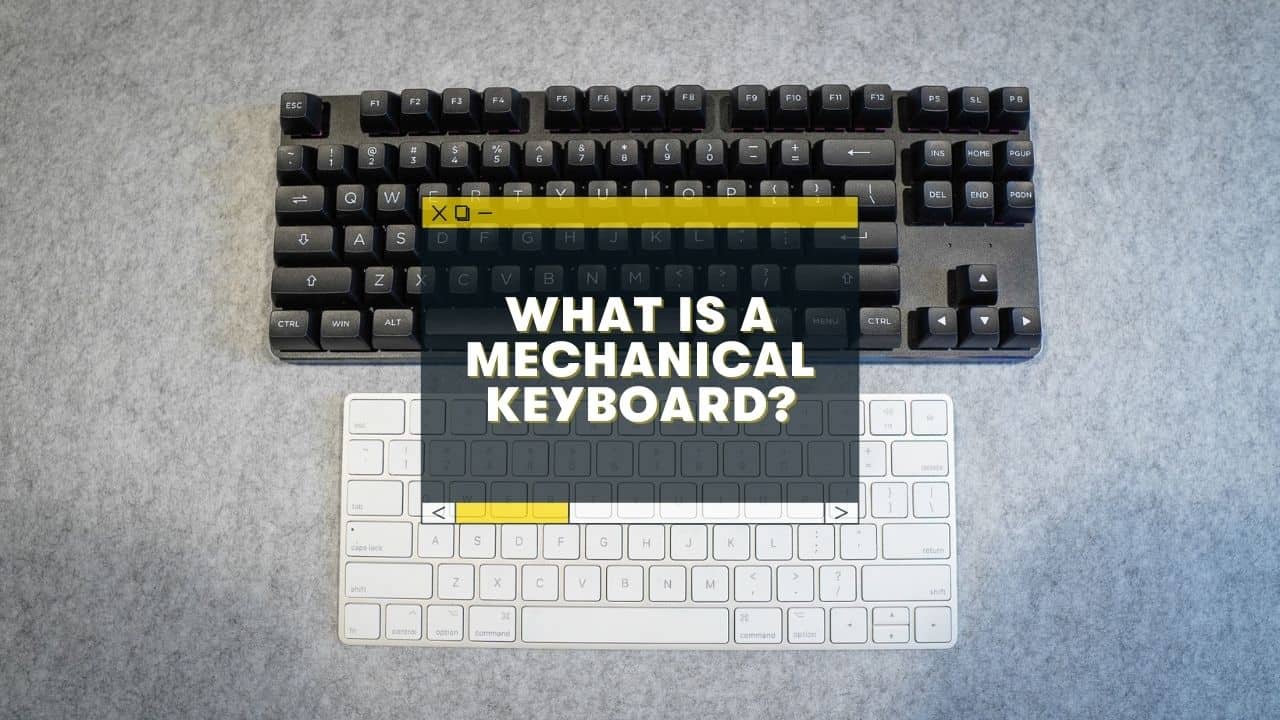You overheard this fancy-sounding term somewhere, but exactly what is a mechanical keyboard?
- Mechanical keyboards are computer keyboards that use a physical switch underneath each key, rather than the cheap rubber membranes found in most “regular” keyboards.
- These keyboards feel & sound different from common keyboards. You can even customize the look, feel, sound, size, and more.
- Building and customizing mechanical keyboards is a growing hobby amongst gamers, programmers, and anybody who spends a lot of time on their devices.
I’ve been building custom keyboards for years at this point, and it’s my favorite hobby! (and I have dozens of mason jars filled with keyboard switches to prove it).
Here’s a quick beginner’s guide to all things mechanical keyboards. 👇
Mechanical Keyboard vs Regular Keyboard: What’s the difference?
The difference between “normal” keyboards and mechanical keyboards boils down to how the keys are activated!
Most keyboards are “membrane” or “rubber dome” keyboards, meaning there are a few layers of mushy, gel-like rubbery pads underneath your keys. When you press a key, there’s some digital-circuit-wizardry that activates the keys.
They generally feel “mushy” and don’t make a ton of noise.
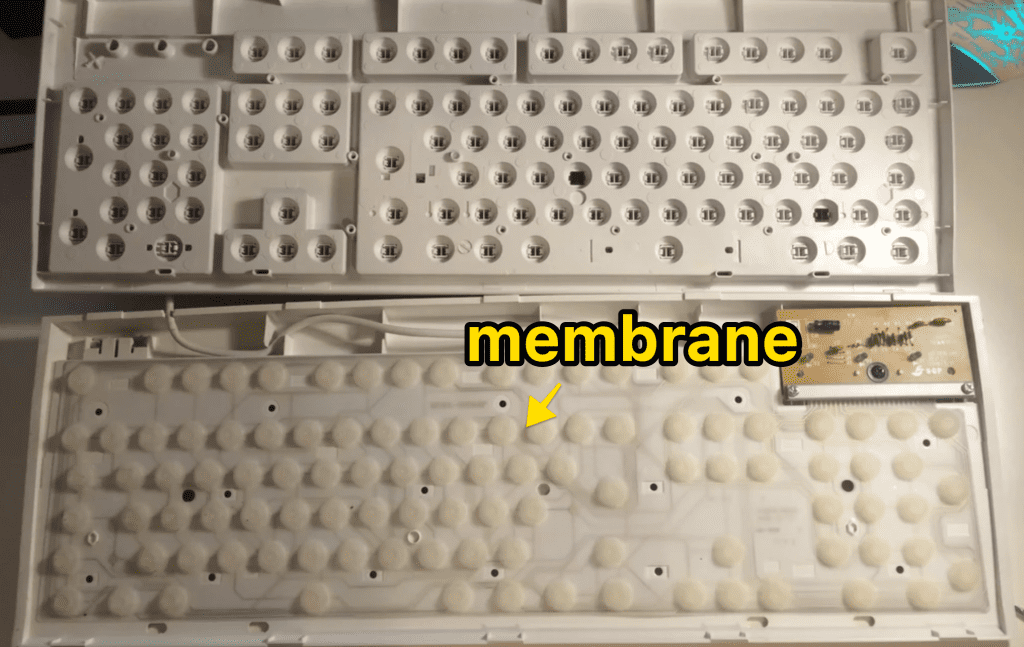
Mechanical keyboards have physical (read: mechanical) “switches” underneath each key!

These switches…
- Are more sturdy
- Give “tactile feedback,” meaning you can feel when you activate the key
- Sound WAY cooler
- Are removable and customizable!
More on switches down below…
Want to hear the mechanical keyboard I used to write this article? Play the audio below! (note: every “mech” will sound different though! Keep reading…)
Click here to see our recommendations for the best mechanical keyboards.
How do mechanical keyboards work?
Here are the main parts of any mechanical keyboard:
- Keycaps: The parts of your keyboard you press with your fingers! These come in millions of different materials, color themes, etc.
- Switches:
- Stem: Your keycaps connect to the stems (the top part of your switch that actually moves down when you press the key).
- Spring: There’s a nice spring inside the switch that compresses with the keycap/stem. They make these in different sizes, resulting in different feels!
- Housing: The outer part of switches, there’s a bottom and a top–and the spring and stem are inside.
- PCB: The “printed circuit board” is the “computer part” that’s inside ALL keyboards. Your switches connect to these.
- Case: The bottom and sides of your keyboard!
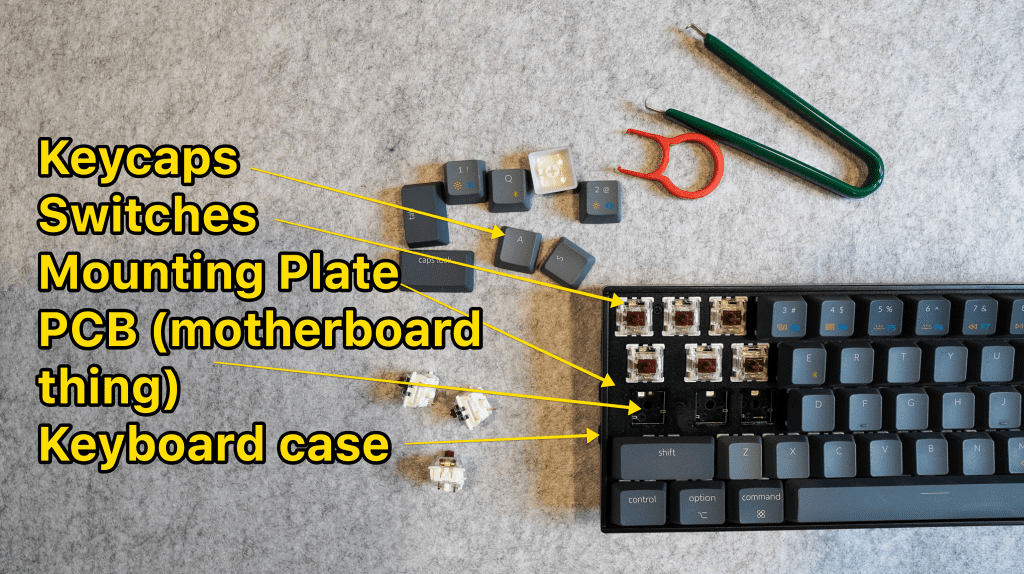
Typing on a mechanical keyboard works like this:
- You press the “s” key (your fingers touch the keycap)
- The keycap presses the stem down, compressing the spring
- The key is “activated” and an “s” is typed on your computer screen
- You lift your finger, and the spring pushes the stem back up.
Are Mechanical Keyboards Really Better? Why or Why Not?
Seriously–it fall comes down to personal preference.
Mechanical keyboards generally offer a “better” typing experience, and are much more customizable…
…but this comes at an increased cost (more on this below).
Here’s a short list of pros and cons of using a mechanical keyboard.
Pros:
- They last a lot longer, and you can repair them if anything breaks
- Better typing experience (both feel and sound)
- Customizable (loads of different brands, sizes, colors, sounds, and feels!)
- Can lead to a new hobby if you’re into it.
Cons:
- More expensive (some WAY more expensive)
- Heavier and louder than normal keyboards (some people don’t enjoy this)
- More easily damaged from food, spills, even dust.
- A bit of a learning curve if you DO want to customize them (it can be overwhelming)!
Psst, for more advantages, check this post: Why are mechanical keyboards better? 7 PROS AND CONS.
How much do mechanical keyboards cost? Are they worth it?
The range of mechanical keyboard costs is HUGE, ranging anywhere from $50 to $1,000+.
If you end up getting into the hobby, you might end custom-building a keyboard from scratch.
You’ll order all your parts separately. If you choose high-end parts, you’re looking at spending several hundred dollars at least! $300-600 is an average range (though of course you can always spend more…)
But, there are plenty of amazing keyboards available for around $75-125!
I own several of these budget keyboards, and they’re all customizable and fantastic!
Mechanical keyboard Layouts & Sizes
One of the best things about custom keyboards is that you can choose different sizes based on your needs (or based on the way they look).
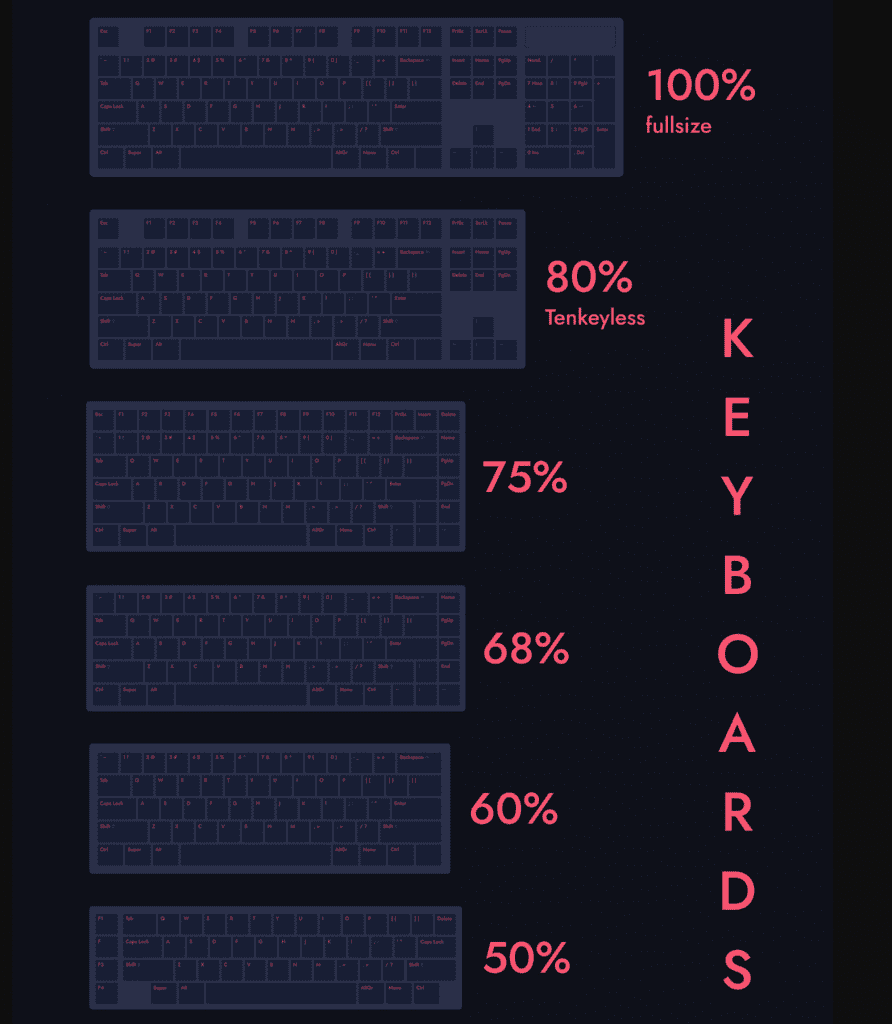
Here are some common keyboard sizes:
- 100% – This is your full-sized keyboard, complete with a numpad over to the right, row for function keys, everything.
- 80% – (also called “tenkeyless” or “TKL”) A smaller keyboard, this size chops off the right side of the keyboard, so you don’t have a numpad
- 75% – Similar to the 80%, but they smushed all the key sections together, getting rid of the space
- 60% – Getting smaller, this is one of the most popular keyboard sizes.
You can see our recommended 75% keyboards here, and our 60% keyboards here!
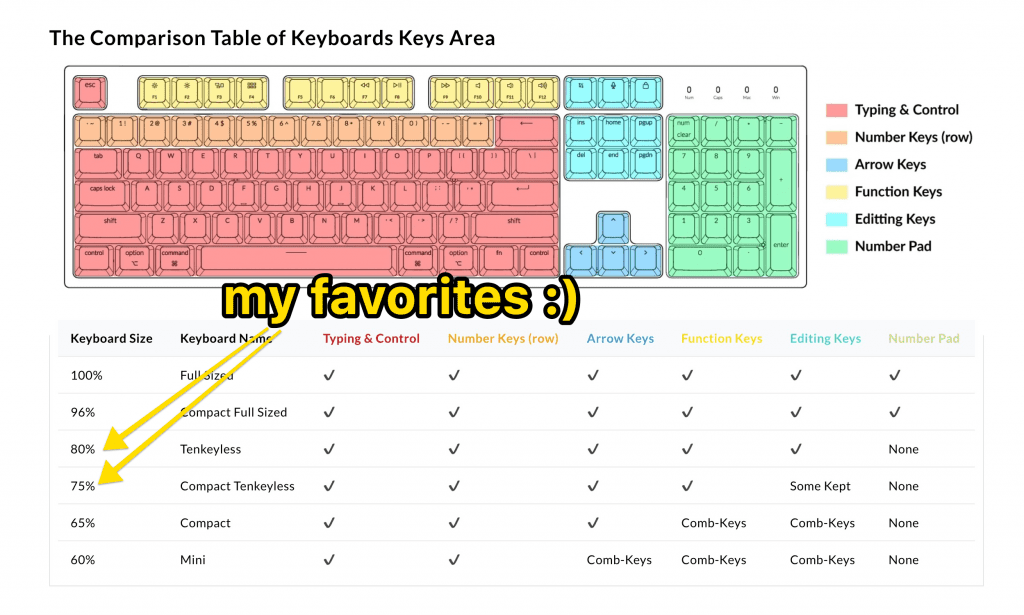
Believe it or not, they even go way smaller–but my personal preference is 60%, 75%, or 80% (mostly because I like my arrow keys! I don’t need a numpad).
In fact, the keyboard I’m writing this blog post on is an 80% size GMMK. ????
Keyboard Layouts – ANSI vs ISO
There are also slight differences in key layouts (different sizes & positions of enter keys, backslash, and the left shift key).
See this blog post for more information, but the most common ones are…
- ANSI = Typical for American typists
- ISO = Typical for International typists
Take a look at your current keyboard, and choose a similar layout when making a purchase.
Switches – A beginner’s overview of the simplest keyboard mod!
When it comes to how a keyboard sounds, feels, and types–switches play a big role!
And the good news is that with most keyboards, it’s actually fairly simple to change switches (and therefore change your typing experience!)
Pro Tip: What is a “hot-swappable” keyboard?
A “hot swap” keyboard is one where you can remove switches from the keyboard, i.e. the switches are NOT permanently attached to the keyboard. You’ll need a switch opener tool (these are cheap and generally come with keyboards!), but they pop right out. It’s simple to replace switches.
Non-hot-swappable keyboards have their switches soldered on. You can technically remove these switches as well, but it involves de-soldering (which takes time and can be a pain!).
KeebNews recommends purchasing hot-swappable keyboards, especially for beginners!
While there are thousands of different switches you can buy (we refer to switches in terms of colors, by the way)–they generally fall within three broad categories:
- Linear switches
- Tactile switches
- Clicky switches
Here’s a handy switch comparison:
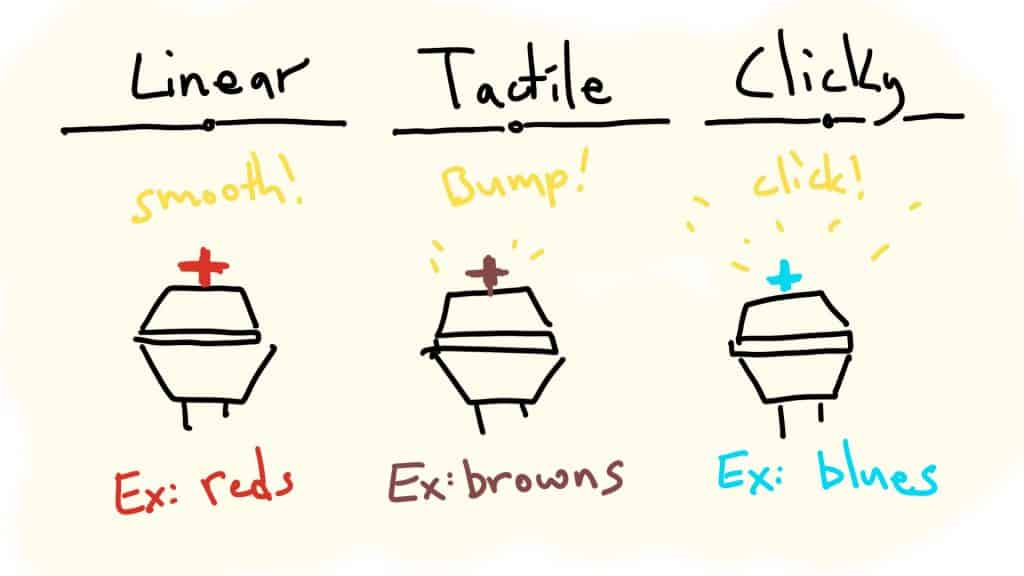
Linear switches
These are the most straightforward. They go down and back up.
There are no “bumps” or additional “clicking” noises along the way. Gamers prefer linear switches, as they activate keys faster in many cases.
Common switch colors:
- Red = most common and readily available
- Yellow = heavier and harder to press down than red switches. (We call this “Actuation Force,” and it’s generally referred to in terms of grams. “50g actuation force,” for example
- Blacks = heavier than yellows (60g-ish)
Click here to check out our full color switches guide and chart!
Tactile switches
Unlike linear switches, these switches give you a tiny “bump” when you press the key–giving you a “tactile” feedback that you’ve pressed the key!
The bump is in the middle of the press-down.
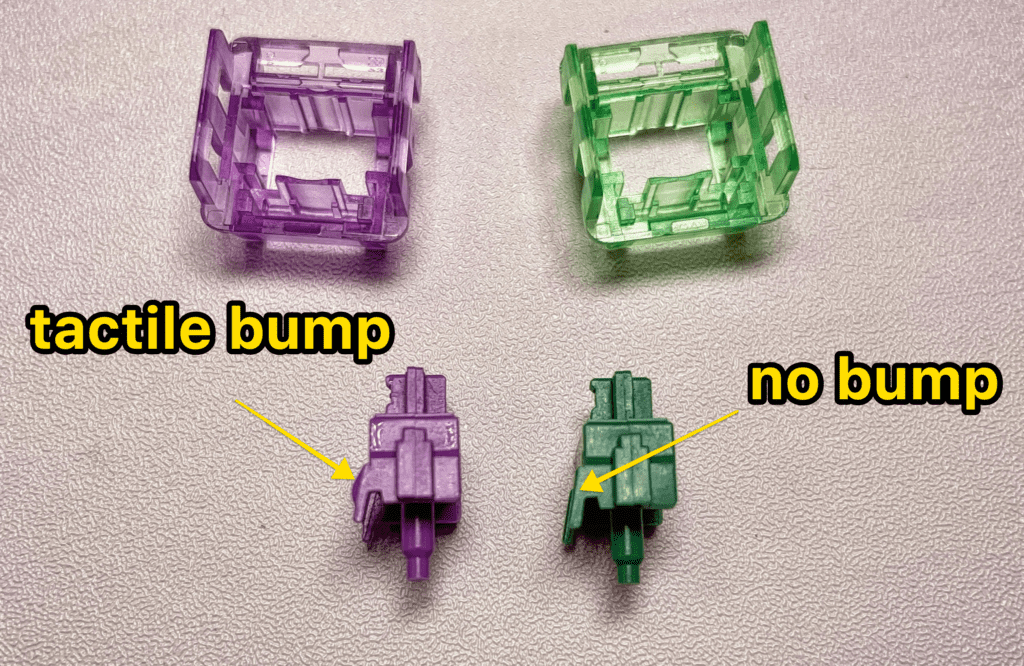
These switches are great for everybody, but especially those who type a lot.
It’s nice to have physical feedback when the key is activated, without having to press the key all the way down (called “bottoming out.”)
Common tactile switch colors:
- Brown = most common and readily available
- Clear = lighter and easier to press down than browns
I’m using tactile switches as I type this, called Glorious Pandas (switches have funny names sometimes):

Clicky switches
These operate the same way as tactile switches, but with a more distinct “click” when the key is activated.
It’s a small difference in volume, but definitely a different sound!
Common clicky switch colors:
- Blue = most common and readily available
- Green = heavier and harder to press down than blues
Check out our recommendations for the best beginner keyboard switches here.
Keycaps – A fun & easy way to show off your personality via your keyboard!
Another simple keyboard modification (“mod”) are keycaps.
Keycaps are the top-most part of the keyboard. You can see the keycaps. They are what your fingers touch!
Keycaps are available in tons of different colors, themes, and even shapes and materials.
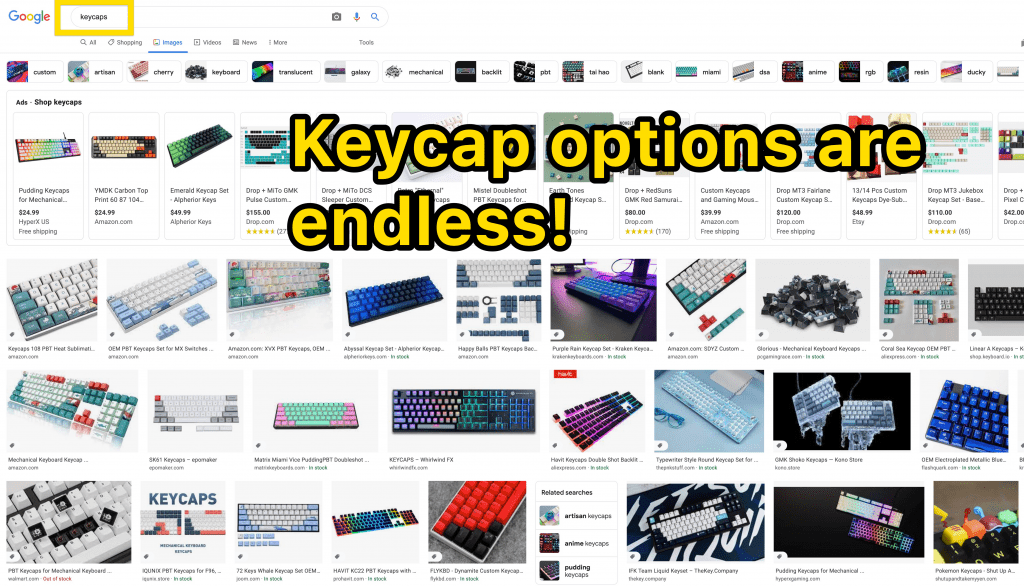
Common materials for keycaps:
- ABS plastic = more shiny/smooth (especially as you type on them over time, they develop a nice shiny patina)
- PBT plastic = these are generally thought of to be higher quality materials (though honestly there’s not a huge difference), but feel more textured and durable.
If you’re just starting out with mechanical keyboards, make sure your keycaps are one of these two materials (almost all are), and choose keycaps based on what you think looks cool!
Keycap “profiles,” i.e. shapes
Some keycaps are more low-profile, while others are much taller. Some are flat on top, and some have nice curves.
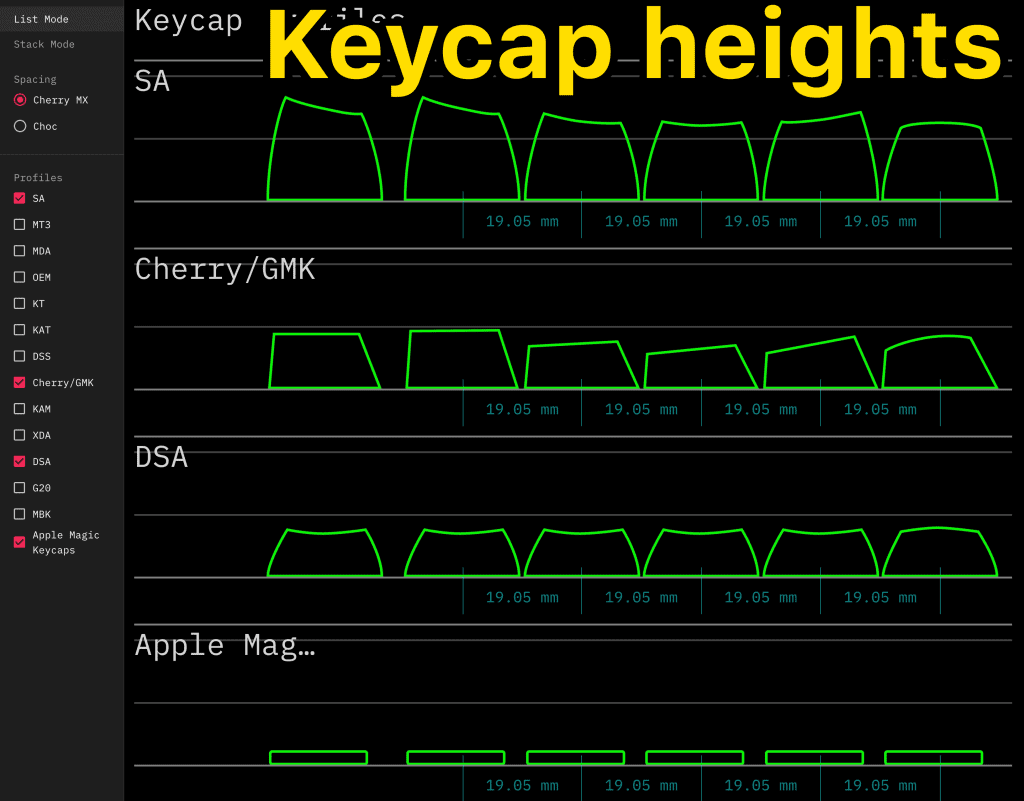
Choosing a keycap profile comes down to personal preference, but it’s worth examining the height of your keyboard and the size of your hands/wrists. If you make your keyboard and keycaps TOO high-profile, it could be an uncomfortable typing experience!
(Or, you could purchase a keyboard wrist rest)
Here are some places to order custom, fancy-pants keycaps:
- Amazon: There are loads of fun keycaps on Amazon! I’m a huge fan of the AKKO brand keycaps
- AliExpress: If you don’t mind longer shipping times, AliExpress has a great selection (they ship from China, which might take a week or two).
- MechanicalKeyboards.com: great selection and good prices
- https://keycaplendar.firebaseapp.com/: If you’re looking to go pro–you’ll want to watch out for “group buys” and “interest checks.”
Pro Tip: What are “group buys” and “interest checks?”
The developers and manufacturers of mechanical keyboards, keycaps, and accessories, will often release prototype images well in advance of actually selling the products.
These “interest checks” exist to gauge interest in the community! If there’s no interest, they won’t make the product.
Once the developers have found enough interest, they’ll go ahead with manufacturing, and they’ll generally run a “group buy.”
Think of these like a crowdfunding campaign, i.e. Kickstarter.
They need “minimum order quantities” to manufacture the keycaps, etc, so they’ll run a “group buy” campaign to get a bunch of people to place orders all at once.
There are tons of new interest checks and group buys every single month–and sometimes it’s the ONLY time where you can purchase keyboards/keycaps. They might not be for sale later on!
Beginner keyboard recommendations (a simple buying guide)
Before we recommend some excellent intro mechanical keyboards, here’s a rundown of the key features you’ll want to consider:
| Size/Layout: | First, choose your keyboard size. Many brands have different sizes of the same keyboard |
| Pre-built or custom “a la carte”: | Do you want to order the keyboard parts separately? Or purchase a keyboard that’s already assembled? If you’re a beginner, we recommend buying a pre-built! |
| Hot-swappable: | We definitely recommend purchasing a keyboard that’s hot-swappable, even if you don’t plan on changing switches. You might want to in the future! |
| Color of the case: | You can swap out the keycaps if you want to, but not the base of the keyboard. Pay attention to the base color (white or black are the most common in pre-built keyboards) |
| Wired vs wireless: | Not all mechanical keyboards are wireless (Bluetooth or using a 2.4ghz USB dongle). If you prefer wireless, be sure to check! (there are also plenty of fancy and colorful cables available!) |
| Switches | Next, choose your switches! (see the switch section above) |
| Backlighting | Do you care about the white or RGB (stands for Red Green blue, meaning your keyboard can show fancy light shows underneath your keycaps!). If you get a keyboard with backlighting, you can always turn the lights off (refer to the instruction manual for your keyboard) |
| Software | Some keyboard brands have their own accompanying software, where you can create custom macros, change key assignments, and customize RGB lighting from your computer. Most people don’t need this though! |
If you’re a gamer…you might want to choose a keyboard with linear switches (red!)
If you’re anybody else, you might want to choose a tactile switch (brown!) These are a good middle-ground for everybody.
If you’re a mad person who likes to annoy other people in the local coffee shop with your insanely loud keyboards, go with a good clicky switch (blue)!
If you’re a coder, check out our best mechanical keyboards for programmers post here!
Here are the top budget-friendly mechanical keyboard recommendations:








I’ve personally tested all of those, and they’re great! (you might have to search around on Amazon if you’re looking for different layout or switch options).
If you’re looking to go one step up, you might try a GMMK Pro.
Wondering if mechanical keyboards can work on a Mac? Apple fanboy? (me too): Check out our best mechanical keyboards for Mac here.
Mechanical Keyboard Frequently Asked Questions:
Are mechanical keyboards better for your fingers?
Not necessarily, though many keyboards are designed to be more ergonomic (which reduces wrist and finger pain by changing the position in which you type).
If you’re experiencing pain, Carpal Tunnel Syndrome, or other discomforts while typing for long periods, you should consider an ergonomic keyboard (or even a “split keyboard”).
Read More: Are Low-Profile Keyboards Better for Carpal Tunnel?
Also, if your keyboard is too high-profile, consider purchasing a wrist rest or a different set of keycaps with a different, shorter profile.
Which type of keyboard is best for typing?
For the best typing experience, you will generally want a keyboard that is comfortable, and one with tactile switches (though this is a personal preference).
Tactile switches (Cherry MX browns, for example) will offer “feedback” to your fingers when the key has been pressed. This might yield a faster typing speed, as you don’t have to press the key all the way down to the bottom.
Which type of keyboard is best for gaming?
Gamers generally prefer a mechanical keyboard that is fast, so choosing linear switches (Cherry MX Reds, for example) is a good choice.
In addition, several keyboards also offer a “gaming mode,” meaning you can customize the keyboard to disable the Windows key, Tab key, etc, to avoid accidentally closing your game (or doing anything you don’t wish to!)
If you game in the dark, you’ll definitely want to pick up a keyboard with backlighting (white or RGB), so you can easily see your keycaps.
Does mechanical keyboards make you type faster?
Though a keyboard can’t change how fast your fingers move, using a mechanical keyboard means you can customize the keycaps & switches to best suit your needs, which can definitely increase your typing speed!
In addition, mechanical keyboards, especially using tactile switches, give you physical and audible “feedback” while typing. This helps you realize when a key is actually activated, which can improve your typing speed.
Why are mechanical keyboards so popular?
Mechanical keyboards are becoming more popular for two reasons: First, they generally do offer a better typing experience, and second, they can become a fun hobby!
Enthusiasts (like myself) actually enjoy the practice of modifying keyboards just as much as we do using the keyboards for work and play.
What to do next:
If you feel like you’re ready to level up your computer life, and you’re excited to try out one of these “keebs,” your next step is to grab one!
Order one of the more budget-friendly keyboards recommended above, and maybe follow along with the KeebNews YouTube channel?
Happy clacking 😉