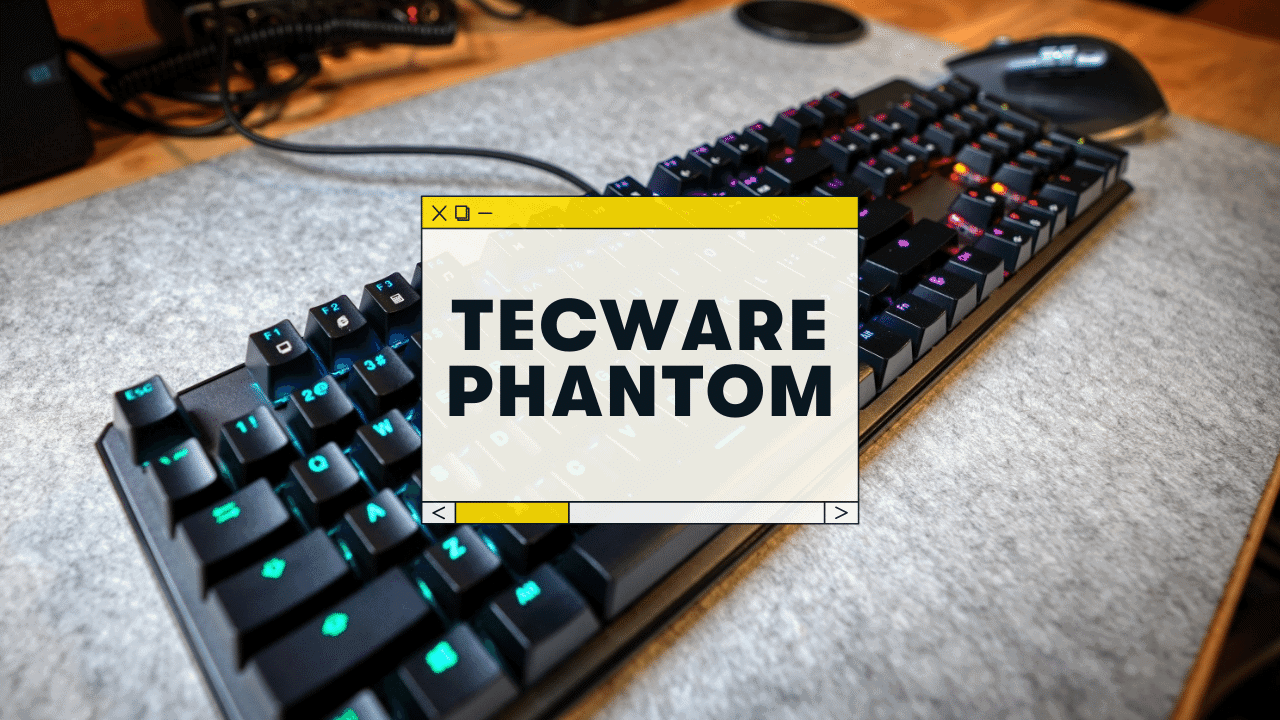Here’s my detailed Tecware Phantom review: a simple budget-friendly keyboard.
I have at least 10 keyboards in the under-$100 price range, and I’m here to tell ya, it can be TOUGH to find a cheap keyboard that doesn’t FEEL super cheap.
The Tecware Phantom, however, is one of the better budget boards I’ve used, and I can officially recommend it as the best sub-$50 mechanical keyboard. PERIOD.
Before we dive in, here’s a quick sound test:
- PREMIUM TYPING EXPERIENCE: Experience unparalleled performance with the Phantom 87 Key Mechanical Keyboard. Every inch of this keyboard is meticulously crafted, fine-tuned, and specially engineered to...
- 16.8 MILLION COLOR RGB LIGHTING: With 16.8 million colors and dynamic lighting effects, this LED mechanical keyboard will become a captivating centerpiece, enhancing your gaming setup or workspace.
- 18 PRE-SET LIGHT MODES: Express your unique style and personality with 18 pre-set RGB lighting modes. From pulsating waves to dynamic color shifts, you have the freedom to tailor the lighting effects...
After using the Phantom 104 for a few weeks now, I can safely say that it’s a great hot-swappable mechanical keyboard for the price.
An Overview of the Tecware Phantom (87 and 104)
| ✅ PROS | ❌ CONS |
|---|---|
| VERY Affordable | Outemu Switches aren’t my favorite, as they’re a pain to swap out and modify |
| Red, Brown, and Blue switch options | Rattly/Wobbly Keys (but this is common in budget boards) |
| Full RGB backlighting | You can’t disconnect the cable from the keyboard (to use a custom one) |
| Tecware Proprietary Software | You can only hot-swap Outemu switches (i.e. MX-style switches won’t go in) |
| Comes in two different sizes (You can get the 87-key TKL (tenkeyless) version, or the full 104-key version.) | |
| Foldable feet for height/angle adjustments | |
| HEAVY Case and Sturdy Construction |
The Tecware Phantom is a mechanical keyboard that you can buy on Amazon, and it’s very affordable!
It tops our list of the best mechanical keyboards under $50.
It comes in two different sizes, the “87” which is a TKL (tenkeyless) sized keyboard and the “104” which is a full-sized keyboard.
| Preview | Product | Rating | Price | |
|---|---|---|---|---|
 | TECWARE Phantom 87 Key Mechanical Keyboard, RGB led, Outemu Brown Switch | $45.99 | View on Amazon | |
 | TECWARE Phantom 104 Key RGB Mechanical Gaming Keyboard, LED Backlit, Outemu Blue | $55.99 $45.99 | View on Amazon |
Obviously, the full-size version comes with the tenkey “numpad,” while the 80% version does not.
Other than that, both sizes are the exact same keyboard (in terms of features & functionality)
The Phantom is technically hot-swappable, but there’s a catch…
As a mechanical keyboard, the Tecware Phantom comes with mechanical switches underneath the keycaps (see below for more info on this), and this particular keyboard is hot-swappable, meaning you can easily remove and replace the switches without having to solder or desolder anything.
Being “hot-swappable” is a big selling point for this keyboard! Very few keyboards under $50 are hot-swappable.
This makes it easy to customize the feel of your keyboard, and also makes it very easy to replace broken or damaged switches!
The catch?
You can only hot-swap in Outemu switches. Standard MX-style switches won’t fit in this particular keyboard! That means no putting in Cherry MX, Gateron, Kailh, or otherwise.
I don’t think the “Outemu-only” hot-swappable thing matters for most, as this is a budget mechanical keyboard.
If you’re looking to do more modding–you’ll want to pay a bit more and get an MX-style hot-swappable PCB, etc.
Tecware Phantom Pricing
The Tecware Phantom is a budget-friendly mechanical keyboard that delivers on its promises.
It’s priced well under $50, making it an affordable option for those looking for their first mechanical keyboard, or for those on a tight budget.
The full-size 104 is generally slightly cheaper, around $40.
Related Keyboard Review: The Kit Adam (Lego brick keyboard)
Tecware Phantom Feature Breakdown:
Let’s take a look at some of the features of the Tecware Phantom:
Outemu Switch Options
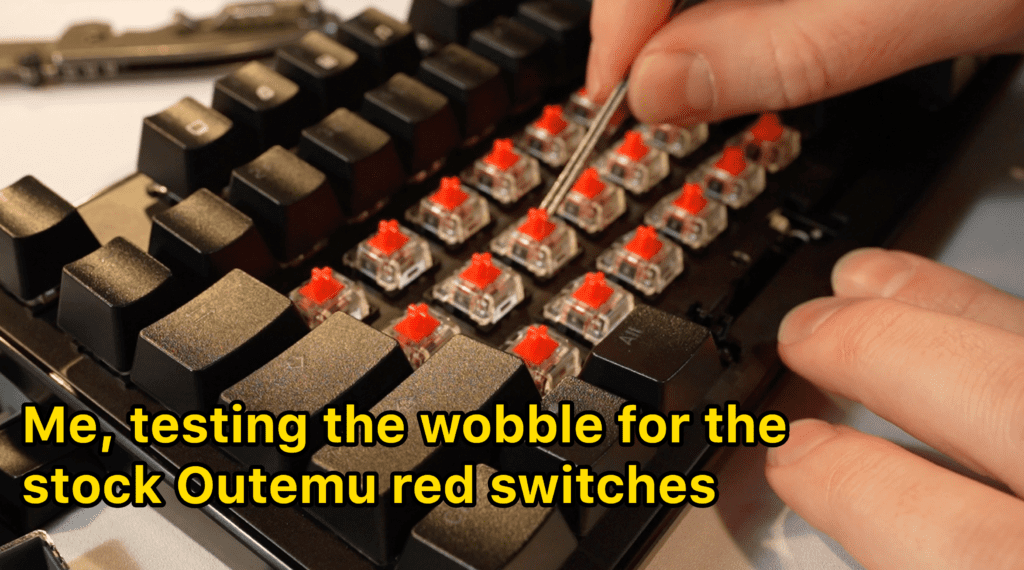
The Tecware Phantom comes stock with Outemu switches. These are Chinese-made Cherry MX clone switches (and are generally considered to be a budget pick).
They come in two different flavors, red and blue (though you can swap in Outemu Browns or Outemu Black switches, which are sold separately)!.
As a reminder…
- Red Switches: These are linear switches, meaning they’re smooth (no bump).
- Brown Switches: These are tactile switches, meaning there is a noticeable bump when the switch is activated.
- Blue Switches: These are tactile switches, meaning there is a noticeable bump when the switch is activated, BUT with an audible “click” noise when you press it down.
Want to learn more about mechanical switches? Check out our full switch color guide here.
Opinion: I personally don’t like Outemu switches. They
They’re a pain to replace and modify (because they’re a pain to REMOVE and disassemble!).
And generally speaking, they come with quite a bit of rattle and wobble (an issue that isn’t really fixed with switch films, as it’s the switch connection to the keyboard that is wobbly, not just the housing).
They don’t feel as “solid” as Cherry MX switches.
However, with that being said, they’re still a decent switch, and they’re certainly better than rubber dome or membrane switches!
And at this price point, you really can’t expect anything better.
Full RGB Backlighting

The Tecware Phantom comes with full RGB backlighting!
Even though this is really common these days, even with budget keyboards, it’s still a nice feature to have.
You can control the backlighting of each key independently, and there are a few different lighting modes to choose from.
Hot-swappable
It’s almost impossible to find a hot-swappable keyboard in this price range, but there’s one huge issue for me.
You can only hot-swap Outemu switches!
This means that if you want to try a different brand or type of switch, you’re out of luck.
I would have much preferred if Tecware allowed for Cherry MX or Gateron switches to be swapped in and out, as those are far more common (and easier to find) than Outemu switches.
But you can still swap in Outemu switches (sold separately), and this is additionally handy if something HAPPENS to one of your switches, and you just need to replace one or two!
Tecware Software (for macros and custom keybinds).

The Tecware Phantom comes with its own software, which allows you to do things like program macros and custom keybinds.
You’ll have to head to the Tecware website and download the right software for your specific keyboard, but once you do, it’s pretty easy to use.
Alternatives to the Tecware Phantom: My recommendations.
The Phantom isn’t the only budget-friendly keyboard.
Here’s a quick list of my recommendations around this price point!
The VELOCIFIRE TKL02
Another great 80% TKL keyboard for the money is the VELOCIFIRE, which is wireless! FYI, if you don’t need to use wireless, there’s a wired-only version for $10-15 less.
Also, it’s got a GREAT minimal look.
The only downside is that this doesn’t have full-RGB (but there are one-color RGB options, etc!).
Royal Kludge RK84
I love my little RK84.
- RGB
- Wireless
- Switch options
- Case color options (white or black)
- Also hot-swappable
The only downside (compared to the Tecware Phantom) is that it cost a bit more! It’s still under $100 though, so if you can spend a bit more, You might try the RK84 (they also make a 100% full-sized version of this keyboard)!
Havit TKL
The Havit keyboards are all in the same price range as the Phantom, and they even have “packages” with a wrist rest and mouse included!
AND…you can find Havit TKLs on Amazon with different keycap color options, woot!
(of course you can replace the keycaps on ANY keyboard, but it’s nice to have some options out of the box!)
Final Word: The Tecware Phantom is a well-built mechanical keyboard for the price!
If you’re looking for a keyboard that’s easy to use and delivers all the basics without breaking your budget, then I highly recommend the Tecware Phantom.

It’s not going to blow you away with its features, but it IS well-built and includes enough extras like full RGB backlighting, hot-swappability with other Outemu switches, and programmable keys through the Tecware software.
If you absolutely HAVE to stay under $50ish, we would recommend the Phantom over some of the other budget keyboards out there!
However, if you’re willing to spend up to $75-100, we would recommend looking at some of the other options we’ve listed (like the Keychron K2, Anne Pro 2, or Ducky One 2).
With full RGB backlighting and programmable keys, this is an excellent choice!
F.A.Q.
Is Tecware Phantom keyboard good?
It depends on what you’re looking for.
The Tecware Phantom is a decent budget keyboard, but it does have some downsides (e.g. Outemu switches, full RGB backlighting isn’t always the best quality, etc.).
If you’re looking for something that’s a bit more “premium,” you could grab a Keychron or Anne Pro keyboard for only $20-30 more.
Is the Tecware Phantom good for gaming?
Yes, the Tecware Phantom is good for gaming, especially if you get the Outemu Red Switch version (red switches are linear and general preferred for gaming).
It has a few nice gaming features, like N-key rollover (NKRO) and anti-ghosting.
It also comes with its own software, which allows you to program macros and custom keybinds.
Is Tecware Phantom mechanical?
Yes, the Tecware Phantom is a mechanical keyboard (as opposed to a membrane keyboard). The keyboard uses Outemu mechanical switches, and usually comes with two options: Outemu Blue Switches (Clicky, Tactile) and Outemu Red Switches: (Linear, Smooth)
Is Tecware Phantom TKL?
The Tecware Phantom 87 is not a full-sized keyboard, it’s a TKL (tenkeyless) keyboard. The TKL is an 80% layout, meaning it doesn’t have a number pad on the right side.
If you need a number pad, Tecware has another version of the Phantom that is full-sized, The Tecware Phantom 104.