- Keycap profiles are the different shapes & sizes of computer keyboard keycaps (the plastic piece that you press on when typing).
- Keycaps come in a variety of heights and shapes including flat, curved, sculpted, or uniform, and range from very short (like a laptop keyboard) to very tall.
Believe it or not, the profile of a keycap makes a HUGE difference when it comes to typing experience, comfort, and speed!
Let’s dive into more details, and explore common keycap profiles (and what that means for your typing or gaming).
What do we mean by “keycap profiles?”
Answer: the shape of the keycap when viewed from a side or “profile” view.

The keycap profile describes the relative curve, flatness, or angle of the top and sides of the keys as well as how flat or curved the keyboard profile is overall.
Spherical vs cylindrical vs flat profiles
Spherical and cylindrical keycaps refer to the relative curve of the typing surface of the keycap – the part that your fingertips press on when typing.
- Spherical keycap profiles have a 3D curve that carves out an indentation on the top of the keycap like a little crater.
- Cylindrical keycap profiles are more 2D like a valley, in that the curve is only in one direction, generally higher on the right and left edges, lower in the center.
Flat keycaps have no curve on the typing surface at all.
Sculpted vs uniform profiles
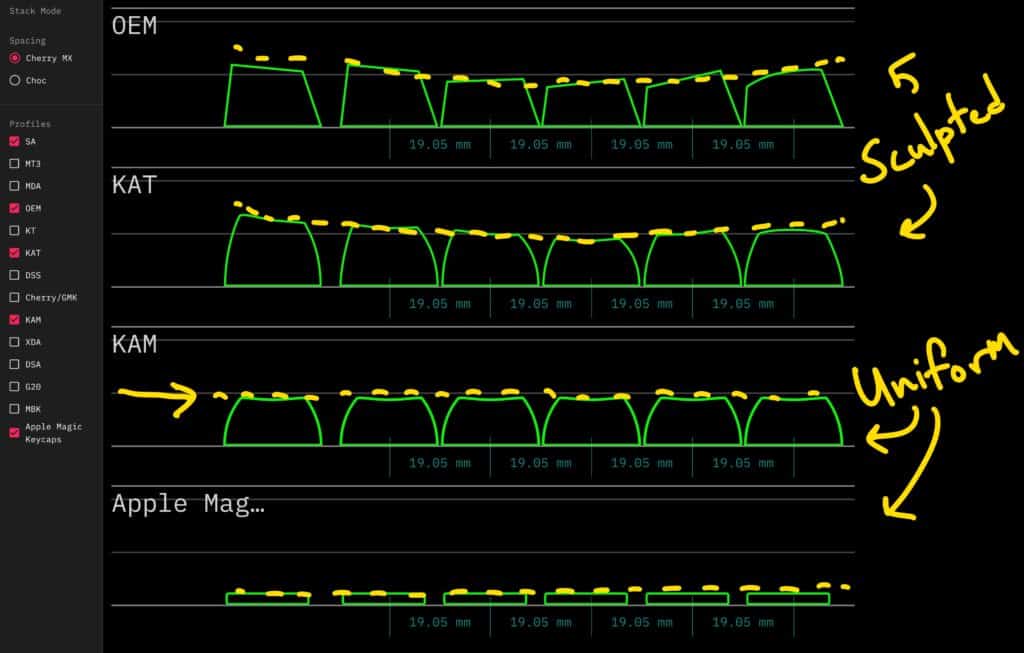
Some keycap sets have different heights or angles for each row which gives a curved look to the keyboard and makes it more ergonomic to type on. These are “sculpted” keyboards.
Other keycap sets, referred to as “uniform” are all the same height or just flat to look at in profile.
Keycap height
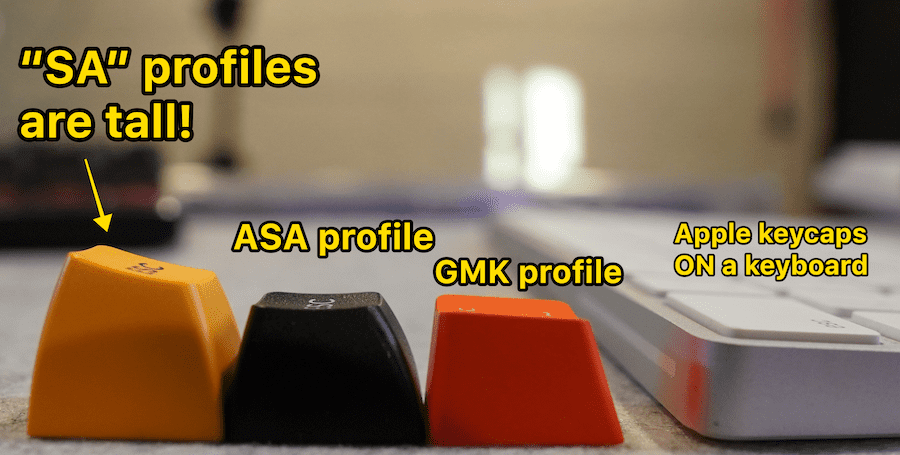
Keycap profiles can differ in height from as low as 2.3mm to as tall as 16.5mm!
The height of the keycaps may be the same on the whole keyboard or may vary from row to row.
What are the different keycap profiles?
There are LOADS of keycap options–ranging from short and flat, to tall and curvy!
Which option you choose is based on your personal needs and preferences.
Here’s more info comparing different options:
The most common profiles (OEM, Cherry, SA, XDA, DSA)
| Keycap Profile | Height | Shape | Top of Keycap | Notes |
|---|---|---|---|---|
| OEM | Medium: 10mm-12mm | Slightly sculpted | Cylindrical | Common on many keyboards. The center rows of keys are 10mm, the edges are 12mm |
| Cherry | Medium: 10 mm | Slightly sculpted | Cylindrical | Also very popular. These are probably the most “normal” profiles |
| SA | Tall: 16.5mm | Heavily sculpted | Slightly spherical | They’re huge! And awesome. I own some Domikey SA keycaps and love them. |
| XDA | Medium: 9mm | Uniform | Spherical | Similar to DSA, but taller and have larger keytop typing area |
| DSA | Short: 7.6mm | Uniform | Spherical | Similar to XDA, but much shorter |
When shopping for keycaps, those are probably going to be most of what you see.
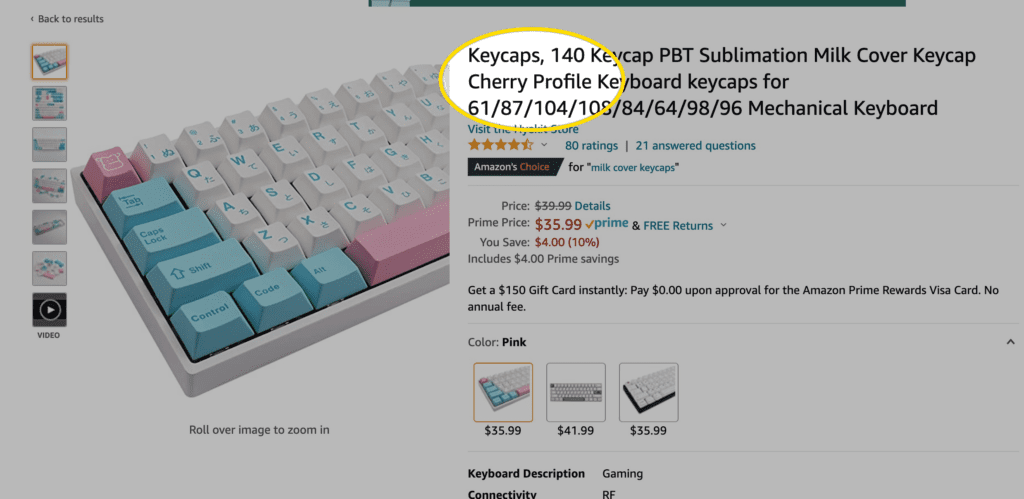
But as always, there are more! Click here to see our full list of the best keycaps for 2023.
Many mechanical keyboard companies/brands will actually create their own signature profiles (Example: Akko keycaps come in ASA profile, which is unique to their products).
Here are some less common keycap profiles:
| Profile | Height | Shape | Top of Keycap | Notes |
|---|---|---|---|---|
| ASA | Medium | Slightly sculpted | Spherical | Similar to OEM/Cherry but with spherical keycaps |
| GK1 | Medium | Slightly sculpted | Cylindrical | |
| GK2 | Tall | Slightly sculpted | Cylindrical | made of silicone for unique feel! Find them on Epomaker |
| G20 | Short | Uniform | Flat | large keycaps with square or rectangular shapes |
| THAI HAO | Tall | Heavily Sculpted | Cylindrical | similar to Cherry but with taller keycaps |
| MDA | Medium | Sculpted | Spherical | Height is halfway between XDA and SA |
What are the best keycap profiles?
There is really no one best keycap profile. What you choose mainly comes down to personal preference based on what you’re going to use them for, your hand size, typing preferences, and accessibility.
Some keycaps are more commonly available and come standard with mainstream keyboards while others are more niche.
Ultimately it comes down to what’s most comfortable for you.
Pro Tips: If you switch to a different style of keycaps, you may need to give yourself some time to adjust to the different feel of it before you regain your previous typing speed and accuracy.
Also, you’ll want to consider the height of your actual mechanical keyboard! Some cases are taller, and combining that with a tall-profile keycap could be uncomfortable for you! The same keycaps might work great on a low-profile keyboard.
Best keycap profiles for typing
Sculpted keycap profiles are more ergonomic and reduce finger stress because your fingers don’t have to reach so far to press the furthest keys.
Cherry is generally considered one of the most ergonomic keycap profiles because they’re both sculpted and cylindrical. If you prefer a spherical keycap instead, SA would be a good choice.
Best keycap profiles for gaming
The best keycap profile for gaming is really up to your personal preference, but you’ll likely want to avoid the tallest profiles.
Most gamers use a medium-height keycap profile like OEM or Cherry, as they’re easily accessible for your fingers to find (you don’t want to have to SEARCH for the right keys when you’re gaming at top speed!)
Do keycap profiles affect sound?
Yes, keycap profiles can affect the sound of your typing, but it should be noted that profiles are just one of several different variables that can affect the sound.
- Keyboard case material
- Switch type
- Adding a foam mod to your keyboard
- etc.
The material your keycaps are made of can make a slight difference in sound as well. For example, silicone keycaps will naturally be quieter than hard plastic keycaps.
I recommend checking out YouTube videos to quickly compare the different sounds of keycap profiles.
Read: Dampen the Sound of Your Keyboard: How To Foam Mod A Keyboard
How to tell if my keyboard is compatible with new keycaps?
It’s important to check whether the keycap set you’re eyeing up is compatible with your current keyboard.
If you don’t, you may end up with a keycap set that doesn’t have enough keycaps or worse – they’re the wrong shape!
ANSI vs ISO

First, check if your keyboard is ANSI or an ISO layout.
To quickly tell which one you have, look at the enter key.
- If it’s a rectangle that takes up one row, you have an ANSI keyboard.
- If the enter key is an upside down and backwards L-shape, then you have an ISO layout.
There are other differences between these keyboard layouts which you can read about in this article: ANSI vs ISO keyboard layouts.
Size of Keyboard
Some keyboards have 10 number keys to the right arranged like a calculator (called the “10-key” or “numpad,” this is a 100% keyboard layout).
Other keyboards are more compact and only have the number keys at the top bar. These types of keyboards are “tenkeyless”.
Check out this post for more info on keyboard layouts!
Although most keycap sets come with more than enough keycaps to cover most layouts, you’ll still want to double-check to make sure your new set has everything you need!
Do keycap profiles matter?
Keycap profiles do matter to many people who care about their typing experience!
If you’re looking for a more ergonomic keyboard, choose one that is sculpted to reduce finger fatigue.
If the look of your keyboard is more important to you, you might want to go with a more common profile (which will have more style options available).
The good thing about choosing keycap profiles is that you can easily switch them out from your mechanical keyboard if you want to try something new!
Read more about the benefits of different mechanical keyboards.
