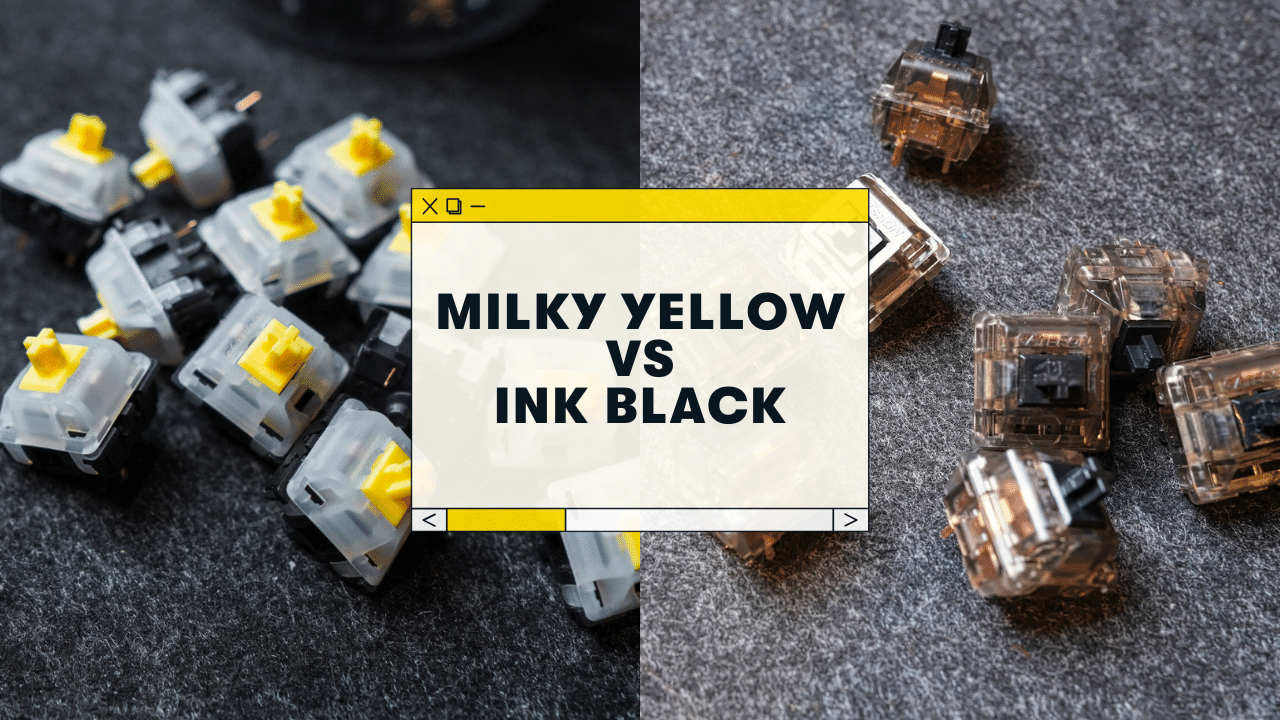If you’re looking for a smooth and buttery linear switch for your mechanical keyboard, the premium Gateron switches are unmatched!
But which is better?
Here’s my comparison of the Gateron Milky Yellow vs Ink Black V2.
- Both the Milky Yellow switches and the Ink Blacks are premium linear switches, though the Ink Blacks are more expensive. ($0.75 per switch, compared to $0.30 per switch for the Milky Yellows).
- They both offer “heavy” resistance
- They both have a bassy, low-end sound, though the Ink Blacks are more muted and softer
- They both sound and feel great out of the box (unlubed), but the Ink Blacks have a tiny amount of switch wobble, meaning you should probably install switch films.
Let’s dive into more details and some sound tests!
Gateron Milky Yellow vs Ink Black: SOUND TEST
Similar, but personally, I prefer the Milky Yellows a tad bit more!
Switch Details:
| Gateron Milky Yellow | Gateron Ink Black V2 | |
|---|---|---|
| Type of switch | Linear | Linear |
| Actuation Force | 50g (or 55g, I’ve seen it listed both ways! Feel heavier than 50g to me) | 60g |
| Price | $0.25 per switch on Amazon | $0.75 per switch on Amazon |
| Sound | low-end, bassy, muted | low-end, bassy, MORE muted |
| Feel | Heavy, smooth, and buttery | Heavy, smooth, and buttery (but with a tiny amount of wobble) |
| Stem | POM material, normal height | POM material, normal height |
| Spring | Normal | Coated (not sure what it’s coated with–but it supposedly makes it less scratchy) |
| Top Housing | Milky semi-transparent (mix of materials) | Smokey semi-transparent (mix of materials) |
| Bottom Housing | Either the same milky material as the top, OR a “black bottom” housing made of Nylon (less scratchy) | Smokey semi-transparent (mix of materials) |
| Needs lubing and filming? | No, but lube definitely helps | Lube definitely helps, but probably needs switch films (due to some slight wobble) |
Also, we have a full review of the switches here:
Go check those out!
- This link only has switches,does not include other extras.
- These switches are made of a new type of plastic.
- These switches are made of a new type of plastic.
- Gateron MX switches can be replaced Cherry mx switches on mechanical keyboard,it's more cost-effective
- Gateron black switch:linear feel (straight up and down) 60+15GF operating force, suitable for playing games, typing (not recommended for weak fingers)
- Gateron yellow switch: linear feel (straight up and down) 50+15GF operating force, operating force is between the black shaft and the red shaft, the familiar strength can hit the ground with a touch...
And if you’re looking for a full guide to mechanical switches, read this post.
Gateron Milky Yellow or Ink Black: Which is better?
It depends on your personal preference, but they really are quite similar in both sound and feel!
They’re both deeper, heavy, soft linear switches that are buttery smooth.
However, I think it’s the “switch wobble” issue with the Ink Black V2’s that gives a slight advantage to the Milky Yellows.
Most beginners would probably never tell a difference, but there is some switch wobble when installing the Ink Black switches into your PCB/plate–and for that reason, I think they definitely need switch films.
The Gateron Milky Yellows don’t have nearly as much wobble–and you could probably use them right out of the box! (stock, unlubed).
That said, I’m referring specifically to the “black bottom” housing Milky Yellow switches (the ones I have).
AND there’s the price.
The Ink Blacks are more than TWICE as expensive ($0.75ish per switch), and they’re much harder to find.
For those reasons, I personally believe the Gateron Milky Yellows are the better all-around linear switch (but frankly, they’re both community favorites for a reason. They both sound and feel buttery smooth and thick)!
So there ya go 😉