On a budget—but wanna click, clack, and thock?
Good news! There are several GREAT budget-friendly keyboards! ⌨️
I’ve personally typed on dozens of budget mechanical keyboards, and I have 7-9 different options for the best mechanical keyboard under $50.
Here are my top recommendations:






BUT, my recommendation depends on what you plan on using it for—so read on!
I’ll help you figure out the best fit for you—and your wallet.
How do we rate our keyboards?
Whenever we review mechanical keyboards, there are always a few things that we look for…
- Cost – We will make sure that each of these mechanical keyboards is under $50.
- Wireless – Can you connect the keyboard via Bluetooth, or does it have to be wired?
- Backlighting – We’ll check each keyboard for its RGB features
- Hot-swappable – Can you easily remove the switches WITHOUT de-soldering and taking apart the entire keyboard?
- Durability – Most budget mechanical keyboards have plastic cases, and will be made with cheaper materials. However, some might have aluminum cases, etc.
That said, let’s check out some of the best mechanical keyboards under $50.
Tecware Phantom 104 – Best Overall Under $50
- RGB BACKLIGHTING - Enhance your gaming experience with 18 pre-set configurations on the mechanical keyboard, or create a unique one to match your setup
- OUTEMU SWITCHES - The gaming mechanical keyboard comes with Outemu mechanical switches for precise gaming and comfortable typing. Spare switches + keycap & switch remover tools are provided for easy...
- FIBERGLASS PCB - Built with SMD LEDs and FR-4 fiberglass printed circuit board, this Tecware mechanical keyboard is able to withstand extended periods of intensive and hardcore gaming sessions
First and foremost, this is the only keyboard on our entire list that is hot-swappable!
(Meaning it’s super easy to remove and replace the switches WITHOUT taking apart the entire keyboard and de-soldering).
Tecware has done a fantastic job slamming a TON of awesome features into one low price!

It has…
- great RGB backlighting
- 3 Outemu switch options (Outemo blue switches, brown, and red of course)
- foldable feet
- Tecware proprietary software for macros, etc (though I don’t use it, it could be handy if you’re into keybinds, etc).
| ✅ PROS | ❌ CONS |
|---|---|
| Hot-swappable(!) | Wired only (but so are most of the keyboards on this list) |
| Different switch options | |
| n-Key rollover | |
| Double-shot ABS keycaps |
Annnnd one more amazing thing about the Phantom? Different sizes available!
Yes, there’s also a smaller 80% TKL layout, the Tecware Phantom 87!
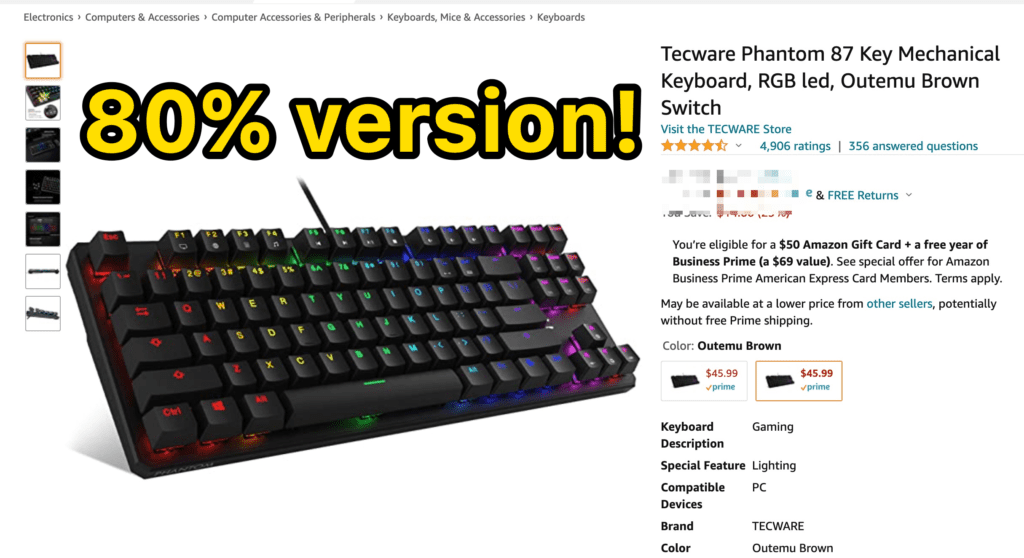
| Preview | Product | Rating | Price | |
|---|---|---|---|---|
 | TECWARE Phantom 87 Key Mechanical Keyboard, RGB led, Outemu Brown Switch | $45.99 | View on Amazon |
Don’t need the numpad and want to save space? Grab the exact same keyboard in a smaller size!
Redragon K552 – the Cheapest “Decent” Keyboard
- Tenkeyless compact mechanical gaming keyboard Redragon k552 tkl small compact with dust proof mechanical switches Linear switches quiet click sound fast action with minimal resistance without a...
- Rainbow LED RGB backlit mechanical USB gaming keyboard 19 different lighting effects and game modes 2 user defined modes 6 colors multiple brightness level breathing speed precision engineered keycaps...
- Ergonomic designed steel series mechanical game keyboards high-quality durable metal-abs construction with plate-mounted mechanical keys and switches that stand up even during the most testing...
- 80% TKL layout?
- Backlighting?
- Available in black or white?
- Comes with Outemo Red switches or Cherry MX Blue clicky switches?
- Has n-Key rollover?
Check, check, and check. This keyboard has just about everything EXCEPT for wireless and hot-swappable versions.
(But again, most of these budget mechanical keyboards lack those–argh!).
The Redragon keyboards ALSO have their Redragon logo on the top of the keyboard (just above the arrow keys). This annoys me personally (I don’t like seeing any keyboard branding), but that’s just a personal preference.
| ✅ PROS | ❌ CONS |
|---|---|
| Ties for the cheapest on our list | Wired only |
| Black or white color options | Not hot-swappable (few budget keyboards are though) |
| Redragon generally has good customer support | Logo is highly visible |
| They sell a Cherry MX Blue option |
Overall, if you don’t mind the Redragon logo, this keyboard is SUPER budget.
Also, if you’re willing to spend a bit more, check out our best keyboards under $100 here.
Redragon K582 – The 100% full-sized version
- Professional Red Switches: Redragon K582 gaming keyboard is equipped with pluggable Redragon red switches, which are linear, top-to-bottom switches. These switches require less force to press down and...
- N-key Rollover: 100% anti-ghosting 104 keys ensure the most accurate simultaneous key presses. Fully programmable - Reassign any key or set up the most extreme macros for effortless gaming.
- Dynamic RGB Backlight: 6 backlight themes and 18 backlight models allow you to type in the dark. You can adjust its brightness with FN + Up/Down. Arrow Key in any non-breathing mode.
If you like the look of the K552 above, but you’d prefer to have the number pad on the right side of the keyboard, this is it’s big brother!
It is the same exact keyboard as the key 552, but it’s a 100% full-size mechanical keyboard (meaning it has the number pad on the right side of the keyboard).
Check out our full guide to keyboard sizes here.
This has all the same features, including in n-Key rollover, RBG back lighting, different switch options, etc.
It does cost just a few dollars more, but only a little bit.
VELOCIFIRE TKL02WS – Best Wireless Under $50
The VELOCIFIRE is another fantastic 80% TKL keyboard for the price, especially since it’s wireless!
And FYI, if you don’t need to go wireless, there’s a wired-only version for $10-15 less.
The thing we like best?
The minimal design! There is a small logo on the side of the case, but it’s out-of-the-way enough to give the top of the keyboard a very clean look.
Add in the fact that you can get it in different switch options and even opt for the wired version for much less, that seems like a great budget mechanical keyboard.
It doesn’t have full RGB backlighting though. Boo.
| ✅ PROS | ❌ CONS |
|---|---|
| You can pay $15-ish more for a wireless dongle version! | White backlight only |
| Red and Brown switch options | I think VELOCIFIRE fire is one of these “Amazon brands” sorta deal. There’s probably customer support, but it could be risky |
| Black and white case options |
Psst! If you need the number pad, you can spend a few more dollars and get a 100% full-sized version, the VELOCIFIRE VM01.
Havit Keyboard, Mouse, and Wrist Rest Combo
The Havit mechanical keyboard is another FANTASTIC Amazon brand, and have been around a while now! (The version we’re looking at has over 9,000 reviews. That’s insane!).
And while there aren’t a ton of switch options (mostly blue switches), it has all the other great features of a good budget board, including RGB, n-Key rollover, great design, etc.
- And a semi-decent programmable mouse?
- And detachable wrist rest (for better ergonomics of course)?
- ALL for well under $50? That’s a steal!
Well, maybe not. It’s still a budget keyboard after all.
| ✅ PROS | ❌ CONS |
|---|---|
| Comes with mouse and detachable wrist rest | Wired only |
| n-Key rollover | Not many switch options |
| Great RGB backlighting options | |
| There’s also a cheaper version without the wrist rest option! | |
| A TKL version with different keycap options! |
Havit Also Sells an 80% TKL Mechanical Keyboard With Keycap Options!
It’s rare that you can find a budget keyboard with different keycap options, so this is a huge plus!
There still are a ton of switch options, and it’s not hot-swappable or wireless, but still.
Colors!
Eagletec KG010
- Gaming Keyboard for Home or Office the EagleTec KG010 with 104 Keys and Dust Proof Blue Switches Clicky, medium resistance, audible loud click sound, crisp precise tactile feedback, good for typing...
- Blue LED Backlit Mechanical Keyboard offering 9 different Backlighting and Brightness Modes the precision engineered keycaps offering crystal clear lettering that doesn't scratch off
- Aircraft Grade Aluminum Abs Construction the PC Gaming Keyboard is constructed of Aircraft-Grade Aluminum and ABS with plate-mounted mechanical keys and switches that stand up to tough gaming...
The Eagletec is a bit different from the other ones on this list.
First up is the shape.
The keyboard has a bit of extra room at the top of it, for seemingly no reason. If you’re strapped for desk space, this one is deep.

Also, the bottom (front) of the keyboard is raised slightly, even though the keyboard case itself is actually a low-profile case.
I’m not really sure why they didn’t just make it either a low profile keyboard, or just made the case one solid block. It’s weird.
And even though they have a full RGB backlighting version, that one is slightly more expensive. The cheaper Eagletecs only offer one backlighting option.
I.e. white only, blue backlight only, NO backlight.
| ✅ PROS | ❌ CONS |
|---|---|
| Really affordable | Wired only |
| Different backlighting options (sorta, this is also a con) | You can’t change the backlighting on the cheaper mechanical keyboards (they do have a full RGB version that’s a bit more) |
| Has an “ergonomic shape” (also a con) | Has an “ergonomic shape,” (also a pro) |
| Different switch options (mostly clicky blue and tactile brown) |
Psst! They also sell the Eagletec in a smaller 80% TKL layout, the Eagletec KG040, and it’s even cheaper!
That said, I don’t actually recommend the Eagletec keyboard. There are far better options in this price range.
Drevo Calibur V2 – Best Compact Mechanical Keyboard Under $50
Even though the title says this is a 60% keyboard, it’s actually more like a 65% layout!
It has some “home cluster” keys on the right side of the keyboard, including page up, page down, home, delete, arrow keys, etc.
And oh yeah, not only does it have full RGB, but it also has side lighting! (the only budget keyboard on our list that has that).

Fancy!
And if you really need wireless, there’s one for a few bucks more (The Drevo Calibur V2 MAX)
Honestly? If this budget keyboard had a hot-swappable option, it would probably take our top spot even though it’s only a 65% layout.
| ✅ PROS | ❌ CONS |
|---|---|
| Great price for a 65% keyboard! | Wired only (but there’s a wireless version for $15-20 more)! |
| SIDE LIGHTING! (in addition to full RGB backlighting) | Not hot-swappable (like most of the other keyboards on this list) |
| Great minimal design | |
| Different switch and case color (black, white) options |
Want to modify one of these budget mechanical keyboards so they sound even better?
Believe it or not, there are some simple and cheap modifications you can do to a cheap mechanical keyboard to drastically improve the sound and feel of your mechanical keyboard.
For any hot-swappable keyboard, add some upgraded switches!
Not many of the sub $50 keyboards or hot-swappable, but switches can make a huge difference. Most of the budget mechanical keyboards come with off-brand switches, or MAYBE stock Gaterons or Outemu switches (which are cheap).
Click here to see our recommendations for the best budget keyboard switches!
Add some foam to your keyboard case, i.e. “the foam mod.”
If you don’t mind taking apart your keyboard (which isn’t that hard most of the time!), you could insert some cheap foam to dampen the sound and also make the keyboard heavier. It’s fun, worth it, and usually isn’t that hard!
Check out our full guide on how to foam mod a mechanical keyboard here.
Lube your switches (and/or stabilizers!)
For budget keyboards, this might be a little bit more involved than most beginners are willing to go, but it’s still worth mentioning.
If you have a hot-swappable keyboard, this will obviously be a little bit easier. Simply take out your switches and lube them!
Click here to see our guide on lubing switches!
But even if your budget board doesn’t have hot-swappable options, there are other ways to lube switches without de-soldering. See the guide above for more info there.
Budget Mechanical Keyboard FAQs:
What is the best affordable 60% keyboard?
The Drevo Calibur V2 is the best 60% budget keyboard, hands down!
The caliber has a fantastic mix of features, including different switch options, wireless capabilities for a few dollars extra, etc.
It also has a great minimal design (with full RGB backlighting and side lighting!), and the durability is solid.
Click here to view our recommendations for the best 60% keyboards.
What is the best mechanical keyboard for its price?
The real answer to this depends on your price range!
If you are looking for a fantastic budget keyboard under $50, our recommendation is the Tecware Phantom 104 (a 100% full-sized mechanical keyboard).
It’s the only sub-$50 keyboard that is hot-swappable! And of course, it has all the other features you might want including full RGB backlighting, n-Key rollover, and more.
There’s also an 80% TKL size Phantom as well!
Conclusion: There are plenty of great keyboards under $50!
Do NOT be fooled! Cheap mechanical keyboards aren’t necessarily terrible! There are plenty of options that are wireless, have full RGB backlighting, a decent selection of case colors and switch types, and even hot-swap capability.
We recommend
- The Tecware Phantom for just about anybody!
- The Drevo Calibur V2 if you’d prefer a compact 60% layout (with side lighting!)
- The Redragon K552 for the absolutely cheapest you can get
- The Havit TKL version with different keycap options.
Generally speaking, you will be giving up a little bit of durability and features for these budget-friendly keyboards, but that doesn’t mean they still won’t work for you! Budgets are important, after all.
Happy clacking 😉
RELATED: Check out our best mechanical keyboards for Mac users!







