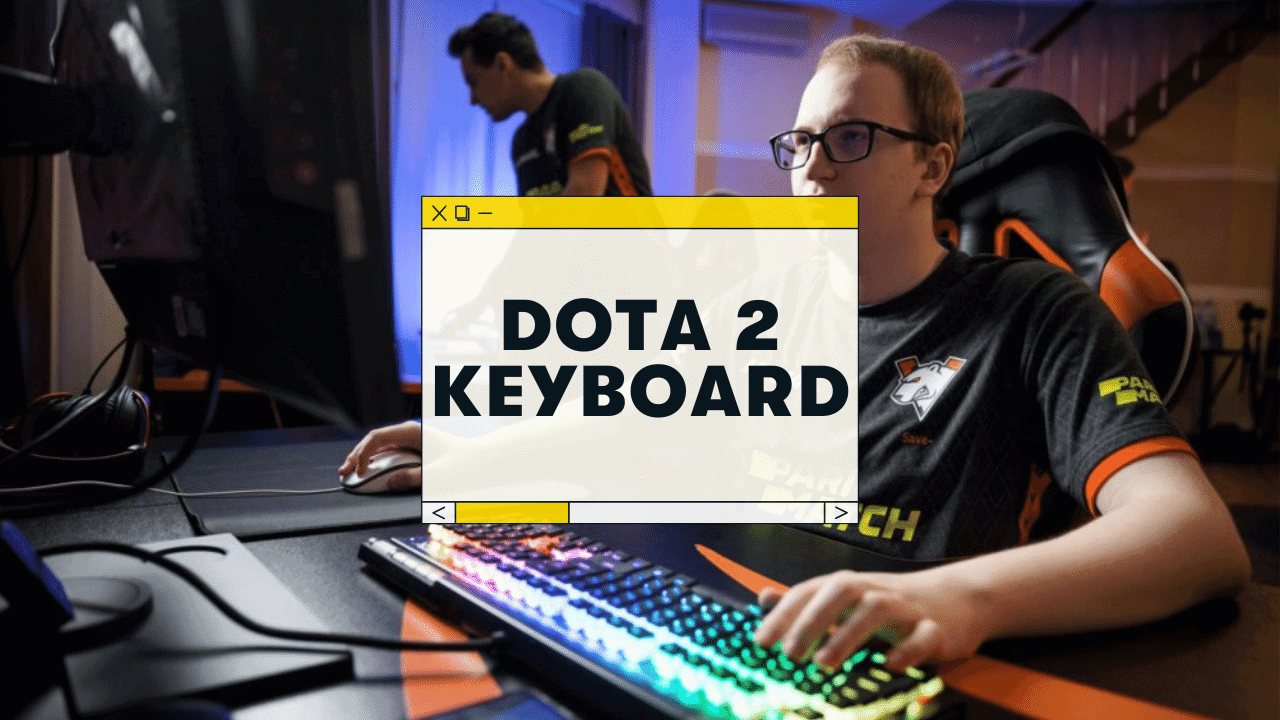Whether you’re looking to join the Dota 2 pro circuit, or just chillin’ in solo queue…
Your gaming gear can make a difference in your play!
We’ve researched several of the top Dota pros & teams to see what keyboards they’re playing on, so here are the best keyboards for Dota 2:
- Best Overall – Corsair K70 TKL
- Best Silent – Corsair Strafe Mk.2
- Best Budget – Tecware Phantom
- Best Wireless – Logitech G915 TKL
- Best Compact – Ducky One 2 Mini
As a keyboard fanatic AND avid gamer myself (Dota, Lol, and other mobas are my jam!), I’ll give you several other excellent keyboards, too!
Related: Check out our recommendations for gaming keyboards here.
First, What Is a Mechanical Keyboard?
Mechanical keyboards are computer keyboards that use a physical switch underneath each key, rather than the cheap rubber membranes found in most “regular” keyboards. These keyboards are going to feel and sound different from common keyboards, and are preferred by gamers of all types (though they work well for work and general use, too!)
You can even customize the look, feel, sound, size, and more.
These mechanical switches come in three broad types:
| Switch Type | Common Colors | Feel | Noise Level | Used for |
|---|---|---|---|---|
| Linear | Red, Black, Yellow | Smooth, no bump | Soft to medium | Mostly gaming |
| Tactile | Brown, Clear | Has tiny bump | Medium | Gaming, Typing |
| Clicky | Blue, Green | Has tiny bump | Medium to loud | Gaming, Typing |
Is a Mechanical Keyboard Good for Dota 2?
First, you’ll see nothing but mechanical keyboards on this list, and for a good reason: they’re generally preferred for gaming–including Dota.

All of the top Dota 2 players in the world use mechanical keyboards, for a few reasons:
- They can help with accuracy (the most important thing w/ Dota 2 I’d argue)
- They can be a tad bit faster (more important for other games, but still nice)
- They feel & found better, and are more fun.
That last one isn’t necessary for great Dota play–but rest assured, mechanical keyboards are better than normal membrane keyboards!
The Best Keyboards for DOTA 2:
Let’s dive in. I’ve categorized these keyboards to help you find the features that matter to you most!
But honestly, just about any high-quality mechanical keyboard (read: not SUPER cheap), will serve you well for Dota 2 play–so pick the keyboard with the features you think you’ll USE the most.
Best Overall – Corsair K70 MK.2 (TKL)
- CORSAIR CHAMPION SERIES products are designed for and tested by top esports professionals – helping to carry you to victory with a competition-grade keyboard featuring a portable and space-saving...
- CORSAIR AXON hyper-processing technology transmits your inputs to your PC up to 8x faster than conventional gaming keyboards with 8,000Hz hyper-polling.
- Take on the competition in style with a durable aluminum frame illuminated by fully programmable dynamic per-key RGB backlighting to sport your team’s colors or create your own personalized lighting...
- Cost: ❌ Over $130
- Hot-swappable? ❌ no
- Backlighting? ✅ Yes.
- Wireless? ❌ No
- Size: 80% TKL (meaning no number pad)
Corsair has LONG been one of the top keyboard brands in gaming, and the K70 has a ton of FANCY features that’ll delight gamers.
- Media controls & extra macro keys
- Detachable wrist rest
- Volume wheel roller!
- The “Tournament mode” button
You probably won’t need the tournament mode button at home (it changes RGB and a setting or two to be less distracting), but it’s still cool.
And although you don’t really need the 10-key number pad for Dota 2, it can be nice if you play other games, and they make a full-sized 100% K70 as well!
| Preview | Product | Rating | Price | |
|---|---|---|---|---|
 | Corsair K70 RGB MK.2 Mechanical Gaming Keyboard - USB Passthrough & Media Controls - Tactile &... | $278.00 | View on Amazon |
Also, you can choose from a number of Cherry MX switches (the OG name in keyboard switches)
- MX Blue – clicky (light, tappy sounding)
- MX Brown – tactile (what I recommend for accountants)
- MX Red – Linear (the normal linear switch, NOT the Silent version)
- MX Speed – a lighter, faster linear switch
- MX Silent Red – these feature a separate dampening component within the switch, muting the sound
(some these aren’t available on the 80% TKL version. That one is mostly Red, Silent Red, and Speed switches)
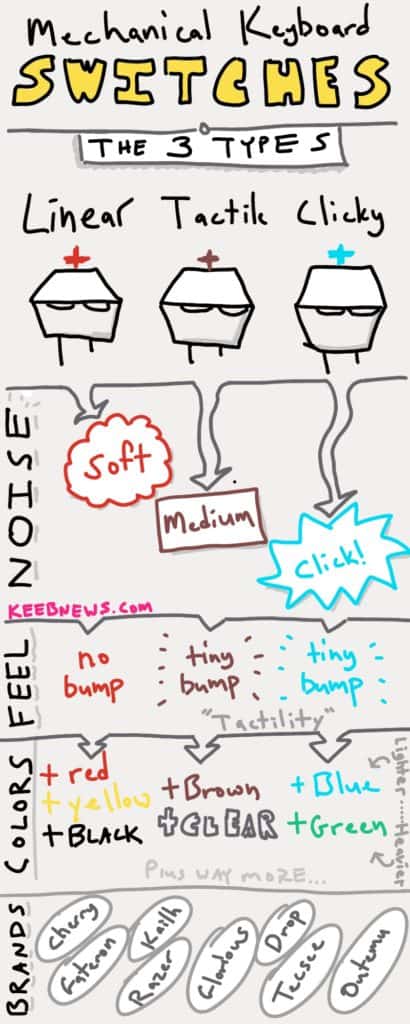
Although Dota 2 doesn’t really come down to micro-seconds of speed advantages, Red or Speeds will still feel & sound great (more muted than tactile options). But if you prefer something a bit more substantial that you can feel, Cherry MX Browns are legit.
Related: Where are Corsair keyboards made?
Best Silent – Corsair Strafe MK.2
- CHERRY MX RGB mechanical key switches with gold contacts deliver the ultimate performance and competitive advantage of mechanical keys
- 8MB Onboard profile storage with lighting and hardware macro playback to take your gaming profiles with you
- Per-key RGB backlighting deliver dynamic and vibrant lighting effects with virtually unlimited customization
PROS ✅
- 100% full-sized keyboard
- Cherry MX Silent switches
- USB-pass through (meaning there are USB ports on the actual keyboard!)
- Dedicated multimedia keys and volume control
- Great RGB
CONS ❌
- Another expensive option ($120+)
- like a gaming keyboard, so it might not be as office-friendly.
If you’re in an environment where your keyboard clicks, clacks, and “thocks” could annoy people, you might consider grabbing a mechanical keyboard specifically designed to be quieter (usually through silent switches)
Linear switches (red, black, and yellow switches) will generally be a bit quieter anyways–but silent linear switches include an additional dampener within the switch that makes it muted.
The Corsair Strafe is heavy, built like a truck, and has Cherry MX Silent Red switch options!
Plus the fancier features…
- Three profiles (gaming and work?)
- Detachable wrist rest!
- USB-passthrough ports
- Great RGB, etc!
If you want your keyboard to produce less noise, the Strafe RGB Mk.2 is a great choice.
Best Wireless: Logitech G915 TKL
- Worlds NO.1 Best Selling Wireless Gaming Gear Brand - Based on independent aggregated sales data (FEB ‘19 - FEB’20) of Wireless Gaming Keyboard, Mice, & PC Headset in units from: US, CA, CN, JP,...
- LIGHTSYNC technology provides RGB lighting that synchronizes lighting with any content. Personalize each key or create custom animations from about 16.8M colors with Logitech G HUB software.
- Low Profile mechanical switches offers the speed, accuracy and performance of a mechanical switch at half the height The GL Clicky switch features a distinctive sound and tactile feedback. Comes in 3...
- Tenkeyless design provides more room for mouse movement. Store the USB receiver in the back of the keyboard for additional portability.
- Height: ✅ 22mm(!)
- Cost: Expensive! 🟡 $150ish to $200, depending on what version you get
- Hot-swappable? ❌ No.
- Backlighting? ✅ Yes
- Wireless? ✅ Yes.
Logitech might be the keyboard brand these days, and while not all Logitech keyboards are great for gaming, the G915 TKL is an uber-premium mechanical with LOADS of features.
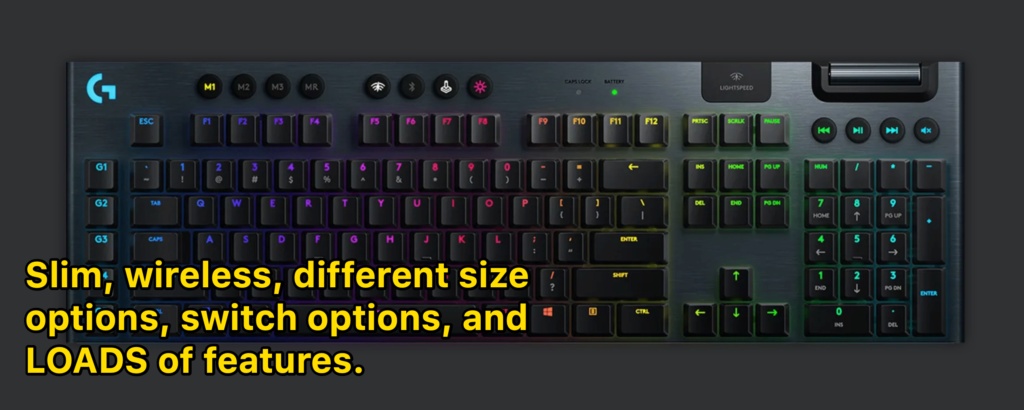
- fast wireless capabilities
- extra media or macro keys (and extra gaming keys over to the left on the keyboard)
- Another volume roller!
- Linear, tactile switches, and clicky switch versions
- 100% full-sized and 80% TKL versions
- Lightsync RBG (fancy backlighting) and Logitech software (some people love it, some hate it)
YES, it’s expensive, but it’s one of the best mechanical keyboards period (outside of $500+ custom mechanical keyboards)
Razer BlackWidow V3: A cheaper wireless alternative
| Preview | Product | Rating | Price | |
|---|---|---|---|---|
 | Razer BlackWidow V3 Mini 65% Wireless Mechanical Gaming Keyboard: HyperSpeed Wireless - Green... | $179.99 $121.41 | View on Amazon |
If Bluetooth (or Dongle) wireless is a must, but you’re not ready to drop $200 on a keyboard, the Razer BlackWidows are fantastic.
Razer makes a lot of great gaming mechanicals (Huntsman is my all-time fave!), but the BlackWidow V3 is affordable, wireless, and also offers a few different switch options!
It’s also a cool size. It’s a 65% keyboard, meaning it’s extremely compact, but still has dedicated arrow keys. This can save desk space and allow you to position it better!
Best Budget: Tecware Phantom
- PREMIUM TYPING EXPERIENCE: Experience unparalleled performance with the Phantom 87 Key Mechanical Keyboard. Every inch of this keyboard is meticulously crafted, fine-tuned, and specially engineered to...
- 16.8 MILLION COLOR RGB LIGHTING: With 16.8 million colors and dynamic lighting effects, this LED mechanical keyboard will become a captivating centerpiece, enhancing your gaming setup or workspace.
- 18 PRE-SET LIGHT MODES: Express your unique style and personality with 18 pre-set RGB lighting modes. From pulsating waves to dynamic color shifts, you have the freedom to tailor the lighting effects...
- Cost: ✅ $40-50!
- Wireless? ❌ No
- Hot-swappable? ✅ Yes
- Switch Options? ✅ a few…
They make the Tecware Phantom is 2 sizes:
- The 104 = a 100% full-sized keyboard
- The 87 = an 80% TKL (no numberpad, and what I’d recommend for Dota 2 players)
I own the 100% Phantom 104, and it feels well-built and heavy. Plus, for around $40, you get a hot-swappable PCB, a few switch options, and RGB backlighting.
That’s a REALLY great deal.

The Phantom’s come with Outemu switches (red, brown, and blue are usually available), which are definitley budet switches, but that doesn’t mean they’re terrible. The ability to hot-swap in different mechanical switches is a huge feature at this price point!
If you’re on a TIGHT budget, the Tecware Phantom’s are for you.
Best Compact – Ducky One 2 Mini
- Distinctive bezel design and dual layer PCB
- PBT Double Shot seamless keycaps
- Supports Ducky Macro 2.0, the most powerful hardware available in the market
✅ PROS:
- LOTS of different color and switch options
- A trusted brand (a long-term favorite in the community)
- Detachable USB cable
- Great RGB
- Great build quality (they’re known for that)
❌ CONS:
- Wired only
- Not hot-swappable
- A bit pricey
This is the smallest keyboard you can get away with for gaming. These typically do not have…
- A function row
- Arrow keys
- A numpad
- A “home cluster” (delete, home, end, page up, etc)
As a result, 60% keyboards have a more streamlined look and can be more convenient to transport. (ALSO, these keys ARE accessible, usually typed via a Function key shortcut, etc).
Ducky is a HUGELY popular brand in the mechanical keyboard community, mostly because of solid build quality and attractive design.
The backlighting is bright and customizable, and the keycaps are made of high-quality double-shot PBT plastic.
Frankly? They just look and feel great.
The Ducky One 2 has a TON of different customization option! Want a Ducky white Silent MX red switches? Or how about Kailh box switches?
There are tons of different switch options to choose, and they also make the Ducky One 2 with a white case (AND they make a Ducky Mecha Mini with an aluminum case! Though the plastic case is honestly built well, and sounds great).
I just wish it were hot-swappable and wireless.
But if you don’t care so much about that–the Ducky One 2 is a best-seller for a reason: It’s well built and well designed! And you can choose from a variety of different switches.
Click here to see our full list of recommended 60% keyboards!
SteelSeries Apex 5 – A fun option with an OLED screen!
- Hybrid mechanical gaming switches – The tactile click of a blue mechanical switch plus a smooth membrane
- OLED smart display – Customize with gifs, game info, discord messages, and more. OS-Windows, Mac OS X, Xbox, and PlayStation. USB port required
- Aircraft-grade aluminum alloy frame – Manufactured for unbreakable durability and sturdiness
- Cost: ✅ $90
- Wireless? ❌ No
- Hot-swappable? ❌ No
- Customization Options: ✅ yes, but costs more
In most respects, the SteelSeries Apex 5 isn’t any “better” than the keyboards listed above, but it DOES have a fancy OLED screen, right there on the keyboard.
You can customize this little display with GIFs, game info, volume display, discord messages (COOL), and more.
It also comes with a detachable (magnet) wrist rest, and “hybrid” switches (though there are some mechanical options as well, they might cost more).
For example, if you want the same keyboard with mechanical blue switches, the price jumps up to $150+. Odd.
Mechanical Keyboard Buying Guide
If you’re going to up your Dota 2 game and purchase a mechanical keyboard, there are few features you might want to pay attention to 👇
| Size/Layout: | First, choose your keyboard size. Many brands have different sizes of the same keyboard |
| Hot-swappable: | We definitely recommend purchasing a keyboard that’s hot-swappable, even if you don’t plan on changing switches. You might want to in the future! |
| Color of the case: | You can swap out the keycaps if you want to, but not the base of the keyboard. Pay attention to the base color (white or black are the most common in pre-built keyboards) |
| Wired vs wireless: | Not all mechanical keyboards are wireless (Bluetooth or using a 2.4ghz USB dongle). If you prefer wireless, be sure to check! (there are also plenty of fancy and colorful cables available!) |
| Switches | Next, choose your switches! (see the switch section above) |
| Backlighting | Do you care about the white or RGB (stands for Red Green blue, meaning your keyboard can show fancy light shows underneath your keycaps!). If you get a keyboard with backlighting, you can always turn the lights off (refer to the instruction manual for your keyboard) |
| Software | Some keyboard brands have their own accompanying software, where you can create custom macros, change key assignments, and customize RGB lighting from your computer. Most people don’t need this though! |
| N-key rollover | Just about all gaming keyboards have N-key rollover and anti-ghosting features–meaning you can press 2 keys down at the same time (vital for gaming) |
| Fancy Features | Want USB ports on your keyboard (can be handy for your mouse or other stuff). Or how about volume/scroll wheels? These are required, but nice to have! |
Summary: What’s the best keyboard for DOTA 2?
If you’re looking to take your MOBA play to the next level, you’ll want to stick with a mechanical keyboard and make sure to choose the extra features that best suit your needs.
- If you want a solid TKL with plenty of features, grab the Corsair K70 TKL
- If you want a more silent sound, try the Corsair Strafe Mk.2
- If you’re on a strict budget, the Tecware Phantom is solid!
- If you want a premium wireless pick LOADED with features, get the Logitech G915 TKL
- If you’d like to save desk space, grab a 60% Ducky One 2 Mini
But the bottom line is: choose the keyboard that makes you happy! Don’t be afraid to consider design, RGB, and other fun features (even if they don’t directly improve your Dota 2 game).
Now go work on your MMR!
Frequently Asked Questions
What is the best keyboard for gaming in 2023?
Although this will come down to the features you need, we recommend sticking with a mechanical keyboard (as opposed to a “membrane” or “normal” keyboard). Keyboards like the Corsair K70, Logitech G915, or Razer BlackWidow are going to give more accurate keystrokes, as well as a better sound and feel.
Is a mechanical keyboard better for gaming?
Although the benefits are relatively small, yes! Mechanical keyboards do provide some benefits for gamers, namely accuracy, speed, and comfort for long gaming sessions. But even though they can cost more, mechanical keyboards also offer a better feel, unique sound, and far more customization options.
What keyboards do DOTA players use?
Almost all “pro” Dota 2 players use mechanical keyboards, often from top brands such as Logitech, Razer, Steelseries, and Corsair. These larger keyboard companies often sponsor their teams. If you’re looking for a solid mechanical keyboard for Dota 2, we recommend either the Corsair K70 or Logitech G915 Lightspeed.
Related posts if you’re interested in more keyboards 👇