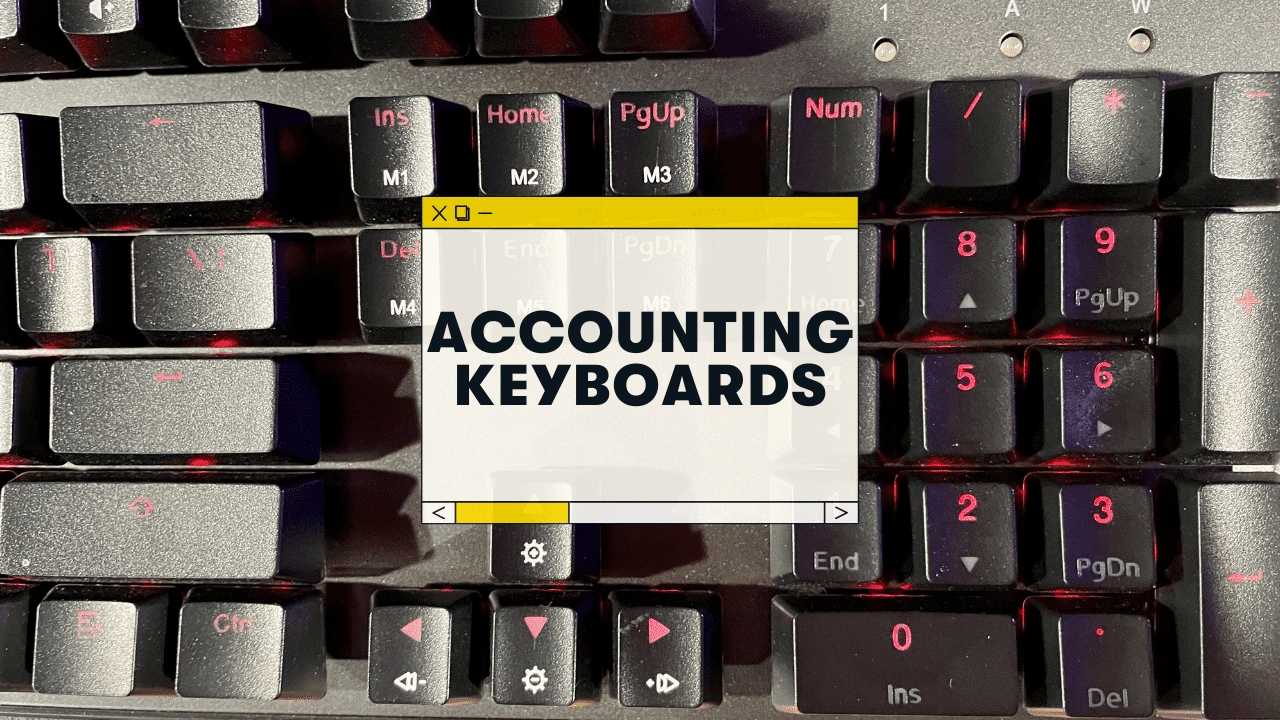Want to click & clack while you run month-end financials?
Mechanical keyboards can be a game-changer for your work experience, especially if you’re a CPA or Excel master. 😉
But if you pick the wrong keyboard, you could end up with loud noises that could annoy coworkers, or a stiff keyboard that causes wrist pain.
As a former accountant (I worked in audit for years!), I’m going to help you make an informed buying decision that’ll improve your accounting game–and give you an awesome keyboard experience 😎
Here are my top picks for the best mechanical keyboard for accountants:








Let’s get into the details so you can choose a keyboard based on YOUR specific needs…
How We Rank Our Keyboards for Accounting & Office Work
Here are the general factors we considered–which make the perfect mech for office work, accounting, etc.
| Cost: | Obviously, we’ll look at the price tags of these keyboards |
| Number Pad: | 99% of our recommendations will include the 10-key numpad. This is a must for accountants, though they DO sell separate numpads, which we’ll get into. |
| Noise: | Most of the keyboards on our list can be customized to your preferred noise level, mostly through different switches |
| Wireless: | Do you need your keyboard to be wireless? Or do you prefer the wired connection? |
| Switch and customization options: | Many of these keyboards have different switch options to choose from, as well as different case colors or even keycap colors! |
| Build Quality: | We’ll check to make sure the overall build quality is good and that there aren’t any obvious “cheap stuff.” |
| Ergonomic | If you work on a computer all day, it’s important to consider keyboard height, keycap height, and other ergonomic factors. |
The Best Mechanical Keyboards for Accountants
I have personally typed on every single one of these keyboards, and can honestly recommend each one (categorized based on what features you care most about).
Das Keyboard 4 – Best Overall
- 4 PROFESSIONAL MECHANICAL KEYBOARD - The thinnest mechanical keyboard in the world! The combination of tactile feel, the psycho-acoustic experience and incredible craftsmanship all deliver an...
- PREMIUM SOFT TACTILE EXPERIENCE - Best-in-class Cherry MX Brown mechanical key switches provide tactile and audio feedback so accurate it allows you to execute every keystroke with lightning-fast...
- UP TO 50 MILLION KEYSTROKES - Laser-etched keycaps for maximum durability are paired with Cherry MX Brown switches, giving your new mechanical keyboard life up to 50 million keystrokes....
PROS ✅
- All-black design for office or play
- Cool volume knob and media controls
- Cherry MX switch options
- 2-port USB 3.0 hub
- Aluminum top
CONS ❌
- Doesn’t offer linear switch options
- Pricey
Again, the Das Keyboard 4 might technically get our “best overall” nod, but that mostly comes down to customization, build quality, and simplicity.
- Customization – You can choose tactile or clicky switches, normal or blank keycaps (might be tough?), a Mac version with different keycaps, and even a cheaper “root” version.
- Build Quality – Das Keyboard is an older keyboard brand, and this keyboard is built like a TRUCK. It will literally last you a lifetime, and it also feels nice and heavy.
- Simplicity, yet fancy – I personally like the all-black design and simple layout. It says “professional.” BUT this keyboard does have extra media controls and a volume control knob. That’s the perfect amount of fancy
We recommend grabbing the Cherry MX brown (which they call a “soft tactile” switch) version–as that’s going to be less noisy than the clicky blue option.
Also, the 2 USB ports ON THE KEYBOARD ITSELF is actually really handy.
I wish they offered linear switches (like Cherry MX Red, for example), but tactile (brown) switches are generally preferred for typing and work anyways (as opposed to 100% gaming).
Want to learn more about mechanical switches? I.e. “linear vs tactile vs clicky,” etc? Check out our guide here.
Logitech G915 – Best Low-Profile
- LIGHTSPEED wireless delivers pro-grade performance with flexibility and freedom from cords. Creates a clean aesthetics for battlestations. Delivers 30 hours on a single full charge.
- LIGHTSYNC technology provides next-gen RGB lighting that synchronizes lighting with any content. Personalize each key or create custom animations from ~16.8M colors with Logitech G HUB software.
- Low Profile mechanical switches offers the speed, accuracy and performance of a mechanical switch at half the height. The GL Linear switch features a completely smooth keystroke through the point of...
- Beautifully crafted, the G915 uses aircraft-grade aluminum alloy to deliver incredibly thin but rigid and durable design.
PROS ✅
- Ultra-low profile (22mm tall!)
- Nice RGB backlighting
- Wireless mode!
- Linear, Tactile, and clicky switch options
CONS ❌
- Really expensive (but see below for a cheaper version!)
Yes, it’s pricey! But it’s also fancy (and comes in a variety of sizes and switch types).
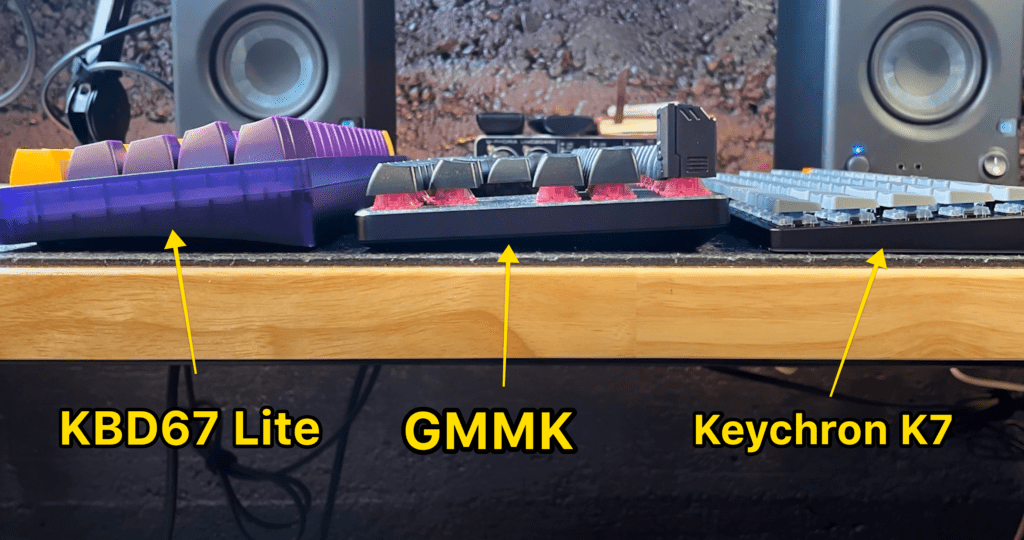
And when you add in…
- fast wireless capabilities
- extra media keys (and extra gaming keys over to the left on the keyboard)
- Linear, tactile switches, and clicky switch versions
- 100% full-sized and 80% TKL versions (same keyboard but without the 10-key)
- Lightsync RBG (fancy backlighting) and Logitech software (some people love it, some hate it)
The G915 is probably the most premium Logitech keyboard you can get.
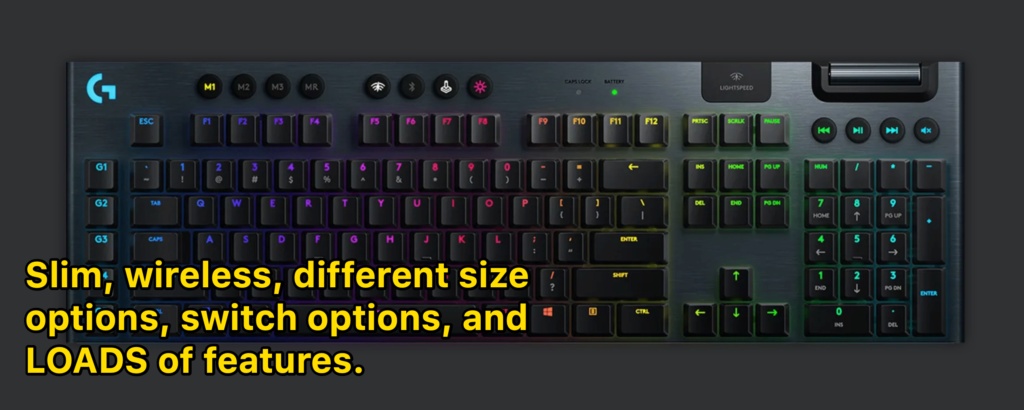
If you suffer from wrist pain, carpal tunnel, etc, you would do well to get a low-profile keyboard, and the G915 is the best you can get. (here are more great low-profile options).
But if the G915 is too pricey, there’s another similar option 👇
Related: The 29 Best Mechanical Keyboards, RANKED (For 2023)
Logitech G613 – Best Wireless
- Lightspeed: Wireless technology for super-fast 1 ms report rate
- Romer G mechanical switches deliver quiet, precise mechanical performance and 70 million click life for incredible feel and durability
- 6 programmable G keys put custom macro sequences and in app commands at your fingertips. 1 Customize G key profiles individually for each app
- Bluetooth: Bluetooth enabled device with Windows 8 or later, Mac OS X 10.12 or later, Chrome OS, or Android 3.2 or later, iOS 10 or later
PROS ✅
- Really affordable
- Built-in wrist rest
- Wireless mode!
CONS ❌
- No fancier features
- No switch options
The Logitech G613 is like a smaller cousin to the G915 Lightspeed above–same great look and feel, but with fewer fancy features.
It still has a few programmable keys & media keys, and the sub-$75 price point is really great, but it’s the lack of switch options that makes this one a tough recommendation.
If you MUST have a Logitech, but you’re on a budget, choose this one (else we have better budget recommendations below).
Check out our full list of the best wireless mechanical keyboards here.
Tecware Phantom 104 – Best Budget
- PREMIUM TYPING EXPERIENCE: Experience unparalleled performance with the Phantom 104 Key Mechanical Keyboard. Every inch of this keyboard is meticulously crafted, fine-tuned, and specially engineered...
- 16.8 MILLION COLOR RGB LIGHTING: With 16.8 million colors and dynamic lighting effects, this LED mechanical keyboard will become a captivating centerpiece, enhancing your gaming setup or workspace.
- 18 PRE-SET LIGHT MODES: Express your unique style and personality with 18 pre-set RGB lighting modes. From pulsating waves to dynamic color shifts, you have the freedom to tailor the lighting effects...
PROS ✅
- Super cheap
- Build quality is surprinsgly good
- Outemu switch options
- It’s Hot-swappable!
- Size options
CONS ❌
- Not a “premium” mechanical keyboard experience
- Not wireless
I recently purchased the Phantom 104 for testing (you can read our full review of the Tecware Phantom here), and it’s FANTASTIC at that price point!
$39 for a mechanical keyboard with a simple design that’s office friendly? YES please.

The Tecware Phantom is actually our best keyboard under $50, for gaming, accounting, office, or anything.
The Tecware Phantom comes in 2 sizes:
My Phantom 104 has the Outemu red switches (linear, no tactile bump), and they’re just ok. If you’re a beginner to mechanical keyboards, these Outemu switches will be just fine–but they’re definitely not “high-end.”
That said, this keyboard is hot-swappable, meaning you can remove the stock switches and replace them with whatever switches you want!
Here are our switch guides if you want to learn more:
- Best Linear Switches (great for gaming, they’re generally quieter, but could lead to finger strain when typing all day)
- Best Tactile Switches (great for work and typing, and what I recommend for accountants)
- Best Clicky Switches (they’re tactile switches with an added audible “click” sound. Can sometimes be loud and annoying to coworkers)
Corsair Strafe RGB MK.2 – Best Silent
- CHERRY MX RGB mechanical key switches with gold contacts deliver the ultimate performance and competitive advantage of mechanical keys
- 8MB Onboard profile storage with lighting and hardware macro playback to take your gaming profiles with you
- Per-key RGB backlighting deliver dynamic and vibrant lighting effects with virtually unlimited customization
Corsair is another long-time brand for gaming and keyboards–and they make TWO amazing keyboards that are amazing for accounting (and any work).
PROS ✅
- Cherry MX Silent switches(!)
- USB-pass through (meaning there are USB ports on the actual keyboard!)
- Dedicated multimedia keys and volume control
- Great RGB
CONS ❌
- Expensive (over $120ish)
- It definitely looks like a gaming keyboard, so it might not be as office-friendly.
In general, linear switches (including Cherry MX reds, Gateron reds, blacks, yellows, etc) are going to be quite soft–they’re 30% softer, apparently. But the Cherry MX Silent reds have an additional dampening mechanism inside the switch.
But the Strafe is also loaded w/ the fancier features, too!
- It’s heavy and built well (which almost always means less resonance and a softer, more muted typing experience).
- You can also save up to three profiles on this keyboard, and it has a detachable wrist rest!
- USB pass-through
- Did we mention Cherry MX Silent Red switches??
If you want an amazing feel at a lower overall volume, Cherry MX Silent Red switches are THE best mechanical switch for the job, and the Strafe MK.2 comes with them out of the box!
Also, you can totally turn OFF the RGB backlights if it looks too “gamer” and non-professional. Voila. Number-crunching in style.
Corsair K70 – Another solid keyboard for work or play
| Preview | Product | Rating | Price | |
|---|---|---|---|---|
 | Corsair K70 RGB MK.2 Mechanical Gaming Keyboard - USB Passthrough & Media Controls - Tactile &... | $278.00 | View on Amazon |
If you like the look & functionality of the Corsair Strafe, the Corsair K70 is another amazing choice with more switch options!
It has the fancy features, like…
- USB pass-through
- Media controls
- etc
But you can also opt for some other high-quality Cherry MX switches:
- MX Blue – clicky (light, tappy sounding)
- MX Brown – tactile (what I recommend for accountants)
- MX Red – Linear (the normal linear switch, NOT the Silent version)
- MX Speed – a lighter, faster linear switch
Keychron K4 – Best for Mac
- A 96% layout (100-key) white LED backlight wireless mechanical keyboard with a number pad in a compact design that’s built for productivity and a tactile typing experience.
- Connects with up to 3 devices via Bluetooth and switch among them easily. With high reliable and broad compatibility Broadcom Bluetooth 5.1 chipset, the K4 version 2 is best to fit home, office and...
- With a unique Mac layout, the K4 has all the necessary Mac function keys while still being compatible with Windows. Extra keycaps for both Windows and Mac operating systems are included.
Just an FYI–EVERY ONE of the mechanical keyboards on my list, including all of the Keychron keyboards below, will work on both Windows and Mac!
As somebody who plays on a Mac (but did accounting on Windows)–it’s nice to have a keyboard built for both.
PROS ✅
- GREAT compatibility with Mac and Windows
- Affordable
- Several size and layout options
- Switch options (mostly Gateron switches)
- Hot-swappable versions available
- Wireless!
CONS ❌
- Not a ton of fancier features
- Very high-profile (unless you get the K7 or K3, which are specifically low-profile)
I own 4 different Keychrons (The K2, K7, K12, and K4), and there are a few options that make them the best for Macs:

- They come with extra Mac modifier keycaps (Command, etc)
- There’s a Windows/Mac physical toggle button on the side of the keyboard (meaning you don’t have to touch software settings to switch between Windows and Mac!)
- Mac-specific media keys and controls!
Keychron makes SEVERAL different layouts, but if you want the 10-key number pad, grab one of these 👇
- Keychron K4 – It’s like a full-sized keyboard, but with no “dead space” between the keys! This saves a few inches of desk space!
- Keychron K10 – a typical 100% full-sized keyboard
| Preview | Product | Rating | Price | |
|---|---|---|---|---|
 | Keychron K10 RGB Full Size Layout Hot-Swappable Mechanical Keyboard for Mac Windows, Multitasking... | $114.99 | View on Amazon |
Keychrons are one of my favorite keyboard brands in general—so you can’t go wrong!
Just keep in mind that they’re quite tall, so it’ll take some getting used to! You might also consider purchasing a wrist rest for it.
FYI, click here to see our best mechanical keyboards for Mac—there are tons of other brands that work great out of the box with MacOS!
ASUS ROG Claymore II – best premium
- VERSATILITY EVOLVED – With the ROG Claymore II, you can create your ideal gaming setup by placing the new detachable numpad on whichever side you prefer; then choose between wired or wireless mode...
- PLAY IT YOUR WAY - The detachable numpad can be attached on either side of the keyboard, or it can be removed entirely if you prefer to use ROG Claymore II in TKL mode (80%). It can also be programmed...
- ROG RX OPTICAL MECHANICAL SWITCHES - ROG RX Red and RX Blue Optical Mechanical Switches offer consistent, wobble-free keystrokes with a superfast 1 ms response and 100-million-keystroke lifespan....
PROS ✅
- Detachable numberpad
- Detachable wristrest
- USB pass-through ports
- Wireless
CONS ❌
- Cost $225+
- No tactile switch options
Full disclosure, I haven’t typed on this keyboard, but it’s still worth mentioning here for one reason: a detachable 10-key numberpad.
AND a detachable wrist rest. I just wish they offered a Brown switch version (only red linear and blue clicky switch options available).
Again, I haven’t actually typed on this, so I have no idea how it sounds or feels. If it were under $150, I probably would’ve purchased one already 😎
Kinesis Freestyle Edge – Best Ergonomic Design
- ERGONOMIC SPLIT DESIGN FOR TYPING AND GAMING: Move the right module out of the way and bring your mouse in close for improved endurance and more precise aim (eSports proven). rotate the left module...
- 100% MECHANICAL SWITCHES FOR MAXIMUM PERFORMANCE: Genuine Cherry MX Brown speed mechanical switches (low-force, tactile feel) offer professional-grade responsiveness and unmatched durability (50M...
- IMMERSIVE RGB LIGHTING FOR A CUSTOM LOOK: 16.8M color per-key RGB Backlighting with 10 customizable effects like wave, spectrum, rebound, pulse, rain and much more. Install lighting expansion pack 1...
PROS ✅
- Split keyboard so you can adjust positioning REALLY well
- extra-large detachable wrist rest
- switch options
CONS ❌
- Really expensive ($160-200)
- Doesn’t have a 10-key numberpad (BUT they sell a separate one)
It’s no secret that a “normal” keyboard doesn’t actually do much to help our developing wrist and finger pain—and many mechanical keyboards are actually TALLER than normal, possibly making pain worse.
Ergonomic keyboards are supposed to reduce typing fatigue by positioning the keys in the way that your hands naturally lie.
And my favorite type of ergonomic keyboard? The split keyboard!
The Kinesis Freestyle Edge is a keyboard quite literally split down the middle (with a cable connecting the two halves). This allows you to adjust the position to the way YOUR hands naturally code ;)’
The Edge has a few different switch options, as well as standard features like RGB, programmable keys, etc. But it doesn’t have a 10-key numberpad, so you’ll need to purchase a separate 10-key (see below for recommendations)!
Honestly, I haven’t been able to find an ergonomic mechanical keyboard with a 10-key. I don’t think they make them!
The great news is you can purchase 10-keys separately 🙂
Mechanical Numpad Sold Separately
Sure, accounting pretty much requires a 10-key numpad. But luckily there are a number of affordable options for purchasing one of these SEPARATELY, allowing you to use whatever size keyboard you want!
- Kinesis USB Numeric Keypad – This is by the same company that makes the ergonomic split keyboards above–and this keyboard comes with Cherry MX Brown switches! It also has a USB port on the side for a mouse, etc!
- Qisan Numeric Keypad – This is your budget option, under $30ish! It comes with Gateron blue switches (clicky)
- EPOMAKER hot-swappable numpad – This one has RGB backlighting and hot-swappable sockets (so you can put whatever switch you want to in there). Also, these sell these in a variety of colors!
Personally, I’m a massive fan of 60% keyboards–so I personally choose to use one full-time and pair it with a separate USB numpad.
Mechanical Keyboard Buying Guide (Specifically for Accountants)
If you’re going to purchase your first mechanical keyboard, here are the main factors you’ll want to consider:
Price
It can be easier to start talking yourself into fancier features for a keyboard that’s out of your price range! The truth is, you can still pick up an amazing keyboard for under $100 and it will serve you well. Set a budget and stick to it.
Noise
If you work in an office near other people, you’ll want to consider the noise of your keyboard! This comes down to several factors:
- Switches – You’ll probably want to avoid clicky switches, which are generally louder.
- Desk mat – consider using a desk mat under your keyboard. These look cool AND dampen sound
- The keyboard itself – every keyboard is different, but if you see any features relating to “sound dampening,” i.e. “silcone dampeners,” etc, those keyboards will resonate less and won’t be as loud!
Low-Profile and Ergonomics
Most “normal” membrane keyboards are thin, low-profile experiences–mostly because there aren’t mechanical switches taking up space under the keycaps!
If you suffer from finger or wrist pain, you might consider purchasing either a low-profile mechanical keyboard or ergonomic keyboard (where the keys aren’t laid out in straight rows). Of course, you can also try out wrist rests with any keyboard!
Switches
Many of the keyboards recommended above come with different switch options!
All switches fall under 3 broad categories:
- Linear (Red, Yellow, Black colors): The simplest type. Pressing them is a straight, smooth path from the top to the bottom. There’s no tactile or auditory feedback when you press them, and they require the least amount of force to actuate.
- Tactile (Brown, clear): These switches provide a tiny “bump” when you press them (generally around the actuation point). This “tactile feedback” helps your fingers feel when the key has actually been registered.
- Clicky (Blue, green): These are a sub-type of tactile switches. There’s the tiny bump, but with the addition of a small audible “click.” These are generally louder.
For most non-gaming activities, you’ll probably want to stick with tactile or clicky switches! That’s just my opinion though, so it’s worth trying out some linears if you want!
Keyboard Size (for the 10-Key Number Pad)
Of course accountants will likely want full-sized keyboards for the numpad, but there are tons of other fun sizes that save desk space and look cool.
Click here to see our full guide to keyboard sizes.
Bluetooth
Most mechanical keyboards will actually be wired (USB-C 2.0 usually), though you can certainly find rechargeable wireless ones (via both Bluetooth and USB dongle)
Design
Do you work in a professional setting where bright, flashy RGB backlighting might be frowned upon as unprofessional? We recommend sticking with the “normal” colors, black, grey, white, etc–but it’s also worth remembering that you can always turn the RGB backlighting OFF when you need to! (Refer to the instruction manual for your keyboard).
Conclusion: What’s the best mechanical keyboard for accountants?
We recommend choosing a full-sized keyboard (so you get the number pad), with a simple design and sturdy construction (which will have a better feel).
- If you’re on a budget, try the Tecware Phantom
- If you want a great silent option, try the Corsair Strafe MK.2
- If you want a low-profile option for ergonomics, try the Logitech G915!
- If you just want a professional-looking keyboard with loads of nice features, the Das Keyboard 4 is a popular pick!
But don’t forget that you can also purchase mechanical numberpads separately, and pair them with whatever keyboard you want!
Frequently Asked Questions:
Are mechanical keyboards good for office work?
Yes! As long as you consider a few factors such as noise level, design, and ergonomics, a mechanical keyboard can improve your computer experience, including typing speed and accuracy. They’re also fun to customize and use!
Are mechanical keyboards good for Excel?
Mechanical keyboards can be great for work, including MS Excel and spreadsheet work. However, you’ll want to make sure to purchase a full-sized keyboard that includes the 10-key number pad (many mechanical keyboards are smaller sizes that don’t include the numpad).
Which mechanical keyboard is best for typing?
There are two factors that can make mechanical keyboards better for typing. First, you should consider getting a keyboard with tactile switches (as opposed to linear switches). These switches have a small “bump” that helps your fingers understand when the key has been activated. This leads to more accuracy and speed when typing. Second, you should consider the height on the mechanical keyboard. A low-profile keyboard could keep your hands and wrists more comfortable for typing (although you can always purchase a wrist rest separately).
Is a gaming keyboard good for work?
A gaming keyboard (mechanical keyboard) can work just fine at work, as long as you consider a few factors like design (will it appear unprofessional?) and noise level (is the keyboard loud enough to distract coworkers, etc?). That said, mechanical keyboards can lead to improved typing speed, accuracy, and comfort, making them great additions to your work setup.
What are the best switches for the office?
The best mechanical switches for office work depend on your specific work arrangement! If noise level is a concern, you might choose linear switches (like Red or Black switches, which are generally more muted). However, tactile switches are often easier to type on for long periods of time (like brown or clear switches).