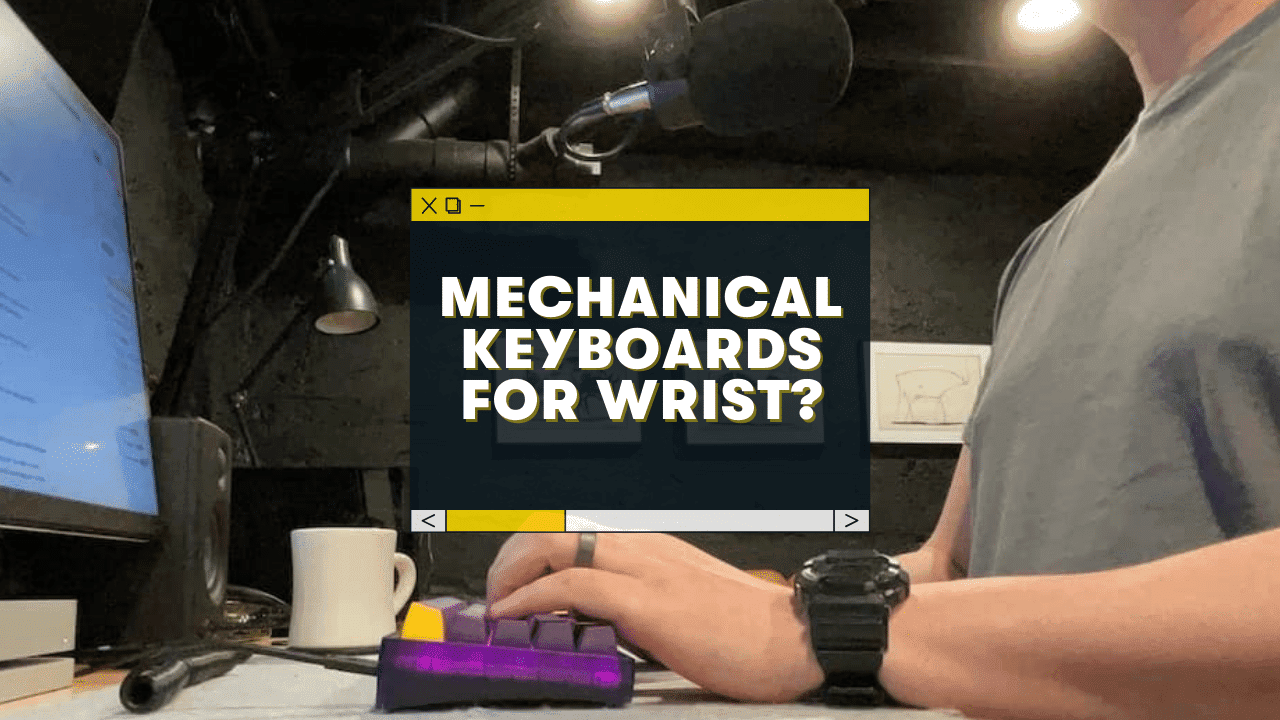Ever had wrist soreness and fatigue after sitting at your computer for a long time?
You probably already know your KEYBOARD plays a huge role in how wrist stress can interfere with your work and productivity (or gaming).
Here’s the answer:
Yes, switching to an ergonomically designed mechanical keyboard that fits your hands and posture can be a game-changer for you! However, it’s important to consider the size and height (and a few other factors) of your keyboard, else it could actually cause more wrist pain.
Below, we’ll be delving into the aspects that make a mechanical keyboard easier and more comfortable for typing and how you can AVOID that dreaded wrist pain.
First, What Is A Mechanical Keyboard?
Before we get into things, do you know the difference between a mechanical keyboard and a “regular computer keyboard”? (If so, skip this section.)
The difference lies in how the keys are activated.
Mechanical keyboards are simply computer keyboards that make use of physical switches below each key instead of cheap rubber membranes that are common in most standard keyboards.
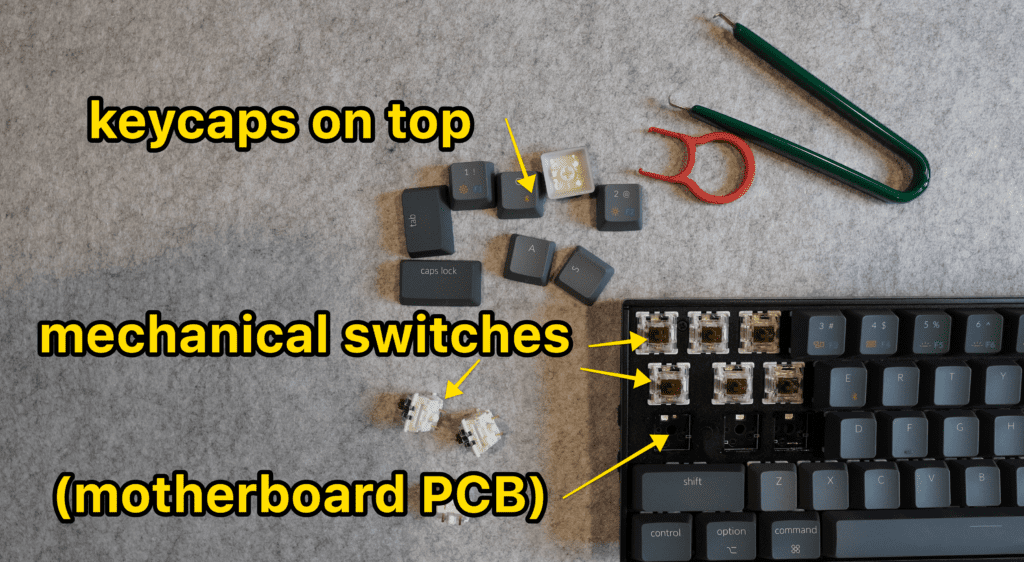
When typing, they sound and feel different compared to common keyboards.
The cool part? You can customize pretty much every aspect of a mechanical keyboard – how it looks, sounds, feels, and more!
(And therefore make it more wrist-friendly!)
Mechanical vs. Membrane – Which is Better?
Traditional keyboards (a.k.a membrane or rubber dome keyboards) have a few layers of rubbery gel-like pads underneath the keys – they have a distinct “mushy feeling” when pressed.
They tend to be quieter, cheaper, and “softer” when typing compared to mechanical keyboards.
So, which one is better?
It really depends on your personal preference, but after reading the benefits of mechanical keyboards below, your decision is likely to be a no-brainer!
Here is a quick list of advantages and disadvantages of using a mechanical keyboard:
| ✅ PROS | ❌ CONS |
|---|---|
| They last forever, and they are relatively easy to repair if anything breaks or needs to be replaced | They tend to be more expensive than membrane keyboards. |
| They provide a much better typing experience (feeling and sound). | They can be heavier and louder than normal keyboards (which some people actually prefer!). |
| They are highly customizable (choose from different brands, sizes, shapes, colors, sounds, and feels to fit your preferences). | They can be damaged easily if you aren’t careful (by spills, food, or dust). |
| They can lead to a fun new hobby (keyboard modding). | Customizing them yourself involves some research, time, and learning new skills. |
Why Are Mechanical Keyboards Better For Your Wrists And Hands?
Again, mechanical keyboards are not better for wrist pain by default! There are several factors to consider…
A More Comfortable Typing Experience
One of the main factors that makes mechanical keyboards better is the smoother typing experience.
- Better accuracy
- Better “tactile feedback” for your fingers.
These two benefits means your fingers (and wrists) will use less tension while typing. Less tension for everyday typing and gaming = less pain.
(This holds true no matter what kind of physical switch your mechanical keyboard has, linear, tactile, or clicky—which we’ll talk about more below).
Each time you press a key, you’ll get that satisfying tactile feedback which further enhances how you type. (A regular keyboard will feel weak and unsatisfying to you after you get used to typing on a mechanical keyboard.)
RELATED: The best mechanical keyboard for big hands.
Last but not least, mechanical keyboards CAN have better ergonomics.
- Low-profile or high-profile (depending on what suits you better)
- Some have built-in wrist rests
- You can choose keycaps that are sculpted with different heights, shapes, and curves (to be more comfortable!)
The benefit? You’ll be working more efficiently with less wrist and key travel (hand and finger movement).
They’re More Customizable
The possibilities for customizing mechanical keyboards are literally endless! And that also means you can have a mechanical keyboard design that’s especially suited to the needs of your hands and wrists!
Here’s how mechanical keyboards can be customized:
- You can pick between a range of different sizes. Check out our full guide to keyboard sizes here.
- Choose between low-profile or high-profile keyboards (determines the height of the keys).
- You can swap out the keycaps and choose between different heights and weights.
- You can swap the mechanical switches to add more or less resistance when pressing the keys, as well as to have a tactile bump or not.
- They can come with detachable wrist rests for reducing wrist strain.
- Most keyboards have retractable “feet” on the bottom that can angle your keyboard towards you.
For wrist and finger pain, your overall keyboard height is often the biggest factor you want to get right! This includes:
- The thickness of the actual keyboard
- The angle at which is sits
- The height and shape of your keycaps
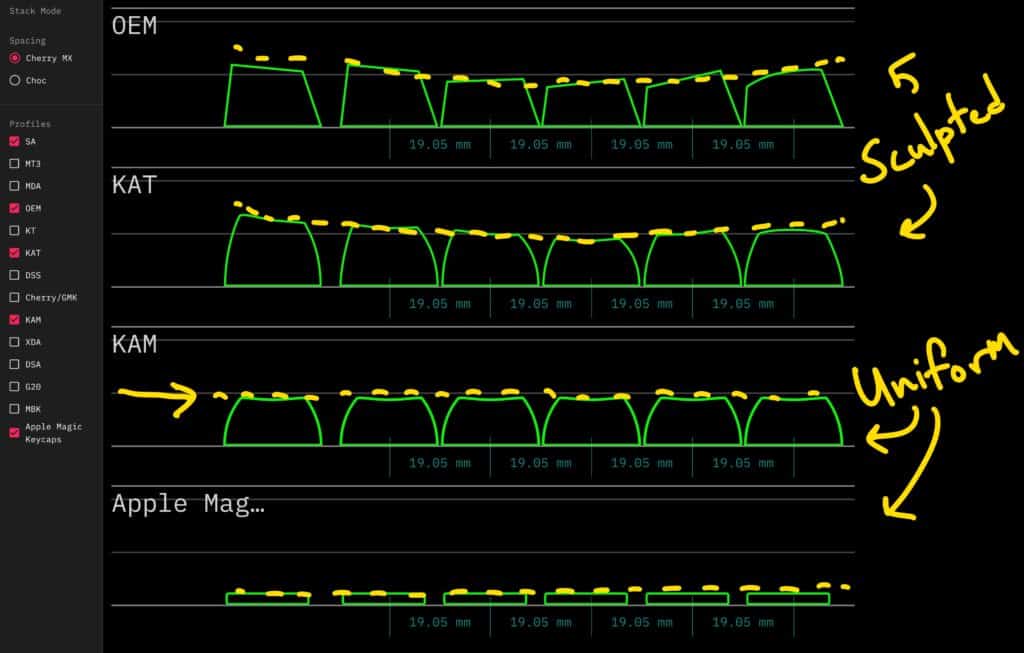
Let’s get into that further 👇
Why Mechanical Keyboards Could Actually Cause You More Pain
If your job (or hobby) involves spending a lot of time in front of a computer, a poorly designed keyboard can actually make wrist injuries, wrist pain, or carpal tunnel syndrome a WHOLE LOT worse.
Some mechanical keyboards are taller (they stand higher off the desk). The following factors play a huge role in experiment wrist or finger pain:
- Hand size
- Length of your arms
- Height of your desk, etc.
You’ll want to make sure you’re using good posture no matter what keyboard you have!

Sitting up straight and angling your arms at roughly 90 degrees should let your hands and fingers rest more naturally and therefore decrease pain.
But even then, here are the factors you should consider when shopping for a mechanical keyboard:
The solution?
Wrist rests
- 【Memory Foam Wrist Support】Excellent memory foam and superfine lycra offer your wrist maximum comfort and support. Ergonomic wrist rest alleviates pressure on your wrist by elevating it at a...
- 【Grips Desktop Firmly】The durable, Non-Slip Natural Rubber Base is designed to eliminate unwanted movement and provide a solid platform for intense typing. NO need to worry about the pad slipping...
- 【Upgrade Size and Wide Application】Keyboard Wrist Rest (17.00*3.35*0.79 inches) are perfected especially for full size keyboard. Mouse Wrist Rest (5.31*2.95*0.79 inches) is designed according to...
Some keyboards will come with a detachable wrist pad, but if not, you can easily purchase them separately (and trust me, it’s WORTH it).
Wrist rests work to support your hands while you’re typing by minimizing the pressure. The awesome result is less strain on your wrists, especially if you are someone with smaller hands.
If you’ve never used wrist pads before, they may take some time to get used to (having a large object at the bottom of your keyboard), but you’ll soon adjust after a few days – and you’ll probably wish you had a trusty wrist rest sooner!
Pro tip: Make sure you pick the right size pad to match your hands for the very best typing experience. And have fun with it! Choose whatever color and design fits your aesthetic – they are widely available these days.
Pro Tip #2: Before you spend money on a wrist rest, experiment with household objects to see what difference it makes (a thin book with a sock on it mimics a wrist rest fairly well!).
Keycap profiles
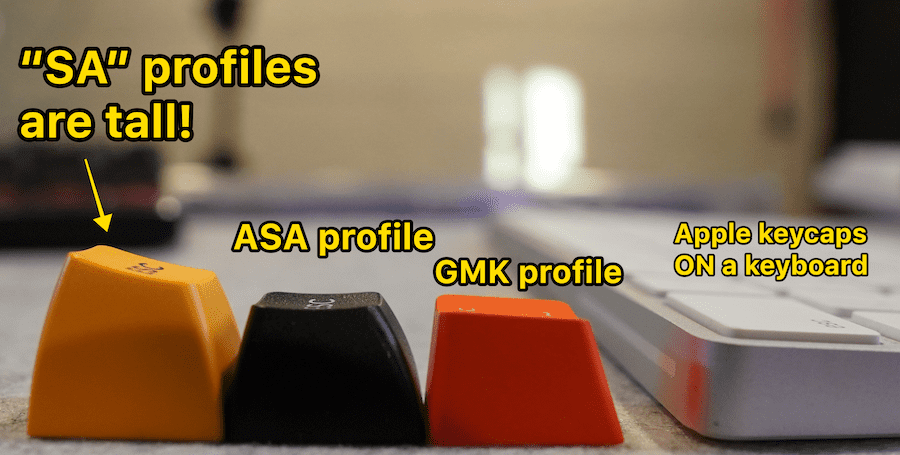
Another way to avoid straining your wrists with a mechanical keyboard is by choosing the right keycap profiles for you.
It’s how you describe the angle, flatness, or relative curve, at the top and sides of the keys, and also how curved or flat the keyboard’s layout is in general.
Ever seen those cool-looking curved keyboards? Besides looking stylish, they actually make for a much more ergonomic typing experience! Keycaps in different rows are set to a specific height and angle to create an ergonomic shape.
Other than these “sculpted keyboards”, you get “uniform keyboards” where all the keycaps are flat and the same height. These aren’t considered a great option if you have wrist pain. (These are harder to get used to and lead to lower accuracy in my experience—which usually means more stress on fingers and wrist.)
Then there’s keycap height:
- Cherry: These are low-to-medium height and very popular
- OEM: These are a bit higher, though not noticeably so
- SA: These keycaps are TALL and take getting used to!
Generally speaking, if you suffer from wrist pain, you should choose shorter keycaps (regardless of sculpted, uniform, etc), like DSA, Cherry, or OEM.
Here are some lower-profile keycaps that you can put on your mechanical keyboard:
Swap out your mechanical switches
You can actually remove the mechanical switches on mechanical keyboards individually, and insert new ones!
(This is easiest on a “hot-swappable” keyboard. This means the switches are soldered into the actual motherboard (PCB), and you can simply yank them out. Non hot-swappable keyboards required a soldering iron to desolder the switches first, and it takes more time).
There are 3 broad types of switches:
- Linear switches: These switches are smooth all the way down the keystroke, and generally preferred by gamers (though they work fine for general use, too!)
- Tactile switches: Unlike linears, tactile switches have a small “bump” you can feel halfway through the keystroke, giving your fingers “tactile feedback” that the key has actually been pressed.
- Clicky switches: These are tactile switches that have the bump, but with a small audible “click” mechanism, just for noise purposes.
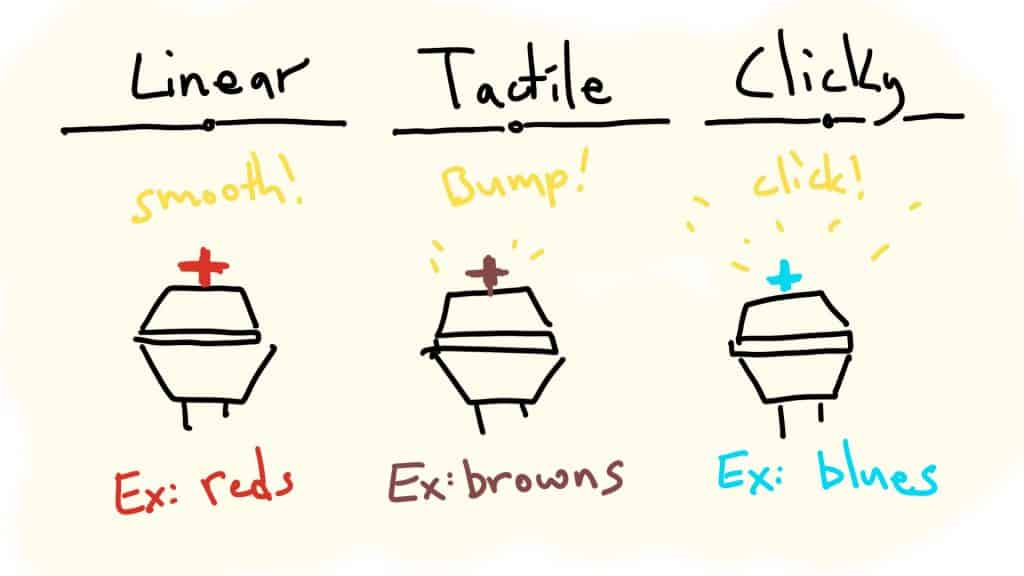
Tactile switches are generally preferred by typists, as the “bump” helps you feel when the key has been pressed—meaning your fingers have to do less work! (And this can possibly lead to more accuracy as well).
In addition, they make switches with different levels of “resistance.” In order to reduce wrist pain, you might look for “lighter” switches that are easier to press down.
This is referred to in terms of “actuation force,” and is expressed in grams.
- 35g actuation force: Usually lighter and easier to activate the key
- 55g actuation force: More resistance, smoother, and quieter, but requires more finger action to activate the key
There are other factors like spring size & length, etc, but these are minor for our purposes here.
Here are some custom mechanical switches we recommend for light action (to help wrist and finger stress):
Asdf insert switch recommendations.
Check out our full guide to mechanical switches here.
Are Mechanical Keyboards Better For Carpal Tunnel Syndrome?
If you suffer from carpal tunnel syndrome, typing on the wrong kind of keyboard (like a membrane keyboard or an unsuitable mechanical keyboard) can make things MUCH worse.
But there is hope!
A low-profile mechanical keyboard can significantly minimize the pressure from raising your hands and reduce the wrist pain associated with carpal tunnel.
You’ll be a lot more comfortable, and there will be less stretching and tension in your hands and fingers while you type since the keys on a low-profile keyboard are shorter (closer to your desk).
Plus, the keyboard case itself is typically shorter than a standard keyboard.
This means you can reduce carpal tunnel because:
- You won’t need to bend your wrists as much.
- You can rest your hands on your desk (instead of the bottom of your keyboard and “floating” your hands while you type).
There are many different variations of low-profile keyboards for you to choose from. Keyboards in the low-profile range will typically have a total height of roughly 20mm tall.
In addition, keycap profiles can range in height from only 2.3mm up to 16.5mm tall! If you feel like your keycaps are still too high for your liking (and causing you wrist pain) – it’s actually possible to swap out your keycaps to a lower profile.
Check out our full guide on keyboard carpal tunnel here!
Conclusion
To answer the big question: Are mechanical keyboards better for your hands and wrists?
Absolutely! IF you choose the right one that is well-designed to reduce the risk of wrist pain, or if you have carpal tunnel syndrome.
To summarize, here are the top tips for picking the right mechanical keyboard to make your typing experience a breeze:
- If your keyboard doesn’t already have one, get yourself a generous wrist pad (one that matches the size of your hands)
- Ergonomic keyboards offer the ideal keycap profile for avoiding wrist pain.
- Choose a keyboard with shorter keycaps (or purchase keycaps separately and replace them!)
- Go for a low-profile keyboard that’s shorter than “regular keyboards”.
Following all of the pointers above will be highly effective at reducing muscle strain in your hands, fingers, and wrists. You won’t have your hands floating in the air as much, and your key travel will be less while you type.
These adjustments might affect your typing style, but it’s only temporary while you adapt – and you’ll soon be on your way to pain-free typing!