If you spend time on computers, a bad keyboard experience can make Carpal Tunnel Syndrome (or general wrist pain) WAY worse.
But can we optimize our typing and gaming setup?
Yes, low-profile keyboards can reduce wrist pain from Carpal Tunnel Syndrome. Since you don’t have to raise your hands as much, they’re more comfortable and lead to less tension in the hands and fingers. However, there are several other factors you should consider while at your computer (to reduce Carpal Tunnel).
As a keyboard fanatic (who has suffered from wrist pain for YEARS)…I have tips for you!
Here’s my advice for reducing wrist pain at your computer:
How Do Low-Profile Keyboards Relieve Symptoms of Carpal Tunnel?
The overall height of the keys on a low-profile keyboard are shorter and closer to your desk than those on a standard keyboard, which helps to reduce the amount of stretching and tension on the muscles and tendons in the hand and wrist.
Also, the keyboard case itself is generally shorter.
- The less bending of your wrists, the better.
- The more you can rest your hands ON your desk (or bottom of your keyboard), the better. (“Floating” your hands as you type takes tension!)
Pro Tip: Carpal tunnel is a common condition that is caused by compression of the “median nerve.” That’s a little narrow tunnel surrounded by ligaments, bones, etc, and it can get squeezed or compressed! This causes numbness, tingling, and discomfort.
Low-profile keyboards are designed so that your hands (and wrists) will maintain a flatter, more comfortable position while typing.
Related reading: Are mechanical keyboards better for your wrists and hands?
Will Tilting My Keyboard Help With Wrist Pain?
Many keyboards come with “feet” on the bottom of their keyboards, which can optionally tilt the keyboard towards the user.

However, this doesn’t always mean more comfort.
In fact, many people (myself included) actually feel MORE pain when typing on a tilted keyboard.
It depends on your hand size, your keyboard height, and your typing style. You might consider experimenting with tilting some keyboards in a store (or with keyboards you already own), before purchasing a new keyboard just because it tilts).
Will a wrist rest help?
- 【Memory Foam Wrist Support】Excellent memory foam and superfine lycra offer your wrist maximum comfort and support. Ergonomic wrist rest alleviates pressure on your wrist by elevating it at a...
- 【Grips Desktop Firmly】The durable, Non-Slip Natural Rubber Base is designed to eliminate unwanted movement and provide a solid platform for intense typing. NO need to worry about the pad slipping...
- 【Upgrade Size and Wide Application】Keyboard Wrist Rest (17.00*3.35*0.79 inches) are perfected especially for full size keyboard. Mouse Wrist Rest (5.31*2.95*0.79 inches) is designed according to...
If you have smaller hands (or Carpal Tunnel of course), purchasing a wrist rest can definitely help.
This will prop up your wrists, and take some of the tension off of them while you type.
Again, “hanging” or “floating” your hands in mid-air can often cause tension, and therefore pain (and a loss of accuracy in some cases).
Wrist rests can especially help if your keyboard height is taller (see below for our discussion for mechanical keyboards).
Also, they make super fun wrist rests these days! They’re available nearly anywhere, and you can pick one up that matches your keyboard width and style!
Are Mechanical Keyboards Better for Carpal Tunnel?
Mechanical keyboards are computer keyboards that use a physical switch underneath each key, rather than the cheap rubber membranes found in most “regular” keyboards.
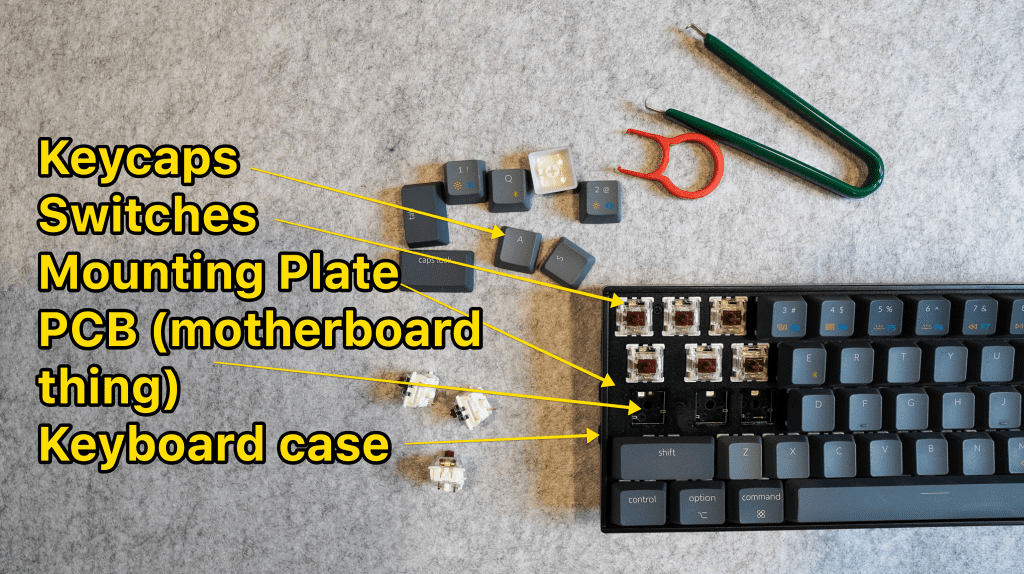
These keyboards are popular among gamers, typists, or really anybody who spends a lot of time at their computers!
The big benefits are an improved sound and feel, but they can also help to reduce wrist pain & Carpal Tunnel!
✅ PROS:
- mechanical keyboards are far more accurate (reducing the work your fingers have to do, and also increasing your typing speed generally)
- they’re also customizable, meaning you can actually swap in different mechanical switches (including low-profile switches)!
- they’re generally just more fun and pleasing to type on, and can become a great hobby
❌ CONS:
- Many mechanical keyboards are higher-profile than normal membrane keyboards (the switch mechanisms take up space)
- Mechanical keyboards generally cost a little more (though it’s totally possible to find budget mechanical keyboards that work well!)
Click here to read: The best mechanical keyboards under $50.
You Can Reduce Wrist Pain by Changing Your Posture
Aside from the keyboard, it’s incredibly important to maintain good posture and ergonomics when working at your computer.
Here’s what your posture should be like:
- Your neck and spine should be in alignment, with your shoulders relaxed.
- Your elbows should be at a 90-degree angle, close to your body.
- Your wrists should be in line with your forearm, not bent up or down.
- Your monitor should be at eye level, so you’re not straining your neck to look up or down

For Carpal Tunnel, it’s especially important to consider the 90-degree angle of your elbows. Doing that should help maintain a better wrist position, regardless of your keyboard.
Just for comparison, here’s the same shot of me with a low-profile keyboard. Look at the wrists.
It’s a slight difference, but an important one that adds up.

Low-Profile Keyboard Buying Guide: What to Look for to Reduce Wrist Pain
There are several factors you should consider when shopping for a low-profile keyboard–especially if you want a comfortable typing experience.
Overall Keyboard height
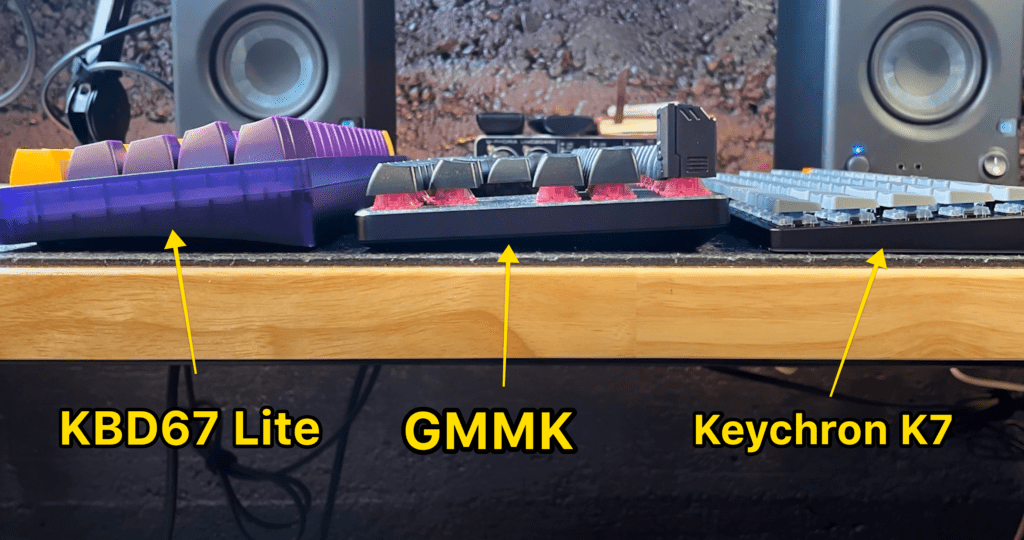
Almost all keyboards promoted as “low-profile” will actually give you the height, in millimeters.
To be considered in the low profile range, these keyboards will generally have a total height of around 20mm.
What keyboard switches are best for wrist pain?
If you were looking for a mechanical keyboard, we strongly recommend choosing one with linear switches.
Linear switches are the smoothest and easiest to press, which can help reduce the overall amount of strain on your fingers.
Some popular linear switches are…
- Cherry MX Red
- Cherry MX Black
- Gateron Yellow (or Red or black)
- Kailh Box Reds
Click here to read our full guide to mechanical color switches.
Does the keyboard tilt?
Almost ALL keyboards have a tilt feature (usually with expandable feet underneath the keyboard), but it’s worth double-checking just to be sure!
Make sure to examine the keycap height as well!
The keycaps are the plastic caps that sit on top of each switch. (the part your fingers actually contact).
There are several different keycap profiles, ranging from low-profile (think Apple Magic Keyboard) to REALLY tall SA keycaps.
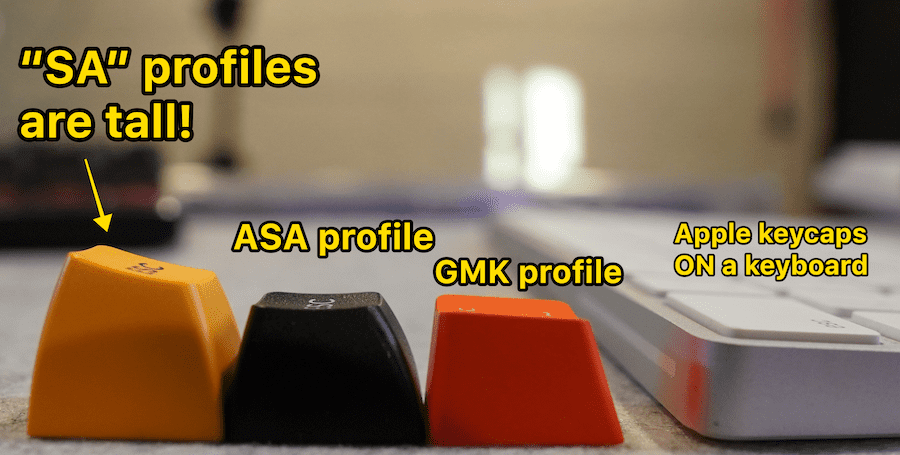
Most low-profile keyboards will come default with both low-profile switches AND low-profile keycaps. But on mechanical keyboards, you can actually swap out your keycaps to a lower profile. You will need to buy them separately of course
Are Ergonomic Keyboards Better for Carpal Tunnel?
Ergonomic keyboards are a great way to reduce pain in the hands, wrists, and arms–especially if you have carpal tunnel syndrome.
These keyboards are shaped differently to change the angle at which your hands sit when you’re typing.
(They even have “split keyboards,” which are exactly what they sound like. These allow you to position your keyboard exactly where your hands naturally fall on your desk, but they can be more expensive).
Our Recommended Low-Profile Keyboards for Carpal Tunnel and Wrist Pain
Before you dive in below, you should check out our full guide here: The 9 Best Low-Profile Mechanical Keyboards [2023]
That said, here are our recommendations:
Keychron K7 (Best Overall and Best for Mac)
It’s wireless, under $70-90, and less than 22mm tall!
I’m a huge fan of Keychron keyboards in general (I’m a Mac user, and they have a nice Windows/Mac toggle switch right on the outside of the keyboard). But if you’re on Windows, the Keychron K7 is still fantastic.
But…it’s a 60% sized keyboard, meaning it lacks the…
- number pad
- dedicated arrow keys
- the function keys
- Home, End, Delete, and PageUp/PageDown keys
It’s far more portable at this size, but probably not for everybody.
Corsair K70 – Best for Gaming (And Best Full-Size Keyboard)
To begin with, almost ANY mechanical keyboard is going to be great for gaming, but this one happens to have 2 great features:
- Low-profile design
- A detachable wrist rest!
A wrist rest can be EXCELLENT at reducing wrist pain with any keyboard, low-profile or not, but it’s nice that the Corsair K70 comes with one you can take on and off.
It’s not wireless, but it also comes packed with additional features (like extra media keys, a USB pass-through port on the back of the keyboard, etc).
Logitech G915 – Best Premium Low-Profile Pick
No, this one doesn’t come with a detachable wrist rest, but it still has a total height of only 22mm!
It does come with plenty of other fancier features though:
- fast wireless capabilities
- extra media keys (and extra gaming keys over to the left on the keyboard)
- Linear, tactile switches, and clicky switch versions
- 100% full-sized and 80% TKL versions
- Lightsync RBG (fancy backlighting) and Logitech software (some people love it, some hate it)
Plus it’s Logitech. It’s a well-known brand with great customer support.
Should I Get a Low-Profile Keyboard? The Bottom line
There are pros and cons to low-profile keyboards, so it will depend on your preference. If you suffer from Carpal Tunnel or wrist pain, a low-profile keyboard will likely be more comfortable and reduce pain.
However, they can take some time to get used to if you’re coming from a traditional mechanical keyboard. Also, low-profile keyboards will typically feel more “mushy” and less interesting than normal mechanical keyboards.
Overall, we recommend trying a low-profile keyboard for a few days (rather than typing on one in a store for 30 seconds). Pick up the Keychron K7 or Logitech G915 on Amazon and type on it for a few days (or longer! It could take a while for wrist pain to sort itself out).
You should be able to return the keyboard if it doesn’t help with your wrist pain!






